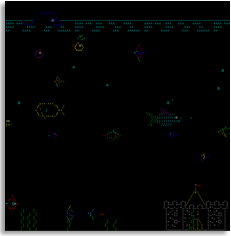 █ Screencast (.swf) HERE of ASCIIQuarium. ▐▌
█ Or if you can't view Flash .swf files below is a YouTube video with sound ▐▌
█ effects added: ▐▌
█ ▐▌
█ ASCIIQuarium does not have sound. I added in some for fun. Music credits: ▐▌
█ Background bubbles and the dolphin splash by soundstorm.com at ▐▌
█ sounddogs.com. Jaws theme song sound effect by spidyphan2. Swan sounds ▐▌
█ from soundsnap.com. ▐▌
█ ▐▌
█ PREREQUISITES: ▐▌
█ Few prerequisites to do first, in the order listed: Perl, Curses ▐▌
█ (libcurses-perl) and Term::Animation: ▐▌
█ ▐▌
█ 1.) View if you have perl and libcurses-perl installed: ▐▌
█ dpkg -l perl libcurses-perl ▐▌
█ If you do, skip to step 2.), reply will be similar to: ▐▌
█ ii libcurses-perl 1.28-1 Curses interface for Perl ▐▌
█ ii perl 5.10.1-17squeeze6 Larry Wall's Practical... ▐▌
█ If not install whats needed: ▐▌
█ su ▐▌
█ aptitude update ▐▌
█ Remove either 'perl' or 'libcurses-perl' from install line below if ▐▌
█ already installed: ▐▌
█ aptitude install perl libcurses-perl ▐▌
█ exit ▐▌
█ ▐▌
█ 2.) You need the Perl module Term::Animation. ▐▌
█ To view what perl modules you have installed: ▐▌
█ instmodsh ▐▌
█ l ▐▌
█ q ▐▌
█ Example output: ▐▌
█ Installed modules are: ▐▌
█ Crypt::ircBlowfish ▐▌
█ POE::Component::Client::FTP ▐▌
█ POE::Filter::Ls ▐▌
█ Perl ▐▌
█ Term::Animation ▐▌
█ Text::LevenshteinXS ▐▌
█ ▐▌
█ If it isn't listed then install it either manually (instructions after ▐▌
█ or using cpan (works on Debian). ▐▌
█ To install using cpan: ▐▌
█ cpan -i Term::Animation ▐▌
█ IF the reply is: ▐▌
█ -bash: cpan: command not found ▐▌
█ Then do first: ▐▌
█ su ▐▌
█ aptitude install perl-CPAN ▐▌
█ exit ▐▌
█ The first time running cpan you will be prompted with many questions. Hit ▐▌
█ Enter key to all questions to select its default, then when you come to: ▐▌
█ Select your continent (or several nearby continents) [] ▐▌
█ You need to enter a number from the list presented and a few more location ▐▌
█ selections. ▐▌
█ IF you run into some cpan problems view HERE, your problem might be ▐▌
█ listed. ▐▌
█ ▐▌
█ Or to install Term::Animation manually: ▐▌
█ Go HERE to find the latest version of 'Term-Animation-X.X.tar.gz'. ▐▌
█ Copy the URL and download it to your shell: ▐▌
█ wget http://search.cpan.org/CPAN/authors/id/K/KB/KBAUCOM/Term-Animation-2.6.tar.gz
█ tar -zxvf Term-Animation-2.6.tar.gz ▐▌
█ cd Term-Animation-2.6/ ▐▌
█ perl Makefile.PL && make && make test ▐▌
█ su ▐▌
█ make install ▐▌
█ exit ▐▌
█ cd ~ ▐▌
█ Clean up: ▐▌
█ rm Term-Animation-2.6/ -rf ▐▌
█ rm Term-Animation-2.6.tar.gz ▐▌
█ ▐▌
█ Now we can finally install ASCIIQuarium: ▐▌
█ Go HERE to find the latest version of 'asciiquarium_X.X.tar.gz'. ▐▌
█ Copy the URL and download it to your shell: ▐▌
█ wget http://www.robobunny.com/projects/asciiquarium/asciiquarium_1.1.tar.gz▐▌
█ tar -zxvf asciiquarium_1.1.tar.gz ▐▌
█ cd asciiquarium_1.1/ ▐▌
█ cat README ▐▌
█ su ▐▌
█ cp asciiquarium /usr/local/bin ▐▌
█ chmod 0755 /usr/local/bin/asciiquarium ▐▌
█ exit ▐▌
█ ▐▌
█ Test it: ▐▌
█ asciiquarium ▐▌
█ or ▐▌
█ perl asciiquarium ▐▌
█ q or Ctrl+c to exit ▐▌
█ Clean up: ▐▌
█ cd ~ ▐▌
█ rm asciiquarium_1.1 -rf ▐▌
█ ▐▌
█ ___________..___________ ▐▌
█ ▐▌
█ WEATHERSPECT: ▐▌
█ ````````````` ▐▌
█ The other one I ♥♥♥ from robobunny.com is WeatherSpect. This is a live ▐▌
█ ASCII art weather show. Your current weather is fed from wunderground.com. ▐▌
█ ▐▌
█ "WeatherSpect provides a reasonably accurate simulation of what the ▐▌
█ weather looks like outside, in ASCII art. It includes rain, snow, ▐▌
█ lightning, sleet, and hail. The windspeed and cloudiness are reflected in ▐▌
█ the velocity and quantity of clouds. There are trees that age, reproduce ▐▌
█ and die over the course of an hour, and a sun and moon that follow the ▐▌
█ actual sun and moonrise. There's also a dancing turtle." ▐▌
█ ▐▌
█ Screencast (.swf) HERE of ASCIIQuarium. ▐▌
█ Or if you can't view Flash .swf files below is a YouTube video with sound ▐▌
█ effects added: ▐▌
█ ▐▌
█ ASCIIQuarium does not have sound. I added in some for fun. Music credits: ▐▌
█ Background bubbles and the dolphin splash by soundstorm.com at ▐▌
█ sounddogs.com. Jaws theme song sound effect by spidyphan2. Swan sounds ▐▌
█ from soundsnap.com. ▐▌
█ ▐▌
█ PREREQUISITES: ▐▌
█ Few prerequisites to do first, in the order listed: Perl, Curses ▐▌
█ (libcurses-perl) and Term::Animation: ▐▌
█ ▐▌
█ 1.) View if you have perl and libcurses-perl installed: ▐▌
█ dpkg -l perl libcurses-perl ▐▌
█ If you do, skip to step 2.), reply will be similar to: ▐▌
█ ii libcurses-perl 1.28-1 Curses interface for Perl ▐▌
█ ii perl 5.10.1-17squeeze6 Larry Wall's Practical... ▐▌
█ If not install whats needed: ▐▌
█ su ▐▌
█ aptitude update ▐▌
█ Remove either 'perl' or 'libcurses-perl' from install line below if ▐▌
█ already installed: ▐▌
█ aptitude install perl libcurses-perl ▐▌
█ exit ▐▌
█ ▐▌
█ 2.) You need the Perl module Term::Animation. ▐▌
█ To view what perl modules you have installed: ▐▌
█ instmodsh ▐▌
█ l ▐▌
█ q ▐▌
█ Example output: ▐▌
█ Installed modules are: ▐▌
█ Crypt::ircBlowfish ▐▌
█ POE::Component::Client::FTP ▐▌
█ POE::Filter::Ls ▐▌
█ Perl ▐▌
█ Term::Animation ▐▌
█ Text::LevenshteinXS ▐▌
█ ▐▌
█ If it isn't listed then install it either manually (instructions after ▐▌
█ or using cpan (works on Debian). ▐▌
█ To install using cpan: ▐▌
█ cpan -i Term::Animation ▐▌
█ IF the reply is: ▐▌
█ -bash: cpan: command not found ▐▌
█ Then do first: ▐▌
█ su ▐▌
█ aptitude install perl-CPAN ▐▌
█ exit ▐▌
█ The first time running cpan you will be prompted with many questions. Hit ▐▌
█ Enter key to all questions to select its default, then when you come to: ▐▌
█ Select your continent (or several nearby continents) [] ▐▌
█ You need to enter a number from the list presented and a few more location ▐▌
█ selections. ▐▌
█ IF you run into some cpan problems view HERE, your problem might be ▐▌
█ listed. ▐▌
█ ▐▌
█ Or to install Term::Animation manually: ▐▌
█ Go HERE to find the latest version of 'Term-Animation-X.X.tar.gz'. ▐▌
█ Copy the URL and download it to your shell: ▐▌
█ wget http://search.cpan.org/CPAN/authors/id/K/KB/KBAUCOM/Term-Animation-2.6.tar.gz
█ tar -zxvf Term-Animation-2.6.tar.gz ▐▌
█ cd Term-Animation-2.6/ ▐▌
█ perl Makefile.PL && make && make test ▐▌
█ su ▐▌
█ make install ▐▌
█ exit ▐▌
█ cd ~ ▐▌
█ Clean up: ▐▌
█ rm Term-Animation-2.6/ -rf ▐▌
█ rm Term-Animation-2.6.tar.gz ▐▌
█ ▐▌
█ Now we can finally install ASCIIQuarium: ▐▌
█ Go HERE to find the latest version of 'asciiquarium_X.X.tar.gz'. ▐▌
█ Copy the URL and download it to your shell: ▐▌
█ wget http://www.robobunny.com/projects/asciiquarium/asciiquarium_1.1.tar.gz▐▌
█ tar -zxvf asciiquarium_1.1.tar.gz ▐▌
█ cd asciiquarium_1.1/ ▐▌
█ cat README ▐▌
█ su ▐▌
█ cp asciiquarium /usr/local/bin ▐▌
█ chmod 0755 /usr/local/bin/asciiquarium ▐▌
█ exit ▐▌
█ ▐▌
█ Test it: ▐▌
█ asciiquarium ▐▌
█ or ▐▌
█ perl asciiquarium ▐▌
█ q or Ctrl+c to exit ▐▌
█ Clean up: ▐▌
█ cd ~ ▐▌
█ rm asciiquarium_1.1 -rf ▐▌
█ ▐▌
█ ___________..___________ ▐▌
█ ▐▌
█ WEATHERSPECT: ▐▌
█ ````````````` ▐▌
█ The other one I ♥♥♥ from robobunny.com is WeatherSpect. This is a live ▐▌
█ ASCII art weather show. Your current weather is fed from wunderground.com. ▐▌
█ ▐▌
█ "WeatherSpect provides a reasonably accurate simulation of what the ▐▌
█ weather looks like outside, in ASCII art. It includes rain, snow, ▐▌
█ lightning, sleet, and hail. The windspeed and cloudiness are reflected in ▐▌
█ the velocity and quantity of clouds. There are trees that age, reproduce ▐▌
█ and die over the course of an hour, and a sun and moon that follow the ▐▌
█ actual sun and moonrise. There's also a dancing turtle." ▐▌
█ ▐▌
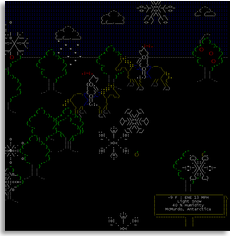
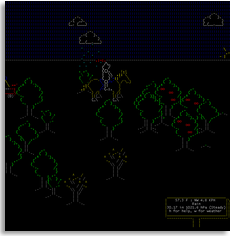 █ Screencast (.swf) HERE of it snowing, and HERE of it raining. ▐▌
█ Or if you can't view Flash (.swf files) below are YouTube videos. ▐▌
█ Weatherspect does not have sound. I added in some for fun. Sound effects ▐▌
█ are from SoundDogs.com by Rob Nokes, SoundStorm and Foley Footsteps. ▐▌
█ ▐▌
█ ▐▌
█ The requirements for WeatherSpect are the same as ASCIIQuarium. So if you ▐▌
█ installed ASCIIQuarium; proceed. If not scroll up to 'ASCIIQUARIUM:' and ▐▌
█ complete the prerequisites first, then back to here. ▐▌
█ ▐▌
█ Go HERE to find the latest version of 'weatherspect_X.X.tar.gz'. ▐▌
█ Copy the URL and download it to your shell: ▐▌
█ wget http://www.robobunny.com/projects/weatherspect/weatherspect_v1.11.tar.gz
█ tar -zxvf weatherspect_v1.11.tar.gz && cd weatherspect_v1.11/ ▐▌
█ cat README ▐▌
█ su ▐▌
█ cp weatherspect /usr/local/bin && chmod 0755 /usr/local/bin/weatherspect ▐▌
█ exit ▐▌
█ Clean up: ▐▌
█ cd ~ ▐▌
█ rm weatherspect_v1.11 -rf ▐▌
█ That's it, installed, easy peasy! ▐▌
█ ▐▌
█ If you aren't sure what wunderground list as your location, go to ▐▌
█ wunderground.com and search for it. ▐▌
█ Start WeatherSpect in config mode so that you can enter your location: ▐▌
█ weatherspect -c ▐▌
█ It will now create the .weatherspect configuration file. ▐▌
█ You will be prompted to enter "Your Location:" in 'one' of the formats ▐▌
█ below: ▐▌
█ Zipcode ▐▌
█ City ▐▌
█ City, State ▐▌
█ State ▐▌
█ City, Country ▐▌
█ Country ▐▌
█ ▐▌
█ Now to run WeatherSpect: ▐▌
█ weatherspect ▐▌
█ Or same thing: ▐▌
█ perl weatherspect ▐▌
█ While weatherspect is running, the following commands are available: ▐▌
█ q Quit ▐▌
█ h Toggle the help window ▐▌
█ w Toggle the detailed weather info window ▐▌
█ d Toggle the debug window ▐▌
█ u Force an update of weather data ▐▌
█ r Redraw (probably in different places). ▐▌
█ ▐▌
█ MULTIPLE WEATHER LOCATIONS: ▐▌
█ You can use multiple locations by creating another configuration file and ▐▌
█ specify it in the cmd line. For example, name it anything you like: ▐▌
█ cp ~/.weatherspect ~/.wnorway ▐▌
█ pico ~/.wnorway ▐▌
█ Make changes to your location, save file (Ctrl+x, then y, Enter key). ▐▌
█ Then run it: ▐▌
█ weatherspect -f .wnorway ▐▌
█ ▐▌
█ TROUBLE SHOOTING: ▐▌
█ If weatherspect had the error (scroll up to view) "Exiting with SIGUse of ▐▌
█ uninitialized value in sprintf at /usr/local/bin/weatherspect line 701." ▐▌
█ It's because it didn't understand the location you have entered. ▐▌
█ You can change your location at anytime by doing this: ▐▌
█ pico ~/.weatherspect ▐▌
█ Scroll down to and edit your location: ▐▌
█ # City / City, State / City, Country / Country ▐▌
█ location: ▐▌
█ Save your changes ▐▌
█ ▐▌
█ MY WISH LIST: ▐▌
█ A terminal screensaver with the snowflakes from weatherspect with some ▐▌
█ options to select the color, size and speed of the snowflakes :D ▐▌
█ ▐▌
█ Well why can't the cow say the weather!? Sure he can: ▐▌
█ cowsay -f bong $(/usr/share/./weather.sh) ▐▌
█ _____________________ ▐▌
█ < 58°F, thunderstorms > ▐▌
█ --------------------- ▐▌
█ \ ▐▌
█ \ ▐▌
█ ^__^ ▐▌
█ _______/(oo) ▐▌
█ /\/( /(__) ▐▌
█ | W----|| |~| ▐▌
█ || || |~| ~~ ▐▌
█ |~| ~ ▐▌
█ |_| o ▐▌
█ |#|/ ▐▌
█ _+#+_ ▐▌
█ ▐▌
█ That is using the weather script 'weather.sh' from my tutorial ▐▌
█ Customize Your Shell MOTD, follow the procedures for "4. WEATHER:". ▐▌
█ See the cow can do everything! Spawning trees is beyond everything :p ▐▌
█ ▐▌
█ ___________..___________ ▐▌
█ ▐▌
█ CMATRIX: ▐▌
█ ```````` ▐▌
█ CMatrix "simulates the display from "The Matrix"" by asty.org. ▐▌
█ ▐▌
█ Screencast (.swf) HERE of it snowing, and HERE of it raining. ▐▌
█ Or if you can't view Flash (.swf files) below are YouTube videos. ▐▌
█ Weatherspect does not have sound. I added in some for fun. Sound effects ▐▌
█ are from SoundDogs.com by Rob Nokes, SoundStorm and Foley Footsteps. ▐▌
█ ▐▌
█ ▐▌
█ The requirements for WeatherSpect are the same as ASCIIQuarium. So if you ▐▌
█ installed ASCIIQuarium; proceed. If not scroll up to 'ASCIIQUARIUM:' and ▐▌
█ complete the prerequisites first, then back to here. ▐▌
█ ▐▌
█ Go HERE to find the latest version of 'weatherspect_X.X.tar.gz'. ▐▌
█ Copy the URL and download it to your shell: ▐▌
█ wget http://www.robobunny.com/projects/weatherspect/weatherspect_v1.11.tar.gz
█ tar -zxvf weatherspect_v1.11.tar.gz && cd weatherspect_v1.11/ ▐▌
█ cat README ▐▌
█ su ▐▌
█ cp weatherspect /usr/local/bin && chmod 0755 /usr/local/bin/weatherspect ▐▌
█ exit ▐▌
█ Clean up: ▐▌
█ cd ~ ▐▌
█ rm weatherspect_v1.11 -rf ▐▌
█ That's it, installed, easy peasy! ▐▌
█ ▐▌
█ If you aren't sure what wunderground list as your location, go to ▐▌
█ wunderground.com and search for it. ▐▌
█ Start WeatherSpect in config mode so that you can enter your location: ▐▌
█ weatherspect -c ▐▌
█ It will now create the .weatherspect configuration file. ▐▌
█ You will be prompted to enter "Your Location:" in 'one' of the formats ▐▌
█ below: ▐▌
█ Zipcode ▐▌
█ City ▐▌
█ City, State ▐▌
█ State ▐▌
█ City, Country ▐▌
█ Country ▐▌
█ ▐▌
█ Now to run WeatherSpect: ▐▌
█ weatherspect ▐▌
█ Or same thing: ▐▌
█ perl weatherspect ▐▌
█ While weatherspect is running, the following commands are available: ▐▌
█ q Quit ▐▌
█ h Toggle the help window ▐▌
█ w Toggle the detailed weather info window ▐▌
█ d Toggle the debug window ▐▌
█ u Force an update of weather data ▐▌
█ r Redraw (probably in different places). ▐▌
█ ▐▌
█ MULTIPLE WEATHER LOCATIONS: ▐▌
█ You can use multiple locations by creating another configuration file and ▐▌
█ specify it in the cmd line. For example, name it anything you like: ▐▌
█ cp ~/.weatherspect ~/.wnorway ▐▌
█ pico ~/.wnorway ▐▌
█ Make changes to your location, save file (Ctrl+x, then y, Enter key). ▐▌
█ Then run it: ▐▌
█ weatherspect -f .wnorway ▐▌
█ ▐▌
█ TROUBLE SHOOTING: ▐▌
█ If weatherspect had the error (scroll up to view) "Exiting with SIGUse of ▐▌
█ uninitialized value in sprintf at /usr/local/bin/weatherspect line 701." ▐▌
█ It's because it didn't understand the location you have entered. ▐▌
█ You can change your location at anytime by doing this: ▐▌
█ pico ~/.weatherspect ▐▌
█ Scroll down to and edit your location: ▐▌
█ # City / City, State / City, Country / Country ▐▌
█ location: ▐▌
█ Save your changes ▐▌
█ ▐▌
█ MY WISH LIST: ▐▌
█ A terminal screensaver with the snowflakes from weatherspect with some ▐▌
█ options to select the color, size and speed of the snowflakes :D ▐▌
█ ▐▌
█ Well why can't the cow say the weather!? Sure he can: ▐▌
█ cowsay -f bong $(/usr/share/./weather.sh) ▐▌
█ _____________________ ▐▌
█ < 58°F, thunderstorms > ▐▌
█ --------------------- ▐▌
█ \ ▐▌
█ \ ▐▌
█ ^__^ ▐▌
█ _______/(oo) ▐▌
█ /\/( /(__) ▐▌
█ | W----|| |~| ▐▌
█ || || |~| ~~ ▐▌
█ |~| ~ ▐▌
█ |_| o ▐▌
█ |#|/ ▐▌
█ _+#+_ ▐▌
█ ▐▌
█ That is using the weather script 'weather.sh' from my tutorial ▐▌
█ Customize Your Shell MOTD, follow the procedures for "4. WEATHER:". ▐▌
█ See the cow can do everything! Spawning trees is beyond everything :p ▐▌
█ ▐▌
█ ___________..___________ ▐▌
█ ▐▌
█ CMATRIX: ▐▌
█ ```````` ▐▌
█ CMatrix "simulates the display from "The Matrix"" by asty.org. ▐▌
█ ▐▌
 █ The video is demonstrating the different colors CMatrix runs in. CMatrix ▐▌
█ does not have sound. I added the music in; Matrix Bass by ▐▌
█ Irish Acts Studio. ▐▌
█ ▐▌
█ The benefits of CMatrix over cacademo's matrix (next section) is: ▐▌
█ 1.) CMatrix can run until you stop it, a true screen saver, where as ▐▌
█ cacademo's matrix will transform into something else. ▐▌
█ 2.) CMatrix characters fall smoother. ▐▌
█ ▐▌
█ To install: ▐▌
█ su ▐▌
█ aptitude install cmatrix ▐▌
█ When I was prompted, I replied yes to 'leave it as is' so I could test ▐▌
█ first how it would run. ▐▌
█ Reply: ▐▌
█ The following packages have unmet dependencies: ▐▌
█ [snip] ▐▌
█ Accept this solution? [Y/n/q/?] y ▐▌
█ The following packages are RECOMMENDED but will NOT be installed: ▐▌
█ kbd kbd-compat ▐▌
█ Do you want to continue? [Y/n/?] y ▐▌
█ ▐▌
█ exit ▐▌
█ cmatrix ▐▌
█ To quit: q or Ctrl+c (^C) ▐▌
█ man cmatrix ▐▌
█ cmatrix -h ▐▌
█ ▐▌
█ Quick reference: ▐▌
█ Keystrokes available while running: ! @ # $ % ^ & ): ▐▌
█ Change the color of the matrix to the corresponding color: ▐▌
█ ! - red @ - green # - yellow $ - blue % - magenta ▐▌
█ ^ - cyan & - white ) - black. ▐▌
█ ▐▌
█ For more of a 'screen saver' effect: cmatrix-s ▐▌
█ To look most like the movie: cmatrix -lba ▐▌
█ To look most like the Win/Mac screensaver: cmatrix -ol ▐▌
█ ▐▌
█ All works fine for me but the -l switch: ▐▌
█ cmatrix -l ▐▌
█ My result: sh: setfont: not found ▐▌
█ Which is fine as cmatrix looks great but.... ▐▌
█ I did work on fixing that error for awhile as curious to view the matrix ▐▌
█ font included - I failed fixing the error. ▐▌
█ IF you have this error as well and want to fix it but not sure how I've ▐▌
█ left my messy notes HERE. It might help you eliminate some things that ▐▌
█ didn't work, at least for me. ▐▌
█ ▐▌
█ P.S. Windows - A very nice matrix screen saver HERE by Thomas Thomassen. ▐▌
█ ▐▌
█ ___________..___________ ▐▌
█ ▐▌
█ NCMATRIX: ▐▌
█ ````````` ▐▌
█ A network monitoring screensaver. NCMatrix is a modified version of the ▐▌
█ Matrix screen saver by Chris Allegretta with the added functionality of ▐▌
█ network traffic monitoring. As network activity changes, different colored ▐▌
█ characters will be displayed at random locations in the streams. Depending ▐▌
█ on the size of the packet, the length of the character stream will change ▐▌
█ as well. ▐▌
█ ▐▌
█ The video is demonstrating the different colors CMatrix runs in. CMatrix ▐▌
█ does not have sound. I added the music in; Matrix Bass by ▐▌
█ Irish Acts Studio. ▐▌
█ ▐▌
█ The benefits of CMatrix over cacademo's matrix (next section) is: ▐▌
█ 1.) CMatrix can run until you stop it, a true screen saver, where as ▐▌
█ cacademo's matrix will transform into something else. ▐▌
█ 2.) CMatrix characters fall smoother. ▐▌
█ ▐▌
█ To install: ▐▌
█ su ▐▌
█ aptitude install cmatrix ▐▌
█ When I was prompted, I replied yes to 'leave it as is' so I could test ▐▌
█ first how it would run. ▐▌
█ Reply: ▐▌
█ The following packages have unmet dependencies: ▐▌
█ [snip] ▐▌
█ Accept this solution? [Y/n/q/?] y ▐▌
█ The following packages are RECOMMENDED but will NOT be installed: ▐▌
█ kbd kbd-compat ▐▌
█ Do you want to continue? [Y/n/?] y ▐▌
█ ▐▌
█ exit ▐▌
█ cmatrix ▐▌
█ To quit: q or Ctrl+c (^C) ▐▌
█ man cmatrix ▐▌
█ cmatrix -h ▐▌
█ ▐▌
█ Quick reference: ▐▌
█ Keystrokes available while running: ! @ # $ % ^ & ): ▐▌
█ Change the color of the matrix to the corresponding color: ▐▌
█ ! - red @ - green # - yellow $ - blue % - magenta ▐▌
█ ^ - cyan & - white ) - black. ▐▌
█ ▐▌
█ For more of a 'screen saver' effect: cmatrix-s ▐▌
█ To look most like the movie: cmatrix -lba ▐▌
█ To look most like the Win/Mac screensaver: cmatrix -ol ▐▌
█ ▐▌
█ All works fine for me but the -l switch: ▐▌
█ cmatrix -l ▐▌
█ My result: sh: setfont: not found ▐▌
█ Which is fine as cmatrix looks great but.... ▐▌
█ I did work on fixing that error for awhile as curious to view the matrix ▐▌
█ font included - I failed fixing the error. ▐▌
█ IF you have this error as well and want to fix it but not sure how I've ▐▌
█ left my messy notes HERE. It might help you eliminate some things that ▐▌
█ didn't work, at least for me. ▐▌
█ ▐▌
█ P.S. Windows - A very nice matrix screen saver HERE by Thomas Thomassen. ▐▌
█ ▐▌
█ ___________..___________ ▐▌
█ ▐▌
█ NCMATRIX: ▐▌
█ ````````` ▐▌
█ A network monitoring screensaver. NCMatrix is a modified version of the ▐▌
█ Matrix screen saver by Chris Allegretta with the added functionality of ▐▌
█ network traffic monitoring. As network activity changes, different colored ▐▌
█ characters will be displayed at random locations in the streams. Depending ▐▌
█ on the size of the packet, the length of the character stream will change ▐▌
█ as well. ▐▌
█ ▐▌
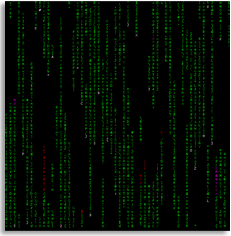 █ The video demonstrates different modes of running NCMatrix such as speed ▐▌
█ and colors. Sound effect is not included, it is from SoundDogs.com ▐▌
█ ▐▌
█ PREREQUISITES: ▐▌
█ I'm not certain but I would imagine the same as cmatrix. So if you have ▐▌
█ installed cmatrix automatically and it is working you should be fine. If ▐▌
█ you haven't installed cmatrix you will need at the least libncurses5 ( > ▐▌
█ 5.6+20071006-3) and libc6. ▐▌
█ To view if you have either one of those installed: ▐▌
█ dpkg -l | egrep '(libncurses|libc6)' ▐▌
█ Reply should be similar to: ▐▌
█ ii libc6:i386 2.17-9 Embedded GNU C Library: Shared l ▐▌
█ ii libncurses5:i386 5.9+20130608-1 shared libraries for terminal ha ▐▌
█ ▐▌
█ If not install the one or both that is missing: ▐▌
█ su ▐▌
█ apt-get install libncurses5 libc6 ▐▌
█ exit ▐▌
█ ▐▌
█ INSTALL NCMATRIX: ▐▌
█ wget http://webpages.charter.net/tux/ncmatrix/ncmatrix-1.0.zip ▐▌
█ unzip ncmatrix-1.0.zip && cd ncmatrix-1.0 ▐▌
█ cat INSTALL | less ▐▌
█ To install ncmatrix: ▐▌
█ su ▐▌
█ ./configure ▐▌
█ make check ▐▌
█ make install ▐▌
█ If you don't know the name of your network device then (cmd root only): ▐▌
█ ifconfig ▐▌
█ Name will be at the top left of the list, for example mine is eth1. Take ▐▌
█ note of the name for yours. ▐▌
█ exit ▐▌
█ man ncmatrix ▐▌
█ q ▐▌
█ ncmatrix --help ▐▌
█ ▐▌
█ To launch NCMatrix, for example -I [your network device], coloring the ▐▌
█ packets: ▐▌
█ ncmatrix -b -u 10 -I eth1 -T magenta -R red ▐▌
█ (-T transmitted packets -R received packets) ▐▌
█ To exit: ▐▌
█ q (or any key if running -s screensaver mode) ▐▌
█ ▐▌
█ Keystrokes available during execution (unavailable in -s mode): ▐▌
█ a Toggle asynchronous scroll ▐▌
█ b Random bold characters ▐▌
█ B All bold characters ▐▌
█ n Turn off bold characters ▐▌
█ 0-9 Adjust update speed ▐▌
█ Change the color of the matrix to the corresponding color: ▐▌
█ ! - red @ - green # - yellow $ - blue % - magenta ▐▌
█ ^ - cyan & - white ) - black. ▐▌
█ ▐▌
█ Clean up: ▐▌
█ cd .. ▐▌
█ rm ncmatrix-1.0 -rf ▐▌
█ ▐▌
█ P.S. Other nice ASCII art screensavers are Rain and Worms included in ▐▌
█ 'BSDGames'. ▐▌
█ ▐▌
█ ___________..___________ ▐▌
█ ▐▌
█ TPUT - GREEN OR BLUE MATRIX: ▐▌
█ ``````````````````````````` ▐▌
█ Matrix type simulation using tput from commandlinefu.com (you could spend ▐▌
█ days there playing). Ctrl + c to quit. ▐▌
█ If your prompt line is messed up after, mine was, just enter: reset ▐▌
█ ▐▌
█ The video demonstrates different modes of running NCMatrix such as speed ▐▌
█ and colors. Sound effect is not included, it is from SoundDogs.com ▐▌
█ ▐▌
█ PREREQUISITES: ▐▌
█ I'm not certain but I would imagine the same as cmatrix. So if you have ▐▌
█ installed cmatrix automatically and it is working you should be fine. If ▐▌
█ you haven't installed cmatrix you will need at the least libncurses5 ( > ▐▌
█ 5.6+20071006-3) and libc6. ▐▌
█ To view if you have either one of those installed: ▐▌
█ dpkg -l | egrep '(libncurses|libc6)' ▐▌
█ Reply should be similar to: ▐▌
█ ii libc6:i386 2.17-9 Embedded GNU C Library: Shared l ▐▌
█ ii libncurses5:i386 5.9+20130608-1 shared libraries for terminal ha ▐▌
█ ▐▌
█ If not install the one or both that is missing: ▐▌
█ su ▐▌
█ apt-get install libncurses5 libc6 ▐▌
█ exit ▐▌
█ ▐▌
█ INSTALL NCMATRIX: ▐▌
█ wget http://webpages.charter.net/tux/ncmatrix/ncmatrix-1.0.zip ▐▌
█ unzip ncmatrix-1.0.zip && cd ncmatrix-1.0 ▐▌
█ cat INSTALL | less ▐▌
█ To install ncmatrix: ▐▌
█ su ▐▌
█ ./configure ▐▌
█ make check ▐▌
█ make install ▐▌
█ If you don't know the name of your network device then (cmd root only): ▐▌
█ ifconfig ▐▌
█ Name will be at the top left of the list, for example mine is eth1. Take ▐▌
█ note of the name for yours. ▐▌
█ exit ▐▌
█ man ncmatrix ▐▌
█ q ▐▌
█ ncmatrix --help ▐▌
█ ▐▌
█ To launch NCMatrix, for example -I [your network device], coloring the ▐▌
█ packets: ▐▌
█ ncmatrix -b -u 10 -I eth1 -T magenta -R red ▐▌
█ (-T transmitted packets -R received packets) ▐▌
█ To exit: ▐▌
█ q (or any key if running -s screensaver mode) ▐▌
█ ▐▌
█ Keystrokes available during execution (unavailable in -s mode): ▐▌
█ a Toggle asynchronous scroll ▐▌
█ b Random bold characters ▐▌
█ B All bold characters ▐▌
█ n Turn off bold characters ▐▌
█ 0-9 Adjust update speed ▐▌
█ Change the color of the matrix to the corresponding color: ▐▌
█ ! - red @ - green # - yellow $ - blue % - magenta ▐▌
█ ^ - cyan & - white ) - black. ▐▌
█ ▐▌
█ Clean up: ▐▌
█ cd .. ▐▌
█ rm ncmatrix-1.0 -rf ▐▌
█ ▐▌
█ P.S. Other nice ASCII art screensavers are Rain and Worms included in ▐▌
█ 'BSDGames'. ▐▌
█ ▐▌
█ ___________..___________ ▐▌
█ ▐▌
█ TPUT - GREEN OR BLUE MATRIX: ▐▌
█ ``````````````````````````` ▐▌
█ Matrix type simulation using tput from commandlinefu.com (you could spend ▐▌
█ days there playing). Ctrl + c to quit. ▐▌
█ If your prompt line is messed up after, mine was, just enter: reset ▐▌
█ ▐▌
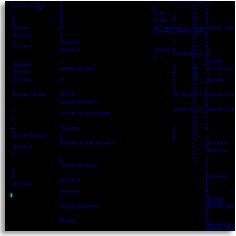
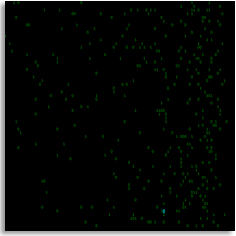 █ Sound is not included. Sound effects from SoundDogs.com by Sonopedia. ▐▌
█ ▐▌
█ Blue Matrix by dave1010, will output horizontally then scroll your screen ▐▌
█ down and repeat. Copy/paste the whole chunk in: ▐▌
█ http://www.commandlinefu.com/commands/view/5712/blue-matrix ▐▌
while [ 1 -lt 2 ]; do i=0; COL=$((RANDOM%$(tput cols)));ROW=$((RANDOM%\
$(tput cols)));while [ $i -lt $COL ]; do tput cup $i $ROW;echo -e \
"\033[1;34m" $(cat /dev/urandom | head -1 | cut -c1-1) 2>/dev/null \
; i=$(expr $i + 1); done; done
█ ▐▌
█ Green Matrix bysputnick, copy/paste the whole chunk in: ▐▌
COL=$(( $(tput cols) / 2 )); clear; tput setaf 2; while :; do tput cup \
$((RANDOM%COL)) $((RANDOM%COL)); printf "%$((RANDOM%COL))s" $((RANDOM%2)); done
█ ▐▌
█ You can easily change the color of either one, view tput color codes HERE. ▐▌
█ For example brigh magenta: ▐▌
COL=$(( $(tput cols) / 2 )); clear; tput bold; tput setaf 5; while :; do tput cup \
$((RANDOM%COL)) $((RANDOM%COL)); printf "%$((RANDOM%COL))s" $((RANDOM%2)); done
█ ▐▌
█ Save the code to a file, for example: pico gmatrix, paste code in, save. ▐▌
█ chmod 755 gmatrix && ./gmatrix ▐▌
█ ▐▌
█ ___________..___________ ▐▌
█ ▐▌
█ LANGTON'S ANT: ▐▌
█ `````````````` ▐▌
█ Amazing what tput can do in capable paws :). The code below is by Charles ▐▌
█ Cooke, find here. 'Langton's Ant' - "full-screen simulator of Langton's ▐▌
█ Ant, a simple cellular automata algorithm". ▐▌
█ ▐▌
█ Sound is not included. Sound effects from SoundDogs.com by Sonopedia. ▐▌
█ ▐▌
█ Blue Matrix by dave1010, will output horizontally then scroll your screen ▐▌
█ down and repeat. Copy/paste the whole chunk in: ▐▌
█ http://www.commandlinefu.com/commands/view/5712/blue-matrix ▐▌
while [ 1 -lt 2 ]; do i=0; COL=$((RANDOM%$(tput cols)));ROW=$((RANDOM%\
$(tput cols)));while [ $i -lt $COL ]; do tput cup $i $ROW;echo -e \
"\033[1;34m" $(cat /dev/urandom | head -1 | cut -c1-1) 2>/dev/null \
; i=$(expr $i + 1); done; done
█ ▐▌
█ Green Matrix bysputnick, copy/paste the whole chunk in: ▐▌
COL=$(( $(tput cols) / 2 )); clear; tput setaf 2; while :; do tput cup \
$((RANDOM%COL)) $((RANDOM%COL)); printf "%$((RANDOM%COL))s" $((RANDOM%2)); done
█ ▐▌
█ You can easily change the color of either one, view tput color codes HERE. ▐▌
█ For example brigh magenta: ▐▌
COL=$(( $(tput cols) / 2 )); clear; tput bold; tput setaf 5; while :; do tput cup \
$((RANDOM%COL)) $((RANDOM%COL)); printf "%$((RANDOM%COL))s" $((RANDOM%2)); done
█ ▐▌
█ Save the code to a file, for example: pico gmatrix, paste code in, save. ▐▌
█ chmod 755 gmatrix && ./gmatrix ▐▌
█ ▐▌
█ ___________..___________ ▐▌
█ ▐▌
█ LANGTON'S ANT: ▐▌
█ `````````````` ▐▌
█ Amazing what tput can do in capable paws :). The code below is by Charles ▐▌
█ Cooke, find here. 'Langton's Ant' - "full-screen simulator of Langton's ▐▌
█ Ant, a simple cellular automata algorithm". ▐▌
█ ▐▌
 █ It does not include sound. Ant sound effect from SoundDogs.com by ▐▌
█ SoundStorm.com. ▐▌
█ ▐▌
█ Copy/paste entire chunk of code into your terminal, Ctrl +c to quit: ▐▌
echo -ne "\033#8";X=`tput cols`;Y=`tput lines`;((a=$X/2));((b=$Y/2));d=1;while \
case $d in 0)((a=a<2?X:a-1));;1)((b=b<2?Y:b-1));;2)((a=a==X?1:a+1));;3)((b=b==Y\
?1:b+1));; esac;do ((c=b+a*X));v=${k[c]:- };[ $v. = @. ]&&{((d=d>2?0:d+1));k[c]\
="";}||{(( d=d<1?3:d-1));k[c]=@;};echo -ne "\033[$b;${a}H$v";done #Charles Cooke
█ ▐▌
█ To quit Ctrl+c keys. To clear your terminal: clear ▐▌
█ To save the code to a file and run it: pico lant, paste code in ▐▌
█ chmod 755 lant && ./lant ▐▌
█ ▐▌
█ ___________..___________ ▐▌
█ ▐▌
█ MANDELBROT: ▐▌
█ ``````````` ▐▌
█ Also by Charles Cooke is 'Mandelbrot set' using 16-colors, find here. ▐▌
█ ▐▌
█ It does not include sound. Ant sound effect from SoundDogs.com by ▐▌
█ SoundStorm.com. ▐▌
█ ▐▌
█ Copy/paste entire chunk of code into your terminal, Ctrl +c to quit: ▐▌
echo -ne "\033#8";X=`tput cols`;Y=`tput lines`;((a=$X/2));((b=$Y/2));d=1;while \
case $d in 0)((a=a<2?X:a-1));;1)((b=b<2?Y:b-1));;2)((a=a==X?1:a+1));;3)((b=b==Y\
?1:b+1));; esac;do ((c=b+a*X));v=${k[c]:- };[ $v. = @. ]&&{((d=d>2?0:d+1));k[c]\
="";}||{(( d=d<1?3:d-1));k[c]=@;};echo -ne "\033[$b;${a}H$v";done #Charles Cooke
█ ▐▌
█ To quit Ctrl+c keys. To clear your terminal: clear ▐▌
█ To save the code to a file and run it: pico lant, paste code in ▐▌
█ chmod 755 lant && ./lant ▐▌
█ ▐▌
█ ___________..___________ ▐▌
█ ▐▌
█ MANDELBROT: ▐▌
█ ``````````` ▐▌
█ Also by Charles Cooke is 'Mandelbrot set' using 16-colors, find here. ▐▌
█ ▐▌
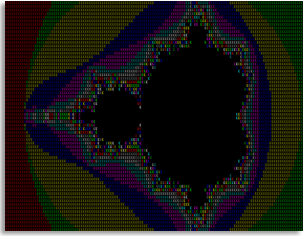 █ It does not include sound. Mandelbrot sound effect from SoundDogs.com by ▐▌
█ Sonopedia. ▐▌
█ ▐▌
█ Copy/paste entire chunk of code into your terminal: ▐▌
for((P=10**8,Q=P/100,X=320*Q/(`tput cols`-1),Y=210*Q/`tput lines`,y=-105*Q,v=-2\
20*Q,x=v;y<105*Q;x=v,y+=Y));do for((;x<P;a=b=i=k=c=0,x+=X));do for((;a*a+b*b<2*\
P*P&&i++<99;a=((c=a)*a-b*b)/P+x,b=2*c*b/P+y));do :;done;(((j=(i<99?i%16:0)+30)>\
37?k=1,j-=8:0));echo -ne "\E[$k;$j"mE;done;echo -e "\E[0m";done #Charles Cooke
█ ▐▌
█ To quit Ctrl+c keys. To clear your terminal: clear ▐▌
█ If you want to change the letter of the alphabet it uses, edit last line, ▐▌
█ for example change letter to M: ▐▌
█ "mE;done;echo Change to: "mM;done;echo ▐▌
█ Or to use more than one letter; quote it, for example: ▐▌
█ "mE;done;echo Change to: "m"MEW";done;echo ▐▌
█ But you'll need a very large terminal to view it in its entirety. ▐▌
█ ▐▌
█ To save the code to a file and run it: pico mbrot, paste code in ▐▌
█ chmod 755 mbrot && ./mbrot ▐▌
█ ▐▌
█ ___________..___________ ▐▌
█ ▐▌
█ FALLING HEARTS SCREENSAVER: ▐▌
█ ``````````````````````````` ▐▌
█ Falling hearts, by Yu-Jie Lin, is a sweet screensaver with falling hearts ▐▌
█ of course :). ▐▌
█ ▐▌
█ It does not include sound. Mandelbrot sound effect from SoundDogs.com by ▐▌
█ Sonopedia. ▐▌
█ ▐▌
█ Copy/paste entire chunk of code into your terminal: ▐▌
for((P=10**8,Q=P/100,X=320*Q/(`tput cols`-1),Y=210*Q/`tput lines`,y=-105*Q,v=-2\
20*Q,x=v;y<105*Q;x=v,y+=Y));do for((;x<P;a=b=i=k=c=0,x+=X));do for((;a*a+b*b<2*\
P*P&&i++<99;a=((c=a)*a-b*b)/P+x,b=2*c*b/P+y));do :;done;(((j=(i<99?i%16:0)+30)>\
37?k=1,j-=8:0));echo -ne "\E[$k;$j"mE;done;echo -e "\E[0m";done #Charles Cooke
█ ▐▌
█ To quit Ctrl+c keys. To clear your terminal: clear ▐▌
█ If you want to change the letter of the alphabet it uses, edit last line, ▐▌
█ for example change letter to M: ▐▌
█ "mE;done;echo Change to: "mM;done;echo ▐▌
█ Or to use more than one letter; quote it, for example: ▐▌
█ "mE;done;echo Change to: "m"MEW";done;echo ▐▌
█ But you'll need a very large terminal to view it in its entirety. ▐▌
█ ▐▌
█ To save the code to a file and run it: pico mbrot, paste code in ▐▌
█ chmod 755 mbrot && ./mbrot ▐▌
█ ▐▌
█ ___________..___________ ▐▌
█ ▐▌
█ FALLING HEARTS SCREENSAVER: ▐▌
█ ``````````````````````````` ▐▌
█ Falling hearts, by Yu-Jie Lin, is a sweet screensaver with falling hearts ▐▌
█ of course :). ▐▌
█ ▐▌
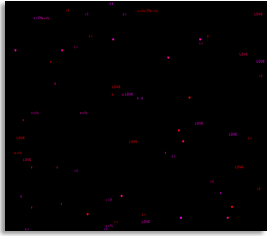 █ Sound is not included Music Credits: Intro is a snippet by Blackberry, ▐▌
█ from Kahvi Collective, title Claptrap Collective. Falling heart sound by ▐▌
█ LynneMusic. Large heart sound by Big Room Sound. ▐▌
█ ▐▌
█ Get the script HERE; highlight all, paste into a file, save it: ▐▌
█ pico fallinghearts.sh ▐▌
█ chmod 755 fallinghearts.sh && ./fallinghearts.sh ▐▌
█ Or if you have error on copy/paste download the script HERE. ▐▌
█ ▐▌
█ To display a large heart press your key: l ▐▌
█ To turn off the large heart press your l key again. ▐▌
█ To quit press q or Ctrl+c ▐▌
█ ▐▌
█ Note: Though it works fine for me, when I scroll up there is an error: ▐▌
█ ./fallinghearts.sh: line 98: local: 'x,': not a valid identifier ▐▌
█ Line 98 is: local x, y ▐▌
█ ▐▌
█ You will need 256-color support, to know if you have it: ▐▌
█ echo $TERM ▐▌
█ If reply is xterm then try this, only valid this session, add to your ▐▌
█ .bashrc to permanently enable it: ▐▌
█ export TERM=xterm-256color ▐▌
█ If your terminal doesn't support 256 mode then you'll need to comment it ▐▌
█ out in the script: COLOR256=1 change to: # COLOR256=1 ▐▌
█ ▐▌
█ ___________..___________ ▐▌
█ ▐▌
█ PIPES SCREENSAVER: ▐▌
█ ````````````````` ▐▌
█ Pipes screensaver, by Yu-Jie Lin, is an ASCII version of Windows pipes' ▐▌
█ screensaver. ▐▌
█ ▐▌
█ Sound is not included Music Credits: Intro is a snippet by Blackberry, ▐▌
█ from Kahvi Collective, title Claptrap Collective. Falling heart sound by ▐▌
█ LynneMusic. Large heart sound by Big Room Sound. ▐▌
█ ▐▌
█ Get the script HERE; highlight all, paste into a file, save it: ▐▌
█ pico fallinghearts.sh ▐▌
█ chmod 755 fallinghearts.sh && ./fallinghearts.sh ▐▌
█ Or if you have error on copy/paste download the script HERE. ▐▌
█ ▐▌
█ To display a large heart press your key: l ▐▌
█ To turn off the large heart press your l key again. ▐▌
█ To quit press q or Ctrl+c ▐▌
█ ▐▌
█ Note: Though it works fine for me, when I scroll up there is an error: ▐▌
█ ./fallinghearts.sh: line 98: local: 'x,': not a valid identifier ▐▌
█ Line 98 is: local x, y ▐▌
█ ▐▌
█ You will need 256-color support, to know if you have it: ▐▌
█ echo $TERM ▐▌
█ If reply is xterm then try this, only valid this session, add to your ▐▌
█ .bashrc to permanently enable it: ▐▌
█ export TERM=xterm-256color ▐▌
█ If your terminal doesn't support 256 mode then you'll need to comment it ▐▌
█ out in the script: COLOR256=1 change to: # COLOR256=1 ▐▌
█ ▐▌
█ ___________..___________ ▐▌
█ ▐▌
█ PIPES SCREENSAVER: ▐▌
█ ````````````````` ▐▌
█ Pipes screensaver, by Yu-Jie Lin, is an ASCII version of Windows pipes' ▐▌
█ screensaver. ▐▌
█ ▐▌
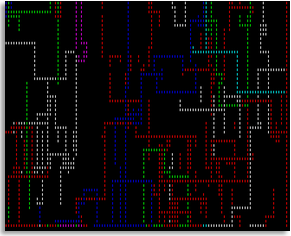 █ The video demonstrates some of the different modes of running pipes. ▐▌
█ Music is not included. Music is by Mikrosopht (Ben Kelley), title ▐▌
█ Lekt's Dance Mc-o>. ▐▌
█ ▐▌
█ wget from HERE. ▐▌
█ chmod 755 pipes.sh && ./pipes.sh -h ▐▌
█ ./pipes.sh ▐▌
█ Press any key to exit. ▐▌
█ There are four types of pipes; 0, 1, 2, and 3. 0 is default. To change the ▐▌
█ type of pipe (-t 1) and change how many pipes start (-p 3): ▐▌
█ ./pipes.sh -t 1 -p 3 ▐▌
█ Continue forever; not clearing screen: ./pipes.sh -r 0 ▐▌
█ ▐▌
█ Notes: ▐▌
█ 1. To prevent pipes from resizing your terminal window to 80 ▐▌
█ columns change two instances of tput reset to tput clear: ▐▌
█ cp pipes.sh pipes2.sh && pico +82 pipes2.sh ▐▌
█ The second instance is on line 105 ▐▌
█ Save the changes and now you can run your script in your size terminal: ▐▌
█ ./pipes2.sh ▐▌
█ ▐▌
█ 2. If the characters / pipes aren't displaying properly check that your ▐▌
█ terminal supports Unicode. ▐▌
█ ▐▌
█ To List Unicode Characters: ▐▌
█ perl -CS -e 'for($i=160;$i<10000;$i++){print chr $i, $i%30?" ":"\n"}' ▐▌
█ HERE is a easy tutorial on enabling your terminal to support Unicode. ▐▌
█ If that link isn't working I archived a copy HERE. ▐▌
█ ▐▌
█ ___________..___________ ▐▌
█ ▐▌
█ WEAVE: ▐▌
█ `````` ▐▌
█ Weave, by Yu-Jie Lin, "Using Bash's Arithmetic Evaluation to enable the ▐▌
█ weaving, like (((x % 5 + y % 11) % 2))". Details HERE. ▐▌
█ ▐▌
█ The video demonstrates some of the different modes of running pipes. ▐▌
█ Music is not included. Music is by Mikrosopht (Ben Kelley), title ▐▌
█ Lekt's Dance Mc-o>. ▐▌
█ ▐▌
█ wget from HERE. ▐▌
█ chmod 755 pipes.sh && ./pipes.sh -h ▐▌
█ ./pipes.sh ▐▌
█ Press any key to exit. ▐▌
█ There are four types of pipes; 0, 1, 2, and 3. 0 is default. To change the ▐▌
█ type of pipe (-t 1) and change how many pipes start (-p 3): ▐▌
█ ./pipes.sh -t 1 -p 3 ▐▌
█ Continue forever; not clearing screen: ./pipes.sh -r 0 ▐▌
█ ▐▌
█ Notes: ▐▌
█ 1. To prevent pipes from resizing your terminal window to 80 ▐▌
█ columns change two instances of tput reset to tput clear: ▐▌
█ cp pipes.sh pipes2.sh && pico +82 pipes2.sh ▐▌
█ The second instance is on line 105 ▐▌
█ Save the changes and now you can run your script in your size terminal: ▐▌
█ ./pipes2.sh ▐▌
█ ▐▌
█ 2. If the characters / pipes aren't displaying properly check that your ▐▌
█ terminal supports Unicode. ▐▌
█ ▐▌
█ To List Unicode Characters: ▐▌
█ perl -CS -e 'for($i=160;$i<10000;$i++){print chr $i, $i%30?" ":"\n"}' ▐▌
█ HERE is a easy tutorial on enabling your terminal to support Unicode. ▐▌
█ If that link isn't working I archived a copy HERE. ▐▌
█ ▐▌
█ ___________..___________ ▐▌
█ ▐▌
█ WEAVE: ▐▌
█ `````` ▐▌
█ Weave, by Yu-Jie Lin, "Using Bash's Arithmetic Evaluation to enable the ▐▌
█ weaving, like (((x % 5 + y % 11) % 2))". Details HERE. ▐▌
█ ▐▌
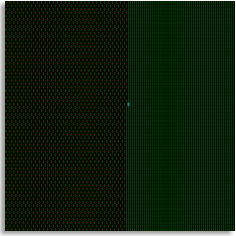 █ Sound is not included. Sound clips from SoundDogs.com by Digiffects. ▐▌
█ ▐▌
█ wget from HERE. ▐▌
█ chmod 755 weave.sh && ./weave.sh ▐▌
█ Ctrl+l to clear screen. Some example variables to run weave: ▐▌
█ ./weave.sh '(((x + y) % 2))' ▐▌
█ ./weave.sh '(((x % 5 + y % 11) % 2))' ▐▌
█ char_v='|' char_h='-' ./weave.sh ▐▌
█ And: ▐▌
./weave.sh '(( $(echo "v=s(($x-1)*2*4*a(1)/$W);scale=0;$H-$H*(v+1)/2 == $y" \
| bc -l) ))'
█ ▐▌
█ ___________..___________ ▐▌
█ ▐▌
█ TERMINAL FRAMES PER SECOND TEST: ▐▌
█ ```````````````````````````````` ▐▌
█ Terminal Frames Per Second, By Yu-Jie Lin, "how fast can a terminal window ▐▌
█ (in X) get a refresh draw." ▐▌
█ Usage: termfps.sh [FRAMES] [COLUMNS] [LINES] ▐▌
█ wget from HERE. ▐▌
█ chmod 755 termfps.sh && ./termfps.sh -h ▐▌
█ ./termfps.sh -h ▐▌
█ ▐▌
█ Compare your times with the authors; he list many types of terms. Run the ▐▌
█ script and wait for it to finish. ▐▌
█ ./termfps.sh 1000 80 25 ▐▌
█ Mine, using xterm: ▐▌
█ For 80x25 1000 frames. ▐▌
█ Elapsed time : 125.788 ▐▌
█ Frames/second: 7.949 ▐▌
█ Chars /second: 15,899 ▐▌
█ Authors, using xterm: ▐▌
█ elapsed time: 16.487 seconds ▐▌
█ Frames per second: 60.653 ▐▌
█ ▐▌
█ Ouch big difference. I presume because it is over SSH with a lousy ▐▌
█ connection (?). ▐▌
█ ▐▌
█ ___________..___________ ▐▌
█ ▐▌
█ AALIB - BB (MANY UNIXES + DOS): ▐▌
█ ``````````````````````````````` ▐▌
█ BB - The Portable Demo. "This package contains a 'high quality ▐▌
█ audio-visual demonstration' of ASCII-art using AAlib; a portable ASCII-art ▐▌
█ graphics library. This demonstration can be displayed in a text- or ▐▌
█ X11-terminal." Debian package info is HERE. ▐▌
█ ▐▌
█ Sound is not included. Sound clips from SoundDogs.com by Digiffects. ▐▌
█ ▐▌
█ wget from HERE. ▐▌
█ chmod 755 weave.sh && ./weave.sh ▐▌
█ Ctrl+l to clear screen. Some example variables to run weave: ▐▌
█ ./weave.sh '(((x + y) % 2))' ▐▌
█ ./weave.sh '(((x % 5 + y % 11) % 2))' ▐▌
█ char_v='|' char_h='-' ./weave.sh ▐▌
█ And: ▐▌
./weave.sh '(( $(echo "v=s(($x-1)*2*4*a(1)/$W);scale=0;$H-$H*(v+1)/2 == $y" \
| bc -l) ))'
█ ▐▌
█ ___________..___________ ▐▌
█ ▐▌
█ TERMINAL FRAMES PER SECOND TEST: ▐▌
█ ```````````````````````````````` ▐▌
█ Terminal Frames Per Second, By Yu-Jie Lin, "how fast can a terminal window ▐▌
█ (in X) get a refresh draw." ▐▌
█ Usage: termfps.sh [FRAMES] [COLUMNS] [LINES] ▐▌
█ wget from HERE. ▐▌
█ chmod 755 termfps.sh && ./termfps.sh -h ▐▌
█ ./termfps.sh -h ▐▌
█ ▐▌
█ Compare your times with the authors; he list many types of terms. Run the ▐▌
█ script and wait for it to finish. ▐▌
█ ./termfps.sh 1000 80 25 ▐▌
█ Mine, using xterm: ▐▌
█ For 80x25 1000 frames. ▐▌
█ Elapsed time : 125.788 ▐▌
█ Frames/second: 7.949 ▐▌
█ Chars /second: 15,899 ▐▌
█ Authors, using xterm: ▐▌
█ elapsed time: 16.487 seconds ▐▌
█ Frames per second: 60.653 ▐▌
█ ▐▌
█ Ouch big difference. I presume because it is over SSH with a lousy ▐▌
█ connection (?). ▐▌
█ ▐▌
█ ___________..___________ ▐▌
█ ▐▌
█ AALIB - BB (MANY UNIXES + DOS): ▐▌
█ ``````````````````````````````` ▐▌
█ BB - The Portable Demo. "This package contains a 'high quality ▐▌
█ audio-visual demonstration' of ASCII-art using AAlib; a portable ASCII-art ▐▌
█ graphics library. This demonstration can be displayed in a text- or ▐▌
█ X11-terminal." Debian package info is HERE. ▐▌
█ ▐▌
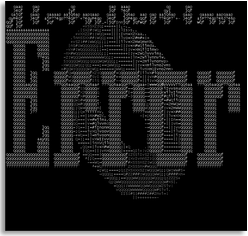 █ ▐▌
█ Read HERE to explain more about BB. View it in action with sound HERE. ▐▌
█ ▐▌
█ Debian users to install: ▐▌
█ su ▐▌
█ aptitude install bb ▐▌
█ exit ▐▌
█ To play the demo: ▐▌
█ bb ▐▌
█ To enable music press y else press n. ▐▌
█ After it is finished (almost 10 minutes) you'll be presented with a menu ▐▌
█ of options, example press: f ▐▌
█ ▐▌
█ Controls: ▐▌
█ f,space,down,j page down ▐▌
█ b,up,k page up ▐▌
█ q,esc quit ▐▌
█ 1,2,3 song ▐▌
█ r redraw (will recreate all entities) ▐▌
█ p toggle pause ▐▌
█ ▐▌
█ Other variations to run bb: ▐▌
█ bb -loop -extended -reverse ▐▌
█ bb -loop -reverse -nobold -nonormal -nodim ▐▌
█ bb -loop -nodim -nobold -extended ▐▌
█ bb -driver stdout -width 79 ▐▌
█ bb -driver stdout -width 79 > lpt1 (for some screenshots :) ▐▌
█ ▐▌
█ For more information: ▐▌
█ man bb ▐▌
█ q ▐▌
█ bb --help ▐▌
█ By the way HERE is AA-Lib's on-line manual. ▐▌
█ ▐▌
█ XXXXXXX ▐▌
█ XX XX ▐▌
█ XXXXXXX XX XX ▐▌
█ XX XX XXXXXXX ▐▌
█ XX XX XX XX ▐▌
█ XXXXXXX XX XX ▐▌
█ XX XX XXXXXXX ▐▌
█ XX XX ▐▌
█ XXXXXXX ▐▌
█ ▐▌
█ ___________..___________ ▐▌
█ ▐▌
█ AA-LIB - LIBAA-BIN: ▐▌
█ ``````````````````` ▐▌
█ libaa-bin - aa-lib's example programs; aafire, aainfo, aasavefont, aatest: ▐▌
█ ▐▌
█ ▐▌
█ Read HERE to explain more about BB. View it in action with sound HERE. ▐▌
█ ▐▌
█ Debian users to install: ▐▌
█ su ▐▌
█ aptitude install bb ▐▌
█ exit ▐▌
█ To play the demo: ▐▌
█ bb ▐▌
█ To enable music press y else press n. ▐▌
█ After it is finished (almost 10 minutes) you'll be presented with a menu ▐▌
█ of options, example press: f ▐▌
█ ▐▌
█ Controls: ▐▌
█ f,space,down,j page down ▐▌
█ b,up,k page up ▐▌
█ q,esc quit ▐▌
█ 1,2,3 song ▐▌
█ r redraw (will recreate all entities) ▐▌
█ p toggle pause ▐▌
█ ▐▌
█ Other variations to run bb: ▐▌
█ bb -loop -extended -reverse ▐▌
█ bb -loop -reverse -nobold -nonormal -nodim ▐▌
█ bb -loop -nodim -nobold -extended ▐▌
█ bb -driver stdout -width 79 ▐▌
█ bb -driver stdout -width 79 > lpt1 (for some screenshots :) ▐▌
█ ▐▌
█ For more information: ▐▌
█ man bb ▐▌
█ q ▐▌
█ bb --help ▐▌
█ By the way HERE is AA-Lib's on-line manual. ▐▌
█ ▐▌
█ XXXXXXX ▐▌
█ XX XX ▐▌
█ XXXXXXX XX XX ▐▌
█ XX XX XXXXXXX ▐▌
█ XX XX XX XX ▐▌
█ XXXXXXX XX XX ▐▌
█ XX XX XXXXXXX ▐▌
█ XX XX ▐▌
█ XXXXXXX ▐▌
█ ▐▌
█ ___________..___________ ▐▌
█ ▐▌
█ AA-LIB - LIBAA-BIN: ▐▌
█ ``````````````````` ▐▌
█ libaa-bin - aa-lib's example programs; aafire, aainfo, aasavefont, aatest: ▐▌
█ ▐▌
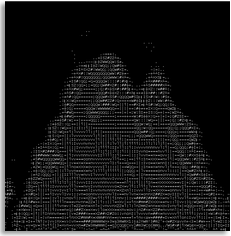 █ Sound is not included, fire effect from SoundDogs.com by SoundStorm.com. ▐▌
█ ▐▌
█ To view the programs (binaries) included with libaa-bin: ▐▌
█ dpkg -L libaa-bin|grep -i /usr/bin/ ▐▌
█ /usr/bin/aatest - tests the capabilities of aalib ▐▌
█ /usr/bin/aafire - displays burning ascii art flames ▐▌
█ /usr/bin/aainfo - displays information about what drivers aalib will use ▐▌
█ /usr/bin/aasavefont - saves a font to a file ▐▌
█ ▐▌
█ su ▐▌
█ aptitude install libaa-bin ▐▌
█ exit ▐▌
█ man aafire ▐▌
█ Then run each one to know more: ▐▌
█ aafire (gray and white) ▐▌
█ To quit Ctrl+c keys ▐▌
█ aainfo ▐▌
█ aasavefont ▐▌
█ aatest ▐▌
█ Add --help after each to open its option list. ▐▌
█ ▐▌
█ And lastly aatv. It is not included. Since I don't have the hardware for ▐▌
█ this ... HERE is the info. There is also HasciiCam - live ASCII video feed ▐▌
█ on the web and EffecTV; real-time video effector. ▐▌
█ ▐▌
█ And remember... ▐▌
█ ▐▌
█ dT8 8Tb ▐▌
█ dT 8 8 Tb ▐▌
█ dT 8 8 Tb ▐▌
█ <PROJECT><PROJECT> ▐▌
█ dT 8 8 Tb ▐▌
█ dT 8 8 Tb ▐▌
█ ▐▌
█ ...means Ascii art! ▐▌
█ ▐▌
█ ___________..___________ ▐▌
█ ▐▌
█ AA-LIB - XAOS - INTERACTIVE FRACTAL ZOOMER (MANY UNIXES + DOS): ▐▌
█ ``````````````````````````````````````````````````````````````` ▐▌
█ XaoS "is a fast portable real time interactive fractal zoomer/morpher. It ▐▌
█ was the first program for AA routines in animation style (it is older ▐▌
█ than AA-Lib)". SourceForge site HERE. View the gallery HERE, you can ▐▌
█ create the same color images from your terminal. The tutorials can be ▐▌
█ viewed on the terminal through XaoS menu. Debian package information HERE. ▐▌
█ XaoS is even capable of creating stereograms or here. A good tutorial for ▐▌
█ using XaoS HERE but it is based on GUI, not terminal, but still helpful. ▐▌
█ You can also encode videos of XaoS and output can be in a sequence of .png ▐▌
█ images. ▐▌
█ ▐▌
█ Sound is not included, fire effect from SoundDogs.com by SoundStorm.com. ▐▌
█ ▐▌
█ To view the programs (binaries) included with libaa-bin: ▐▌
█ dpkg -L libaa-bin|grep -i /usr/bin/ ▐▌
█ /usr/bin/aatest - tests the capabilities of aalib ▐▌
█ /usr/bin/aafire - displays burning ascii art flames ▐▌
█ /usr/bin/aainfo - displays information about what drivers aalib will use ▐▌
█ /usr/bin/aasavefont - saves a font to a file ▐▌
█ ▐▌
█ su ▐▌
█ aptitude install libaa-bin ▐▌
█ exit ▐▌
█ man aafire ▐▌
█ Then run each one to know more: ▐▌
█ aafire (gray and white) ▐▌
█ To quit Ctrl+c keys ▐▌
█ aainfo ▐▌
█ aasavefont ▐▌
█ aatest ▐▌
█ Add --help after each to open its option list. ▐▌
█ ▐▌
█ And lastly aatv. It is not included. Since I don't have the hardware for ▐▌
█ this ... HERE is the info. There is also HasciiCam - live ASCII video feed ▐▌
█ on the web and EffecTV; real-time video effector. ▐▌
█ ▐▌
█ And remember... ▐▌
█ ▐▌
█ dT8 8Tb ▐▌
█ dT 8 8 Tb ▐▌
█ dT 8 8 Tb ▐▌
█ <PROJECT><PROJECT> ▐▌
█ dT 8 8 Tb ▐▌
█ dT 8 8 Tb ▐▌
█ ▐▌
█ ...means Ascii art! ▐▌
█ ▐▌
█ ___________..___________ ▐▌
█ ▐▌
█ AA-LIB - XAOS - INTERACTIVE FRACTAL ZOOMER (MANY UNIXES + DOS): ▐▌
█ ``````````````````````````````````````````````````````````````` ▐▌
█ XaoS "is a fast portable real time interactive fractal zoomer/morpher. It ▐▌
█ was the first program for AA routines in animation style (it is older ▐▌
█ than AA-Lib)". SourceForge site HERE. View the gallery HERE, you can ▐▌
█ create the same color images from your terminal. The tutorials can be ▐▌
█ viewed on the terminal through XaoS menu. Debian package information HERE. ▐▌
█ XaoS is even capable of creating stereograms or here. A good tutorial for ▐▌
█ using XaoS HERE but it is based on GUI, not terminal, but still helpful. ▐▌
█ You can also encode videos of XaoS and output can be in a sequence of .png ▐▌
█ images. ▐▌
█ ▐▌
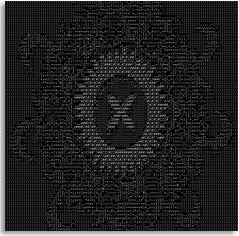 █ Music credits: By Erich Sattler from Modifikation: Datastar v1.02, label ▐▌
█ Corewatch, title Logische Operatoren. ▐▌
█ ▐▌
█ aptitude install xaos ▐▌
█ y ▐▌
█ exit ▐▌
█ xaos ▐▌
█ Press h for the help system, use Tab and Enter key to navigate, and press ▐▌
█ h again for the tutorials. ▐▌
█ Or press for example h h 2 7 ▐▌
█ To exit: q 1 ▐▌
█ XaoS command line options: ▐▌
█ xaos --help ▐▌
█ It's quite long so I've put a copy of it HERE for quick reference. ▐▌
█ ▐▌
█ A few simple examples: ▐▌
█ xaos -autopilot ▐▌
█ Load a random example: ▐▌
█ xaos -loadexample ▐▌
█ It comes with plenty of examples: ▐▌
█ ls -al /usr/share/XaoS/examples ▐▌
█ For a brief description of each: ▐▌
█ cat /usr/share/XaoS/examples/README | less ▐▌
█ To play one, for example: ▐▌
█ xaos -autopilot -play /usr/share/XaoS/examples/dragons.xpf ▐▌
█ Use your arrow keys to load another one. ▐▌
█ Press Enter to open its top menu. ▐▌
█ Press s to open its File menu, then 5, Tab, Enter to Save image, results: ▐▌
█ ▐▌
█ Music credits: By Erich Sattler from Modifikation: Datastar v1.02, label ▐▌
█ Corewatch, title Logische Operatoren. ▐▌
█ ▐▌
█ aptitude install xaos ▐▌
█ y ▐▌
█ exit ▐▌
█ xaos ▐▌
█ Press h for the help system, use Tab and Enter key to navigate, and press ▐▌
█ h again for the tutorials. ▐▌
█ Or press for example h h 2 7 ▐▌
█ To exit: q 1 ▐▌
█ XaoS command line options: ▐▌
█ xaos --help ▐▌
█ It's quite long so I've put a copy of it HERE for quick reference. ▐▌
█ ▐▌
█ A few simple examples: ▐▌
█ xaos -autopilot ▐▌
█ Load a random example: ▐▌
█ xaos -loadexample ▐▌
█ It comes with plenty of examples: ▐▌
█ ls -al /usr/share/XaoS/examples ▐▌
█ For a brief description of each: ▐▌
█ cat /usr/share/XaoS/examples/README | less ▐▌
█ To play one, for example: ▐▌
█ xaos -autopilot -play /usr/share/XaoS/examples/dragons.xpf ▐▌
█ Use your arrow keys to load another one. ▐▌
█ Press Enter to open its top menu. ▐▌
█ Press s to open its File menu, then 5, Tab, Enter to Save image, results: ▐▌
█ ▐▌
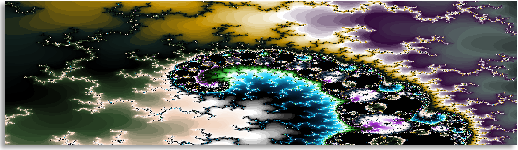 █ ▐▌
█ Note: If after playing XaoS anything you type in is jumbled, try: reset ▐▌
█ For myself that works if typing, but pasting in is still jumbled, I have ▐▌
█ to logout/in. ▐▌
█ ▐▌
█ ▐▌
█ XX XX XXXXX ▐▌
█ XX XX XXXX XXXX XX ▐▌
█ XXX XX XX XX XX XXXXX ▐▌
█ XX XX XXXXXX XX XX XX ▐▌
█ XX XX XX XX XXXX XXXXX ▐▌
█ ▐▌
█ ___________..___________ ▐▌
█ ▐▌
█ AA-LIB - AAFLIP - FLC ANIMATION VIEWER: ▐▌
█ ``````````````````````````````````````` ▐▌
█ Aview package contains aaflip - Flip is an fli/flc player originally ▐▌
█ developed for linux/SVGAlib and ported to AA-Lib - aaflip. It is portable ▐▌
█ and it works at MS-DOS and probably other architectures too. It supports ▐▌
█ fullscreen playing of animations, interactive changing of brightness, ▐▌
█ contrast, gamma correction, value for random dithering. ▐▌
█ (btw asciiview will not play .flc) ▐▌
█ ▐▌
█ su ▐▌
█ aptitude install aview ▐▌
█ exit ▐▌
█ Other programs in aview read HERE - Terminal Fun Part 3. ▐▌
█ ▐▌
█ I made a demonstration video of AAFlip in action on my terminal over SSH: ▐▌
█ ▐▌
█ Credits: The .fli animations are from HERE and HERE plus one I made. ▐▌
█ Music (embedded after): by !Cube, title 'Semi-automatic Dumbek' for the ▐▌
█ demoscene release of 'The Turing Machines Didn't Care' by trauma for TMDC ▐▌
█ party XI 2008. ▐▌
█ ▐▌
█ I zipped up the same .fli files playing in the video above in case you ▐▌
█ don't have any handy to view: ▐▌
█ cd ~/images ▐▌
█ wget http://mewbies.com/geek_fun_files/aview/flicsam.zip ▐▌
█ unzip flicsam.zip && rm flicsam.zip && cd fli ▐▌
█ ls ▐▌
█ aaflip z_mewbies.fli ▐▌
█ To view all like a slideshow (files will play alphabetically last to ▐▌
█ first) *I use: ▐▌
█ asciiview * ▐▌
█ Press h for help on keys while playing. ▐▌
█ For example press < three times (the adjustments are per file) ▐▌
█ To end slide show: Ctrl+c and Ctrl+l to clear screen if needed ▐▌
█ To play entire slide show with the same adjustments just add to cmd line, ▐▌
█ for example: ▐▌
█ asciiview -bright 0 * ▐▌
█ To repeat slide show for example five times: ▐▌
█ for i in {1..5}; do asciiview *; done ▐▌
█ ▐▌
█ *For me using 'aaflip *' only plays a few .fli files, then exits. Maybe it ▐▌
█ will work as slideshow player for you (I don't know if it was ever suppose ▐▌
█ to). ▐▌
█ ▐▌
█ Curious I tried it, it worked, badly :) (but gives a good segue to the ▐▌
█ next section) : ▐▌
█ asciiview z_mewbies.fli > z_mewbies.txt ▐▌
█ Ctrl+c ▐▌
█ cat z_mewbies.txt ▐▌
█ (HERE is z_mewbies.txt if curious) ▐▌
█ ▐▌
█ That didn't look great but the old .vt animated files do; next section. ▐▌
█ ▐▌
█ To view aaflip usage: ▐▌
█ aaflip ▐▌
█ For example, to play the animation two times and slower: ▐▌
█ aaflip -n 2 -s 150 z_mewbies.fli ▐▌
█ Press h for help on keys while playing. ▐▌
█ ▐▌
█ Standard aalib options are supported: ▐▌
█ -dim, -bold, -reverse, -normal for enabling attributes ▐▌
█ -nodim, -nobold, -noreverse, -nonormal for disabling ▐▌
█ ▐▌
█ XXXXXX XX XX XXXXXX ▐▌
█ XX XX XX XX XX ▐▌
█ XXXX XX XX XXXXXX ▐▌
█ XX XX XX XX ▐▌
█ XX XXXXXXX XX XX ▐▌
█ ▐▌
█ ___________..___________ ▐▌
█ ▐▌
█ VIEW VT100 ASCII/ANSI ART ANIMATIONS: ▐▌
█ ````````````````````````````````````` ▐▌
█ .vt animations are ASCII (ANSI) art animations that were created in the ▐▌
█ begining on VT100 computers. They worked well on those computers as the ▐▌
█ output was very slow (of course back then was considered fast) compared to ▐▌
█ our computers today. View below a little video of one of the files playing:▐▌
█ ▐▌
█ Music credits (a snippet embeded after): By Quobe, title Kqaer, released ▐▌
█ on Retork by Enough Records. ▐▌
█ ▐▌
█ I've packed up a collection of 101 of these .vt files; some dating back to ▐▌
█ the 1980's. Not all are going to look exactly the same but we can come ▐▌
█ very close :). ▐▌
█ ▐▌
█ Collection of 101 .vt files: ▐▌
█ cd ~ ▐▌
█ wget wget http://mewbies.com/geek_fun_files/vt100/vt_files.zip ▐▌
█ unzip vt_files.zip && cd vt_files && ls ▐▌
█ ▐▌
█ You could, but it will play too fast: ▐▌
█ cat prey.vt ▐▌
█ ▐▌
█ So we need something to slow down cat's output. In comes 'slowcat'. ▐▌
█ Even if you aren't going to view .vt files slowcat is useful for slowing ▐▌
█ down the output of any text. ▐▌
█ ▐▌
█ SLOWCAT, SLOWCAT.C, SLOWCAT.PY: ▐▌
█ All three are by Dave at grox.net and will output the same results, up to ▐▌
█ you which one you will use: ▐▌
█ 1. slowcat (precompiled C++ binary, worked fine for me) ▐▌
█ 2. slowcat.c (compile yourself the binary; silly easy) ▐▌
█ 3. slowcat.py (run the script) ▐▌
█ ▐▌
█ 1. slowcat ▐▌
█ wget http://grox.net/software/mine/slowcat/slowcat ▐▌
█ chmod 755 slowcat ▐▌
█ ./slowcat -h ▐▌
█ (delay in microseconds 1 second = 1,000,000 microseconds) ▐▌
█ ▐▌
█ 2. slowcat.c - gcc required: ▐▌
█ wget http://grox.net/software/mine/slowcat/slowcat.c ▐▌
█ gcc slowcat.c -o slowcatc ▐▌
█ (I output '-o' with the name 'slowcatc' in case you have tried the ▐▌
█ precompiled binary as well) ▐▌
█ ./slowcatc -h ▐▌
█ ▐▌
█ 3. slowcat.py - python required: ▐▌
█ wget http://grox.net/software/mine/slowcat/slowcat.py ▐▌
█ chmod 755 slowcat.py ▐▌
█ ./slowcat.py -h ▐▌
█ ▐▌
█ EXAMPLES: ▐▌
█ ./slowcat -d 50000 prey.vt ▐▌
█ ./slowcatc -d 500000 prey.vt ▐▌
█ ./slowcat.py -d .02 <prey.vt ▐▌
█ ▐▌
█ We need to speedup the output of this one: ▐▌
█ ./slowcat.py -d .004 <movglobe.vt ▐▌
█ ▐▌
█ SLOWCAT AVAILABLE SYSTEM WIDE: ▐▌
█ View your environment paths and adjust path as needed below: ▐▌
█ $PATH ▐▌
█ 1. & 2. slowcat (or slowcatc): ▐▌
█ su ▐▌
█ mv slowcat /usr/local/bin/slowcat ▐▌
█ exit ▐▌
█ ▐▌
█ 3. pico slowcat.py ▐▌
█ Change top line and save changes: ▐▌
█ #! /usr/bin/python ▐▌
█ To: ▐▌
█ #! /usr/bin/env python ▐▌
█ ▐▌
█ su ▐▌
█ cp slowcat.py /usr/bin/ ▐▌
█ Rename it if you don't want to type '.py' ▐▌
█ mv /usr/bin/slowcat.py /usr/bin/slowcat ▐▌
█ exit ▐▌
█ slowcat -d .004 <movglobe.vt ▐▌
█ ▐▌
█ TO VIEW ALL .VT FILES LIKE A SLIDESHOW: ▐▌
█ So that I can sit back and watch all the .vt files in the same directory I ▐▌
█ use slowcat(.pl) v 2.3 by Noah Friedman. ▐▌
█ Since we already have the file name 'slowcat' (if you tried the one above) ▐▌
█ we'll 'save as'; -O slowcat.pl (since it's Perl): ▐▌
█ wget http://www.splode.com/~friedman/software/scripts/src/share/slowcat -O slowcat.pl
█ chmod 755 slowcat.pl ▐▌
█ ./slowcat.pl -h ▐▌
█ ▐▌
█ EXAMPLES: ▐▌
█ ./slowcat.pl -b 19200 prey.vt ▐▌
█ ./slowcat.pl -b 19200 -i 500000 prey.vt ▐▌
█ ▐▌
█ To view all, first rename one, so it doesn't play, as it is very long: ▐▌
█ mv aquarium.vt aquarium ▐▌
█ ./slowcat.pl -b 19200 *'.vt' ▐▌
█ To stop viewing (takes a long time to view all files): Ctrl+c ▐▌
█ ▐▌
█ HERE and HERE explains more about the control sequences used in these .vt ▐▌
█ files, also: ./slowcat.py -d .002 <cursor.vt ▐▌
█ ▐▌
█ View HERE for more slowcat programs that have a different type output, ▐▌
█ such as character by character (these also work on the .vt files). ▐▌
█ ▐▌
█ ___________..___________ ▐▌
█ ▐▌
█ AAJM - ASCII ART JUGGLEMASTER: ▐▌
█ `````````````````````````````` ▐▌
█ aajm "ASCII art JuggleMaster", uses aalib (ASCII art library) to display a ▐▌
█ juggler in action juggling balls. It can also be used as a siteswap or ▐▌
█ system status animator. Debian package info is HERE and the aajm README. ▐▌
█ ▐▌
█ ▐▌
█ Note: If after playing XaoS anything you type in is jumbled, try: reset ▐▌
█ For myself that works if typing, but pasting in is still jumbled, I have ▐▌
█ to logout/in. ▐▌
█ ▐▌
█ ▐▌
█ XX XX XXXXX ▐▌
█ XX XX XXXX XXXX XX ▐▌
█ XXX XX XX XX XX XXXXX ▐▌
█ XX XX XXXXXX XX XX XX ▐▌
█ XX XX XX XX XXXX XXXXX ▐▌
█ ▐▌
█ ___________..___________ ▐▌
█ ▐▌
█ AA-LIB - AAFLIP - FLC ANIMATION VIEWER: ▐▌
█ ``````````````````````````````````````` ▐▌
█ Aview package contains aaflip - Flip is an fli/flc player originally ▐▌
█ developed for linux/SVGAlib and ported to AA-Lib - aaflip. It is portable ▐▌
█ and it works at MS-DOS and probably other architectures too. It supports ▐▌
█ fullscreen playing of animations, interactive changing of brightness, ▐▌
█ contrast, gamma correction, value for random dithering. ▐▌
█ (btw asciiview will not play .flc) ▐▌
█ ▐▌
█ su ▐▌
█ aptitude install aview ▐▌
█ exit ▐▌
█ Other programs in aview read HERE - Terminal Fun Part 3. ▐▌
█ ▐▌
█ I made a demonstration video of AAFlip in action on my terminal over SSH: ▐▌
█ ▐▌
█ Credits: The .fli animations are from HERE and HERE plus one I made. ▐▌
█ Music (embedded after): by !Cube, title 'Semi-automatic Dumbek' for the ▐▌
█ demoscene release of 'The Turing Machines Didn't Care' by trauma for TMDC ▐▌
█ party XI 2008. ▐▌
█ ▐▌
█ I zipped up the same .fli files playing in the video above in case you ▐▌
█ don't have any handy to view: ▐▌
█ cd ~/images ▐▌
█ wget http://mewbies.com/geek_fun_files/aview/flicsam.zip ▐▌
█ unzip flicsam.zip && rm flicsam.zip && cd fli ▐▌
█ ls ▐▌
█ aaflip z_mewbies.fli ▐▌
█ To view all like a slideshow (files will play alphabetically last to ▐▌
█ first) *I use: ▐▌
█ asciiview * ▐▌
█ Press h for help on keys while playing. ▐▌
█ For example press < three times (the adjustments are per file) ▐▌
█ To end slide show: Ctrl+c and Ctrl+l to clear screen if needed ▐▌
█ To play entire slide show with the same adjustments just add to cmd line, ▐▌
█ for example: ▐▌
█ asciiview -bright 0 * ▐▌
█ To repeat slide show for example five times: ▐▌
█ for i in {1..5}; do asciiview *; done ▐▌
█ ▐▌
█ *For me using 'aaflip *' only plays a few .fli files, then exits. Maybe it ▐▌
█ will work as slideshow player for you (I don't know if it was ever suppose ▐▌
█ to). ▐▌
█ ▐▌
█ Curious I tried it, it worked, badly :) (but gives a good segue to the ▐▌
█ next section) : ▐▌
█ asciiview z_mewbies.fli > z_mewbies.txt ▐▌
█ Ctrl+c ▐▌
█ cat z_mewbies.txt ▐▌
█ (HERE is z_mewbies.txt if curious) ▐▌
█ ▐▌
█ That didn't look great but the old .vt animated files do; next section. ▐▌
█ ▐▌
█ To view aaflip usage: ▐▌
█ aaflip ▐▌
█ For example, to play the animation two times and slower: ▐▌
█ aaflip -n 2 -s 150 z_mewbies.fli ▐▌
█ Press h for help on keys while playing. ▐▌
█ ▐▌
█ Standard aalib options are supported: ▐▌
█ -dim, -bold, -reverse, -normal for enabling attributes ▐▌
█ -nodim, -nobold, -noreverse, -nonormal for disabling ▐▌
█ ▐▌
█ XXXXXX XX XX XXXXXX ▐▌
█ XX XX XX XX XX ▐▌
█ XXXX XX XX XXXXXX ▐▌
█ XX XX XX XX ▐▌
█ XX XXXXXXX XX XX ▐▌
█ ▐▌
█ ___________..___________ ▐▌
█ ▐▌
█ VIEW VT100 ASCII/ANSI ART ANIMATIONS: ▐▌
█ ````````````````````````````````````` ▐▌
█ .vt animations are ASCII (ANSI) art animations that were created in the ▐▌
█ begining on VT100 computers. They worked well on those computers as the ▐▌
█ output was very slow (of course back then was considered fast) compared to ▐▌
█ our computers today. View below a little video of one of the files playing:▐▌
█ ▐▌
█ Music credits (a snippet embeded after): By Quobe, title Kqaer, released ▐▌
█ on Retork by Enough Records. ▐▌
█ ▐▌
█ I've packed up a collection of 101 of these .vt files; some dating back to ▐▌
█ the 1980's. Not all are going to look exactly the same but we can come ▐▌
█ very close :). ▐▌
█ ▐▌
█ Collection of 101 .vt files: ▐▌
█ cd ~ ▐▌
█ wget wget http://mewbies.com/geek_fun_files/vt100/vt_files.zip ▐▌
█ unzip vt_files.zip && cd vt_files && ls ▐▌
█ ▐▌
█ You could, but it will play too fast: ▐▌
█ cat prey.vt ▐▌
█ ▐▌
█ So we need something to slow down cat's output. In comes 'slowcat'. ▐▌
█ Even if you aren't going to view .vt files slowcat is useful for slowing ▐▌
█ down the output of any text. ▐▌
█ ▐▌
█ SLOWCAT, SLOWCAT.C, SLOWCAT.PY: ▐▌
█ All three are by Dave at grox.net and will output the same results, up to ▐▌
█ you which one you will use: ▐▌
█ 1. slowcat (precompiled C++ binary, worked fine for me) ▐▌
█ 2. slowcat.c (compile yourself the binary; silly easy) ▐▌
█ 3. slowcat.py (run the script) ▐▌
█ ▐▌
█ 1. slowcat ▐▌
█ wget http://grox.net/software/mine/slowcat/slowcat ▐▌
█ chmod 755 slowcat ▐▌
█ ./slowcat -h ▐▌
█ (delay in microseconds 1 second = 1,000,000 microseconds) ▐▌
█ ▐▌
█ 2. slowcat.c - gcc required: ▐▌
█ wget http://grox.net/software/mine/slowcat/slowcat.c ▐▌
█ gcc slowcat.c -o slowcatc ▐▌
█ (I output '-o' with the name 'slowcatc' in case you have tried the ▐▌
█ precompiled binary as well) ▐▌
█ ./slowcatc -h ▐▌
█ ▐▌
█ 3. slowcat.py - python required: ▐▌
█ wget http://grox.net/software/mine/slowcat/slowcat.py ▐▌
█ chmod 755 slowcat.py ▐▌
█ ./slowcat.py -h ▐▌
█ ▐▌
█ EXAMPLES: ▐▌
█ ./slowcat -d 50000 prey.vt ▐▌
█ ./slowcatc -d 500000 prey.vt ▐▌
█ ./slowcat.py -d .02 <prey.vt ▐▌
█ ▐▌
█ We need to speedup the output of this one: ▐▌
█ ./slowcat.py -d .004 <movglobe.vt ▐▌
█ ▐▌
█ SLOWCAT AVAILABLE SYSTEM WIDE: ▐▌
█ View your environment paths and adjust path as needed below: ▐▌
█ $PATH ▐▌
█ 1. & 2. slowcat (or slowcatc): ▐▌
█ su ▐▌
█ mv slowcat /usr/local/bin/slowcat ▐▌
█ exit ▐▌
█ ▐▌
█ 3. pico slowcat.py ▐▌
█ Change top line and save changes: ▐▌
█ #! /usr/bin/python ▐▌
█ To: ▐▌
█ #! /usr/bin/env python ▐▌
█ ▐▌
█ su ▐▌
█ cp slowcat.py /usr/bin/ ▐▌
█ Rename it if you don't want to type '.py' ▐▌
█ mv /usr/bin/slowcat.py /usr/bin/slowcat ▐▌
█ exit ▐▌
█ slowcat -d .004 <movglobe.vt ▐▌
█ ▐▌
█ TO VIEW ALL .VT FILES LIKE A SLIDESHOW: ▐▌
█ So that I can sit back and watch all the .vt files in the same directory I ▐▌
█ use slowcat(.pl) v 2.3 by Noah Friedman. ▐▌
█ Since we already have the file name 'slowcat' (if you tried the one above) ▐▌
█ we'll 'save as'; -O slowcat.pl (since it's Perl): ▐▌
█ wget http://www.splode.com/~friedman/software/scripts/src/share/slowcat -O slowcat.pl
█ chmod 755 slowcat.pl ▐▌
█ ./slowcat.pl -h ▐▌
█ ▐▌
█ EXAMPLES: ▐▌
█ ./slowcat.pl -b 19200 prey.vt ▐▌
█ ./slowcat.pl -b 19200 -i 500000 prey.vt ▐▌
█ ▐▌
█ To view all, first rename one, so it doesn't play, as it is very long: ▐▌
█ mv aquarium.vt aquarium ▐▌
█ ./slowcat.pl -b 19200 *'.vt' ▐▌
█ To stop viewing (takes a long time to view all files): Ctrl+c ▐▌
█ ▐▌
█ HERE and HERE explains more about the control sequences used in these .vt ▐▌
█ files, also: ./slowcat.py -d .002 <cursor.vt ▐▌
█ ▐▌
█ View HERE for more slowcat programs that have a different type output, ▐▌
█ such as character by character (these also work on the .vt files). ▐▌
█ ▐▌
█ ___________..___________ ▐▌
█ ▐▌
█ AAJM - ASCII ART JUGGLEMASTER: ▐▌
█ `````````````````````````````` ▐▌
█ aajm "ASCII art JuggleMaster", uses aalib (ASCII art library) to display a ▐▌
█ juggler in action juggling balls. It can also be used as a siteswap or ▐▌
█ system status animator. Debian package info is HERE and the aajm README. ▐▌
█ ▐▌
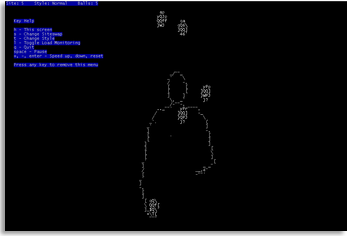 █ Sound is not included, it is from SoundDogs.com by Rob Nokes. ▐▌
█ ▐▌
█ su ▐▌
█ aptitude install aajm ▐▌
█ exit ▐▌
█ aajm ▐▌
█ Press h while it's playing to bring up the help menu. ▐▌
█ ▐▌
█ EXAMPLES: ▐▌
█ Juggle five balls (-s 5 fits the screen better) and slow it down (-d 36): ▐▌
█ aajm -s 5 -d 36 ▐▌
█ aajm -s 5 -d 36 -inverse ▐▌
█ AAOPTS="-driver curses" aajm -s 7 -d 36 ▐▌
█ ▐▌
█ aajm help: ▐▌
█ aajm -h ▐▌
█ aajm -h -a ▐▌
█ man aajm ▐▌
█ ▐▌
█ To use this as a siteswap animator please view HERE, as a system status ▐▌
█ or runlevel/healthstatus monitor please view HERE. ▐▌
█ ▐▌
█ HERE are a number of ways to use (abuse) aajm. ▐▌
█ FOR EXAMPLE A PHP VERSION: ▐▌
█ wget http://icculus.org/jugglemaster/aa/jmhtml.tar.gz ▐▌
█ which aajm: /usr/games/aajm ▐▌
█ su ▐▌
█ cp jmhtml.tar.gz /var/www/ && cd /var/www ▐▌
█ tar xvzf jmhtml.tar.gz && cd jmhtml ▐▌
█ cp /usr/games/aajm aajm ▐▌
█ ▐▌
█ If you have PHP v5.3+ you'll need to do a fix for 'ereg()' since this has ▐▌
█ been deprecated. ▐▌
█ php -v ▐▌
█ Or you will receive repeated errors: ▐▌
█ php: Function ereg() is deprecated in aajm.php on line 26 ▐▌
█ To fix this: ▐▌
█ pico aajm.php ▐▌
█ Change this line: ▐▌
█ if(ereg("Balls",$line)) { ▐▌
█ To: ▐▌
█ if(@ereg("Balls",$line)) { ▐▌
█ Or: ▐▌
█ if(mb_ereg("Balls",$line)) { ▐▌
█ ▐▌
█ exit ▐▌
█ View aajm in action: http://yoursite.com/jmhtml ▐▌
█ ▐▌
█ BUGS?/MY NOTES: ▐▌
█ 1. On my terminal 'aajm': It doesn't re-size to the terminal window; if ▐▌
█ your window isn't long enough; at least 78 rows, the top portion (the ▐▌
█ head) is cut off - using default 3 balls. ▐▌
█ 2. Change the W and/or H it's a mess: ▐▌
█ AAOPTS="-driver slang -width 240 -height 150" aajm -s 5 -d 36 ▐▌
█ 3. README states option 'm' to dump to MPEG, not included in my v0.4-3 nor ▐▌
█ is it in v0.4-6. ▐▌
█ 4. No version output on -h ('dpkg -l aajm' shows v0.4-3) ▐▌
█ 5. Package info states 'using balls, clubs, etc.' - I couldn't find how to ▐▌
█ change what the juggler is juggling. ▐▌
█ ▐▌
█ ___________..___________ ▐▌
█ ▐▌
█ CACA-UTILS: ▐▌
█ ``````````` ▐▌
█ Caca-utils "package contains utilities and demonstration programs for ▐▌
█ libcaca; the Colour AsCii Art library." This is a fun set of utils to play ▐▌
█ with. Debian package info is HERE. To install it: ▐▌
█ su ▐▌
█ aptitude install caca-utils ▐▌
█ y ▐▌
█ exit ▐▌
█ ▐▌
█ To view the programs (binaries) included with caca-utils: ▐▌
█ dpkg -L caca-utils|grep -i /usr/bin/ ▐▌
█ /usr/bin/cacaview - ASCII image browser (renders images) ▐▌
█ /usr/bin/cacafire - libcaca's demonstration applications ▐▌
█ /usr/bin/cacaserver - telnet server for libcaca ▐▌
█ /usr/bin/cacaplay - play libcaca animation files ▐▌
█ /usr/bin/cacademo - libcaca's demonstration applications ▐▌
█ /usr/bin/img2txt - convert images to various text-based coloured files ▐▌
█ (If you installed -0.99.beta18 also cacaclock - Text-mode clock display) ▐▌
█ ▐▌
█ To use them (img2txt is HERE): ▐▌
█ ▐▌
█ CACA - VIEW TRANSFORMING ANSI ART: ▐▌
█ `````````````````````````````````` ▐▌
█ "Cacademo displays ASCII art effects with animated transitions: ▐▌
█ metaballs, moire pattern of con-centric circles, old school plasma, ▐▌
█ Matrix-like scrolling." ▐▌
█ "LICENSE cacademo is covered by the Do What The F*ck You Want To Public ▐▌
█ License (WTFPL)." ▐▌
█ ▐▌
█ Sound is not included, it is from SoundDogs.com by Rob Nokes. ▐▌
█ ▐▌
█ su ▐▌
█ aptitude install aajm ▐▌
█ exit ▐▌
█ aajm ▐▌
█ Press h while it's playing to bring up the help menu. ▐▌
█ ▐▌
█ EXAMPLES: ▐▌
█ Juggle five balls (-s 5 fits the screen better) and slow it down (-d 36): ▐▌
█ aajm -s 5 -d 36 ▐▌
█ aajm -s 5 -d 36 -inverse ▐▌
█ AAOPTS="-driver curses" aajm -s 7 -d 36 ▐▌
█ ▐▌
█ aajm help: ▐▌
█ aajm -h ▐▌
█ aajm -h -a ▐▌
█ man aajm ▐▌
█ ▐▌
█ To use this as a siteswap animator please view HERE, as a system status ▐▌
█ or runlevel/healthstatus monitor please view HERE. ▐▌
█ ▐▌
█ HERE are a number of ways to use (abuse) aajm. ▐▌
█ FOR EXAMPLE A PHP VERSION: ▐▌
█ wget http://icculus.org/jugglemaster/aa/jmhtml.tar.gz ▐▌
█ which aajm: /usr/games/aajm ▐▌
█ su ▐▌
█ cp jmhtml.tar.gz /var/www/ && cd /var/www ▐▌
█ tar xvzf jmhtml.tar.gz && cd jmhtml ▐▌
█ cp /usr/games/aajm aajm ▐▌
█ ▐▌
█ If you have PHP v5.3+ you'll need to do a fix for 'ereg()' since this has ▐▌
█ been deprecated. ▐▌
█ php -v ▐▌
█ Or you will receive repeated errors: ▐▌
█ php: Function ereg() is deprecated in aajm.php on line 26 ▐▌
█ To fix this: ▐▌
█ pico aajm.php ▐▌
█ Change this line: ▐▌
█ if(ereg("Balls",$line)) { ▐▌
█ To: ▐▌
█ if(@ereg("Balls",$line)) { ▐▌
█ Or: ▐▌
█ if(mb_ereg("Balls",$line)) { ▐▌
█ ▐▌
█ exit ▐▌
█ View aajm in action: http://yoursite.com/jmhtml ▐▌
█ ▐▌
█ BUGS?/MY NOTES: ▐▌
█ 1. On my terminal 'aajm': It doesn't re-size to the terminal window; if ▐▌
█ your window isn't long enough; at least 78 rows, the top portion (the ▐▌
█ head) is cut off - using default 3 balls. ▐▌
█ 2. Change the W and/or H it's a mess: ▐▌
█ AAOPTS="-driver slang -width 240 -height 150" aajm -s 5 -d 36 ▐▌
█ 3. README states option 'm' to dump to MPEG, not included in my v0.4-3 nor ▐▌
█ is it in v0.4-6. ▐▌
█ 4. No version output on -h ('dpkg -l aajm' shows v0.4-3) ▐▌
█ 5. Package info states 'using balls, clubs, etc.' - I couldn't find how to ▐▌
█ change what the juggler is juggling. ▐▌
█ ▐▌
█ ___________..___________ ▐▌
█ ▐▌
█ CACA-UTILS: ▐▌
█ ``````````` ▐▌
█ Caca-utils "package contains utilities and demonstration programs for ▐▌
█ libcaca; the Colour AsCii Art library." This is a fun set of utils to play ▐▌
█ with. Debian package info is HERE. To install it: ▐▌
█ su ▐▌
█ aptitude install caca-utils ▐▌
█ y ▐▌
█ exit ▐▌
█ ▐▌
█ To view the programs (binaries) included with caca-utils: ▐▌
█ dpkg -L caca-utils|grep -i /usr/bin/ ▐▌
█ /usr/bin/cacaview - ASCII image browser (renders images) ▐▌
█ /usr/bin/cacafire - libcaca's demonstration applications ▐▌
█ /usr/bin/cacaserver - telnet server for libcaca ▐▌
█ /usr/bin/cacaplay - play libcaca animation files ▐▌
█ /usr/bin/cacademo - libcaca's demonstration applications ▐▌
█ /usr/bin/img2txt - convert images to various text-based coloured files ▐▌
█ (If you installed -0.99.beta18 also cacaclock - Text-mode clock display) ▐▌
█ ▐▌
█ To use them (img2txt is HERE): ▐▌
█ ▐▌
█ CACA - VIEW TRANSFORMING ANSI ART: ▐▌
█ `````````````````````````````````` ▐▌
█ "Cacademo displays ASCII art effects with animated transitions: ▐▌
█ metaballs, moire pattern of con-centric circles, old school plasma, ▐▌
█ Matrix-like scrolling." ▐▌
█ "LICENSE cacademo is covered by the Do What The F*ck You Want To Public ▐▌
█ License (WTFPL)." ▐▌
█ ▐▌
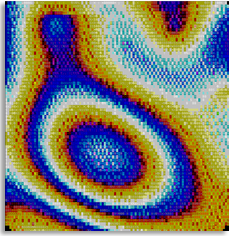
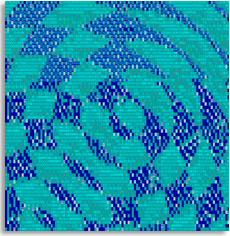
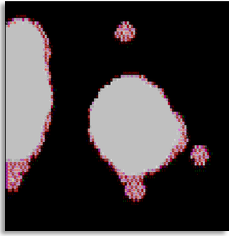
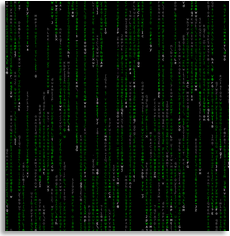 █ Music is not included. Music is by Mikrosopht (Ben Kelley), title ▐▌
█ Dark Toast. ▐▌
█ ▐▌
█ To start it: ▐▌
█ cacademo ▐▌
█ Enter forces an effect transition to happen ▐▌
█ Space pauses and resumes the program ▐▌
█ Esc exits the program ▐▌
█ ▐▌
█ ___________..___________ ▐▌
█ ▐▌
█ CACA - FIRE: ▐▌
█ ````````````````` ▐▌
█ Turn your terminal into a romantic fire place. ▐▌
█ ▐▌
█ Music is not included. Music is by Mikrosopht (Ben Kelley), title ▐▌
█ Dark Toast. ▐▌
█ ▐▌
█ To start it: ▐▌
█ cacademo ▐▌
█ Enter forces an effect transition to happen ▐▌
█ Space pauses and resumes the program ▐▌
█ Esc exits the program ▐▌
█ ▐▌
█ ___________..___________ ▐▌
█ ▐▌
█ CACA - FIRE: ▐▌
█ ````````````````` ▐▌
█ Turn your terminal into a romantic fire place. ▐▌
█ ▐▌
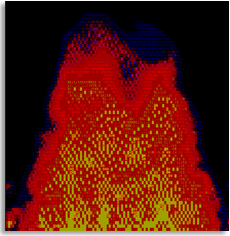 █ Sound is not included, fire effect from SoundDogs.com by SoundStorm.com. ▐▌
█ ▐▌
█ Maximize the size of your terminal window for full effect, then enter: ▐▌
█ cacafire ▐▌
█ Enter forces an effect transition to happen ▐▌
█ Space pauses and resumes the program ▐▌
█ Esc exits the program ▐▌
█ ▐▌
█ ___________..___________ ▐▌
█ ▐▌
█ TELNET YOUR CACA: ▐▌
█ ````````````````` ▐▌
█ hehe ▐▌
█ You can even serve it through telnet (these must be libcaca files): ▐▌
█ CACA_DRIVER=raw cacademo | cacaserver ▐▌
█ or ▐▌
█ CACA_DRIVER=raw cacafire | cacaserver ▐▌
█ Reply will be: ▐▌
█ initialised network, listening on port 51914 ▐▌
█ Open a telnet session (users replace 'localhost' with your server's IP): ▐▌
█ telnet localhost 51914 ▐▌
█ It will be named 'caca for the network'. ▐▌
█ If someone does connect, other than localhost, it will show in your ▐▌
█ terminal similar to: ▐▌
█ [4] connected from 123.456.789.012 ▐▌
█ [4] said: ff fd 01 (IAC DO ECHO) ▐▌
█ [4] said: ff fd 03 (IAC DO SUGH) ▐▌
█ [4] said: ff fc 31 (IAC WONT ????) ▐▌
█ [5] pressed C-c ▐▌
█ [5] dropped connection ▐▌
█ ▐▌
█ ___________..___________ ▐▌
█ ▐▌
█ CACA - VIEW MOVIES IN LINUX TERMINAL AS ASCII ART: ▐▌
█ `````````````````````````````````````````````````` ▐▌
█ Yes you can watch movies in your Linux terminal. Not something I would do ▐▌
█ often, but makes for a fun amusement. It won't have sound without sound ▐▌
█ devices of course but then you could sync it yourself - play the same ▐▌
█ movie in GUI at the same time it is playing on the terminal. ▐▌
█ ▐▌
█ The original video I used for this is 'Chanel Makeup Peter Philips ▐▌
█ Animated VIDEO' HERE. ▐▌
█ And here is the same movie playing in my Linux terminal over SSH, I ▐▌
█ embedded the music after (I imagine it would look better not over SSH): ▐▌
█ ▐▌
█ Off subject - I liked the Chanel animation so much that I made a ▐▌
█ wallpaper and icons featuring the robots :), view HERE if interested. ▐▌
█ ▐▌
█ CACA-UTILS: ▐▌
█ 1.) First install caca-utils if you haven't already; directions above ▐▌
█ under "CACA-UTILS:", then come back here. ▐▌
█ ▐▌
█ VIDEO PLAYER: ▐▌
█ 2.) We need a video player that supports command line and can use the ▐▌
█ ANSI/ASCII libraries. I have much better results using VLC (free, open ▐▌
█ source) over other players. I will though after cover MPlayer in case ▐▌
█ that is what you have installed already and/or it works better for you. ▐▌
█ ▐▌
█ Install VLC: ▐▌
█ su ▐▌
█ aptitude install vlc ▐▌
█ y ▐▌
█ exit ▐▌
█ ▐▌
█ MOVIE FILE: ▐▌
█ 3.) In case you need a quick link to a movie file to test this with, I've ▐▌
█ uploaded THIS 4:25 (18MB) video from youtube.com by jameslee03, as it has ▐▌
█ strong definition of colors, to mewbies: ▐▌
█ cd ~ ▐▌
█ mkdir movies ▐▌
█ cd movies ▐▌
█ wget 'http://mewbies.com/geek_fun_files/caca/24_Animations.mp4' ▐▌
█ ▐▌
█ PLAY TIME: ▐▌
█ 4.) To play the movie in VLC (remove '--no-audio' if you do have audio): ▐▌
█ cvlc --no-audio -V caca 24_Animations.mp4 ▐▌
█ Done :) Below is a screen shot of the same movie playing in my terminal. ▐▌
█ ▐▌
█ Sound is not included, fire effect from SoundDogs.com by SoundStorm.com. ▐▌
█ ▐▌
█ Maximize the size of your terminal window for full effect, then enter: ▐▌
█ cacafire ▐▌
█ Enter forces an effect transition to happen ▐▌
█ Space pauses and resumes the program ▐▌
█ Esc exits the program ▐▌
█ ▐▌
█ ___________..___________ ▐▌
█ ▐▌
█ TELNET YOUR CACA: ▐▌
█ ````````````````` ▐▌
█ hehe ▐▌
█ You can even serve it through telnet (these must be libcaca files): ▐▌
█ CACA_DRIVER=raw cacademo | cacaserver ▐▌
█ or ▐▌
█ CACA_DRIVER=raw cacafire | cacaserver ▐▌
█ Reply will be: ▐▌
█ initialised network, listening on port 51914 ▐▌
█ Open a telnet session (users replace 'localhost' with your server's IP): ▐▌
█ telnet localhost 51914 ▐▌
█ It will be named 'caca for the network'. ▐▌
█ If someone does connect, other than localhost, it will show in your ▐▌
█ terminal similar to: ▐▌
█ [4] connected from 123.456.789.012 ▐▌
█ [4] said: ff fd 01 (IAC DO ECHO) ▐▌
█ [4] said: ff fd 03 (IAC DO SUGH) ▐▌
█ [4] said: ff fc 31 (IAC WONT ????) ▐▌
█ [5] pressed C-c ▐▌
█ [5] dropped connection ▐▌
█ ▐▌
█ ___________..___________ ▐▌
█ ▐▌
█ CACA - VIEW MOVIES IN LINUX TERMINAL AS ASCII ART: ▐▌
█ `````````````````````````````````````````````````` ▐▌
█ Yes you can watch movies in your Linux terminal. Not something I would do ▐▌
█ often, but makes for a fun amusement. It won't have sound without sound ▐▌
█ devices of course but then you could sync it yourself - play the same ▐▌
█ movie in GUI at the same time it is playing on the terminal. ▐▌
█ ▐▌
█ The original video I used for this is 'Chanel Makeup Peter Philips ▐▌
█ Animated VIDEO' HERE. ▐▌
█ And here is the same movie playing in my Linux terminal over SSH, I ▐▌
█ embedded the music after (I imagine it would look better not over SSH): ▐▌
█ ▐▌
█ Off subject - I liked the Chanel animation so much that I made a ▐▌
█ wallpaper and icons featuring the robots :), view HERE if interested. ▐▌
█ ▐▌
█ CACA-UTILS: ▐▌
█ 1.) First install caca-utils if you haven't already; directions above ▐▌
█ under "CACA-UTILS:", then come back here. ▐▌
█ ▐▌
█ VIDEO PLAYER: ▐▌
█ 2.) We need a video player that supports command line and can use the ▐▌
█ ANSI/ASCII libraries. I have much better results using VLC (free, open ▐▌
█ source) over other players. I will though after cover MPlayer in case ▐▌
█ that is what you have installed already and/or it works better for you. ▐▌
█ ▐▌
█ Install VLC: ▐▌
█ su ▐▌
█ aptitude install vlc ▐▌
█ y ▐▌
█ exit ▐▌
█ ▐▌
█ MOVIE FILE: ▐▌
█ 3.) In case you need a quick link to a movie file to test this with, I've ▐▌
█ uploaded THIS 4:25 (18MB) video from youtube.com by jameslee03, as it has ▐▌
█ strong definition of colors, to mewbies: ▐▌
█ cd ~ ▐▌
█ mkdir movies ▐▌
█ cd movies ▐▌
█ wget 'http://mewbies.com/geek_fun_files/caca/24_Animations.mp4' ▐▌
█ ▐▌
█ PLAY TIME: ▐▌
█ 4.) To play the movie in VLC (remove '--no-audio' if you do have audio): ▐▌
█ cvlc --no-audio -V caca 24_Animations.mp4 ▐▌
█ Done :) Below is a screen shot of the same movie playing in my terminal. ▐▌
█ ▐▌
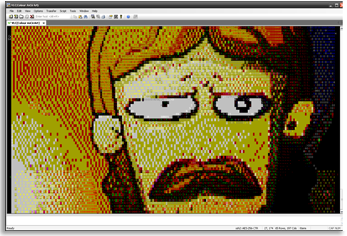 █ ▐▌
█ For more VLC options: ▐▌
█ man vlc ▐▌
█ q ▐▌
█ ▐▌
█ You can select from other drivers, default is raw, for example: ▐▌
█ CACA_DRIVER=ncurses cvlc --no-audio -V caca 24_Animations.mp4 ▐▌
█ Or CACA_DRIVER=gl or CACA_DRIVER=slang or CACA_DRIVER=raw ▐▌
█ And with sound cards/devices: conio, gl and x11. ▐▌
█ ▐▌
█ You can also set the video display size with'CACA_GEOMETRY' with the ▐▌
█ drivers raw, gl and x11. For example CACA_GEOMETRY=80x32. ▐▌
█ ▐▌
█ BLACK AND WHITE VERSION: ▐▌
█ For a black and white version you'll need AA-lib, Debian package info ▐▌
█ HERE. ▐▌
█ View if you have libaa1 installed already: ▐▌
█ dpkg-query -l '*libaa*' ▐▌
█ If you do reply will be similar to: ▐▌
█ un libaa-bin <none> (no description available) ▐▌
█ ii libaa1 1.4p5-38 ascii art library ▐▌
█ un libaa1-dev <none> (no description available) ▐▌
█ un libaal-dev <none> (no description available) ▐▌
█ ▐▌
█ If not install it: ▐▌
█ su ▐▌
█ aptitude install libaa1 ▐▌
█ exit ▐▌
█ ▐▌
█ Then play your movie using AA-lib ASCII art GFX library: ▐▌
█ cvlc --no-audio -V aa 24_Animations.mp4 ▐▌
█ Below is a screen shot of the same movie playing in my terminal. ▐▌
█ ▐▌
█ ▐▌
█ For more VLC options: ▐▌
█ man vlc ▐▌
█ q ▐▌
█ ▐▌
█ You can select from other drivers, default is raw, for example: ▐▌
█ CACA_DRIVER=ncurses cvlc --no-audio -V caca 24_Animations.mp4 ▐▌
█ Or CACA_DRIVER=gl or CACA_DRIVER=slang or CACA_DRIVER=raw ▐▌
█ And with sound cards/devices: conio, gl and x11. ▐▌
█ ▐▌
█ You can also set the video display size with'CACA_GEOMETRY' with the ▐▌
█ drivers raw, gl and x11. For example CACA_GEOMETRY=80x32. ▐▌
█ ▐▌
█ BLACK AND WHITE VERSION: ▐▌
█ For a black and white version you'll need AA-lib, Debian package info ▐▌
█ HERE. ▐▌
█ View if you have libaa1 installed already: ▐▌
█ dpkg-query -l '*libaa*' ▐▌
█ If you do reply will be similar to: ▐▌
█ un libaa-bin <none> (no description available) ▐▌
█ ii libaa1 1.4p5-38 ascii art library ▐▌
█ un libaa1-dev <none> (no description available) ▐▌
█ un libaal-dev <none> (no description available) ▐▌
█ ▐▌
█ If not install it: ▐▌
█ su ▐▌
█ aptitude install libaa1 ▐▌
█ exit ▐▌
█ ▐▌
█ Then play your movie using AA-lib ASCII art GFX library: ▐▌
█ cvlc --no-audio -V aa 24_Animations.mp4 ▐▌
█ Below is a screen shot of the same movie playing in my terminal. ▐▌
█ ▐▌
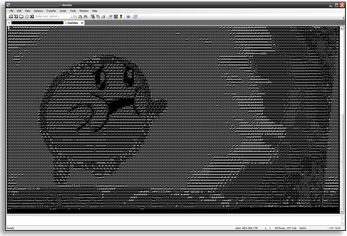 █ ▐▌
█ MPLAYER: ▐▌
█ For those that want to use MPlayer, Debian package info HERE, to view a ▐▌
█ movie on the terminal: ▐▌
█ su ▐▌
█ aptitude install mplayer ▐▌
█ y ▐▌
█ exit ▐▌
█ ▐▌
█ Then to play movie using caca (-vo selects the driver, in this case caca): ▐▌
█ mplayer -vo caca 24_Animations.mp4 ▐▌
█ To quit q or ESC key ▐▌
█ ▐▌
█ IF you receive the error: ▐▌
█ "Failed to open LIRC support. ▐▌
█ You will not be able to use your remote control." ▐▌
█ ▐▌
█ Then add a line to your mplayer config: ▐▌
█ pico ~/.mplayer/config ▐▌
█ Add this line, and save file: ▐▌
█ nolirc = yes ▐▌
█ ▐▌
█ To select a different like above for VLC, for example: ▐▌
█ CACA_DRIVER=ncurses mplayer -vo caca 24_Animations.mp4 ▐▌
█ mplayer --help ▐▌
█ ▐▌
█ To play in Black and White using AA-lib: ▐▌
█ mplayer -vo aa -nosound 24_Animations.mp4 ▐▌
█ ▐▌
█ You can adjust a number of settings aalib uses, view HERE for a list, or ▐▌
█ if you installed the bbdemo: bb -h ▐▌
█ For example to set character length, this is not pixels: ▐▌
█ mplayer -vo aa:width=300:height=275 your_movie.avi ▐▌
█ Or for example ▐▌
█ mplayer -vo aa:extended:driver=curses:bright=80:contrast=50 your_movie.avi ▐▌
█ Enjoy :) ▐▌
█ ▐▌
█ NOTE: ▐▌
█ HERE by stariocek are ksh scripts to convert video to ASCII with libraries ▐▌
█ AAlib, libcaca and jp2a. ▐▌
█ ▐▌
█ ▐▌
█ ___________..___________ ▐▌
█ ▐▌
█ WATCH YOUTUBE VIDEOS IN YOUR TERMINAL - YOUTUBE-DL: ▐▌
█ ``````````````````````````````````````````````````` ▐▌
█ Using youtube-dl we can watch YouTube videos directly in our terminal, in ▐▌
█ ASCII mode of course using libcaca. ▐▌
█ ▐▌
█ ▐▌
█ MPLAYER: ▐▌
█ For those that want to use MPlayer, Debian package info HERE, to view a ▐▌
█ movie on the terminal: ▐▌
█ su ▐▌
█ aptitude install mplayer ▐▌
█ y ▐▌
█ exit ▐▌
█ ▐▌
█ Then to play movie using caca (-vo selects the driver, in this case caca): ▐▌
█ mplayer -vo caca 24_Animations.mp4 ▐▌
█ To quit q or ESC key ▐▌
█ ▐▌
█ IF you receive the error: ▐▌
█ "Failed to open LIRC support. ▐▌
█ You will not be able to use your remote control." ▐▌
█ ▐▌
█ Then add a line to your mplayer config: ▐▌
█ pico ~/.mplayer/config ▐▌
█ Add this line, and save file: ▐▌
█ nolirc = yes ▐▌
█ ▐▌
█ To select a different like above for VLC, for example: ▐▌
█ CACA_DRIVER=ncurses mplayer -vo caca 24_Animations.mp4 ▐▌
█ mplayer --help ▐▌
█ ▐▌
█ To play in Black and White using AA-lib: ▐▌
█ mplayer -vo aa -nosound 24_Animations.mp4 ▐▌
█ ▐▌
█ You can adjust a number of settings aalib uses, view HERE for a list, or ▐▌
█ if you installed the bbdemo: bb -h ▐▌
█ For example to set character length, this is not pixels: ▐▌
█ mplayer -vo aa:width=300:height=275 your_movie.avi ▐▌
█ Or for example ▐▌
█ mplayer -vo aa:extended:driver=curses:bright=80:contrast=50 your_movie.avi ▐▌
█ Enjoy :) ▐▌
█ ▐▌
█ NOTE: ▐▌
█ HERE by stariocek are ksh scripts to convert video to ASCII with libraries ▐▌
█ AAlib, libcaca and jp2a. ▐▌
█ ▐▌
█ ▐▌
█ ___________..___________ ▐▌
█ ▐▌
█ WATCH YOUTUBE VIDEOS IN YOUR TERMINAL - YOUTUBE-DL: ▐▌
█ ``````````````````````````````````````````````````` ▐▌
█ Using youtube-dl we can watch YouTube videos directly in our terminal, in ▐▌
█ ASCII mode of course using libcaca. ▐▌
█ ▐▌
 █ ▐▌
█ PREREQUISITES: ▐▌
█ libcaca, python v2.6, 2.7, or 3.3+, vlc (recommended) or mplayer ,and ▐▌
█ recommended rtmpdump (some types of videos needs this) ▐▌
█ ▐▌
█ To view if you have those installed already: ▐▌
█ dpkg -l | grep -E 'libcaca0|mplayer|python|rtmpdump|vlc' ▐▌
█ (or same dpkg -l | egrep '(libcaca0|mplayer|python|rtmpdump|vlc)') ▐▌
█ If installed reply will be similar to these: ▐▌
█ ii libcaca0 0.99.beta17-1 colour ASCII art library ▐▌
█ ii mplayer 2:1.0~rc3++final.dfsg1-1 movie player for Unix-like systems ▐▌
█ ii python 2.6 2.6.6-8+b1 An interactive high-level object-or ▐▌
█ ii rtmpdump A small dumper for media content st ▐▌
█ ii vlc 1.1.3-1squeeze6 multimedia player and streamer ▐▌
█ ▐▌
█ Install those that weren't on your list: ▐▌
█ su ▐▌
█ aptitude update ▐▌
█ aptitude install libcaca0 python rtmpdump vlc ▐▌
█ y ▐▌
█ exit ▐▌
█ ▐▌
█ INSTALL YOUTUBE-DL: ▐▌
█ Go HERE to youtube-dl's site and check for the latest version, then change ▐▌
█ the version number below to match theirs: ▐▌
█ sudo wget http://youtube-dl.org/downloads/2013.05.14/youtube-dl -O /usr/local/bin/youtube-dl
█ sudo chmod a+x /usr/local/bin/youtube-dl ▐▌
█ Done :) ▐▌
█ ▐▌
█ To watch a YouTube video in your terminal using VLC: ▐▌
█ vlc -I dummy -V caca `youtube-dl -g "https://www.youtube.com/watch?v=_7vkRTylYoA"`
█ To exit Ctrl+q keys. ▐▌
█ Or using MPlayer: ▐▌
█ mplayer -vo caca `youtube-dl -g "https://www.youtube.com/watch?v=_7vkRTylYoA"`
█ ▐▌
█ If just want to download a video (.flv) to your shell: ▐▌
█ youtube-dl "https://www.youtube.com/watch?v=_7vkRTylYoA" ▐▌
█ Help: youtube-dl -h ▐▌
█ To update: youtube-dl -U ▐▌
█ For a complete list of supported sites: youtube-dl --list-extractors ▐▌
█ ▐▌
█ ___________..___________ ▐▌
█ ▐▌
█ CACA - VIEW IMAGES AS ASCII ART: ▐▌
█ ```````````````````````````````` ▐▌
█ "cacaview is a simple image viewer for the terminal. It opens most image ▐▌
█ formats such as JPEG, PNG, GIF etc. and renders them on the terminal using ▐▌
█ ASCII art. The user can zoom and scroll the image, set the dithering ▐▌
█ method or enable anti-aliasing." ▐▌
█ ▐▌
█ ▐▌
█ PREREQUISITES: ▐▌
█ libcaca, python v2.6, 2.7, or 3.3+, vlc (recommended) or mplayer ,and ▐▌
█ recommended rtmpdump (some types of videos needs this) ▐▌
█ ▐▌
█ To view if you have those installed already: ▐▌
█ dpkg -l | grep -E 'libcaca0|mplayer|python|rtmpdump|vlc' ▐▌
█ (or same dpkg -l | egrep '(libcaca0|mplayer|python|rtmpdump|vlc)') ▐▌
█ If installed reply will be similar to these: ▐▌
█ ii libcaca0 0.99.beta17-1 colour ASCII art library ▐▌
█ ii mplayer 2:1.0~rc3++final.dfsg1-1 movie player for Unix-like systems ▐▌
█ ii python 2.6 2.6.6-8+b1 An interactive high-level object-or ▐▌
█ ii rtmpdump A small dumper for media content st ▐▌
█ ii vlc 1.1.3-1squeeze6 multimedia player and streamer ▐▌
█ ▐▌
█ Install those that weren't on your list: ▐▌
█ su ▐▌
█ aptitude update ▐▌
█ aptitude install libcaca0 python rtmpdump vlc ▐▌
█ y ▐▌
█ exit ▐▌
█ ▐▌
█ INSTALL YOUTUBE-DL: ▐▌
█ Go HERE to youtube-dl's site and check for the latest version, then change ▐▌
█ the version number below to match theirs: ▐▌
█ sudo wget http://youtube-dl.org/downloads/2013.05.14/youtube-dl -O /usr/local/bin/youtube-dl
█ sudo chmod a+x /usr/local/bin/youtube-dl ▐▌
█ Done :) ▐▌
█ ▐▌
█ To watch a YouTube video in your terminal using VLC: ▐▌
█ vlc -I dummy -V caca `youtube-dl -g "https://www.youtube.com/watch?v=_7vkRTylYoA"`
█ To exit Ctrl+q keys. ▐▌
█ Or using MPlayer: ▐▌
█ mplayer -vo caca `youtube-dl -g "https://www.youtube.com/watch?v=_7vkRTylYoA"`
█ ▐▌
█ If just want to download a video (.flv) to your shell: ▐▌
█ youtube-dl "https://www.youtube.com/watch?v=_7vkRTylYoA" ▐▌
█ Help: youtube-dl -h ▐▌
█ To update: youtube-dl -U ▐▌
█ For a complete list of supported sites: youtube-dl --list-extractors ▐▌
█ ▐▌
█ ___________..___________ ▐▌
█ ▐▌
█ CACA - VIEW IMAGES AS ASCII ART: ▐▌
█ ```````````````````````````````` ▐▌
█ "cacaview is a simple image viewer for the terminal. It opens most image ▐▌
█ formats such as JPEG, PNG, GIF etc. and renders them on the terminal using ▐▌
█ ASCII art. The user can zoom and scroll the image, set the dithering ▐▌
█ method or enable anti-aliasing." ▐▌
█ ▐▌
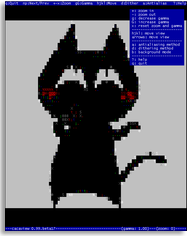
 █ ▐▌
█ Create a directory for some images and download the examples to your ▐▌
█ shell if you don't have any images handy: ▐▌
█ cd ~ && mkdir images && cd images ▐▌
█ wget http://mewbies.com/geek_fun_files/mewbie.jpg ▐▌
█ wget http://mewbies.com/geek_fun_files/blueeyedblackkitten.jpg ▐▌
█ Start cacaview and show all the images in ASCII art format in your current ▐▌
█ working directory: ▐▌
█ cacaview *.* ▐▌
█ Press n or p to load another image. ▐▌
█ Use the top menu for options, press your key: ? ▐▌
█ Or to specify a location for images: ▐▌
█ cacaview ~/images/*.* ▐▌
█ Or select an image: ▐▌
█ cacaview ~/images/mewbie.jpg ▐▌
█ (An image with a transparent background will show as a checker board ▐▌
█ background. If the image is an animated .gif it will only show the first ▐▌
█ frame; not all the animation.) ▐▌
█ q to exit. ▐▌
█ ▐▌
█ To view all the caca cmds available type in, but do NOT hit Enter after: ▐▌
█ caca ▐▌
█ Then press down your Tab key for a second: ▐▌
█ caca-config cacademo cacafire cacaplay cacaserver cacaview ▐▌
█ Read the help for more info about the other cmds, for example: ▐▌
█ man caca-config ▐▌
█ Press q to quit man page ▐▌
█ ▐▌
█ To create your own ASCII art and ANSI art in a variety of formats using ▐▌
█ caca view my 'TERMINAL FUN 3 - CREATE ASCII ART'. ▐▌
█ ▐▌
█ What a caca load of fun! ▐▌
█ Btw in case you didn't notice TOIlet and libcaca are both caca.zoy.org. ▐▌
█ ▐▌
█ ___________..___________ ▐▌
█ ▐▌
█ GUI GAMES IN ASCII TEXT MODE - TTYQUAKE & OTHERS: ▐▌
█ ````````````````````````````````````````````````` ▐▌
█ Not too much to write about as I didn't try these but I did want to list ▐▌
█ them with working links (at the time of writing this) for those interested:▐▌
█ ▐▌
█ TTYQuake - Text Mode Quake ▐▌
█ The original bobz site is dead, but HERE is an archive including the ▐▌
█ ttyquake-0.4.2.tar.gz ▐▌
█ ▐▌
█ Text Mode Unreal Tournament & SDL-based games HERE. ▐▌
█ ▐▌
█ aaquake2 - Text Mode Quake II HERE. ▐▌
█ ▐▌
█ Text Mode Doom (DOS) & other games are possible HERE. ▐▌
█ ▐▌
█ NPRQuake HERE. ▐▌
█ ▐▌
█ Quake II for red-blue 3D glasses - Though not text mode, I love ▐▌
█ 3D anything, HERE. ▐▌
█ ▐▌
█ //---------------------------------------------------------------------- ▐▌
█ ▐▌
█ If you find mistakes, have suggestions, and or questions please post at ▐▌
█ mewbies forum HERE - thank you. ▐▌
█ ▐▌
█ Last update on 11 Dec '13 ▐▌
█ ▐▌
█▌ █▌
█▌ - mewbies.com - █▌
█▌ █▌
██▄▄▄▄▄▄▄▄▄▄▄▄▄▄▄▄▄▄▄▄▄▄▄▄▄▄▄▄▄▄▄▄▄▄▄▄▄▄▄▄▄▄▄▄▄▄▄▄▄▄▄▄▄▄▄▄▄▄▄▄▄▄▄▄▄▄▄▄▄██
█ ▐▌
█ Create a directory for some images and download the examples to your ▐▌
█ shell if you don't have any images handy: ▐▌
█ cd ~ && mkdir images && cd images ▐▌
█ wget http://mewbies.com/geek_fun_files/mewbie.jpg ▐▌
█ wget http://mewbies.com/geek_fun_files/blueeyedblackkitten.jpg ▐▌
█ Start cacaview and show all the images in ASCII art format in your current ▐▌
█ working directory: ▐▌
█ cacaview *.* ▐▌
█ Press n or p to load another image. ▐▌
█ Use the top menu for options, press your key: ? ▐▌
█ Or to specify a location for images: ▐▌
█ cacaview ~/images/*.* ▐▌
█ Or select an image: ▐▌
█ cacaview ~/images/mewbie.jpg ▐▌
█ (An image with a transparent background will show as a checker board ▐▌
█ background. If the image is an animated .gif it will only show the first ▐▌
█ frame; not all the animation.) ▐▌
█ q to exit. ▐▌
█ ▐▌
█ To view all the caca cmds available type in, but do NOT hit Enter after: ▐▌
█ caca ▐▌
█ Then press down your Tab key for a second: ▐▌
█ caca-config cacademo cacafire cacaplay cacaserver cacaview ▐▌
█ Read the help for more info about the other cmds, for example: ▐▌
█ man caca-config ▐▌
█ Press q to quit man page ▐▌
█ ▐▌
█ To create your own ASCII art and ANSI art in a variety of formats using ▐▌
█ caca view my 'TERMINAL FUN 3 - CREATE ASCII ART'. ▐▌
█ ▐▌
█ What a caca load of fun! ▐▌
█ Btw in case you didn't notice TOIlet and libcaca are both caca.zoy.org. ▐▌
█ ▐▌
█ ___________..___________ ▐▌
█ ▐▌
█ GUI GAMES IN ASCII TEXT MODE - TTYQUAKE & OTHERS: ▐▌
█ ````````````````````````````````````````````````` ▐▌
█ Not too much to write about as I didn't try these but I did want to list ▐▌
█ them with working links (at the time of writing this) for those interested:▐▌
█ ▐▌
█ TTYQuake - Text Mode Quake ▐▌
█ The original bobz site is dead, but HERE is an archive including the ▐▌
█ ttyquake-0.4.2.tar.gz ▐▌
█ ▐▌
█ Text Mode Unreal Tournament & SDL-based games HERE. ▐▌
█ ▐▌
█ aaquake2 - Text Mode Quake II HERE. ▐▌
█ ▐▌
█ Text Mode Doom (DOS) & other games are possible HERE. ▐▌
█ ▐▌
█ NPRQuake HERE. ▐▌
█ ▐▌
█ Quake II for red-blue 3D glasses - Though not text mode, I love ▐▌
█ 3D anything, HERE. ▐▌
█ ▐▌
█ //---------------------------------------------------------------------- ▐▌
█ ▐▌
█ If you find mistakes, have suggestions, and or questions please post at ▐▌
█ mewbies forum HERE - thank you. ▐▌
█ ▐▌
█ Last update on 11 Dec '13 ▐▌
█ ▐▌
█▌ █▌
█▌ - mewbies.com - █▌
█▌ █▌
██▄▄▄▄▄▄▄▄▄▄▄▄▄▄▄▄▄▄▄▄▄▄▄▄▄▄▄▄▄▄▄▄▄▄▄▄▄▄▄▄▄▄▄▄▄▄▄▄▄▄▄▄▄▄▄▄▄▄▄▄▄▄▄▄▄▄▄▄▄██