MEWBIES@: Facebook Twitter G+ YouTube DeviantArt Forum Wall
▄▄▄▄▄▄▄▄▄▄▄▄▄▄▄▄▄▄▄▄▄▄▄▄▄▄▄▄▄▄▄▄▄▄▄▄▄▄▄▄▄▄▄▄▄▄▄▄▄▄▄▄▄▄▄▄▄▄▄▄▄▄▄▄▄▄▄▄▄▄▄▄▄
██ ██
█▌ - FUN ON THE TERMINAL PART 6 - █▌
█▌ AMUSEMENTS & GAMES █▌
█ ▐▌
█ Who knew you could have so much fun on the terminal :) ▐▌
█ ▐▌
█ EMACS FUN (LINUX & MAC) ▐▌
█ BSDGAMES & AMUSEMENTS ▐▌
█ TERMINAL TEXT BASED GAMES FOR THE CONSOLE ▐▌
█ GAMES FROM ABS GUIDE ▐▌
█ ▐▌
█ ___________..___________ ▐▌
█ ▐▌
█ EMACS FUN (LINUX & MAC): ▐▌
█ ```````````````````````` ▐▌
█ Emacs is a text editor plus a whole lot more. I've read something like ▐▌
█ "Emacs is cool, the only thing it lacks is a text editor" ;). It comes ▐▌
█ with Mac OS X. ▐▌
█ ▐▌
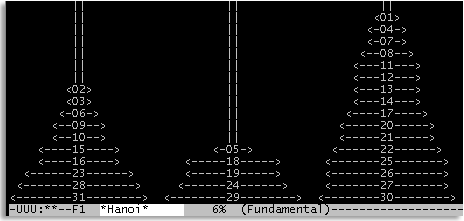 █ ▐▌
█ If you need basic Emacs help I've made a little tutorial HERE. ▐▌
█ ▐▌
█ If you don't have Emacs and don't want to install it just for the ▐▌
█ amusements and games check out my next section 'BSDGAMES & AMUSEMENTS' ▐▌
█ which has a great collection of the classics, and compare to emacs list ▐▌
█ below which is more than just pure games :) . ▐▌
█ ▐▌
█ To install for Debian users: ▐▌
█ su ▐▌
█ aptitude update ▐▌
█ aptitude install emacs ▐▌
█ y ▐▌
█ exit ▐▌
█ For help: ▐▌
█ man emacs ▐▌
█ To leave the man window type: q ▐▌
█ ▐▌
█ EMACS' M-X AMUSEMENTS: ▐▌
█ HERE is the Emacs Amusements manual. ▐▌
█ There are many, I'll list a few to try out. I'm not a big emacs user so ▐▌
█ sorry if this is clumsy but it works for me :). ▐▌
█ Lets start, type in your shell: ▐▌
█ emacs ▐▌
█ Press your Esc key (AKA Meta key) then your x key. At the bottom of the ▐▌
█ window it will now state 'M-x' (Meta key then x). Then type in: ▐▌
█ tetris ▐▌
█ ▐▌
█ ▐▌
█ If you need basic Emacs help I've made a little tutorial HERE. ▐▌
█ ▐▌
█ If you don't have Emacs and don't want to install it just for the ▐▌
█ amusements and games check out my next section 'BSDGAMES & AMUSEMENTS' ▐▌
█ which has a great collection of the classics, and compare to emacs list ▐▌
█ below which is more than just pure games :) . ▐▌
█ ▐▌
█ To install for Debian users: ▐▌
█ su ▐▌
█ aptitude update ▐▌
█ aptitude install emacs ▐▌
█ y ▐▌
█ exit ▐▌
█ For help: ▐▌
█ man emacs ▐▌
█ To leave the man window type: q ▐▌
█ ▐▌
█ EMACS' M-X AMUSEMENTS: ▐▌
█ HERE is the Emacs Amusements manual. ▐▌
█ There are many, I'll list a few to try out. I'm not a big emacs user so ▐▌
█ sorry if this is clumsy but it works for me :). ▐▌
█ Lets start, type in your shell: ▐▌
█ emacs ▐▌
█ Press your Esc key (AKA Meta key) then your x key. At the bottom of the ▐▌
█ window it will now state 'M-x' (Meta key then x). Then type in: ▐▌
█ tetris ▐▌
█ ▐▌
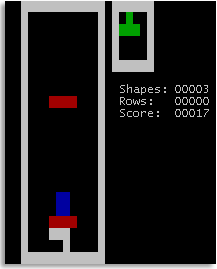 █ ▐▌
█ Use your arrow keys to play it, p to pause, q to quit. ▐▌
█ q ▐▌
█ If you receive an error about the tetris score, view HERE how to fix it. ▐▌
█ ▐▌
█ Birthday Greetings: ▐▌
█ For the rest of these I'll simply state M-x when you are to press your Esc ▐▌
█ key, then your x key then followed by the text to type in. For example: ▐▌
█ M-x animate ▐▌
█ Then type in any name or just press your Enter key for default name Sarah. ▐▌
█ Reply: ▐▌
█ Happy Birthday, ▐▌
█ mewbies ▐▌
█ ▐▌
█ You are my sunshine, ▐▌
█ My only sunshine. ▐▌
█ I'm awful sad that ▐▌
█ You've moved away. ▐▌
█ ▐▌
█ Let's talk together ▐▌
█ And love more deeply. ▐▌
█ Please bring back ▐▌
█ my sunshine ▐▌
█ to stay! ▐▌
█ ▐▌
█ Play Doctor: ▐▌
█ The psychotherapist is Eliza using pattern recognition to mimic a Rogerian ▐▌
█ psychiatrist. ▐▌
█ M-x doctor ▐▌
█ To quit Ctrl + g ▐▌
█ ▐▌
█ btw HERE is site that has a list of many chatbots you can play with in ▐▌
█ your browser. ▐▌
█ ▐▌
█ Doctor Verses Pinhead (not interactive): ▐▌
█ It pits the analyst Eliza against 'Zippy the Pinhead' using 'yow'. The ▐▌
█ session is rapid fire: ▐▌
█ M-x psychoanalyze-pinhead ▐▌
█ To quit Ctrl + g ▐▌
█ ▐▌
█ Butterfly: ▐▌
█ Type in (generated auto loads from misc.el): ▐▌
█ M-x butterfly ▐▌
█ Do you really want to unleash the powers of the butterfly? (yes or no) ▐▌
█ yes ▐▌
█ Successfully flipped one bit! ▐▌
█ View HERE for a cartoon to explain butterfly. ▐▌
█ ▐▌
█ Zoning Out: ▐▌
█ M-x zone ▐▌
█ It will randomly select... ▐▌
█ If emacs is left idle, it will randomly play a zone. To stop it from doing ▐▌
█ that: ▐▌
█ M-x zone-leave-me-alone ▐▌
█ Read HERE. ▐▌
█ ▐▌
█ To exit emacs press Ctrl + z then Ctrl + c aka C-z C-c. ▐▌
█ ▐▌
█ Dunnet: ▐▌
█ My favorite in Emacs. This one should be played in batch mode. Exit Emacs ▐▌
█ then enter: ▐▌
█ emacs -batch -l dunnet ▐▌
█ Or I like to play it in screen so I can switch back and forth to my shell: ▐▌
█ quit ▐▌
█ screen emacs -batch -l dunnet ▐▌
█ To switch back to your shell (detach from screen) Ctrl + a, then d. To ▐▌
█ switch back, resume your screen: screen -r ▐▌
█ Reply will be: ▐▌
█ Dead end ▐▌
█ You are at a dead end of a dirt road. The road goes to the east. ▐▌
█ In the distance you can see that it will eventually fork off. The ▐▌
█ trees here are very tall royal palms, and they are spaced equidistant ▐▌
█ from each other. ▐▌
█ There is a shovel here. ▐▌
█ > ▐▌
█ Type in: help ▐▌
█ If more help is needed visit the author Ron Schnell's Dunnet Questions ▐▌
█ page HERE. ▐▌
█ ▐▌
█ Dissociated: ▐▌
█ "Dissociated press is an algorithm for generating text based on another ▐▌
█ text. The name is a play on "Associated Press". It is intended for ▐▌
█ transforming any text into potentially humorous garbage. It has also been ▐▌
█ used to coin new words and or phrases for example .com names. ▐▌
█ (/usr/share/emacs/23.2/lisp/play/dissociate.elc) ▐▌
█ ▐▌
█ Open any text file or create one in Emacs, for example: ▐▌
█ emacs test.txt ▐▌
█ Enter in some text then: ▐▌
█ M-x dissociated-press ▐▌
█ View your text now - it is opened in a new buffer containing random ▐▌
█ 'cut-ups' - words have been rearranged. ▐▌
█ Continue dissociation? (y or n) ▐▌
█ y ▐▌
█ Continue doing that until satisfied. ▐▌
█ To modify how the cut-ups behave: ▐▌
█ A positive argument specifies the number of characters to overlap. ▐▌
█ A negative argument specifies the number of words to overlap. ▐▌
█ Emacs language we already know that Esc+x = M-x, cut-ups would be ▐▌
█ Ctrl+u = C-u then followed by a number and dissociated-press, Enter=[RET]. ▐▌
█ So in the current buffer to overlap by three characters: ▐▌
█ C-u 3 M-x dissociated-press [RET] ▐▌
█ (Ctrl+u, type in 3 then Esc+x, type in dissociated-press, press Enter) ▐▌
█ or ▐▌
█ To overlap by one word: ▐▌
█ C-u -1 M-x dissociated-press [RET] ▐▌
█ ▐▌
█ LOCATION OF AMUSEMENTS: ▐▌
█ To view all the amusements included with your emacs first find the path ▐▌
█ /$version/ of yours: ▐▌
█ ls /usr/share/emacs/ ▐▌
█ Then fill in your version number (directory name) as below: ▐▌
█ ls /usr/share/emacs/23.2/lisp/play/ ▐▌
█ ▐▌
█ MY SHORT M-X NOTES FOR THE OTHER AMUSEMENTS & THEN SOME: ▐▌
█ ▐▌
█ GAMES: ▐▌
█ 5x5: aim is to fill in all the squares ▐▌
█ blackbox: challenges you to determine the location of objects inside a box ▐▌
█ by tomography ▐▌
█ bubbles: remove as many bubbles as you can in the smallest number of moves ▐▌
█ fortune: outputs a random fortune from Fortune (Error? View HERE) ▐▌
█ gomoku: Gomuku. Hit Enter for computer to play first, then move location ▐▌
█ with arrows then Enter key. ▐▌
█ hanoi: Not interactive. After typing hanoi press space key once, then only ▐▌
█ hit Enter for full game (M-x hanoi-). ▐▌
█ landmark: robot attempts to maneuver towards a tree at the center ▐▌
█ life: runs 'Conway's Game of Life'; cellular automaton ▐▌
█ mpuz: guess a value; type a letter and then the digit you think it is ▐▌
█ pong: the game pong ▐▌
█ snake: the game snake (Score error? View HERE) ▐▌
█ solitaire: solitaire in which you jump pegs across other pegs ▐▌
█ yow: returns this one line only: ▐▌
█ Yow! Legally-imposed CULTURE-reduction is CABBAGE-BRAINED! ▐▌
█ To add more lines read HERE. ▐▌
█ ▐▌
█ TEXT BASED & MISC: ▐▌
█ bruce: create file "~/bruce.lines" and then insert your favourite phrases ▐▌
█ calendar: display a calendar ▐▌
█ decipher: helps you to cryptanalyze a buffer which is encrypted in a ▐▌
█ simple monoalphabetic substitution cipher ▐▌
█ handwrite: convert buffer contents to PostScript, read HERE. ▐▌
█ morse (morse-region): converts the text in the *region to Morse code ▐▌
█ unmorse-region: converts it back. ▐▌
█ For example, using this morse script from javascriptkit.com: ▐▌
█ ▐▌
█ Use your arrow keys to play it, p to pause, q to quit. ▐▌
█ q ▐▌
█ If you receive an error about the tetris score, view HERE how to fix it. ▐▌
█ ▐▌
█ Birthday Greetings: ▐▌
█ For the rest of these I'll simply state M-x when you are to press your Esc ▐▌
█ key, then your x key then followed by the text to type in. For example: ▐▌
█ M-x animate ▐▌
█ Then type in any name or just press your Enter key for default name Sarah. ▐▌
█ Reply: ▐▌
█ Happy Birthday, ▐▌
█ mewbies ▐▌
█ ▐▌
█ You are my sunshine, ▐▌
█ My only sunshine. ▐▌
█ I'm awful sad that ▐▌
█ You've moved away. ▐▌
█ ▐▌
█ Let's talk together ▐▌
█ And love more deeply. ▐▌
█ Please bring back ▐▌
█ my sunshine ▐▌
█ to stay! ▐▌
█ ▐▌
█ Play Doctor: ▐▌
█ The psychotherapist is Eliza using pattern recognition to mimic a Rogerian ▐▌
█ psychiatrist. ▐▌
█ M-x doctor ▐▌
█ To quit Ctrl + g ▐▌
█ ▐▌
█ btw HERE is site that has a list of many chatbots you can play with in ▐▌
█ your browser. ▐▌
█ ▐▌
█ Doctor Verses Pinhead (not interactive): ▐▌
█ It pits the analyst Eliza against 'Zippy the Pinhead' using 'yow'. The ▐▌
█ session is rapid fire: ▐▌
█ M-x psychoanalyze-pinhead ▐▌
█ To quit Ctrl + g ▐▌
█ ▐▌
█ Butterfly: ▐▌
█ Type in (generated auto loads from misc.el): ▐▌
█ M-x butterfly ▐▌
█ Do you really want to unleash the powers of the butterfly? (yes or no) ▐▌
█ yes ▐▌
█ Successfully flipped one bit! ▐▌
█ View HERE for a cartoon to explain butterfly. ▐▌
█ ▐▌
█ Zoning Out: ▐▌
█ M-x zone ▐▌
█ It will randomly select... ▐▌
█ If emacs is left idle, it will randomly play a zone. To stop it from doing ▐▌
█ that: ▐▌
█ M-x zone-leave-me-alone ▐▌
█ Read HERE. ▐▌
█ ▐▌
█ To exit emacs press Ctrl + z then Ctrl + c aka C-z C-c. ▐▌
█ ▐▌
█ Dunnet: ▐▌
█ My favorite in Emacs. This one should be played in batch mode. Exit Emacs ▐▌
█ then enter: ▐▌
█ emacs -batch -l dunnet ▐▌
█ Or I like to play it in screen so I can switch back and forth to my shell: ▐▌
█ quit ▐▌
█ screen emacs -batch -l dunnet ▐▌
█ To switch back to your shell (detach from screen) Ctrl + a, then d. To ▐▌
█ switch back, resume your screen: screen -r ▐▌
█ Reply will be: ▐▌
█ Dead end ▐▌
█ You are at a dead end of a dirt road. The road goes to the east. ▐▌
█ In the distance you can see that it will eventually fork off. The ▐▌
█ trees here are very tall royal palms, and they are spaced equidistant ▐▌
█ from each other. ▐▌
█ There is a shovel here. ▐▌
█ > ▐▌
█ Type in: help ▐▌
█ If more help is needed visit the author Ron Schnell's Dunnet Questions ▐▌
█ page HERE. ▐▌
█ ▐▌
█ Dissociated: ▐▌
█ "Dissociated press is an algorithm for generating text based on another ▐▌
█ text. The name is a play on "Associated Press". It is intended for ▐▌
█ transforming any text into potentially humorous garbage. It has also been ▐▌
█ used to coin new words and or phrases for example .com names. ▐▌
█ (/usr/share/emacs/23.2/lisp/play/dissociate.elc) ▐▌
█ ▐▌
█ Open any text file or create one in Emacs, for example: ▐▌
█ emacs test.txt ▐▌
█ Enter in some text then: ▐▌
█ M-x dissociated-press ▐▌
█ View your text now - it is opened in a new buffer containing random ▐▌
█ 'cut-ups' - words have been rearranged. ▐▌
█ Continue dissociation? (y or n) ▐▌
█ y ▐▌
█ Continue doing that until satisfied. ▐▌
█ To modify how the cut-ups behave: ▐▌
█ A positive argument specifies the number of characters to overlap. ▐▌
█ A negative argument specifies the number of words to overlap. ▐▌
█ Emacs language we already know that Esc+x = M-x, cut-ups would be ▐▌
█ Ctrl+u = C-u then followed by a number and dissociated-press, Enter=[RET]. ▐▌
█ So in the current buffer to overlap by three characters: ▐▌
█ C-u 3 M-x dissociated-press [RET] ▐▌
█ (Ctrl+u, type in 3 then Esc+x, type in dissociated-press, press Enter) ▐▌
█ or ▐▌
█ To overlap by one word: ▐▌
█ C-u -1 M-x dissociated-press [RET] ▐▌
█ ▐▌
█ LOCATION OF AMUSEMENTS: ▐▌
█ To view all the amusements included with your emacs first find the path ▐▌
█ /$version/ of yours: ▐▌
█ ls /usr/share/emacs/ ▐▌
█ Then fill in your version number (directory name) as below: ▐▌
█ ls /usr/share/emacs/23.2/lisp/play/ ▐▌
█ ▐▌
█ MY SHORT M-X NOTES FOR THE OTHER AMUSEMENTS & THEN SOME: ▐▌
█ ▐▌
█ GAMES: ▐▌
█ 5x5: aim is to fill in all the squares ▐▌
█ blackbox: challenges you to determine the location of objects inside a box ▐▌
█ by tomography ▐▌
█ bubbles: remove as many bubbles as you can in the smallest number of moves ▐▌
█ fortune: outputs a random fortune from Fortune (Error? View HERE) ▐▌
█ gomoku: Gomuku. Hit Enter for computer to play first, then move location ▐▌
█ with arrows then Enter key. ▐▌
█ hanoi: Not interactive. After typing hanoi press space key once, then only ▐▌
█ hit Enter for full game (M-x hanoi-). ▐▌
█ landmark: robot attempts to maneuver towards a tree at the center ▐▌
█ life: runs 'Conway's Game of Life'; cellular automaton ▐▌
█ mpuz: guess a value; type a letter and then the digit you think it is ▐▌
█ pong: the game pong ▐▌
█ snake: the game snake (Score error? View HERE) ▐▌
█ solitaire: solitaire in which you jump pegs across other pegs ▐▌
█ yow: returns this one line only: ▐▌
█ Yow! Legally-imposed CULTURE-reduction is CABBAGE-BRAINED! ▐▌
█ To add more lines read HERE. ▐▌
█ ▐▌
█ TEXT BASED & MISC: ▐▌
█ bruce: create file "~/bruce.lines" and then insert your favourite phrases ▐▌
█ calendar: display a calendar ▐▌
█ decipher: helps you to cryptanalyze a buffer which is encrypted in a ▐▌
█ simple monoalphabetic substitution cipher ▐▌
█ handwrite: convert buffer contents to PostScript, read HERE. ▐▌
█ morse (morse-region): converts the text in the *region to Morse code ▐▌
█ unmorse-region: converts it back. ▐▌
█ For example, using this morse script from javascriptkit.com: ▐▌
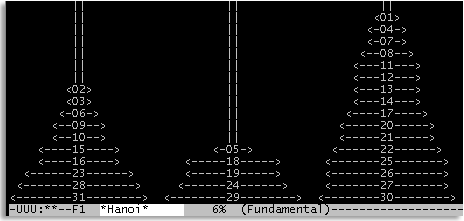 █ ▐▌
█ If you need basic Emacs help I've made a little tutorial HERE. ▐▌
█ ▐▌
█ If you don't have Emacs and don't want to install it just for the ▐▌
█ amusements and games check out my next section 'BSDGAMES & AMUSEMENTS' ▐▌
█ which has a great collection of the classics, and compare to emacs list ▐▌
█ below which is more than just pure games :) . ▐▌
█ ▐▌
█ To install for Debian users: ▐▌
█ su ▐▌
█ aptitude update ▐▌
█ aptitude install emacs ▐▌
█ y ▐▌
█ exit ▐▌
█ For help: ▐▌
█ man emacs ▐▌
█ To leave the man window type: q ▐▌
█ ▐▌
█ EMACS' M-X AMUSEMENTS: ▐▌
█ HERE is the Emacs Amusements manual. ▐▌
█ There are many, I'll list a few to try out. I'm not a big emacs user so ▐▌
█ sorry if this is clumsy but it works for me :). ▐▌
█ Lets start, type in your shell: ▐▌
█ emacs ▐▌
█ Press your Esc key (AKA Meta key) then your x key. At the bottom of the ▐▌
█ window it will now state 'M-x' (Meta key then x). Then type in: ▐▌
█ tetris ▐▌
█ ▐▌
█ ▐▌
█ If you need basic Emacs help I've made a little tutorial HERE. ▐▌
█ ▐▌
█ If you don't have Emacs and don't want to install it just for the ▐▌
█ amusements and games check out my next section 'BSDGAMES & AMUSEMENTS' ▐▌
█ which has a great collection of the classics, and compare to emacs list ▐▌
█ below which is more than just pure games :) . ▐▌
█ ▐▌
█ To install for Debian users: ▐▌
█ su ▐▌
█ aptitude update ▐▌
█ aptitude install emacs ▐▌
█ y ▐▌
█ exit ▐▌
█ For help: ▐▌
█ man emacs ▐▌
█ To leave the man window type: q ▐▌
█ ▐▌
█ EMACS' M-X AMUSEMENTS: ▐▌
█ HERE is the Emacs Amusements manual. ▐▌
█ There are many, I'll list a few to try out. I'm not a big emacs user so ▐▌
█ sorry if this is clumsy but it works for me :). ▐▌
█ Lets start, type in your shell: ▐▌
█ emacs ▐▌
█ Press your Esc key (AKA Meta key) then your x key. At the bottom of the ▐▌
█ window it will now state 'M-x' (Meta key then x). Then type in: ▐▌
█ tetris ▐▌
█ ▐▌
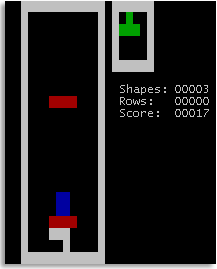 █ ▐▌
█ Use your arrow keys to play it, p to pause, q to quit. ▐▌
█ q ▐▌
█ If you receive an error about the tetris score, view HERE how to fix it. ▐▌
█ ▐▌
█ Birthday Greetings: ▐▌
█ For the rest of these I'll simply state M-x when you are to press your Esc ▐▌
█ key, then your x key then followed by the text to type in. For example: ▐▌
█ M-x animate ▐▌
█ Then type in any name or just press your Enter key for default name Sarah. ▐▌
█ Reply: ▐▌
█ Happy Birthday, ▐▌
█ mewbies ▐▌
█ ▐▌
█ You are my sunshine, ▐▌
█ My only sunshine. ▐▌
█ I'm awful sad that ▐▌
█ You've moved away. ▐▌
█ ▐▌
█ Let's talk together ▐▌
█ And love more deeply. ▐▌
█ Please bring back ▐▌
█ my sunshine ▐▌
█ to stay! ▐▌
█ ▐▌
█ Play Doctor: ▐▌
█ The psychotherapist is Eliza using pattern recognition to mimic a Rogerian ▐▌
█ psychiatrist. ▐▌
█ M-x doctor ▐▌
█ To quit Ctrl + g ▐▌
█ ▐▌
█ btw HERE is site that has a list of many chatbots you can play with in ▐▌
█ your browser. ▐▌
█ ▐▌
█ Doctor Verses Pinhead (not interactive): ▐▌
█ It pits the analyst Eliza against 'Zippy the Pinhead' using 'yow'. The ▐▌
█ session is rapid fire: ▐▌
█ M-x psychoanalyze-pinhead ▐▌
█ To quit Ctrl + g ▐▌
█ ▐▌
█ Butterfly: ▐▌
█ Type in (generated auto loads from misc.el): ▐▌
█ M-x butterfly ▐▌
█ Do you really want to unleash the powers of the butterfly? (yes or no) ▐▌
█ yes ▐▌
█ Successfully flipped one bit! ▐▌
█ View HERE for a cartoon to explain butterfly. ▐▌
█ ▐▌
█ Zoning Out: ▐▌
█ M-x zone ▐▌
█ It will randomly select... ▐▌
█ If emacs is left idle, it will randomly play a zone. To stop it from doing ▐▌
█ that: ▐▌
█ M-x zone-leave-me-alone ▐▌
█ Read HERE. ▐▌
█ ▐▌
█ To exit emacs press Ctrl + z then Ctrl + c aka C-z C-c. ▐▌
█ ▐▌
█ Dunnet: ▐▌
█ My favorite in Emacs. This one should be played in batch mode. Exit Emacs ▐▌
█ then enter: ▐▌
█ emacs -batch -l dunnet ▐▌
█ Or I like to play it in screen so I can switch back and forth to my shell: ▐▌
█ quit ▐▌
█ screen emacs -batch -l dunnet ▐▌
█ To switch back to your shell (detach from screen) Ctrl + a, then d. To ▐▌
█ switch back, resume your screen: screen -r ▐▌
█ Reply will be: ▐▌
█ Dead end ▐▌
█ You are at a dead end of a dirt road. The road goes to the east. ▐▌
█ In the distance you can see that it will eventually fork off. The ▐▌
█ trees here are very tall royal palms, and they are spaced equidistant ▐▌
█ from each other. ▐▌
█ There is a shovel here. ▐▌
█ > ▐▌
█ Type in: help ▐▌
█ If more help is needed visit the author Ron Schnell's Dunnet Questions ▐▌
█ page HERE. ▐▌
█ ▐▌
█ Dissociated: ▐▌
█ "Dissociated press is an algorithm for generating text based on another ▐▌
█ text. The name is a play on "Associated Press". It is intended for ▐▌
█ transforming any text into potentially humorous garbage. It has also been ▐▌
█ used to coin new words and or phrases for example .com names. ▐▌
█ (/usr/share/emacs/23.2/lisp/play/dissociate.elc) ▐▌
█ ▐▌
█ Open any text file or create one in Emacs, for example: ▐▌
█ emacs test.txt ▐▌
█ Enter in some text then: ▐▌
█ M-x dissociated-press ▐▌
█ View your text now - it is opened in a new buffer containing random ▐▌
█ 'cut-ups' - words have been rearranged. ▐▌
█ Continue dissociation? (y or n) ▐▌
█ y ▐▌
█ Continue doing that until satisfied. ▐▌
█ To modify how the cut-ups behave: ▐▌
█ A positive argument specifies the number of characters to overlap. ▐▌
█ A negative argument specifies the number of words to overlap. ▐▌
█ Emacs language we already know that Esc+x = M-x, cut-ups would be ▐▌
█ Ctrl+u = C-u then followed by a number and dissociated-press, Enter=[RET]. ▐▌
█ So in the current buffer to overlap by three characters: ▐▌
█ C-u 3 M-x dissociated-press [RET] ▐▌
█ (Ctrl+u, type in 3 then Esc+x, type in dissociated-press, press Enter) ▐▌
█ or ▐▌
█ To overlap by one word: ▐▌
█ C-u -1 M-x dissociated-press [RET] ▐▌
█ ▐▌
█ LOCATION OF AMUSEMENTS: ▐▌
█ To view all the amusements included with your emacs first find the path ▐▌
█ /$version/ of yours: ▐▌
█ ls /usr/share/emacs/ ▐▌
█ Then fill in your version number (directory name) as below: ▐▌
█ ls /usr/share/emacs/23.2/lisp/play/ ▐▌
█ ▐▌
█ MY SHORT M-X NOTES FOR THE OTHER AMUSEMENTS & THEN SOME: ▐▌
█ ▐▌
█ GAMES: ▐▌
█ 5x5: aim is to fill in all the squares ▐▌
█ blackbox: challenges you to determine the location of objects inside a box ▐▌
█ by tomography ▐▌
█ bubbles: remove as many bubbles as you can in the smallest number of moves ▐▌
█ fortune: outputs a random fortune from Fortune (Error? View HERE) ▐▌
█ gomoku: Gomuku. Hit Enter for computer to play first, then move location ▐▌
█ with arrows then Enter key. ▐▌
█ hanoi: Not interactive. After typing hanoi press space key once, then only ▐▌
█ hit Enter for full game (M-x hanoi-). ▐▌
█ landmark: robot attempts to maneuver towards a tree at the center ▐▌
█ life: runs 'Conway's Game of Life'; cellular automaton ▐▌
█ mpuz: guess a value; type a letter and then the digit you think it is ▐▌
█ pong: the game pong ▐▌
█ snake: the game snake (Score error? View HERE) ▐▌
█ solitaire: solitaire in which you jump pegs across other pegs ▐▌
█ yow: returns this one line only: ▐▌
█ Yow! Legally-imposed CULTURE-reduction is CABBAGE-BRAINED! ▐▌
█ To add more lines read HERE. ▐▌
█ ▐▌
█ TEXT BASED & MISC: ▐▌
█ bruce: create file "~/bruce.lines" and then insert your favourite phrases ▐▌
█ calendar: display a calendar ▐▌
█ decipher: helps you to cryptanalyze a buffer which is encrypted in a ▐▌
█ simple monoalphabetic substitution cipher ▐▌
█ handwrite: convert buffer contents to PostScript, read HERE. ▐▌
█ morse (morse-region): converts the text in the *region to Morse code ▐▌
█ unmorse-region: converts it back. ▐▌
█ For example, using this morse script from javascriptkit.com: ▐▌
█ ▐▌
█ Use your arrow keys to play it, p to pause, q to quit. ▐▌
█ q ▐▌
█ If you receive an error about the tetris score, view HERE how to fix it. ▐▌
█ ▐▌
█ Birthday Greetings: ▐▌
█ For the rest of these I'll simply state M-x when you are to press your Esc ▐▌
█ key, then your x key then followed by the text to type in. For example: ▐▌
█ M-x animate ▐▌
█ Then type in any name or just press your Enter key for default name Sarah. ▐▌
█ Reply: ▐▌
█ Happy Birthday, ▐▌
█ mewbies ▐▌
█ ▐▌
█ You are my sunshine, ▐▌
█ My only sunshine. ▐▌
█ I'm awful sad that ▐▌
█ You've moved away. ▐▌
█ ▐▌
█ Let's talk together ▐▌
█ And love more deeply. ▐▌
█ Please bring back ▐▌
█ my sunshine ▐▌
█ to stay! ▐▌
█ ▐▌
█ Play Doctor: ▐▌
█ The psychotherapist is Eliza using pattern recognition to mimic a Rogerian ▐▌
█ psychiatrist. ▐▌
█ M-x doctor ▐▌
█ To quit Ctrl + g ▐▌
█ ▐▌
█ btw HERE is site that has a list of many chatbots you can play with in ▐▌
█ your browser. ▐▌
█ ▐▌
█ Doctor Verses Pinhead (not interactive): ▐▌
█ It pits the analyst Eliza against 'Zippy the Pinhead' using 'yow'. The ▐▌
█ session is rapid fire: ▐▌
█ M-x psychoanalyze-pinhead ▐▌
█ To quit Ctrl + g ▐▌
█ ▐▌
█ Butterfly: ▐▌
█ Type in (generated auto loads from misc.el): ▐▌
█ M-x butterfly ▐▌
█ Do you really want to unleash the powers of the butterfly? (yes or no) ▐▌
█ yes ▐▌
█ Successfully flipped one bit! ▐▌
█ View HERE for a cartoon to explain butterfly. ▐▌
█ ▐▌
█ Zoning Out: ▐▌
█ M-x zone ▐▌
█ It will randomly select... ▐▌
█ If emacs is left idle, it will randomly play a zone. To stop it from doing ▐▌
█ that: ▐▌
█ M-x zone-leave-me-alone ▐▌
█ Read HERE. ▐▌
█ ▐▌
█ To exit emacs press Ctrl + z then Ctrl + c aka C-z C-c. ▐▌
█ ▐▌
█ Dunnet: ▐▌
█ My favorite in Emacs. This one should be played in batch mode. Exit Emacs ▐▌
█ then enter: ▐▌
█ emacs -batch -l dunnet ▐▌
█ Or I like to play it in screen so I can switch back and forth to my shell: ▐▌
█ quit ▐▌
█ screen emacs -batch -l dunnet ▐▌
█ To switch back to your shell (detach from screen) Ctrl + a, then d. To ▐▌
█ switch back, resume your screen: screen -r ▐▌
█ Reply will be: ▐▌
█ Dead end ▐▌
█ You are at a dead end of a dirt road. The road goes to the east. ▐▌
█ In the distance you can see that it will eventually fork off. The ▐▌
█ trees here are very tall royal palms, and they are spaced equidistant ▐▌
█ from each other. ▐▌
█ There is a shovel here. ▐▌
█ > ▐▌
█ Type in: help ▐▌
█ If more help is needed visit the author Ron Schnell's Dunnet Questions ▐▌
█ page HERE. ▐▌
█ ▐▌
█ Dissociated: ▐▌
█ "Dissociated press is an algorithm for generating text based on another ▐▌
█ text. The name is a play on "Associated Press". It is intended for ▐▌
█ transforming any text into potentially humorous garbage. It has also been ▐▌
█ used to coin new words and or phrases for example .com names. ▐▌
█ (/usr/share/emacs/23.2/lisp/play/dissociate.elc) ▐▌
█ ▐▌
█ Open any text file or create one in Emacs, for example: ▐▌
█ emacs test.txt ▐▌
█ Enter in some text then: ▐▌
█ M-x dissociated-press ▐▌
█ View your text now - it is opened in a new buffer containing random ▐▌
█ 'cut-ups' - words have been rearranged. ▐▌
█ Continue dissociation? (y or n) ▐▌
█ y ▐▌
█ Continue doing that until satisfied. ▐▌
█ To modify how the cut-ups behave: ▐▌
█ A positive argument specifies the number of characters to overlap. ▐▌
█ A negative argument specifies the number of words to overlap. ▐▌
█ Emacs language we already know that Esc+x = M-x, cut-ups would be ▐▌
█ Ctrl+u = C-u then followed by a number and dissociated-press, Enter=[RET]. ▐▌
█ So in the current buffer to overlap by three characters: ▐▌
█ C-u 3 M-x dissociated-press [RET] ▐▌
█ (Ctrl+u, type in 3 then Esc+x, type in dissociated-press, press Enter) ▐▌
█ or ▐▌
█ To overlap by one word: ▐▌
█ C-u -1 M-x dissociated-press [RET] ▐▌
█ ▐▌
█ LOCATION OF AMUSEMENTS: ▐▌
█ To view all the amusements included with your emacs first find the path ▐▌
█ /$version/ of yours: ▐▌
█ ls /usr/share/emacs/ ▐▌
█ Then fill in your version number (directory name) as below: ▐▌
█ ls /usr/share/emacs/23.2/lisp/play/ ▐▌
█ ▐▌
█ MY SHORT M-X NOTES FOR THE OTHER AMUSEMENTS & THEN SOME: ▐▌
█ ▐▌
█ GAMES: ▐▌
█ 5x5: aim is to fill in all the squares ▐▌
█ blackbox: challenges you to determine the location of objects inside a box ▐▌
█ by tomography ▐▌
█ bubbles: remove as many bubbles as you can in the smallest number of moves ▐▌
█ fortune: outputs a random fortune from Fortune (Error? View HERE) ▐▌
█ gomoku: Gomuku. Hit Enter for computer to play first, then move location ▐▌
█ with arrows then Enter key. ▐▌
█ hanoi: Not interactive. After typing hanoi press space key once, then only ▐▌
█ hit Enter for full game (M-x hanoi-). ▐▌
█ landmark: robot attempts to maneuver towards a tree at the center ▐▌
█ life: runs 'Conway's Game of Life'; cellular automaton ▐▌
█ mpuz: guess a value; type a letter and then the digit you think it is ▐▌
█ pong: the game pong ▐▌
█ snake: the game snake (Score error? View HERE) ▐▌
█ solitaire: solitaire in which you jump pegs across other pegs ▐▌
█ yow: returns this one line only: ▐▌
█ Yow! Legally-imposed CULTURE-reduction is CABBAGE-BRAINED! ▐▌
█ To add more lines read HERE. ▐▌
█ ▐▌
█ TEXT BASED & MISC: ▐▌
█ bruce: create file "~/bruce.lines" and then insert your favourite phrases ▐▌
█ calendar: display a calendar ▐▌
█ decipher: helps you to cryptanalyze a buffer which is encrypted in a ▐▌
█ simple monoalphabetic substitution cipher ▐▌
█ handwrite: convert buffer contents to PostScript, read HERE. ▐▌
█ morse (morse-region): converts the text in the *region to Morse code ▐▌
█ unmorse-region: converts it back. ▐▌
█ For example, using this morse script from javascriptkit.com: ▐▌