MEWBIES@: Facebook Twitter G+ YouTube DeviantArt Forum Wall
▄▄▄▄▄▄▄▄▄▄▄▄▄▄▄▄▄▄▄▄▄▄▄▄▄▄▄▄▄▄▄▄▄▄▄▄▄▄▄▄▄▄▄▄▄▄▄▄▄▄▄▄▄▄▄▄▄▄▄▄▄▄▄▄▄▄▄▄▄▄▄▄▄
██ ██
█▌ - FUN ON THE TERMINAL PART 7 - █▌
█▌ MISC █▌
█ ▐▌
█ NOTE: ▐▌
█ If you aren't familiar with command lines ending with: \ Read HERE. ▐▌
█ Do NOT add a space at the end of the \ or the cmd won't work. ▐▌
█ ▐▌
█ ___________..___________ ▐▌
█ ▐▌
█ GLOBE - ASCII EARTH OF CURRENTLY-LIGHTED SIDE ▐▌
█ PHOON - ASCII PHASE OF THE MOON ▐▌
█ BIGCAL - LARGE ASCII CALENDAR ▐▌
█ DDATE - DATE DISCORDIAN STYLE (LINUX) ▐▌
█ HOW TO SWITCH TO ANOTHER USER'S ACCOUNT & CREATE AN ALIAS (LINUX) ▐▌
█ ▐▌
█ NMAP FUN (LINUX, BSD, SOLORIS & MAC) ▐▌
█ SILLY COMMAND LINE REPLIES (LINUX & MAC) ▐▌
█ HUMOROUS MAN PAGES (LINUX & MAC) ▐▌
█ SL ▐▌
█ SUDO FUN (LINUX & MAC) ▐▌
█ CREATE YOUR OWN GEEKCODE ▐▌
█ DOM - CHECK THE AVAILABILITY OF A DOMAIN NAME ON YOUR TERMINAL ▐▌
█ ▐▌
█ METAPIXEL - CREATE PHOTO MOSAICS ▐▌
█ MORE MOSAICS ▐▌
█ ▐▌
█ ___________..___________ ▐▌
█ ▐▌
█ GLOBE - ASCII EARTH OF CURRENTLY-LIGHTED SIDE: ▐▌
█ `````````````````````````````````````````````` ▐▌
█ Globe shows an ASCII graphic of the currently-lighted face of the Earth ▐▌
█ ▐▌
█ PREQUISITE: ▐▌
█ gcc ▐▌
█ ▐▌
█ wget http://acme.com/software/globe/globe_26mar1994.tar.gz ▐▌
█ tar xvzf globe_26mar1994.tar.gz && cd globe ▐▌
█ cat README ▐▌
█ make ▐▌
█ You can run from your home: ▐▌
█ ./globe ▐▌
█ ._o##H"?""S&&?9##o_ ▐▌
█ _/^*'" ":d.|MMPMMMMMMMMHb_ ▐▌
█ .d/' -9MHHMMMMMMMMMMMMMMMb. ▐▌
█ .~'" ,ooMHHHMMMMMMMMMMMMMMMMb. ▐▌
█ /' - |MMbbdb~'`&M#HMMMMMMMMMMM? ▐▌
█ / ..?MMMMMMM#bd##b#dMMMMHMMMMMMb ▐▌
█ .| .]MMMMMMMMMMMMMMMMMMMMMMRMH#MMMH ▐▌
█ d |MMMMMMMMMMMMMMMMMMM&HMMMMH `*MM\ ▐▌
█ |? HMMMMMMMMMMMMMMMMMMMMbMM#': TM`| ▐▌
█ M| `MMMMMMMMMMMMMMMMMMMMMM#H| 9,\ ▐▌
█ MM| `"#""""*HMMMMMMMMMMMMMMP '| ▐▌
█ MMM\ |MMMMMMMMMMMMH' | ▐▌
█ MMMMMb, `MMMMMMMMMMR | ▐▌
█ MMMMMM' 9MMMMMMMMMM . | ▐▌
█ |MMMMM ,MMMMMMMMMMH.dM .| ▐▌
█ 9MMMM `9MMMMMMMR' dM'.. / ▐▌
█ `HMM: `MMMMMMP' "' | ▐▌
█ `9ML `MMMH' / ▐▌
█ *M. "' ,/ ▐▌
█ `\\ ./' ▐▌
█ `\v. . `,/' ▐▌
█ "-v_ _.-" ▐▌
█ "-~-\o#######M##""' ▐▌
█ ▐▌
█ Or to install to system: ▐▌
█ sudo make install (or su, then make install, then exit) ▐▌
█ man globe ▐▌
█ q ▐▌
█ globe ▐▌
█ Lets colorize it, if you have toilet or lolcat installed: ▐▌
█ globe | toilet --gay -f term or: globe | lolcat ▐▌
█ ▐▌
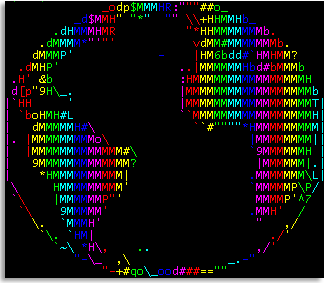 █ ▐▌
█ If you installed to system, clean up: ▐▌
█ cd ~ && rm globe -rf ▐▌
█ ▐▌
█ ___________..___________ ▐▌
█ ▐▌
█ PHOON - ASCII PHASE OF THE MOON: ▐▌
█ ```````````````````````````````` ▐▌
█ Phoon displays the phase of the moon, either currently or at a specified ▐▌
█ date / time. Unlike other such programs, which just tell you how long ▐▌
█ since first quarter or something like that, phoon shows you the phase with ▐▌
█ a cute little picture. ▐▌
█ ▐▌
█ PREQUISITE: ▐▌
█ gcc ▐▌
█ ▐▌
█ wget http://acme.com/software/phoon/phoon_29jun2005.tar.gz ▐▌
█ tar xvzf phoon_29jun2005.tar.gz && cd phoon ▐▌
█ cat README ▐▌
█ make ▐▌
█ You can run from your home: ▐▌
█ ./phoon ▐▌
█ ---------. ▐▌
█ o . . `--. ▐▌
█ O . . `-. ▐▌
█ @@@@ . @@@@@ `-. ▐▌
█ @@@@@@@ @@@@@@@ . \ ▐▌
█ @@@@@@@@ @@@@@@@ . \. ▐▌
█ @@@@@@@@. @@@@@@@ O \ ▐▌
█ @@@@@@o @@@@@@@@@@ @@@ \ ▐▌
█ . @@@@@@@@@@@@@ o @@@@| ▐▌
█ -./ . @@@@@@@@@@@@ @@ \ First Quarter + ▐▌
█ -' o @@@@@@@@ @@@@ | 2 4:46:22 ▐▌
█ ` o . @@ . @@@@@@@ | Full Moon - ▐▌
█ .-. @@@ @@@@@@@ | 4 19:04:15 ▐▌
█ @@@ `-' . @@@@ @@@@ o / ▐▌
█ @@@@@ . @@ . | ▐▌
█ \@@ / . O . o . / ▐▌
█ \ \ / . . / ▐▌
█ .\.-.___ . . .-. /' ▐▌
█ `-' `-' / ▐▌
█ / | o O . .-' ▐▌
█ . . .-' ▐▌
█ . .--' ▐▌
█ ---------' ▐▌
█ That would be 4 days, 19 hours, 4 minutes and 15 seconds until a full ▐▌
█ moon. ▐▌
█ ▐▌
█ Or to install to system: ▐▌
█ sudo make install (or su, then make install, then exit) ▐▌
█ phoon ▐▌
█ Sometimes the output is 'pseudo-randomly' decided what the moon is made of:▐▌
█ ---------. ▐▌
█ o . . `--. ▐▌
█ O . . `-. ▐▌
█ GREE . NCHEE `-. ▐▌
█ SEGREEN CHEESEG . \ ▐▌
█ REENCHEE SEGREEN . \. ▐▌
█ CHEESEGR. EENCHEE O \ ▐▌
█ SEGREEo NCHEESEGRE ENC \ ▐▌
█ . HEESEGREENCHE o ESEG| ▐▌
█ -./ . REENCHEESEGR EE \ First Quarter + ▐▌
█ -' o NCHEESEG REEN | 2 4:58:07 ▐▌
█ ` o . CH . EESEGRE | Full Moon - ▐▌
█ .-. ENC HEESEGR | 4 18:52:30 ▐▌
█ EEN `-' . CHEE SEGR o / ▐▌
█ EENCH . EE . | ▐▌
█ \SE / . O . o . / ▐▌
█ \ \ / . . / ▐▌
█ .\.-.___ . . .-. /' ▐▌
█ `-' `-' / ▐▌
█ / | o O . .-' ▐▌
█ . . .-' ▐▌
█ . .--' ▐▌
█ ---------' ▐▌
█ ▐▌
█ Lets colorize it, if you have toilet or lolcat installed: ▐▌
█ phoon | lolcat ▐▌
█ ▐▌
█ ▐▌
█ If you installed to system, clean up: ▐▌
█ cd ~ && rm globe -rf ▐▌
█ ▐▌
█ ___________..___________ ▐▌
█ ▐▌
█ PHOON - ASCII PHASE OF THE MOON: ▐▌
█ ```````````````````````````````` ▐▌
█ Phoon displays the phase of the moon, either currently or at a specified ▐▌
█ date / time. Unlike other such programs, which just tell you how long ▐▌
█ since first quarter or something like that, phoon shows you the phase with ▐▌
█ a cute little picture. ▐▌
█ ▐▌
█ PREQUISITE: ▐▌
█ gcc ▐▌
█ ▐▌
█ wget http://acme.com/software/phoon/phoon_29jun2005.tar.gz ▐▌
█ tar xvzf phoon_29jun2005.tar.gz && cd phoon ▐▌
█ cat README ▐▌
█ make ▐▌
█ You can run from your home: ▐▌
█ ./phoon ▐▌
█ ---------. ▐▌
█ o . . `--. ▐▌
█ O . . `-. ▐▌
█ @@@@ . @@@@@ `-. ▐▌
█ @@@@@@@ @@@@@@@ . \ ▐▌
█ @@@@@@@@ @@@@@@@ . \. ▐▌
█ @@@@@@@@. @@@@@@@ O \ ▐▌
█ @@@@@@o @@@@@@@@@@ @@@ \ ▐▌
█ . @@@@@@@@@@@@@ o @@@@| ▐▌
█ -./ . @@@@@@@@@@@@ @@ \ First Quarter + ▐▌
█ -' o @@@@@@@@ @@@@ | 2 4:46:22 ▐▌
█ ` o . @@ . @@@@@@@ | Full Moon - ▐▌
█ .-. @@@ @@@@@@@ | 4 19:04:15 ▐▌
█ @@@ `-' . @@@@ @@@@ o / ▐▌
█ @@@@@ . @@ . | ▐▌
█ \@@ / . O . o . / ▐▌
█ \ \ / . . / ▐▌
█ .\.-.___ . . .-. /' ▐▌
█ `-' `-' / ▐▌
█ / | o O . .-' ▐▌
█ . . .-' ▐▌
█ . .--' ▐▌
█ ---------' ▐▌
█ That would be 4 days, 19 hours, 4 minutes and 15 seconds until a full ▐▌
█ moon. ▐▌
█ ▐▌
█ Or to install to system: ▐▌
█ sudo make install (or su, then make install, then exit) ▐▌
█ phoon ▐▌
█ Sometimes the output is 'pseudo-randomly' decided what the moon is made of:▐▌
█ ---------. ▐▌
█ o . . `--. ▐▌
█ O . . `-. ▐▌
█ GREE . NCHEE `-. ▐▌
█ SEGREEN CHEESEG . \ ▐▌
█ REENCHEE SEGREEN . \. ▐▌
█ CHEESEGR. EENCHEE O \ ▐▌
█ SEGREEo NCHEESEGRE ENC \ ▐▌
█ . HEESEGREENCHE o ESEG| ▐▌
█ -./ . REENCHEESEGR EE \ First Quarter + ▐▌
█ -' o NCHEESEG REEN | 2 4:58:07 ▐▌
█ ` o . CH . EESEGRE | Full Moon - ▐▌
█ .-. ENC HEESEGR | 4 18:52:30 ▐▌
█ EEN `-' . CHEE SEGR o / ▐▌
█ EENCH . EE . | ▐▌
█ \SE / . O . o . / ▐▌
█ \ \ / . . / ▐▌
█ .\.-.___ . . .-. /' ▐▌
█ `-' `-' / ▐▌
█ / | o O . .-' ▐▌
█ . . .-' ▐▌
█ . .--' ▐▌
█ ---------' ▐▌
█ ▐▌
█ Lets colorize it, if you have toilet or lolcat installed: ▐▌
█ phoon | lolcat ▐▌
█ ▐▌
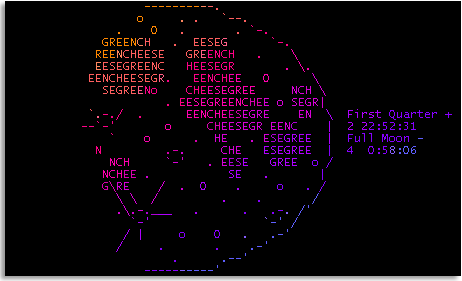 █ ▐▌
█ man phoon ▐▌
█ phoon --help ▐▌
█ usage: phoon [-l <lines>] [<date/time>] ▐▌
█ phoon -l 10 ▐▌
█ @@@@@@ ▐▌
█ @@@@@@@@@@ ▐▌
█ @@@@@@@@@@@@@ ▐▌
█ @@@@@@@@@@@@@@ First Quarter + ▐▌
█ @@@@@@@@@@@@@@ 2 4:57:47 ▐▌
█ @@@@@@@@@@@@@@ Full Moon - ▐▌
█ @@@@@@@@@@@@@@ 4 18:52:50 ▐▌
█ @@@@@@@@@@@@@ ▐▌
█ @@@@@@@@@@ ▐▌
█ @@@@@@ ▐▌
█ ▐▌
█ To use with 'date/time' help file didn't state format so I found it in ▐▌
█ date_parse.c source code: ▐▌
█ cat date_parse.c | less ▐▌
█ q ▐▌
█ Working examples: ▐▌
█ Moon phase at 11 PM: ▐▌
█ phoon "11:00 pm" ▐▌
█ phoon "11:00:00 pm" ▐▌
█ Which zones does it accept? As these all have the same output: ▐▌
█ phoon "11:00:00 pm GMT" ▐▌
█ phoon "11:00:00 pm CET" ▐▌
█ phoon "11:00:00 pm abc" ▐▌
█ ▐▌
█ Moon phase 1st of Jan 2001: ▐▌
█ phoon "01 jan 2001" ▐▌
█ phoon "01 jan 2001 11:00:00 pm" ▐▌
█ phoon "01/jan/2001:11:00:00 CET" ▐▌
█ ▐▌
█ If you installed to system, clean up: ▐▌
█ cd ~ && rm phoon -rf ▐▌
█ ▐▌
█ ___________..___________ ▐▌
█ ▐▌
█ BIGCAL - LARGE ASCII CALENDAR: ▐▌
█ `````````````````````````````` ▐▌
█ Bigcal makes a 78-column version of the output of the "cal" command. ▐▌
█ Pass it the same arguments you'd pass to cal, if any. If you try a ▐▌
█ full-year calendar, you probably won't get anything useful. ▐▌
█ ▐▌
█ wget http://acme.com/software/bigcal/bigcal ▐▌
█ chmod 0755 bigcal ▐▌
█ ./bigcal ▐▌
█ May 2013
█ +----------+----------+----------+----------+----------+----------+----------+
█ | Sunday | Monday | Tuesday |Wednesday | Thursday | Friday | Saturday |
█ +----------+----------+----------+----------+----------+----------+----------+
█ | 1 | 2 | 3 | 4 |
█ | | | | |
█ | | | | |
█ +----------+----------+----------+----------+----------+----------+----------+
█ | 5 | 6 | 7 | 8 | 9 | 10 | 11 |
█ | | | | | | | |
█ | | | | | | | |
█ +----------+----------+----------+----------+----------+----------+----------+
█ | 12 | 13 | 14 | 15 | 16 | 17 | 18 |
█ | | | | | | | |
█ | | | | | | | |
█ +----------+----------+----------+----------+----------+----------+----------+
█ | 19 | 20 | 21 | 22 | 23 | 24 | 25 |
█ | | | | | | | |
█ | | | | | | | |
█ +----------+----------+----------+----------+----------+----------+----------+
█ | 26 | 27 | 28 | 29 | 30 | 31 |
█ | | | | | | |
█ | | | | | | |
█ +----------+----------+----------+----------+----------+----------+
█ ▐▌
█ ./bigcal -m Jan ▐▌
█ Lets colorize it, if you have TOIlet installed: ▐▌
█ ./bigcal -m Jan | toilet --gay -f term ▐▌
█ ▐▌
█ SYSTEM WIDE USAGE: ▐▌
█ If you want all users to be able to access it: ▐▌
█ 1. Edit the shebang line and save changes: ▐▌
█ pico bigcal ▐▌
█ Has this: ▐▌
█ #!/bin/sh ▐▌
█ ▐▌
█ Change to: ▐▌
█ #!/usr/bin/env /bin/sh ▐▌
█ ▐▌
█ 2. su ▐▌
█ cp bigcal /usr/local/bin/bigcal ▐▌
█ chmod +x /usr/local/bin/bigcal ▐▌
█ exit ▐▌
█ ▐▌
█ Test it: bigcal -m Jan ▐▌
█ ___________..___________ ▐▌
█ ▐▌
█ DDATE (LINUX): ▐▌
█ `````````````` ▐▌
█ ddate comes bundle with Debian. ddate "converts Gregorian dates to ▐▌
█ Discordian dates". ▐▌
█ ▐▌
█ Give it a try: ▐▌
█ ddate ▐▌
█ Reply: Today is Prickle-Prickle, the 46th day of Discord in the YOLD 3179 ▐▌
█ ▐▌
█ Try it with a date; ddate dd mm yyyy , like a birthday, for example: ▐▌
█ ddate 1 4 1978 ▐▌
█ Reply is: ▐▌
█ Sweetmorn, Discord 18, 3144 YOLD ▐▌
█ ddate 1 1 0000 ▐▌
█ ddate 13 2 2003 ▐▌
█ ddate 14 7 1980 ▐▌
█ ddate 18 11 1969 ▐▌
█ ▐▌
█ COMBO - DDATE, COWSAY, FORTUNE & TOILET: ▐▌
█ If you followed my Terminal Fun Part 1 Get ASCII-FIED and have these ▐▌
█ installed (cowsay, fortune:riddles and toilet): ▐▌
█ cowsay -f apt "M00 $USER. $(ddate) $(fortune riddles)" | toilet --gay -f term
█ ▐▌
█ ▐▌
█ man phoon ▐▌
█ phoon --help ▐▌
█ usage: phoon [-l <lines>] [<date/time>] ▐▌
█ phoon -l 10 ▐▌
█ @@@@@@ ▐▌
█ @@@@@@@@@@ ▐▌
█ @@@@@@@@@@@@@ ▐▌
█ @@@@@@@@@@@@@@ First Quarter + ▐▌
█ @@@@@@@@@@@@@@ 2 4:57:47 ▐▌
█ @@@@@@@@@@@@@@ Full Moon - ▐▌
█ @@@@@@@@@@@@@@ 4 18:52:50 ▐▌
█ @@@@@@@@@@@@@ ▐▌
█ @@@@@@@@@@ ▐▌
█ @@@@@@ ▐▌
█ ▐▌
█ To use with 'date/time' help file didn't state format so I found it in ▐▌
█ date_parse.c source code: ▐▌
█ cat date_parse.c | less ▐▌
█ q ▐▌
█ Working examples: ▐▌
█ Moon phase at 11 PM: ▐▌
█ phoon "11:00 pm" ▐▌
█ phoon "11:00:00 pm" ▐▌
█ Which zones does it accept? As these all have the same output: ▐▌
█ phoon "11:00:00 pm GMT" ▐▌
█ phoon "11:00:00 pm CET" ▐▌
█ phoon "11:00:00 pm abc" ▐▌
█ ▐▌
█ Moon phase 1st of Jan 2001: ▐▌
█ phoon "01 jan 2001" ▐▌
█ phoon "01 jan 2001 11:00:00 pm" ▐▌
█ phoon "01/jan/2001:11:00:00 CET" ▐▌
█ ▐▌
█ If you installed to system, clean up: ▐▌
█ cd ~ && rm phoon -rf ▐▌
█ ▐▌
█ ___________..___________ ▐▌
█ ▐▌
█ BIGCAL - LARGE ASCII CALENDAR: ▐▌
█ `````````````````````````````` ▐▌
█ Bigcal makes a 78-column version of the output of the "cal" command. ▐▌
█ Pass it the same arguments you'd pass to cal, if any. If you try a ▐▌
█ full-year calendar, you probably won't get anything useful. ▐▌
█ ▐▌
█ wget http://acme.com/software/bigcal/bigcal ▐▌
█ chmod 0755 bigcal ▐▌
█ ./bigcal ▐▌
█ May 2013
█ +----------+----------+----------+----------+----------+----------+----------+
█ | Sunday | Monday | Tuesday |Wednesday | Thursday | Friday | Saturday |
█ +----------+----------+----------+----------+----------+----------+----------+
█ | 1 | 2 | 3 | 4 |
█ | | | | |
█ | | | | |
█ +----------+----------+----------+----------+----------+----------+----------+
█ | 5 | 6 | 7 | 8 | 9 | 10 | 11 |
█ | | | | | | | |
█ | | | | | | | |
█ +----------+----------+----------+----------+----------+----------+----------+
█ | 12 | 13 | 14 | 15 | 16 | 17 | 18 |
█ | | | | | | | |
█ | | | | | | | |
█ +----------+----------+----------+----------+----------+----------+----------+
█ | 19 | 20 | 21 | 22 | 23 | 24 | 25 |
█ | | | | | | | |
█ | | | | | | | |
█ +----------+----------+----------+----------+----------+----------+----------+
█ | 26 | 27 | 28 | 29 | 30 | 31 |
█ | | | | | | |
█ | | | | | | |
█ +----------+----------+----------+----------+----------+----------+
█ ▐▌
█ ./bigcal -m Jan ▐▌
█ Lets colorize it, if you have TOIlet installed: ▐▌
█ ./bigcal -m Jan | toilet --gay -f term ▐▌
█ ▐▌
█ SYSTEM WIDE USAGE: ▐▌
█ If you want all users to be able to access it: ▐▌
█ 1. Edit the shebang line and save changes: ▐▌
█ pico bigcal ▐▌
█ Has this: ▐▌
█ #!/bin/sh ▐▌
█ ▐▌
█ Change to: ▐▌
█ #!/usr/bin/env /bin/sh ▐▌
█ ▐▌
█ 2. su ▐▌
█ cp bigcal /usr/local/bin/bigcal ▐▌
█ chmod +x /usr/local/bin/bigcal ▐▌
█ exit ▐▌
█ ▐▌
█ Test it: bigcal -m Jan ▐▌
█ ___________..___________ ▐▌
█ ▐▌
█ DDATE (LINUX): ▐▌
█ `````````````` ▐▌
█ ddate comes bundle with Debian. ddate "converts Gregorian dates to ▐▌
█ Discordian dates". ▐▌
█ ▐▌
█ Give it a try: ▐▌
█ ddate ▐▌
█ Reply: Today is Prickle-Prickle, the 46th day of Discord in the YOLD 3179 ▐▌
█ ▐▌
█ Try it with a date; ddate dd mm yyyy , like a birthday, for example: ▐▌
█ ddate 1 4 1978 ▐▌
█ Reply is: ▐▌
█ Sweetmorn, Discord 18, 3144 YOLD ▐▌
█ ddate 1 1 0000 ▐▌
█ ddate 13 2 2003 ▐▌
█ ddate 14 7 1980 ▐▌
█ ddate 18 11 1969 ▐▌
█ ▐▌
█ COMBO - DDATE, COWSAY, FORTUNE & TOILET: ▐▌
█ If you followed my Terminal Fun Part 1 Get ASCII-FIED and have these ▐▌
█ installed (cowsay, fortune:riddles and toilet): ▐▌
█ cowsay -f apt "M00 $USER. $(ddate) $(fortune riddles)" | toilet --gay -f term
█ ▐▌
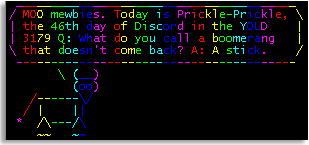 █ ▐▌
█ ___________..___________ ▐▌
█ ▐▌
█ HOW TO SWITCH TO ANOTHER USER'S ACCOUNT & CREATE AN ALIAS: ▐▌
█ `````````````````````````````````````````````````````````` ▐▌
█ A little naughty fun - switch to another user's shell and create an ▐▌
█ 'alias' for date to be ddate. When a user types date they'll presented ▐▌
█ with the ddate: ▐▌
█ To switch to another user's account: ▐▌
█ A. Must enter 'user's' password when prompted: ▐▌
█ su - username ▐▌
█ Or: ▐▌
█ B. Must have sudo installed and use your own password (not root): ▐▌
█ sudo su - username ▐▌
█ ▐▌
█ Check that you are indeed another user: ▐▌
█ whoami ▐▌
█ View date before changing alias: ▐▌
█ date ▐▌
█ Create an alias for date (alias original_command='new_command'): ▐▌
█ alias date='ddate' ▐▌
█ Or :D : ▐▌
█ alias date='cowsay -f apt "M00 $USER. $(ddate) $(fortune riddles)" | toilet --gay -f term'
█ Now view it again: ▐▌
█ date ▐▌
█ To remove the alias: ▐▌
█ unalias date ▐▌
█ To return to your shell: ▐▌
█ exit ▐▌
█ To list your own alias: ▐▌
█ alias ▐▌
█ ▐▌
█ Alias is handy to use on cmds that you run often and want it shorter and ▐▌
█ or easier to remember. Here is short easy article. ▐▌
█ ___________..___________ ▐▌
█ ▐▌
█ NMAP FUN (LINUX, BSD, SOLORIS & MAC): ▐▌
█ ````````````````````````````````````` ▐▌
█ "Nmap (Network Mapper) is a stealth port scanner widely used by network ▐▌
█ security experts". Nmap home is HERE, man page HERE and there is a good ▐▌
█ mini Nmap tutorial HERE. ▐▌
█ ▐▌
█ To install: ▐▌
█ su ▐▌
█ aptitude update && aptitude install nmap ▐▌
█ exit ▐▌
█ ▐▌
█ Run this cmd (same cmds for all OSes): ▐▌
█ nmap web.insecure.org ▐▌
█ Then run the cmd in the 1337 way: ▐▌
█ nmap -oS - web.insecure.org ▐▌
█ ▐▌
█ Spoiler click HERE. ▐▌
█ ▐▌
█ Can't leave the cow out: ▐▌
█ cowsay -W 80 $(nmap -oS - web.insecure.org) ▐▌
█ ▐▌
█ ___________..___________ ▐▌
█ ▐▌
█ SILLY COMMAND LINE REPLIES (LINUX & MAC): ▐▌
█ ````````````````````````````````````````` ▐▌
█ Linux: Enter in the commands (in bold) below, view the replies: ▐▌
█ ar r Life ▐▌
█ ar r God ▐▌
█ Okay clean up: ▐▌
█ rm Life God ▐▌
█ (no reply, that just removed (rm) the file 'Life' and 'God' that it ▐▌
█ created by running those cmds. ▐▌
█ man grep | tail -n5 ▐▌
█ ▐▌
█ Linux & Mac: ▐▌
█ nice man woman ▐▌
█ ^How did the sex operation go?^ ▐▌
█ ▐▌
█ Spoiler click HERE. ▐▌
█ ▐▌
█ ___________..___________ ▐▌
█ ▐▌
█ HUMOROUS MAN PAGES (LINUX & MAC): ▐▌
█ ````````````````````````````````` ▐▌
█ ASR-MANPAGES: ▐▌
█ A set of humorous manual pages developed on alt.sysadmin.recovery (don't ▐▌
█ treat them seriously!). They document a set of really useful tools that ▐▌
█ for some strange reason are not included in any implementation of Unix. ▐▌
█ This includes such famous commands as lart, sysadmin, luser, bosskill and ▐▌
█ others. The authors recommend these man pages should be installed on every ▐▌
█ system. ▐▌
█ && ▐▌
█ FUNNY-MANPAGES: ▐▌
█ A set of miscellaneous humorous manpages (don't take them too seriously!). ▐▌
█ Includes, amongst others, rtfm (1). Warning! Some of these manpages might ▐▌
█ be treated offensive. You've been warned. ▐▌
█ ▐▌
█ su ▐▌
█ aptitude install asr-manpages funny-manpages ▐▌
█ exit ▐▌
█ ▐▌
█ To read, precede each with: man ▐▌
█ To quit the man page: q ▐▌
█ If you don't want to install but want to read click on each one below for ▐▌
█ the output (wrapped at 74). ▐▌
█ ▐▌
█ asr-manpages: ▐▌
█ axe chastise knife nuke sysadmin ▐▌
█ bosskill ctluser lart people think ▐▌
█ c cutter luser pmsd whack ▐▌
█ chainsaw guru normality slave ▐▌
█ ▐▌
█ funny-manpages: ▐▌
█ baby echo flog rescrog strfry xlart ▐▌
█ celibacy egrope gong rm tm ▐▌
█ condom fgrope grope rtfm uubp ▐▌
█ date flame party sex xkill ▐▌
█ ▐▌
█ ___________..___________ ▐▌
█ ▐▌
█ SL: ▐▌
█ ``` ▐▌
█ "Sl is a program that can display animations aimed to correct you if you ▐▌
█ type 'sl' by mistake. SL stands for Steam Locomotive." ▐▌
█ Debian package info is HERE. ▐▌
█ ▐▌
█ ▐▌
█ ___________..___________ ▐▌
█ ▐▌
█ HOW TO SWITCH TO ANOTHER USER'S ACCOUNT & CREATE AN ALIAS: ▐▌
█ `````````````````````````````````````````````````````````` ▐▌
█ A little naughty fun - switch to another user's shell and create an ▐▌
█ 'alias' for date to be ddate. When a user types date they'll presented ▐▌
█ with the ddate: ▐▌
█ To switch to another user's account: ▐▌
█ A. Must enter 'user's' password when prompted: ▐▌
█ su - username ▐▌
█ Or: ▐▌
█ B. Must have sudo installed and use your own password (not root): ▐▌
█ sudo su - username ▐▌
█ ▐▌
█ Check that you are indeed another user: ▐▌
█ whoami ▐▌
█ View date before changing alias: ▐▌
█ date ▐▌
█ Create an alias for date (alias original_command='new_command'): ▐▌
█ alias date='ddate' ▐▌
█ Or :D : ▐▌
█ alias date='cowsay -f apt "M00 $USER. $(ddate) $(fortune riddles)" | toilet --gay -f term'
█ Now view it again: ▐▌
█ date ▐▌
█ To remove the alias: ▐▌
█ unalias date ▐▌
█ To return to your shell: ▐▌
█ exit ▐▌
█ To list your own alias: ▐▌
█ alias ▐▌
█ ▐▌
█ Alias is handy to use on cmds that you run often and want it shorter and ▐▌
█ or easier to remember. Here is short easy article. ▐▌
█ ___________..___________ ▐▌
█ ▐▌
█ NMAP FUN (LINUX, BSD, SOLORIS & MAC): ▐▌
█ ````````````````````````````````````` ▐▌
█ "Nmap (Network Mapper) is a stealth port scanner widely used by network ▐▌
█ security experts". Nmap home is HERE, man page HERE and there is a good ▐▌
█ mini Nmap tutorial HERE. ▐▌
█ ▐▌
█ To install: ▐▌
█ su ▐▌
█ aptitude update && aptitude install nmap ▐▌
█ exit ▐▌
█ ▐▌
█ Run this cmd (same cmds for all OSes): ▐▌
█ nmap web.insecure.org ▐▌
█ Then run the cmd in the 1337 way: ▐▌
█ nmap -oS - web.insecure.org ▐▌
█ ▐▌
█ Spoiler click HERE. ▐▌
█ ▐▌
█ Can't leave the cow out: ▐▌
█ cowsay -W 80 $(nmap -oS - web.insecure.org) ▐▌
█ ▐▌
█ ___________..___________ ▐▌
█ ▐▌
█ SILLY COMMAND LINE REPLIES (LINUX & MAC): ▐▌
█ ````````````````````````````````````````` ▐▌
█ Linux: Enter in the commands (in bold) below, view the replies: ▐▌
█ ar r Life ▐▌
█ ar r God ▐▌
█ Okay clean up: ▐▌
█ rm Life God ▐▌
█ (no reply, that just removed (rm) the file 'Life' and 'God' that it ▐▌
█ created by running those cmds. ▐▌
█ man grep | tail -n5 ▐▌
█ ▐▌
█ Linux & Mac: ▐▌
█ nice man woman ▐▌
█ ^How did the sex operation go?^ ▐▌
█ ▐▌
█ Spoiler click HERE. ▐▌
█ ▐▌
█ ___________..___________ ▐▌
█ ▐▌
█ HUMOROUS MAN PAGES (LINUX & MAC): ▐▌
█ ````````````````````````````````` ▐▌
█ ASR-MANPAGES: ▐▌
█ A set of humorous manual pages developed on alt.sysadmin.recovery (don't ▐▌
█ treat them seriously!). They document a set of really useful tools that ▐▌
█ for some strange reason are not included in any implementation of Unix. ▐▌
█ This includes such famous commands as lart, sysadmin, luser, bosskill and ▐▌
█ others. The authors recommend these man pages should be installed on every ▐▌
█ system. ▐▌
█ && ▐▌
█ FUNNY-MANPAGES: ▐▌
█ A set of miscellaneous humorous manpages (don't take them too seriously!). ▐▌
█ Includes, amongst others, rtfm (1). Warning! Some of these manpages might ▐▌
█ be treated offensive. You've been warned. ▐▌
█ ▐▌
█ su ▐▌
█ aptitude install asr-manpages funny-manpages ▐▌
█ exit ▐▌
█ ▐▌
█ To read, precede each with: man ▐▌
█ To quit the man page: q ▐▌
█ If you don't want to install but want to read click on each one below for ▐▌
█ the output (wrapped at 74). ▐▌
█ ▐▌
█ asr-manpages: ▐▌
█ axe chastise knife nuke sysadmin ▐▌
█ bosskill ctluser lart people think ▐▌
█ c cutter luser pmsd whack ▐▌
█ chainsaw guru normality slave ▐▌
█ ▐▌
█ funny-manpages: ▐▌
█ baby echo flog rescrog strfry xlart ▐▌
█ celibacy egrope gong rm tm ▐▌
█ condom fgrope grope rtfm uubp ▐▌
█ date flame party sex xkill ▐▌
█ ▐▌
█ ___________..___________ ▐▌
█ ▐▌
█ SL: ▐▌
█ ``` ▐▌
█ "Sl is a program that can display animations aimed to correct you if you ▐▌
█ type 'sl' by mistake. SL stands for Steam Locomotive." ▐▌
█ Debian package info is HERE. ▐▌
█ ▐▌
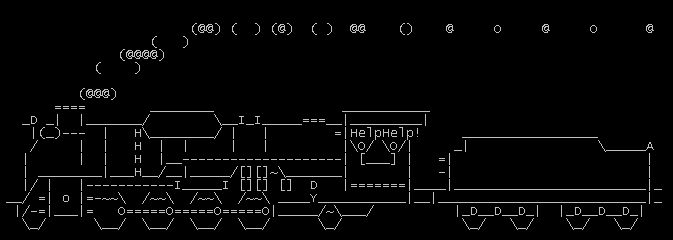 █ Sound is not included. Sound effects from SoundDogs.com by Digiffects. ▐▌
█ ▐▌
█ If a user wanted to type ls (list files) but accidentally typed sl or LS ▐▌
█ they will be presented with a Steam Locomotive driving through their ▐▌
█ terminal window. It's very cute ♥. ▐▌
█ ▐▌
█ To install sl: ▐▌
█ su ▐▌
█ aptitude install sl ▐▌
█ exit ▐▌
█ Test it: ▐▌
█ sl ▐▌
█ LS ▐▌
█ ▐▌
█ For more options: ▐▌
█ man sl ▐▌
█ To quit man window: q ▐▌
█ -a An accident seems to happen. You'll feel pity for people who cry ▐▌
█ -l shows little one. ▐▌
█ -F It flies. ▐▌
█ -e Allow interrupt by Ctrl+C. ▐▌
█ ▐▌
█ For a fun variation of sl view my AMUSEMENTS & GAMES for sl-h. ▐▌
█ ▐▌
█ ___________..___________ ▐▌
█ ▐▌
█ SUDO FUN (LINUX & MAC): ▐▌
█ ``````````````````````` ▐▌
█ If you enter the wrong password in sudo you will be insulted, if the ▐▌
█ 'insult' flag is enabled. Insult example: "Maybe if you used more than ▐▌
█ just two fingers..." ▐▌
█ ▐▌
█ Mac users need to first compile sudo with the insults: ▐▌
█ sudo port install sudo +insults ▐▌
█ ▐▌
█ To find out if your system has 'sudo', as Debian does not come with sudo, ▐▌
█ type into your terminal: ▐▌
█ sudo ▐▌
█ If you have sudo output will be: ▐▌
█ usage: sudo -h | -K | -k | -L | -l | -V | -v ▐▌
█ Then move on to the next step. ▐▌
█ If your reply is: ▐▌
█ bash: sudo: command not found ▐▌
█ Then hop over to my sudo tutorial HERE. After you have sudo setup, move on ▐▌
█ to the next step. ▐▌
█ ▐▌
█ Spoiler: To view all 'insults' (Sudo version 1.7.4p4 (sudo -V)): ▐▌
█ strings /usr/bin/sudo >sudo_egg ; grep "Dave?" sudo_egg -A 30 ; rm sudo_egg▐▌
█ HERE are the results on Debian. ▐▌
█ ▐▌
█ To enable this feature: ▐▌
█ su ▐▌
█ sudo visudo ▐▌
█ Add ',insults' to the end of the 'Defaults' line. ▐▌
█ Mine has this: ▐▌
█ Defaults env_reset ▐▌
█ Change it to this: ▐▌
█ Defaults env_reset,insults ▐▌
█ ▐▌
█ Save file (Ctrl + x ). ▐▌
█ exit ▐▌
█ Test it and enter an incorrect password when prompted 3 times: ▐▌
█ sudo su ▐▌
█ If you have your system set to notify admin of incorrect passwords you ▐▌
█ might want to set this switch back to original after playing; when your ▐▌
█ users discover it they might play with it more than you want to receive ▐▌
█ e-mails about incorrect passwords :). ▐▌
█ ▐▌
█ ___________..___________ ▐▌
█ ▐▌
█ CREATE YOUR GEEK CODE: ▐▌
█ `````````````````````` ▐▌
█ Share with others your geekiness by creating your own Geek Code (the style ▐▌
█ is a play on PGP key block). Mine is: ▐▌
█ ▐▌
█ -----BEGIN GEEK CODE BLOCK----- ▐▌
█ Version: 3.12 ▐▌
█ GIT/O/U d+(?)>! s: !a?>?@ C++++ ▐▌
█ UL P L++>+++ E- W+ N !o ▐▌
█ K(+)>++++++ w+>++ !O M !V PS+@ ▐▌
█ !PE Y+(++) PGP-(++) !t !5 X+ R>* ▐▌
█ tv--@ b+>++ DI+ D+ G- e h-- ▐▌
█ x?(*)@ ▐▌
█ ------END GEEK CODE BLOCK------ ▐▌
█ ▐▌
█ Create your own geek code at geekcode.com. ▐▌
█ ▐▌
█ You can decode a Geek Code Block HERE. HERE is mine decoded. ▐▌
█ ▐▌
█ For the terminal (don't) install: geekcode ▐▌
█ It is v3.12 BUT, bugs?: ▐▌
█ 1. It is limited in that you can only select one answer from each question ▐▌
█ without the variables. ▐▌
█ 2. Furthermore it can only decode a geekcode created using the program (or ▐▌
█ a geekcode without the special characters). ▐▌
█ 3. To decode a geekcode it must be put in the same format that it produces,▐▌
█ i.e. it can't read mine if I were to input like above, I must input like▐▌
█ this: ▐▌
█ -----BEGIN GEEK CODE BLOCK----- ▐▌
█ Version: 3.12 ▐▌
█ GIT/O/U d+(?)>! s: !a?>?@ C++++ UL P L++>+++ E- W+ N !o K(+)>++++++ w+>++ ▐▌
█ !O M !V PS+@ !PE Y+(++) PGP-(++) !t !5 X+ R>* tv--@ b+>++ DI+ D+ G- e h-- ▐▌
█ x?(*)@ ▐▌
█ ------END GEEK CODE BLOCK------ ▐▌
█ ▐▌
█ Reply decoding mine: ▐▌
█ WARNING: GIT/O/U is a unknown geekcode !!! ▐▌
█ WARNING: d+(?)>! is a unknown geekcode !!! ▐▌
█ I'm an average geek. ▐▌
█ I'm an average geek. ▐▌
█ WARNING: !a?>?@ is a unknown geekcode !!! ▐▌
█ [snip] ▐▌
█ ▐▌
█ There is 'ungreek.pl' to decode the Geek Block but it's for v3.1. ▐▌
█ ▐▌
█ And if you aren't sure you are a Geek, Nerd or a Dork take the Test. ▐▌
█ (Once you click Finished; under the Next button if you don't want to ▐▌
█ signup click 'No thanks, just the results'.) Or this one HERE. ▐▌
█ ▐▌
█ ___________..___________ ▐▌
█ ▐▌
█ DOM - CHECK THE AVAILABILITY OF A DOMAIN NAME ON YOUR TERMINAL: ▐▌
█ `````````````````````````````````````````````````````````````````` ▐▌
█ "An easy-to-use command line utility for checking domain name availability ▐▌
█ using Domainr's JSON API." by Zach Williams ▐▌
█ That about says it besides it is silly easy to install and use. ▐▌
█ ▐▌
█ Sound is not included. Sound effects from SoundDogs.com by Digiffects. ▐▌
█ ▐▌
█ If a user wanted to type ls (list files) but accidentally typed sl or LS ▐▌
█ they will be presented with a Steam Locomotive driving through their ▐▌
█ terminal window. It's very cute ♥. ▐▌
█ ▐▌
█ To install sl: ▐▌
█ su ▐▌
█ aptitude install sl ▐▌
█ exit ▐▌
█ Test it: ▐▌
█ sl ▐▌
█ LS ▐▌
█ ▐▌
█ For more options: ▐▌
█ man sl ▐▌
█ To quit man window: q ▐▌
█ -a An accident seems to happen. You'll feel pity for people who cry ▐▌
█ -l shows little one. ▐▌
█ -F It flies. ▐▌
█ -e Allow interrupt by Ctrl+C. ▐▌
█ ▐▌
█ For a fun variation of sl view my AMUSEMENTS & GAMES for sl-h. ▐▌
█ ▐▌
█ ___________..___________ ▐▌
█ ▐▌
█ SUDO FUN (LINUX & MAC): ▐▌
█ ``````````````````````` ▐▌
█ If you enter the wrong password in sudo you will be insulted, if the ▐▌
█ 'insult' flag is enabled. Insult example: "Maybe if you used more than ▐▌
█ just two fingers..." ▐▌
█ ▐▌
█ Mac users need to first compile sudo with the insults: ▐▌
█ sudo port install sudo +insults ▐▌
█ ▐▌
█ To find out if your system has 'sudo', as Debian does not come with sudo, ▐▌
█ type into your terminal: ▐▌
█ sudo ▐▌
█ If you have sudo output will be: ▐▌
█ usage: sudo -h | -K | -k | -L | -l | -V | -v ▐▌
█ Then move on to the next step. ▐▌
█ If your reply is: ▐▌
█ bash: sudo: command not found ▐▌
█ Then hop over to my sudo tutorial HERE. After you have sudo setup, move on ▐▌
█ to the next step. ▐▌
█ ▐▌
█ Spoiler: To view all 'insults' (Sudo version 1.7.4p4 (sudo -V)): ▐▌
█ strings /usr/bin/sudo >sudo_egg ; grep "Dave?" sudo_egg -A 30 ; rm sudo_egg▐▌
█ HERE are the results on Debian. ▐▌
█ ▐▌
█ To enable this feature: ▐▌
█ su ▐▌
█ sudo visudo ▐▌
█ Add ',insults' to the end of the 'Defaults' line. ▐▌
█ Mine has this: ▐▌
█ Defaults env_reset ▐▌
█ Change it to this: ▐▌
█ Defaults env_reset,insults ▐▌
█ ▐▌
█ Save file (Ctrl + x ). ▐▌
█ exit ▐▌
█ Test it and enter an incorrect password when prompted 3 times: ▐▌
█ sudo su ▐▌
█ If you have your system set to notify admin of incorrect passwords you ▐▌
█ might want to set this switch back to original after playing; when your ▐▌
█ users discover it they might play with it more than you want to receive ▐▌
█ e-mails about incorrect passwords :). ▐▌
█ ▐▌
█ ___________..___________ ▐▌
█ ▐▌
█ CREATE YOUR GEEK CODE: ▐▌
█ `````````````````````` ▐▌
█ Share with others your geekiness by creating your own Geek Code (the style ▐▌
█ is a play on PGP key block). Mine is: ▐▌
█ ▐▌
█ -----BEGIN GEEK CODE BLOCK----- ▐▌
█ Version: 3.12 ▐▌
█ GIT/O/U d+(?)>! s: !a?>?@ C++++ ▐▌
█ UL P L++>+++ E- W+ N !o ▐▌
█ K(+)>++++++ w+>++ !O M !V PS+@ ▐▌
█ !PE Y+(++) PGP-(++) !t !5 X+ R>* ▐▌
█ tv--@ b+>++ DI+ D+ G- e h-- ▐▌
█ x?(*)@ ▐▌
█ ------END GEEK CODE BLOCK------ ▐▌
█ ▐▌
█ Create your own geek code at geekcode.com. ▐▌
█ ▐▌
█ You can decode a Geek Code Block HERE. HERE is mine decoded. ▐▌
█ ▐▌
█ For the terminal (don't) install: geekcode ▐▌
█ It is v3.12 BUT, bugs?: ▐▌
█ 1. It is limited in that you can only select one answer from each question ▐▌
█ without the variables. ▐▌
█ 2. Furthermore it can only decode a geekcode created using the program (or ▐▌
█ a geekcode without the special characters). ▐▌
█ 3. To decode a geekcode it must be put in the same format that it produces,▐▌
█ i.e. it can't read mine if I were to input like above, I must input like▐▌
█ this: ▐▌
█ -----BEGIN GEEK CODE BLOCK----- ▐▌
█ Version: 3.12 ▐▌
█ GIT/O/U d+(?)>! s: !a?>?@ C++++ UL P L++>+++ E- W+ N !o K(+)>++++++ w+>++ ▐▌
█ !O M !V PS+@ !PE Y+(++) PGP-(++) !t !5 X+ R>* tv--@ b+>++ DI+ D+ G- e h-- ▐▌
█ x?(*)@ ▐▌
█ ------END GEEK CODE BLOCK------ ▐▌
█ ▐▌
█ Reply decoding mine: ▐▌
█ WARNING: GIT/O/U is a unknown geekcode !!! ▐▌
█ WARNING: d+(?)>! is a unknown geekcode !!! ▐▌
█ I'm an average geek. ▐▌
█ I'm an average geek. ▐▌
█ WARNING: !a?>?@ is a unknown geekcode !!! ▐▌
█ [snip] ▐▌
█ ▐▌
█ There is 'ungreek.pl' to decode the Geek Block but it's for v3.1. ▐▌
█ ▐▌
█ And if you aren't sure you are a Geek, Nerd or a Dork take the Test. ▐▌
█ (Once you click Finished; under the Next button if you don't want to ▐▌
█ signup click 'No thanks, just the results'.) Or this one HERE. ▐▌
█ ▐▌
█ ___________..___________ ▐▌
█ ▐▌
█ DOM - CHECK THE AVAILABILITY OF A DOMAIN NAME ON YOUR TERMINAL: ▐▌
█ `````````````````````````````````````````````````````````````````` ▐▌
█ "An easy-to-use command line utility for checking domain name availability ▐▌
█ using Domainr's JSON API." by Zach Williams ▐▌
█ That about says it besides it is silly easy to install and use. ▐▌
█ ▐▌
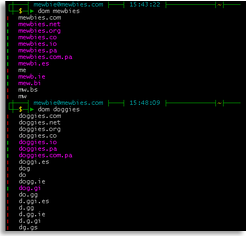 █ ▐▌
█ Either use pip the Python package installer: ▐▌
█ su ▐▌
█ aptitude install python-pip ▐▌
█ To install dom and its dependencies: pip install dom ▐▌
█ ▐▌
█ OR using git: ▐▌
█ git clone https://github.com/zachwill/dom.git ▐▌
█ cd dom ▐▌
█ cat requirements.txt ▐▌
█ Install those that you don't have: ▐▌
█ python-mock python-simplejson mock requests-1.2.3.tar.gz ▐▌
█ termcolor-1.1.0.tar.gz and gcc ▐▌
█ Then: python setup.py install ▐▌
█ ▐▌
█ exit ▐▌
█ dom -h ▐▌
█ For example: dom google ▐▌
█ Green bar on the left means available, red bar means not available. ▐▌
█ ▐▌
█ EDIT COLOR OUTPUT: ▐▌
█ I don't like the blue against my black terminal so I changed the output ▐▌
█ color by doing this and save changes: ▐▌
█ su ▐▌
█ pico /usr/local/lib/python2.6/dist-packages/domainr/core.py ▐▌
█ Change: name = colored(name, 'blue', attrs=['bold']) ▐▌
█ To: name = colored(name, 'magenta', attrs=['bold']) ▐▌
█ ▐▌
█ exit ▐▌
█ ▐▌
█ ___________..___________ ▐▌
█ ▐▌
█ METAPIXEL - CREATE PHOTO MOSAICS: ▐▌
█ ````````````````````````````````` ▐▌
█ Metapixel is a fantastic command line tool to generate very nice photo ▐▌
█ mosaics as well as collage-style photo mosaics. ▐▌
█ ▐▌
█ ▐▌
█ Either use pip the Python package installer: ▐▌
█ su ▐▌
█ aptitude install python-pip ▐▌
█ To install dom and its dependencies: pip install dom ▐▌
█ ▐▌
█ OR using git: ▐▌
█ git clone https://github.com/zachwill/dom.git ▐▌
█ cd dom ▐▌
█ cat requirements.txt ▐▌
█ Install those that you don't have: ▐▌
█ python-mock python-simplejson mock requests-1.2.3.tar.gz ▐▌
█ termcolor-1.1.0.tar.gz and gcc ▐▌
█ Then: python setup.py install ▐▌
█ ▐▌
█ exit ▐▌
█ dom -h ▐▌
█ For example: dom google ▐▌
█ Green bar on the left means available, red bar means not available. ▐▌
█ ▐▌
█ EDIT COLOR OUTPUT: ▐▌
█ I don't like the blue against my black terminal so I changed the output ▐▌
█ color by doing this and save changes: ▐▌
█ su ▐▌
█ pico /usr/local/lib/python2.6/dist-packages/domainr/core.py ▐▌
█ Change: name = colored(name, 'blue', attrs=['bold']) ▐▌
█ To: name = colored(name, 'magenta', attrs=['bold']) ▐▌
█ ▐▌
█ exit ▐▌
█ ▐▌
█ ___________..___________ ▐▌
█ ▐▌
█ METAPIXEL - CREATE PHOTO MOSAICS: ▐▌
█ ````````````````````````````````` ▐▌
█ Metapixel is a fantastic command line tool to generate very nice photo ▐▌
█ mosaics as well as collage-style photo mosaics. ▐▌
█ ▐▌
█ For prettier examples, by the author, view HERE and HERE. ▐▌
█ ▐▌
█ INSTALL: ▐▌
█ Either compile yourself, the README is very informative, or install via ▐▌
█ package manager normal method: ▐▌
█ su aptitude install metapixel exit ▐▌
█ man metapixel ▐▌
█ metapixel --help ▐▌
█ HERE is the README from the tar.gz if you installed via package manager. ▐▌
█ ▐▌
█ IMAGE TO TURN INTO A MOSIAC: ▐▌
█ The images I used to create the mosaics above: ▐▌
█ cd images ▐▌
█ wget http://mewbies.com/geek_fun_files/metapixel/mewbies_in_color.png ▐▌
█ wget http://mewbies.com/geek_fun_files/metapixel/mewbie_xl.png ▐▌
█ ▐▌
█ IMAGES TO USE AS TILES: ▐▌
█ First we need a rather large collection of images to use as the 'tiles' ▐▌
█ (the images that act as the mosaic in your image). The more images you ▐▌
█ have to work with the better, at least a *few thousand; depending on the ▐▌
█ image you are turning into a mosaic. This is the part that takes the ▐▌
█ longest, once done it's a breeze. ▐▌
█ ▐▌
█ *I've put together two collections of reduced images; one of miscellaneous ▐▌
█ icons, clipart etc. (21MB) and the other I created images from various ▐▌
█ ANSI art packs as a homage to the artists (52MB). If you would like to use ▐▌
█ either or both to get you started: ▐▌
█ cd images ▐▌
█ wget http://mewbies.com/geek_fun_files/metapixel/Tiles.64x64.for.Mosaics.Misc-MWB/mwbtmmc1.zip
█ unzip mwbtmmc1.zip ▐▌
█ wget http://mewbies.com/geek_fun_files/metapixel/Tiles.64x41.for.Mosaics.ANSI.Art-MWB/mwbtmaa1.zip
█ unzip mwbtmaa1.zip ▐▌
█ y (yes to overwrite README etc.) ▐▌
█ ▐▌
█ FEW TIPS: ▐▌
█ - Metapixel reads only GIF, JPG and PNG. If you have other formats; use ▐▌
█ ImageMagick to easily convert. ▐▌
█ - It's best to use images for the tiles that are the same size. If not ▐▌
█ they will be stretched to fit the size of tile; doesn't look nice up ▐▌
█ close. Again you can use ImageMagick to batch reduce, crop or chop up ▐▌
█ images to be the same size. ▐▌
█ - You might find many images here to test with (I do not have any): ▐▌
█ ls -LR /usr/share/icons/ ▐▌
█ - I've found results are better if you use actual real life images and not ▐▌
█ drawn art as I have used for my demonstrations here. ▐▌
█ ▐▌
█ CREATE THE TILE LIBRARY: ▐▌
█ 1. Create a directory for MetaPixel to output the tiles it creates into. ▐▌
█ I'll name mine based on the size I'm going to reduce the images to: ▐▌
█ mkdir tile_library_32x32 && mkdir tile_library_32x21 ▐▌
█ 2. Create the tile library - this will scale the images (-r recursively) ▐▌
█ to the sizes stated (128x128 is the default and it also creates a color ▐▌
█ tables, tables.mxt, it will use): ▐▌
█ metapixel-prepare -r Misc-64x64 tile_library_32x32 --width=32 --height=32 ▐▌
█ 'Misc-64x64' is the source, 'tile_library_32x32' is the tile destination ▐▌
█ You don't need both, but if did download it: ▐▌
█ metapixel-prepare -r ArtPack-64x41 tile_library_32x21 --width=32 \ ▐▌
█ --height=21 ▐▌
█ Done. We can now easily create photo mosaics. ▐▌
█ ▐▌
█ CREATE THE PHOTO MOSIAC: ▐▌
█ Examples, Basic: ▐▌
█ metapixel --metapixel --library tile_library_32x32 input.jpg output.jpg ▐▌
█ This would result in the image being created with rather large tiles; ▐▌
█ 32x32, so if your image isn't very large it won't be nice. ▐▌
█ Results, click to view actual size: ▐▌
█ ▐▌
 █ ▐▌
█ To resize the tiles add the switches for height and width, and to not ▐▌
█ repeat a tile for example '50' tiles away from the same tile (takes ▐▌
█ longer, default is 5) add the distance switch: ▐▌
█ metapixel --metapixel --library tile_library_32x32 mewbie_xl.png \ ▐▌
█ output2.png --width=12 --height=12 --distance=50 ▐▌
█ Results, click to view actual size: ▐▌
█ ▐▌
█ ▐▌
█ To resize the tiles add the switches for height and width, and to not ▐▌
█ repeat a tile for example '50' tiles away from the same tile (takes ▐▌
█ longer, default is 5) add the distance switch: ▐▌
█ metapixel --metapixel --library tile_library_32x32 mewbie_xl.png \ ▐▌
█ output2.png --width=12 --height=12 --distance=50 ▐▌
█ Results, click to view actual size: ▐▌
█ ▐▌
 █ ▐▌
█ Resize the resulting output image, for example 3 times larger add the ▐▌
█ switch scale: ▐▌
█ metapixel --metapixel --library tile_library_32x32 mewbie_xl.png \ ▐▌
█ output3.png --width=20 --height=20 --scale=3 ▐▌
█ Results, click to view actual size (2MB): ▐▌
█ ▐▌
█ ▐▌
█ Resize the resulting output image, for example 3 times larger add the ▐▌
█ switch scale: ▐▌
█ metapixel --metapixel --library tile_library_32x32 mewbie_xl.png \ ▐▌
█ output3.png --width=20 --height=20 --scale=3 ▐▌
█ Results, click to view actual size (2MB): ▐▌
█ ▐▌
 █ ▐▌
█ MORE RESULTS: ▐▌
█ Using the ArtPack library: ▐▌
█ metapixel --metapixel --library tile_library_32x21 mewbie_xl.png \ ▐▌
█ outputa1.png --width=20 --height=13 --distance=200 ▐▌
█ Results, click to view actual size: ▐▌
█ ▐▌
█ ▐▌
█ MORE RESULTS: ▐▌
█ Using the ArtPack library: ▐▌
█ metapixel --metapixel --library tile_library_32x21 mewbie_xl.png \ ▐▌
█ outputa1.png --width=20 --height=13 --distance=200 ▐▌
█ Results, click to view actual size: ▐▌
█ ▐▌
 █ ▐▌
█ metapixel --metapixel --library tile_library_32x21 mewbie_xl.png \ ▐▌
█ outputa2.png --width=32 --height=21 --scale=3 --distance=100 ▐▌
█ Results, click to view actual size (4.5MB): ▐▌
█ ▐▌
█ ▐▌
█ metapixel --metapixel --library tile_library_32x21 mewbie_xl.png \ ▐▌
█ outputa2.png --width=32 --height=21 --scale=3 --distance=100 ▐▌
█ Results, click to view actual size (4.5MB): ▐▌
█ ▐▌
 █ ▐▌
█ Using the Misc library: ▐▌
█ metapixel --metapixel --library tile_library_32x32 mewbies_in_color.png \ ▐▌
█ outputm1.png --width=12 --height=12 ▐▌
█ Results, click to view actual size: ▐▌
█ ▐▌
█ ▐▌
█ Using the Misc library: ▐▌
█ metapixel --metapixel --library tile_library_32x32 mewbies_in_color.png \ ▐▌
█ outputm1.png --width=12 --height=12 ▐▌
█ Results, click to view actual size: ▐▌
█ ▐▌
 █ ▐▌
█ metapixel --metapixel --library tile_library_32x32 mewbies_in_color.png \ ▐▌
█ outputm2.png --width=20 --height=20 --scale=3 ▐▌
█ Results, click to view actual size (4.5MB): ▐▌
█ ▐▌
█ ▐▌
█ metapixel --metapixel --library tile_library_32x32 mewbies_in_color.png \ ▐▌
█ outputm2.png --width=20 --height=20 --scale=3 ▐▌
█ Results, click to view actual size (4.5MB): ▐▌
█ ▐▌
 █ ▐▌
█ ▐▌
█ Using the ArtPack library: ▐▌
█ metapixel --metapixel --library tile_library_32x21 mewbies_in_color.png \ ▐▌
█ outputma1.png --width=16 --height=10 --distance=500 ▐▌
█ Results, click to view actual size: ▐▌
█ ▐▌
█ ▐▌
█ ▐▌
█ Using the ArtPack library: ▐▌
█ metapixel --metapixel --library tile_library_32x21 mewbies_in_color.png \ ▐▌
█ outputma1.png --width=16 --height=10 --distance=500 ▐▌
█ Results, click to view actual size: ▐▌
█ ▐▌
 █ ▐▌
█ metapixel --metapixel --library tile_library_32x21 mewbies_in_color.png \ ▐▌
█ outputma2.png --width=32 --height=21 --scale=3 ▐▌
█ Results, click to view actual size (1MB): ▐▌
█ ▐▌
█ ▐▌
█ metapixel --metapixel --library tile_library_32x21 mewbies_in_color.png \ ▐▌
█ outputma2.png --width=32 --height=21 --scale=3 ▐▌
█ Results, click to view actual size (1MB): ▐▌
█ ▐▌
 █ ▐▌
█ Using both libraries: ▐▌
█ metapixel --metapixel --library tile_library_32x21 --library \ ▐▌
█ tile_library_32x32 mewbies_xl2.png outputboth1.png --width=20 \ ▐▌
█ --height=13 --distance=200 ▐▌
█ Results, click to view actual size: ▐▌
█ ▐▌
█ ▐▌
█ Using both libraries: ▐▌
█ metapixel --metapixel --library tile_library_32x21 --library \ ▐▌
█ tile_library_32x32 mewbies_xl2.png outputboth1.png --width=20 \ ▐▌
█ --height=13 --distance=200 ▐▌
█ Results, click to view actual size: ▐▌
█ ▐▌
 █ ▐▌
█ An antimosaic is when only one image is used to create the resulting ▐▌
█ mosaic. ▐▌
█ README states: ▐▌
█ metapixel --library images -x input.jpg -f 2 --metapixel input.jpg \ ▐▌
█ output.png ▐▌
█ But I believe that '--library images' is a typo (?) as you can't use ▐▌
█ --library and --antimosaic (-x) together. ▐▌
█ The '-x input.jpg' is the image that will be used as the tiles. ▐▌
█ The second 'input.jpg' is the image that will be built into the ▐▌
█ antimosaic. ▐▌
█ For example I'll use ANSI artwork 'm0jana.png' to create the mosaic: ▐▌
█ metapixel --antimosaic m0jana.png -f 40 --metapixel mewbies_in_color.png \ ▐▌
█ outputanti1.png --width=9 --height=9 ▐▌
█ Results, click to view actual size: ▐▌
█ ▐▌
█ ▐▌
█ An antimosaic is when only one image is used to create the resulting ▐▌
█ mosaic. ▐▌
█ README states: ▐▌
█ metapixel --library images -x input.jpg -f 2 --metapixel input.jpg \ ▐▌
█ output.png ▐▌
█ But I believe that '--library images' is a typo (?) as you can't use ▐▌
█ --library and --antimosaic (-x) together. ▐▌
█ The '-x input.jpg' is the image that will be used as the tiles. ▐▌
█ The second 'input.jpg' is the image that will be built into the ▐▌
█ antimosaic. ▐▌
█ For example I'll use ANSI artwork 'm0jana.png' to create the mosaic: ▐▌
█ metapixel --antimosaic m0jana.png -f 40 --metapixel mewbies_in_color.png \ ▐▌
█ outputanti1.png --width=9 --height=9 ▐▌
█ Results, click to view actual size: ▐▌
█ ▐▌
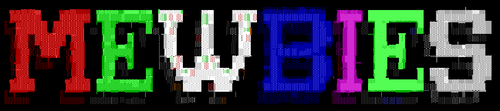 █ ▐▌
█ NOTES / TIPS: ▐▌
█ 1. To output to a different image format, for example PNG just change ▐▌
█ the output extension to .png: output.png ▐▌
█ 2. I found that if I used the '--scale' switch with a library that the ▐▌
█ tiles weren't the same width and height that the tiles would be resized ▐▌
█ also to be almost similar width x height. Therefore when using a tile ▐▌
█ that isn't same width as height declare the --width and --height. ▐▌
█ 3. Using --distance ▐▌
█ - It doesn't guarantee there won't be repeats within the range set, if ▐▌
█ there isn't enough tiles in the color required. ▐▌
█ - The higher the distance, the longer it will take. ▐▌
█ - If distance is set higher than Metapixel can find an image for, it ▐▌
█ can error out saying it couldn't find a matching image only after ▐▌
█ running for a very long period or just stop without any error. So I ▐▌
█ would recommend if using --distance to start low, i.e. 50, and compare ▐▌
█ the results with none or higher. ▐▌
█ - If not setting distance high enough the results can be very distinct; ▐▌
█ the new repeat will be lines across the image; the blending randomness ▐▌
█ isn't done as well. HERE is an example of what I mean. ▐▌
█ 4. The smaller the width and height are of the tiles the size of the ▐▌
█ resulting file increases. ▐▌
█ 5. To do in a collage style (tiles will overlap each other a bit) add the ▐▌
█ switch: --collage ▐▌
█ 6. You can state the '--library' option more than once to build the mosaic ▐▌
█ from different locations. ▐▌
█ 7. You can adjust the colors of the tiles; view README. ▐▌
█ 8. BTW I created the sizes in the ArtPack library by 'chopping' each ANSI ▐▌
█ art image I had into multiple images using ImageMagick's 'convert' in ▐▌
█ batch mode. For example many of the images I had were 640 width x well ▐▌
█ over 3,000 in height. So I chopped anything over 416 in height into ▐▌
█ multiple images: ▐▌
█ convert To.Chop/*.png -crop 640x416 Output/apb-%02d.png ▐▌
█ If you receive the error "convert: Memory allocation failed `Not ▐▌
█ enough space' @ fatal/image.c/Acquire ImageInfo/336." ▐▌
█ Then reduce the quantity of images in the directory to chop at one ▐▌
█ time. I could do about 300+ at one go in Windows XP. ▐▌
█ From there I sorted by size, deleted the scraps that weren't height of ▐▌
█ 416, and then batch reduced all to 64x41. ▐▌
█ ▐▌
█ ERROR NOTES: ▐▌
█ 1. During the preparing of the library if a transparent image has ▐▌
█ interlace issues MetaPixel will skip the image with the error ▐▌
█ "Assertion `data->info_ptr->interlace_type == 0' failed.". ▐▌
█ 2. Images must be at least 24 colors or more or Metapixel will skip the ▐▌
█ image with the error "Assertion `data->info_ptr->color_type == (2) || ▐▌
█ data->info_ptr->color_type == (2 | 4)' failed." or "Assertion ▐▌
█ `data->info_ptr->bit_depth == 8 || data->info_ptr->bit_depth == 16' ▐▌
█ failed.". So any images that I had that were less (such as black and ▐▌
█ white) I converted the images to grayscale or RGB colors (24). ▐▌
█ ▐▌
█ MORE MOSAICS: ▐▌
█ ````````````` ▐▌
█ Just a brief list of my favorite other mosaic image creating softs using ▐▌
█ the same image to compare the flavor. Click on all images shown below for ▐▌
█ the actual size and to view the details. ▐▌
█ ▐▌
█ - PicToBrick is a fabulous free, portable, open source, very easy to use ▐▌
█ program that generates mosaics in a variety of brick / Lego patterns. It ▐▌
█ comes with set patterns and you can generate your own easily. The output ▐▌
█ also can generate information to actually build the results using Legos ▐▌
█ bricks; view the generated results for the image below HERE. Tutorial ▐▌
█ HERE and this tutorial HERE helped me generate this image in under a ▐▌
█ minute: ▐▌
█ ▐▌
█ ▐▌
█ NOTES / TIPS: ▐▌
█ 1. To output to a different image format, for example PNG just change ▐▌
█ the output extension to .png: output.png ▐▌
█ 2. I found that if I used the '--scale' switch with a library that the ▐▌
█ tiles weren't the same width and height that the tiles would be resized ▐▌
█ also to be almost similar width x height. Therefore when using a tile ▐▌
█ that isn't same width as height declare the --width and --height. ▐▌
█ 3. Using --distance ▐▌
█ - It doesn't guarantee there won't be repeats within the range set, if ▐▌
█ there isn't enough tiles in the color required. ▐▌
█ - The higher the distance, the longer it will take. ▐▌
█ - If distance is set higher than Metapixel can find an image for, it ▐▌
█ can error out saying it couldn't find a matching image only after ▐▌
█ running for a very long period or just stop without any error. So I ▐▌
█ would recommend if using --distance to start low, i.e. 50, and compare ▐▌
█ the results with none or higher. ▐▌
█ - If not setting distance high enough the results can be very distinct; ▐▌
█ the new repeat will be lines across the image; the blending randomness ▐▌
█ isn't done as well. HERE is an example of what I mean. ▐▌
█ 4. The smaller the width and height are of the tiles the size of the ▐▌
█ resulting file increases. ▐▌
█ 5. To do in a collage style (tiles will overlap each other a bit) add the ▐▌
█ switch: --collage ▐▌
█ 6. You can state the '--library' option more than once to build the mosaic ▐▌
█ from different locations. ▐▌
█ 7. You can adjust the colors of the tiles; view README. ▐▌
█ 8. BTW I created the sizes in the ArtPack library by 'chopping' each ANSI ▐▌
█ art image I had into multiple images using ImageMagick's 'convert' in ▐▌
█ batch mode. For example many of the images I had were 640 width x well ▐▌
█ over 3,000 in height. So I chopped anything over 416 in height into ▐▌
█ multiple images: ▐▌
█ convert To.Chop/*.png -crop 640x416 Output/apb-%02d.png ▐▌
█ If you receive the error "convert: Memory allocation failed `Not ▐▌
█ enough space' @ fatal/image.c/Acquire ImageInfo/336." ▐▌
█ Then reduce the quantity of images in the directory to chop at one ▐▌
█ time. I could do about 300+ at one go in Windows XP. ▐▌
█ From there I sorted by size, deleted the scraps that weren't height of ▐▌
█ 416, and then batch reduced all to 64x41. ▐▌
█ ▐▌
█ ERROR NOTES: ▐▌
█ 1. During the preparing of the library if a transparent image has ▐▌
█ interlace issues MetaPixel will skip the image with the error ▐▌
█ "Assertion `data->info_ptr->interlace_type == 0' failed.". ▐▌
█ 2. Images must be at least 24 colors or more or Metapixel will skip the ▐▌
█ image with the error "Assertion `data->info_ptr->color_type == (2) || ▐▌
█ data->info_ptr->color_type == (2 | 4)' failed." or "Assertion ▐▌
█ `data->info_ptr->bit_depth == 8 || data->info_ptr->bit_depth == 16' ▐▌
█ failed.". So any images that I had that were less (such as black and ▐▌
█ white) I converted the images to grayscale or RGB colors (24). ▐▌
█ ▐▌
█ MORE MOSAICS: ▐▌
█ ````````````` ▐▌
█ Just a brief list of my favorite other mosaic image creating softs using ▐▌
█ the same image to compare the flavor. Click on all images shown below for ▐▌
█ the actual size and to view the details. ▐▌
█ ▐▌
█ - PicToBrick is a fabulous free, portable, open source, very easy to use ▐▌
█ program that generates mosaics in a variety of brick / Lego patterns. It ▐▌
█ comes with set patterns and you can generate your own easily. The output ▐▌
█ also can generate information to actually build the results using Legos ▐▌
█ bricks; view the generated results for the image below HERE. Tutorial ▐▌
█ HERE and this tutorial HERE helped me generate this image in under a ▐▌
█ minute: ▐▌
█ ▐▌
 █ ▐▌
█ - Mozaiq.org generates easily very nice mosaic images online; upload ▐▌
█ image, wait a bit, save image. No registration, e-mail phishing or ▐▌
█ watermarks. For example: ▐▌
█ ▐▌
█ ▐▌
█ - Mozaiq.org generates easily very nice mosaic images online; upload ▐▌
█ image, wait a bit, save image. No registration, e-mail phishing or ▐▌
█ watermarks. For example: ▐▌
█ ▐▌
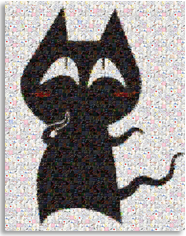 █ ▐▌
█ - At easymoza.com you can upload your own images and or mix with theirs to ▐▌
█ create your mosaic. Note: While it is processing (takes a bit) you need ▐▌
█ to leave that window active or it will stop. So using Firefox I just ▐▌
█ dragged the tab off to a new window so I could continue to browse ▐▌
█ while it was processing. (I used the mewbie image to create the mosaic ▐▌
█ from the mewbie image - same image to create the mosaic): ▐▌
█ ▐▌
█ ▐▌
█ - At easymoza.com you can upload your own images and or mix with theirs to ▐▌
█ create your mosaic. Note: While it is processing (takes a bit) you need ▐▌
█ to leave that window active or it will stop. So using Firefox I just ▐▌
█ dragged the tab off to a new window so I could continue to browse ▐▌
█ while it was processing. (I used the mewbie image to create the mosaic ▐▌
█ from the mewbie image - same image to create the mosaic): ▐▌
█ ▐▌
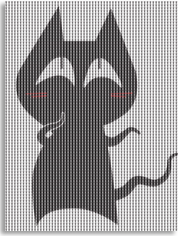 █ ▐▌
█ - Mosaically.com is another online tool that you upload your own tile ▐▌
█ images. You can select the size of the tiles and adjust the color. To ▐▌
█ save the generated image; right click on image, select View image, then ▐▌
█ save it. If you select the Save/Make button you need login with your ▐▌
█ Facebook or create an account with them; easy and I used mailiantor.com; ▐▌
█ no confirmation etc rubbish. Then it will generate a better version to ▐▌
█ save and a high quality version (might take up to three times longer). ▐▌
█ This version you can leave on their site to sell and let other users ▐▌
█ edit it or keep it private BUT you must pay to download it (mine was ▐▌
█ priced at $19.99, size of 14880 x 18720). Free version: ▐▌
█ ▐▌
█ ▐▌
█ - Mosaically.com is another online tool that you upload your own tile ▐▌
█ images. You can select the size of the tiles and adjust the color. To ▐▌
█ save the generated image; right click on image, select View image, then ▐▌
█ save it. If you select the Save/Make button you need login with your ▐▌
█ Facebook or create an account with them; easy and I used mailiantor.com; ▐▌
█ no confirmation etc rubbish. Then it will generate a better version to ▐▌
█ save and a high quality version (might take up to three times longer). ▐▌
█ This version you can leave on their site to sell and let other users ▐▌
█ edit it or keep it private BUT you must pay to download it (mine was ▐▌
█ priced at $19.99, size of 14880 x 18720). Free version: ▐▌
█ ▐▌
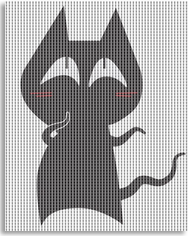 █ ▐▌
█ - Shape Collage program to create a mosiac shape, or use their beautiful ▐▌
█ online tool here, you'll see what I mean once you use it. Free version ▐▌
█ does have a watermark bottom right of image. ▐▌
█ ▐▌
█ ▐▌
█ - Shape Collage program to create a mosiac shape, or use their beautiful ▐▌
█ online tool here, you'll see what I mean once you use it. Free version ▐▌
█ does have a watermark bottom right of image. ▐▌
█ ▐▌
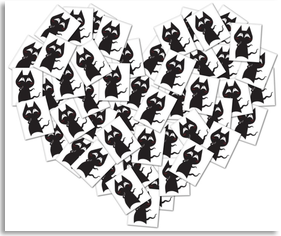 █ ▐▌
█ - Photovisi.com you create your own a collage, unless you are very patient ▐▌
█ to make it a mosaic - You can upload as many images as you like then you ▐▌
█ can rotate, resize, move them, etc. The finished image will have a ▐▌
█ watermark bottom right. ▐▌
█ ▐▌
█ - Frintr.com is a very clever idea - it makes a mosaic from your Facebook ▐▌
█ and Twitter profile pic then uses all of your friends as the tiles. ▐▌
█ ▐▌
█ OTHERS / WARNINGS: ▐▌
█ - Beta.picartia.com you must enter an e-mail address to receive a 5 ▐▌
█ digit code to retrieve the finished image AND it does have a watermark. ▐▌
█ I entered an e-mail, never received the code and had to start from ▐▌
█ scratch to enter a different e-mail...of which I still never received ▐▌
█ any codes four different e-mail servers later. ▐▌
█ ▐▌
█ - Picture2life.com not only do you need to enter an e-mail after doing ▐▌
█ so you'll then be prompted for your cell phone number. ▐▌
█ ▐▌
█ //---------------------------------------------------------------------- ▐▌
█ ▐▌
█ If you find mistakes, have suggestions, and or questions please post at ▐▌
█ mewbies forum HERE - thank you. ▐▌
█ ▐▌
█ Last update on 02 Jul '13 ▐▌
█ ▐▌
█▌ █▌
█▌ - mewbies.com - █▌
█▌ █▌
██▄▄▄▄▄▄▄▄▄▄▄▄▄▄▄▄▄▄▄▄▄▄▄▄▄▄▄▄▄▄▄▄▄▄▄▄▄▄▄▄▄▄▄▄▄▄▄▄▄▄▄▄▄▄▄▄▄▄▄▄▄▄▄▄▄▄▄▄▄██
█ ▐▌
█ - Photovisi.com you create your own a collage, unless you are very patient ▐▌
█ to make it a mosaic - You can upload as many images as you like then you ▐▌
█ can rotate, resize, move them, etc. The finished image will have a ▐▌
█ watermark bottom right. ▐▌
█ ▐▌
█ - Frintr.com is a very clever idea - it makes a mosaic from your Facebook ▐▌
█ and Twitter profile pic then uses all of your friends as the tiles. ▐▌
█ ▐▌
█ OTHERS / WARNINGS: ▐▌
█ - Beta.picartia.com you must enter an e-mail address to receive a 5 ▐▌
█ digit code to retrieve the finished image AND it does have a watermark. ▐▌
█ I entered an e-mail, never received the code and had to start from ▐▌
█ scratch to enter a different e-mail...of which I still never received ▐▌
█ any codes four different e-mail servers later. ▐▌
█ ▐▌
█ - Picture2life.com not only do you need to enter an e-mail after doing ▐▌
█ so you'll then be prompted for your cell phone number. ▐▌
█ ▐▌
█ //---------------------------------------------------------------------- ▐▌
█ ▐▌
█ If you find mistakes, have suggestions, and or questions please post at ▐▌
█ mewbies forum HERE - thank you. ▐▌
█ ▐▌
█ Last update on 02 Jul '13 ▐▌
█ ▐▌
█▌ █▌
█▌ - mewbies.com - █▌
█▌ █▌
██▄▄▄▄▄▄▄▄▄▄▄▄▄▄▄▄▄▄▄▄▄▄▄▄▄▄▄▄▄▄▄▄▄▄▄▄▄▄▄▄▄▄▄▄▄▄▄▄▄▄▄▄▄▄▄▄▄▄▄▄▄▄▄▄▄▄▄▄▄██
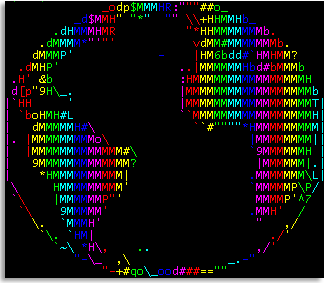 █ ▐▌
█ If you installed to system, clean up: ▐▌
█ cd ~ && rm globe -rf ▐▌
█ ▐▌
█ ___________..___________ ▐▌
█ ▐▌
█ PHOON - ASCII PHASE OF THE MOON: ▐▌
█ ```````````````````````````````` ▐▌
█ Phoon displays the phase of the moon, either currently or at a specified ▐▌
█ date / time. Unlike other such programs, which just tell you how long ▐▌
█ since first quarter or something like that, phoon shows you the phase with ▐▌
█ a cute little picture. ▐▌
█ ▐▌
█ PREQUISITE: ▐▌
█ gcc ▐▌
█ ▐▌
█ wget http://acme.com/software/phoon/phoon_29jun2005.tar.gz ▐▌
█ tar xvzf phoon_29jun2005.tar.gz && cd phoon ▐▌
█ cat README ▐▌
█ make ▐▌
█ You can run from your home: ▐▌
█ ./phoon ▐▌
█ ---------. ▐▌
█ o . . `--. ▐▌
█ O . . `-. ▐▌
█ @@@@ . @@@@@ `-. ▐▌
█ @@@@@@@ @@@@@@@ . \ ▐▌
█ @@@@@@@@ @@@@@@@ . \. ▐▌
█ @@@@@@@@. @@@@@@@ O \ ▐▌
█ @@@@@@o @@@@@@@@@@ @@@ \ ▐▌
█ . @@@@@@@@@@@@@ o @@@@| ▐▌
█ -./ . @@@@@@@@@@@@ @@ \ First Quarter + ▐▌
█ -' o @@@@@@@@ @@@@ | 2 4:46:22 ▐▌
█ ` o . @@ . @@@@@@@ | Full Moon - ▐▌
█ .-. @@@ @@@@@@@ | 4 19:04:15 ▐▌
█ @@@ `-' . @@@@ @@@@ o / ▐▌
█ @@@@@ . @@ . | ▐▌
█ \@@ / . O . o . / ▐▌
█ \ \ / . . / ▐▌
█ .\.-.___ . . .-. /' ▐▌
█ `-' `-' / ▐▌
█ / | o O . .-' ▐▌
█ . . .-' ▐▌
█ . .--' ▐▌
█ ---------' ▐▌
█ That would be 4 days, 19 hours, 4 minutes and 15 seconds until a full ▐▌
█ moon. ▐▌
█ ▐▌
█ Or to install to system: ▐▌
█ sudo make install (or su, then make install, then exit) ▐▌
█ phoon ▐▌
█ Sometimes the output is 'pseudo-randomly' decided what the moon is made of:▐▌
█ ---------. ▐▌
█ o . . `--. ▐▌
█ O . . `-. ▐▌
█ GREE . NCHEE `-. ▐▌
█ SEGREEN CHEESEG . \ ▐▌
█ REENCHEE SEGREEN . \. ▐▌
█ CHEESEGR. EENCHEE O \ ▐▌
█ SEGREEo NCHEESEGRE ENC \ ▐▌
█ . HEESEGREENCHE o ESEG| ▐▌
█ -./ . REENCHEESEGR EE \ First Quarter + ▐▌
█ -' o NCHEESEG REEN | 2 4:58:07 ▐▌
█ ` o . CH . EESEGRE | Full Moon - ▐▌
█ .-. ENC HEESEGR | 4 18:52:30 ▐▌
█ EEN `-' . CHEE SEGR o / ▐▌
█ EENCH . EE . | ▐▌
█ \SE / . O . o . / ▐▌
█ \ \ / . . / ▐▌
█ .\.-.___ . . .-. /' ▐▌
█ `-' `-' / ▐▌
█ / | o O . .-' ▐▌
█ . . .-' ▐▌
█ . .--' ▐▌
█ ---------' ▐▌
█ ▐▌
█ Lets colorize it, if you have toilet or lolcat installed: ▐▌
█ phoon | lolcat ▐▌
█ ▐▌
█ ▐▌
█ If you installed to system, clean up: ▐▌
█ cd ~ && rm globe -rf ▐▌
█ ▐▌
█ ___________..___________ ▐▌
█ ▐▌
█ PHOON - ASCII PHASE OF THE MOON: ▐▌
█ ```````````````````````````````` ▐▌
█ Phoon displays the phase of the moon, either currently or at a specified ▐▌
█ date / time. Unlike other such programs, which just tell you how long ▐▌
█ since first quarter or something like that, phoon shows you the phase with ▐▌
█ a cute little picture. ▐▌
█ ▐▌
█ PREQUISITE: ▐▌
█ gcc ▐▌
█ ▐▌
█ wget http://acme.com/software/phoon/phoon_29jun2005.tar.gz ▐▌
█ tar xvzf phoon_29jun2005.tar.gz && cd phoon ▐▌
█ cat README ▐▌
█ make ▐▌
█ You can run from your home: ▐▌
█ ./phoon ▐▌
█ ---------. ▐▌
█ o . . `--. ▐▌
█ O . . `-. ▐▌
█ @@@@ . @@@@@ `-. ▐▌
█ @@@@@@@ @@@@@@@ . \ ▐▌
█ @@@@@@@@ @@@@@@@ . \. ▐▌
█ @@@@@@@@. @@@@@@@ O \ ▐▌
█ @@@@@@o @@@@@@@@@@ @@@ \ ▐▌
█ . @@@@@@@@@@@@@ o @@@@| ▐▌
█ -./ . @@@@@@@@@@@@ @@ \ First Quarter + ▐▌
█ -' o @@@@@@@@ @@@@ | 2 4:46:22 ▐▌
█ ` o . @@ . @@@@@@@ | Full Moon - ▐▌
█ .-. @@@ @@@@@@@ | 4 19:04:15 ▐▌
█ @@@ `-' . @@@@ @@@@ o / ▐▌
█ @@@@@ . @@ . | ▐▌
█ \@@ / . O . o . / ▐▌
█ \ \ / . . / ▐▌
█ .\.-.___ . . .-. /' ▐▌
█ `-' `-' / ▐▌
█ / | o O . .-' ▐▌
█ . . .-' ▐▌
█ . .--' ▐▌
█ ---------' ▐▌
█ That would be 4 days, 19 hours, 4 minutes and 15 seconds until a full ▐▌
█ moon. ▐▌
█ ▐▌
█ Or to install to system: ▐▌
█ sudo make install (or su, then make install, then exit) ▐▌
█ phoon ▐▌
█ Sometimes the output is 'pseudo-randomly' decided what the moon is made of:▐▌
█ ---------. ▐▌
█ o . . `--. ▐▌
█ O . . `-. ▐▌
█ GREE . NCHEE `-. ▐▌
█ SEGREEN CHEESEG . \ ▐▌
█ REENCHEE SEGREEN . \. ▐▌
█ CHEESEGR. EENCHEE O \ ▐▌
█ SEGREEo NCHEESEGRE ENC \ ▐▌
█ . HEESEGREENCHE o ESEG| ▐▌
█ -./ . REENCHEESEGR EE \ First Quarter + ▐▌
█ -' o NCHEESEG REEN | 2 4:58:07 ▐▌
█ ` o . CH . EESEGRE | Full Moon - ▐▌
█ .-. ENC HEESEGR | 4 18:52:30 ▐▌
█ EEN `-' . CHEE SEGR o / ▐▌
█ EENCH . EE . | ▐▌
█ \SE / . O . o . / ▐▌
█ \ \ / . . / ▐▌
█ .\.-.___ . . .-. /' ▐▌
█ `-' `-' / ▐▌
█ / | o O . .-' ▐▌
█ . . .-' ▐▌
█ . .--' ▐▌
█ ---------' ▐▌
█ ▐▌
█ Lets colorize it, if you have toilet or lolcat installed: ▐▌
█ phoon | lolcat ▐▌
█ ▐▌
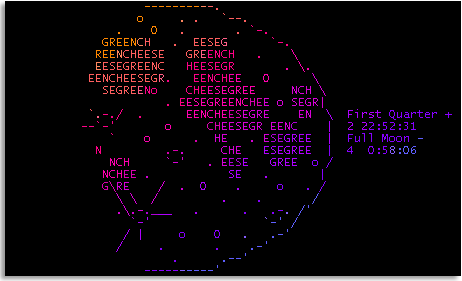 █ ▐▌
█ man phoon ▐▌
█ phoon --help ▐▌
█ usage: phoon [-l <lines>] [<date/time>] ▐▌
█ phoon -l 10 ▐▌
█ @@@@@@ ▐▌
█ @@@@@@@@@@ ▐▌
█ @@@@@@@@@@@@@ ▐▌
█ @@@@@@@@@@@@@@ First Quarter + ▐▌
█ @@@@@@@@@@@@@@ 2 4:57:47 ▐▌
█ @@@@@@@@@@@@@@ Full Moon - ▐▌
█ @@@@@@@@@@@@@@ 4 18:52:50 ▐▌
█ @@@@@@@@@@@@@ ▐▌
█ @@@@@@@@@@ ▐▌
█ @@@@@@ ▐▌
█ ▐▌
█ To use with 'date/time' help file didn't state format so I found it in ▐▌
█ date_parse.c source code: ▐▌
█ cat date_parse.c | less ▐▌
█ q ▐▌
█ Working examples: ▐▌
█ Moon phase at 11 PM: ▐▌
█ phoon "11:00 pm" ▐▌
█ phoon "11:00:00 pm" ▐▌
█ Which zones does it accept? As these all have the same output: ▐▌
█ phoon "11:00:00 pm GMT" ▐▌
█ phoon "11:00:00 pm CET" ▐▌
█ phoon "11:00:00 pm abc" ▐▌
█ ▐▌
█ Moon phase 1st of Jan 2001: ▐▌
█ phoon "01 jan 2001" ▐▌
█ phoon "01 jan 2001 11:00:00 pm" ▐▌
█ phoon "01/jan/2001:11:00:00 CET" ▐▌
█ ▐▌
█ If you installed to system, clean up: ▐▌
█ cd ~ && rm phoon -rf ▐▌
█ ▐▌
█ ___________..___________ ▐▌
█ ▐▌
█ BIGCAL - LARGE ASCII CALENDAR: ▐▌
█ `````````````````````````````` ▐▌
█ Bigcal makes a 78-column version of the output of the "cal" command. ▐▌
█ Pass it the same arguments you'd pass to cal, if any. If you try a ▐▌
█ full-year calendar, you probably won't get anything useful. ▐▌
█ ▐▌
█ wget http://acme.com/software/bigcal/bigcal ▐▌
█ chmod 0755 bigcal ▐▌
█ ./bigcal ▐▌
█ May 2013
█ +----------+----------+----------+----------+----------+----------+----------+
█ | Sunday | Monday | Tuesday |Wednesday | Thursday | Friday | Saturday |
█ +----------+----------+----------+----------+----------+----------+----------+
█ | 1 | 2 | 3 | 4 |
█ | | | | |
█ | | | | |
█ +----------+----------+----------+----------+----------+----------+----------+
█ | 5 | 6 | 7 | 8 | 9 | 10 | 11 |
█ | | | | | | | |
█ | | | | | | | |
█ +----------+----------+----------+----------+----------+----------+----------+
█ | 12 | 13 | 14 | 15 | 16 | 17 | 18 |
█ | | | | | | | |
█ | | | | | | | |
█ +----------+----------+----------+----------+----------+----------+----------+
█ | 19 | 20 | 21 | 22 | 23 | 24 | 25 |
█ | | | | | | | |
█ | | | | | | | |
█ +----------+----------+----------+----------+----------+----------+----------+
█ | 26 | 27 | 28 | 29 | 30 | 31 |
█ | | | | | | |
█ | | | | | | |
█ +----------+----------+----------+----------+----------+----------+
█ ▐▌
█ ./bigcal -m Jan ▐▌
█ Lets colorize it, if you have TOIlet installed: ▐▌
█ ./bigcal -m Jan | toilet --gay -f term ▐▌
█ ▐▌
█ SYSTEM WIDE USAGE: ▐▌
█ If you want all users to be able to access it: ▐▌
█ 1. Edit the shebang line and save changes: ▐▌
█ pico bigcal ▐▌
█ Has this: ▐▌
█ #!/bin/sh ▐▌
█ ▐▌
█ Change to: ▐▌
█ #!/usr/bin/env /bin/sh ▐▌
█ ▐▌
█ 2. su ▐▌
█ cp bigcal /usr/local/bin/bigcal ▐▌
█ chmod +x /usr/local/bin/bigcal ▐▌
█ exit ▐▌
█ ▐▌
█ Test it: bigcal -m Jan ▐▌
█ ___________..___________ ▐▌
█ ▐▌
█ DDATE (LINUX): ▐▌
█ `````````````` ▐▌
█ ddate comes bundle with Debian. ddate "converts Gregorian dates to ▐▌
█ Discordian dates". ▐▌
█ ▐▌
█ Give it a try: ▐▌
█ ddate ▐▌
█ Reply: Today is Prickle-Prickle, the 46th day of Discord in the YOLD 3179 ▐▌
█ ▐▌
█ Try it with a date; ddate dd mm yyyy , like a birthday, for example: ▐▌
█ ddate 1 4 1978 ▐▌
█ Reply is: ▐▌
█ Sweetmorn, Discord 18, 3144 YOLD ▐▌
█ ddate 1 1 0000 ▐▌
█ ddate 13 2 2003 ▐▌
█ ddate 14 7 1980 ▐▌
█ ddate 18 11 1969 ▐▌
█ ▐▌
█ COMBO - DDATE, COWSAY, FORTUNE & TOILET: ▐▌
█ If you followed my Terminal Fun Part 1 Get ASCII-FIED and have these ▐▌
█ installed (cowsay, fortune:riddles and toilet): ▐▌
█ cowsay -f apt "M00 $USER. $(ddate) $(fortune riddles)" | toilet --gay -f term
█ ▐▌
█ ▐▌
█ man phoon ▐▌
█ phoon --help ▐▌
█ usage: phoon [-l <lines>] [<date/time>] ▐▌
█ phoon -l 10 ▐▌
█ @@@@@@ ▐▌
█ @@@@@@@@@@ ▐▌
█ @@@@@@@@@@@@@ ▐▌
█ @@@@@@@@@@@@@@ First Quarter + ▐▌
█ @@@@@@@@@@@@@@ 2 4:57:47 ▐▌
█ @@@@@@@@@@@@@@ Full Moon - ▐▌
█ @@@@@@@@@@@@@@ 4 18:52:50 ▐▌
█ @@@@@@@@@@@@@ ▐▌
█ @@@@@@@@@@ ▐▌
█ @@@@@@ ▐▌
█ ▐▌
█ To use with 'date/time' help file didn't state format so I found it in ▐▌
█ date_parse.c source code: ▐▌
█ cat date_parse.c | less ▐▌
█ q ▐▌
█ Working examples: ▐▌
█ Moon phase at 11 PM: ▐▌
█ phoon "11:00 pm" ▐▌
█ phoon "11:00:00 pm" ▐▌
█ Which zones does it accept? As these all have the same output: ▐▌
█ phoon "11:00:00 pm GMT" ▐▌
█ phoon "11:00:00 pm CET" ▐▌
█ phoon "11:00:00 pm abc" ▐▌
█ ▐▌
█ Moon phase 1st of Jan 2001: ▐▌
█ phoon "01 jan 2001" ▐▌
█ phoon "01 jan 2001 11:00:00 pm" ▐▌
█ phoon "01/jan/2001:11:00:00 CET" ▐▌
█ ▐▌
█ If you installed to system, clean up: ▐▌
█ cd ~ && rm phoon -rf ▐▌
█ ▐▌
█ ___________..___________ ▐▌
█ ▐▌
█ BIGCAL - LARGE ASCII CALENDAR: ▐▌
█ `````````````````````````````` ▐▌
█ Bigcal makes a 78-column version of the output of the "cal" command. ▐▌
█ Pass it the same arguments you'd pass to cal, if any. If you try a ▐▌
█ full-year calendar, you probably won't get anything useful. ▐▌
█ ▐▌
█ wget http://acme.com/software/bigcal/bigcal ▐▌
█ chmod 0755 bigcal ▐▌
█ ./bigcal ▐▌
█ May 2013
█ +----------+----------+----------+----------+----------+----------+----------+
█ | Sunday | Monday | Tuesday |Wednesday | Thursday | Friday | Saturday |
█ +----------+----------+----------+----------+----------+----------+----------+
█ | 1 | 2 | 3 | 4 |
█ | | | | |
█ | | | | |
█ +----------+----------+----------+----------+----------+----------+----------+
█ | 5 | 6 | 7 | 8 | 9 | 10 | 11 |
█ | | | | | | | |
█ | | | | | | | |
█ +----------+----------+----------+----------+----------+----------+----------+
█ | 12 | 13 | 14 | 15 | 16 | 17 | 18 |
█ | | | | | | | |
█ | | | | | | | |
█ +----------+----------+----------+----------+----------+----------+----------+
█ | 19 | 20 | 21 | 22 | 23 | 24 | 25 |
█ | | | | | | | |
█ | | | | | | | |
█ +----------+----------+----------+----------+----------+----------+----------+
█ | 26 | 27 | 28 | 29 | 30 | 31 |
█ | | | | | | |
█ | | | | | | |
█ +----------+----------+----------+----------+----------+----------+
█ ▐▌
█ ./bigcal -m Jan ▐▌
█ Lets colorize it, if you have TOIlet installed: ▐▌
█ ./bigcal -m Jan | toilet --gay -f term ▐▌
█ ▐▌
█ SYSTEM WIDE USAGE: ▐▌
█ If you want all users to be able to access it: ▐▌
█ 1. Edit the shebang line and save changes: ▐▌
█ pico bigcal ▐▌
█ Has this: ▐▌
█ #!/bin/sh ▐▌
█ ▐▌
█ Change to: ▐▌
█ #!/usr/bin/env /bin/sh ▐▌
█ ▐▌
█ 2. su ▐▌
█ cp bigcal /usr/local/bin/bigcal ▐▌
█ chmod +x /usr/local/bin/bigcal ▐▌
█ exit ▐▌
█ ▐▌
█ Test it: bigcal -m Jan ▐▌
█ ___________..___________ ▐▌
█ ▐▌
█ DDATE (LINUX): ▐▌
█ `````````````` ▐▌
█ ddate comes bundle with Debian. ddate "converts Gregorian dates to ▐▌
█ Discordian dates". ▐▌
█ ▐▌
█ Give it a try: ▐▌
█ ddate ▐▌
█ Reply: Today is Prickle-Prickle, the 46th day of Discord in the YOLD 3179 ▐▌
█ ▐▌
█ Try it with a date; ddate dd mm yyyy , like a birthday, for example: ▐▌
█ ddate 1 4 1978 ▐▌
█ Reply is: ▐▌
█ Sweetmorn, Discord 18, 3144 YOLD ▐▌
█ ddate 1 1 0000 ▐▌
█ ddate 13 2 2003 ▐▌
█ ddate 14 7 1980 ▐▌
█ ddate 18 11 1969 ▐▌
█ ▐▌
█ COMBO - DDATE, COWSAY, FORTUNE & TOILET: ▐▌
█ If you followed my Terminal Fun Part 1 Get ASCII-FIED and have these ▐▌
█ installed (cowsay, fortune:riddles and toilet): ▐▌
█ cowsay -f apt "M00 $USER. $(ddate) $(fortune riddles)" | toilet --gay -f term
█ ▐▌
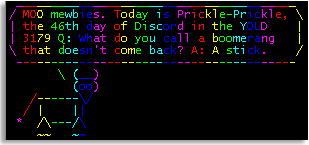 █ ▐▌
█ ___________..___________ ▐▌
█ ▐▌
█ HOW TO SWITCH TO ANOTHER USER'S ACCOUNT & CREATE AN ALIAS: ▐▌
█ `````````````````````````````````````````````````````````` ▐▌
█ A little naughty fun - switch to another user's shell and create an ▐▌
█ 'alias' for date to be ddate. When a user types date they'll presented ▐▌
█ with the ddate: ▐▌
█ To switch to another user's account: ▐▌
█ A. Must enter 'user's' password when prompted: ▐▌
█ su - username ▐▌
█ Or: ▐▌
█ B. Must have sudo installed and use your own password (not root): ▐▌
█ sudo su - username ▐▌
█ ▐▌
█ Check that you are indeed another user: ▐▌
█ whoami ▐▌
█ View date before changing alias: ▐▌
█ date ▐▌
█ Create an alias for date (alias original_command='new_command'): ▐▌
█ alias date='ddate' ▐▌
█ Or :D : ▐▌
█ alias date='cowsay -f apt "M00 $USER. $(ddate) $(fortune riddles)" | toilet --gay -f term'
█ Now view it again: ▐▌
█ date ▐▌
█ To remove the alias: ▐▌
█ unalias date ▐▌
█ To return to your shell: ▐▌
█ exit ▐▌
█ To list your own alias: ▐▌
█ alias ▐▌
█ ▐▌
█ Alias is handy to use on cmds that you run often and want it shorter and ▐▌
█ or easier to remember. Here is short easy article. ▐▌
█ ___________..___________ ▐▌
█ ▐▌
█ NMAP FUN (LINUX, BSD, SOLORIS & MAC): ▐▌
█ ````````````````````````````````````` ▐▌
█ "Nmap (Network Mapper) is a stealth port scanner widely used by network ▐▌
█ security experts". Nmap home is HERE, man page HERE and there is a good ▐▌
█ mini Nmap tutorial HERE. ▐▌
█ ▐▌
█ To install: ▐▌
█ su ▐▌
█ aptitude update && aptitude install nmap ▐▌
█ exit ▐▌
█ ▐▌
█ Run this cmd (same cmds for all OSes): ▐▌
█ nmap web.insecure.org ▐▌
█ Then run the cmd in the 1337 way: ▐▌
█ nmap -oS - web.insecure.org ▐▌
█ ▐▌
█ Spoiler click HERE. ▐▌
█ ▐▌
█ Can't leave the cow out: ▐▌
█ cowsay -W 80 $(nmap -oS - web.insecure.org) ▐▌
█ ▐▌
█ ___________..___________ ▐▌
█ ▐▌
█ SILLY COMMAND LINE REPLIES (LINUX & MAC): ▐▌
█ ````````````````````````````````````````` ▐▌
█ Linux: Enter in the commands (in bold) below, view the replies: ▐▌
█ ar r Life ▐▌
█ ar r God ▐▌
█ Okay clean up: ▐▌
█ rm Life God ▐▌
█ (no reply, that just removed (rm) the file 'Life' and 'God' that it ▐▌
█ created by running those cmds. ▐▌
█ man grep | tail -n5 ▐▌
█ ▐▌
█ Linux & Mac: ▐▌
█ nice man woman ▐▌
█ ^How did the sex operation go?^ ▐▌
█ ▐▌
█ Spoiler click HERE. ▐▌
█ ▐▌
█ ___________..___________ ▐▌
█ ▐▌
█ HUMOROUS MAN PAGES (LINUX & MAC): ▐▌
█ ````````````````````````````````` ▐▌
█ ASR-MANPAGES: ▐▌
█ A set of humorous manual pages developed on alt.sysadmin.recovery (don't ▐▌
█ treat them seriously!). They document a set of really useful tools that ▐▌
█ for some strange reason are not included in any implementation of Unix. ▐▌
█ This includes such famous commands as lart, sysadmin, luser, bosskill and ▐▌
█ others. The authors recommend these man pages should be installed on every ▐▌
█ system. ▐▌
█ && ▐▌
█ FUNNY-MANPAGES: ▐▌
█ A set of miscellaneous humorous manpages (don't take them too seriously!). ▐▌
█ Includes, amongst others, rtfm (1). Warning! Some of these manpages might ▐▌
█ be treated offensive. You've been warned. ▐▌
█ ▐▌
█ su ▐▌
█ aptitude install asr-manpages funny-manpages ▐▌
█ exit ▐▌
█ ▐▌
█ To read, precede each with: man ▐▌
█ To quit the man page: q ▐▌
█ If you don't want to install but want to read click on each one below for ▐▌
█ the output (wrapped at 74). ▐▌
█ ▐▌
█ asr-manpages: ▐▌
█ axe chastise knife nuke sysadmin ▐▌
█ bosskill ctluser lart people think ▐▌
█ c cutter luser pmsd whack ▐▌
█ chainsaw guru normality slave ▐▌
█ ▐▌
█ funny-manpages: ▐▌
█ baby echo flog rescrog strfry xlart ▐▌
█ celibacy egrope gong rm tm ▐▌
█ condom fgrope grope rtfm uubp ▐▌
█ date flame party sex xkill ▐▌
█ ▐▌
█ ___________..___________ ▐▌
█ ▐▌
█ SL: ▐▌
█ ``` ▐▌
█ "Sl is a program that can display animations aimed to correct you if you ▐▌
█ type 'sl' by mistake. SL stands for Steam Locomotive." ▐▌
█ Debian package info is HERE. ▐▌
█ ▐▌
█ ▐▌
█ ___________..___________ ▐▌
█ ▐▌
█ HOW TO SWITCH TO ANOTHER USER'S ACCOUNT & CREATE AN ALIAS: ▐▌
█ `````````````````````````````````````````````````````````` ▐▌
█ A little naughty fun - switch to another user's shell and create an ▐▌
█ 'alias' for date to be ddate. When a user types date they'll presented ▐▌
█ with the ddate: ▐▌
█ To switch to another user's account: ▐▌
█ A. Must enter 'user's' password when prompted: ▐▌
█ su - username ▐▌
█ Or: ▐▌
█ B. Must have sudo installed and use your own password (not root): ▐▌
█ sudo su - username ▐▌
█ ▐▌
█ Check that you are indeed another user: ▐▌
█ whoami ▐▌
█ View date before changing alias: ▐▌
█ date ▐▌
█ Create an alias for date (alias original_command='new_command'): ▐▌
█ alias date='ddate' ▐▌
█ Or :D : ▐▌
█ alias date='cowsay -f apt "M00 $USER. $(ddate) $(fortune riddles)" | toilet --gay -f term'
█ Now view it again: ▐▌
█ date ▐▌
█ To remove the alias: ▐▌
█ unalias date ▐▌
█ To return to your shell: ▐▌
█ exit ▐▌
█ To list your own alias: ▐▌
█ alias ▐▌
█ ▐▌
█ Alias is handy to use on cmds that you run often and want it shorter and ▐▌
█ or easier to remember. Here is short easy article. ▐▌
█ ___________..___________ ▐▌
█ ▐▌
█ NMAP FUN (LINUX, BSD, SOLORIS & MAC): ▐▌
█ ````````````````````````````````````` ▐▌
█ "Nmap (Network Mapper) is a stealth port scanner widely used by network ▐▌
█ security experts". Nmap home is HERE, man page HERE and there is a good ▐▌
█ mini Nmap tutorial HERE. ▐▌
█ ▐▌
█ To install: ▐▌
█ su ▐▌
█ aptitude update && aptitude install nmap ▐▌
█ exit ▐▌
█ ▐▌
█ Run this cmd (same cmds for all OSes): ▐▌
█ nmap web.insecure.org ▐▌
█ Then run the cmd in the 1337 way: ▐▌
█ nmap -oS - web.insecure.org ▐▌
█ ▐▌
█ Spoiler click HERE. ▐▌
█ ▐▌
█ Can't leave the cow out: ▐▌
█ cowsay -W 80 $(nmap -oS - web.insecure.org) ▐▌
█ ▐▌
█ ___________..___________ ▐▌
█ ▐▌
█ SILLY COMMAND LINE REPLIES (LINUX & MAC): ▐▌
█ ````````````````````````````````````````` ▐▌
█ Linux: Enter in the commands (in bold) below, view the replies: ▐▌
█ ar r Life ▐▌
█ ar r God ▐▌
█ Okay clean up: ▐▌
█ rm Life God ▐▌
█ (no reply, that just removed (rm) the file 'Life' and 'God' that it ▐▌
█ created by running those cmds. ▐▌
█ man grep | tail -n5 ▐▌
█ ▐▌
█ Linux & Mac: ▐▌
█ nice man woman ▐▌
█ ^How did the sex operation go?^ ▐▌
█ ▐▌
█ Spoiler click HERE. ▐▌
█ ▐▌
█ ___________..___________ ▐▌
█ ▐▌
█ HUMOROUS MAN PAGES (LINUX & MAC): ▐▌
█ ````````````````````````````````` ▐▌
█ ASR-MANPAGES: ▐▌
█ A set of humorous manual pages developed on alt.sysadmin.recovery (don't ▐▌
█ treat them seriously!). They document a set of really useful tools that ▐▌
█ for some strange reason are not included in any implementation of Unix. ▐▌
█ This includes such famous commands as lart, sysadmin, luser, bosskill and ▐▌
█ others. The authors recommend these man pages should be installed on every ▐▌
█ system. ▐▌
█ && ▐▌
█ FUNNY-MANPAGES: ▐▌
█ A set of miscellaneous humorous manpages (don't take them too seriously!). ▐▌
█ Includes, amongst others, rtfm (1). Warning! Some of these manpages might ▐▌
█ be treated offensive. You've been warned. ▐▌
█ ▐▌
█ su ▐▌
█ aptitude install asr-manpages funny-manpages ▐▌
█ exit ▐▌
█ ▐▌
█ To read, precede each with: man ▐▌
█ To quit the man page: q ▐▌
█ If you don't want to install but want to read click on each one below for ▐▌
█ the output (wrapped at 74). ▐▌
█ ▐▌
█ asr-manpages: ▐▌
█ axe chastise knife nuke sysadmin ▐▌
█ bosskill ctluser lart people think ▐▌
█ c cutter luser pmsd whack ▐▌
█ chainsaw guru normality slave ▐▌
█ ▐▌
█ funny-manpages: ▐▌
█ baby echo flog rescrog strfry xlart ▐▌
█ celibacy egrope gong rm tm ▐▌
█ condom fgrope grope rtfm uubp ▐▌
█ date flame party sex xkill ▐▌
█ ▐▌
█ ___________..___________ ▐▌
█ ▐▌
█ SL: ▐▌
█ ``` ▐▌
█ "Sl is a program that can display animations aimed to correct you if you ▐▌
█ type 'sl' by mistake. SL stands for Steam Locomotive." ▐▌
█ Debian package info is HERE. ▐▌
█ ▐▌
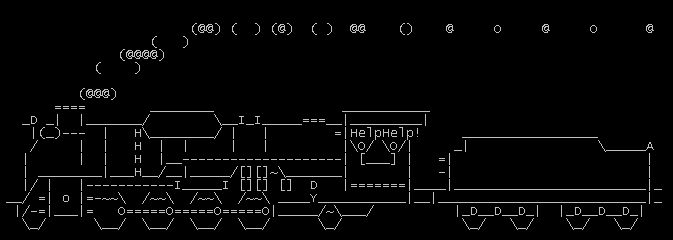 █ Sound is not included. Sound effects from SoundDogs.com by Digiffects. ▐▌
█ ▐▌
█ If a user wanted to type ls (list files) but accidentally typed sl or LS ▐▌
█ they will be presented with a Steam Locomotive driving through their ▐▌
█ terminal window. It's very cute ♥. ▐▌
█ ▐▌
█ To install sl: ▐▌
█ su ▐▌
█ aptitude install sl ▐▌
█ exit ▐▌
█ Test it: ▐▌
█ sl ▐▌
█ LS ▐▌
█ ▐▌
█ For more options: ▐▌
█ man sl ▐▌
█ To quit man window: q ▐▌
█ -a An accident seems to happen. You'll feel pity for people who cry ▐▌
█ -l shows little one. ▐▌
█ -F It flies. ▐▌
█ -e Allow interrupt by Ctrl+C. ▐▌
█ ▐▌
█ For a fun variation of sl view my AMUSEMENTS & GAMES for sl-h. ▐▌
█ ▐▌
█ ___________..___________ ▐▌
█ ▐▌
█ SUDO FUN (LINUX & MAC): ▐▌
█ ``````````````````````` ▐▌
█ If you enter the wrong password in sudo you will be insulted, if the ▐▌
█ 'insult' flag is enabled. Insult example: "Maybe if you used more than ▐▌
█ just two fingers..." ▐▌
█ ▐▌
█ Mac users need to first compile sudo with the insults: ▐▌
█ sudo port install sudo +insults ▐▌
█ ▐▌
█ To find out if your system has 'sudo', as Debian does not come with sudo, ▐▌
█ type into your terminal: ▐▌
█ sudo ▐▌
█ If you have sudo output will be: ▐▌
█ usage: sudo -h | -K | -k | -L | -l | -V | -v ▐▌
█ Then move on to the next step. ▐▌
█ If your reply is: ▐▌
█ bash: sudo: command not found ▐▌
█ Then hop over to my sudo tutorial HERE. After you have sudo setup, move on ▐▌
█ to the next step. ▐▌
█ ▐▌
█ Spoiler: To view all 'insults' (Sudo version 1.7.4p4 (sudo -V)): ▐▌
█ strings /usr/bin/sudo >sudo_egg ; grep "Dave?" sudo_egg -A 30 ; rm sudo_egg▐▌
█ HERE are the results on Debian. ▐▌
█ ▐▌
█ To enable this feature: ▐▌
█ su ▐▌
█ sudo visudo ▐▌
█ Add ',insults' to the end of the 'Defaults' line. ▐▌
█ Mine has this: ▐▌
█ Defaults env_reset ▐▌
█ Change it to this: ▐▌
█ Defaults env_reset,insults ▐▌
█ ▐▌
█ Save file (Ctrl + x ). ▐▌
█ exit ▐▌
█ Test it and enter an incorrect password when prompted 3 times: ▐▌
█ sudo su ▐▌
█ If you have your system set to notify admin of incorrect passwords you ▐▌
█ might want to set this switch back to original after playing; when your ▐▌
█ users discover it they might play with it more than you want to receive ▐▌
█ e-mails about incorrect passwords :). ▐▌
█ ▐▌
█ ___________..___________ ▐▌
█ ▐▌
█ CREATE YOUR GEEK CODE: ▐▌
█ `````````````````````` ▐▌
█ Share with others your geekiness by creating your own Geek Code (the style ▐▌
█ is a play on PGP key block). Mine is: ▐▌
█ ▐▌
█ -----BEGIN GEEK CODE BLOCK----- ▐▌
█ Version: 3.12 ▐▌
█ GIT/O/U d+(?)>! s: !a?>?@ C++++ ▐▌
█ UL P L++>+++ E- W+ N !o ▐▌
█ K(+)>++++++ w+>++ !O M !V PS+@ ▐▌
█ !PE Y+(++) PGP-(++) !t !5 X+ R>* ▐▌
█ tv--@ b+>++ DI+ D+ G- e h-- ▐▌
█ x?(*)@ ▐▌
█ ------END GEEK CODE BLOCK------ ▐▌
█ ▐▌
█ Create your own geek code at geekcode.com. ▐▌
█ ▐▌
█ You can decode a Geek Code Block HERE. HERE is mine decoded. ▐▌
█ ▐▌
█ For the terminal (don't) install: geekcode ▐▌
█ It is v3.12 BUT, bugs?: ▐▌
█ 1. It is limited in that you can only select one answer from each question ▐▌
█ without the variables. ▐▌
█ 2. Furthermore it can only decode a geekcode created using the program (or ▐▌
█ a geekcode without the special characters). ▐▌
█ 3. To decode a geekcode it must be put in the same format that it produces,▐▌
█ i.e. it can't read mine if I were to input like above, I must input like▐▌
█ this: ▐▌
█ -----BEGIN GEEK CODE BLOCK----- ▐▌
█ Version: 3.12 ▐▌
█ GIT/O/U d+(?)>! s: !a?>?@ C++++ UL P L++>+++ E- W+ N !o K(+)>++++++ w+>++ ▐▌
█ !O M !V PS+@ !PE Y+(++) PGP-(++) !t !5 X+ R>* tv--@ b+>++ DI+ D+ G- e h-- ▐▌
█ x?(*)@ ▐▌
█ ------END GEEK CODE BLOCK------ ▐▌
█ ▐▌
█ Reply decoding mine: ▐▌
█ WARNING: GIT/O/U is a unknown geekcode !!! ▐▌
█ WARNING: d+(?)>! is a unknown geekcode !!! ▐▌
█ I'm an average geek. ▐▌
█ I'm an average geek. ▐▌
█ WARNING: !a?>?@ is a unknown geekcode !!! ▐▌
█ [snip] ▐▌
█ ▐▌
█ There is 'ungreek.pl' to decode the Geek Block but it's for v3.1. ▐▌
█ ▐▌
█ And if you aren't sure you are a Geek, Nerd or a Dork take the Test. ▐▌
█ (Once you click Finished; under the Next button if you don't want to ▐▌
█ signup click 'No thanks, just the results'.) Or this one HERE. ▐▌
█ ▐▌
█ ___________..___________ ▐▌
█ ▐▌
█ DOM - CHECK THE AVAILABILITY OF A DOMAIN NAME ON YOUR TERMINAL: ▐▌
█ `````````````````````````````````````````````````````````````````` ▐▌
█ "An easy-to-use command line utility for checking domain name availability ▐▌
█ using Domainr's JSON API." by Zach Williams ▐▌
█ That about says it besides it is silly easy to install and use. ▐▌
█ ▐▌
█ Sound is not included. Sound effects from SoundDogs.com by Digiffects. ▐▌
█ ▐▌
█ If a user wanted to type ls (list files) but accidentally typed sl or LS ▐▌
█ they will be presented with a Steam Locomotive driving through their ▐▌
█ terminal window. It's very cute ♥. ▐▌
█ ▐▌
█ To install sl: ▐▌
█ su ▐▌
█ aptitude install sl ▐▌
█ exit ▐▌
█ Test it: ▐▌
█ sl ▐▌
█ LS ▐▌
█ ▐▌
█ For more options: ▐▌
█ man sl ▐▌
█ To quit man window: q ▐▌
█ -a An accident seems to happen. You'll feel pity for people who cry ▐▌
█ -l shows little one. ▐▌
█ -F It flies. ▐▌
█ -e Allow interrupt by Ctrl+C. ▐▌
█ ▐▌
█ For a fun variation of sl view my AMUSEMENTS & GAMES for sl-h. ▐▌
█ ▐▌
█ ___________..___________ ▐▌
█ ▐▌
█ SUDO FUN (LINUX & MAC): ▐▌
█ ``````````````````````` ▐▌
█ If you enter the wrong password in sudo you will be insulted, if the ▐▌
█ 'insult' flag is enabled. Insult example: "Maybe if you used more than ▐▌
█ just two fingers..." ▐▌
█ ▐▌
█ Mac users need to first compile sudo with the insults: ▐▌
█ sudo port install sudo +insults ▐▌
█ ▐▌
█ To find out if your system has 'sudo', as Debian does not come with sudo, ▐▌
█ type into your terminal: ▐▌
█ sudo ▐▌
█ If you have sudo output will be: ▐▌
█ usage: sudo -h | -K | -k | -L | -l | -V | -v ▐▌
█ Then move on to the next step. ▐▌
█ If your reply is: ▐▌
█ bash: sudo: command not found ▐▌
█ Then hop over to my sudo tutorial HERE. After you have sudo setup, move on ▐▌
█ to the next step. ▐▌
█ ▐▌
█ Spoiler: To view all 'insults' (Sudo version 1.7.4p4 (sudo -V)): ▐▌
█ strings /usr/bin/sudo >sudo_egg ; grep "Dave?" sudo_egg -A 30 ; rm sudo_egg▐▌
█ HERE are the results on Debian. ▐▌
█ ▐▌
█ To enable this feature: ▐▌
█ su ▐▌
█ sudo visudo ▐▌
█ Add ',insults' to the end of the 'Defaults' line. ▐▌
█ Mine has this: ▐▌
█ Defaults env_reset ▐▌
█ Change it to this: ▐▌
█ Defaults env_reset,insults ▐▌
█ ▐▌
█ Save file (Ctrl + x ). ▐▌
█ exit ▐▌
█ Test it and enter an incorrect password when prompted 3 times: ▐▌
█ sudo su ▐▌
█ If you have your system set to notify admin of incorrect passwords you ▐▌
█ might want to set this switch back to original after playing; when your ▐▌
█ users discover it they might play with it more than you want to receive ▐▌
█ e-mails about incorrect passwords :). ▐▌
█ ▐▌
█ ___________..___________ ▐▌
█ ▐▌
█ CREATE YOUR GEEK CODE: ▐▌
█ `````````````````````` ▐▌
█ Share with others your geekiness by creating your own Geek Code (the style ▐▌
█ is a play on PGP key block). Mine is: ▐▌
█ ▐▌
█ -----BEGIN GEEK CODE BLOCK----- ▐▌
█ Version: 3.12 ▐▌
█ GIT/O/U d+(?)>! s: !a?>?@ C++++ ▐▌
█ UL P L++>+++ E- W+ N !o ▐▌
█ K(+)>++++++ w+>++ !O M !V PS+@ ▐▌
█ !PE Y+(++) PGP-(++) !t !5 X+ R>* ▐▌
█ tv--@ b+>++ DI+ D+ G- e h-- ▐▌
█ x?(*)@ ▐▌
█ ------END GEEK CODE BLOCK------ ▐▌
█ ▐▌
█ Create your own geek code at geekcode.com. ▐▌
█ ▐▌
█ You can decode a Geek Code Block HERE. HERE is mine decoded. ▐▌
█ ▐▌
█ For the terminal (don't) install: geekcode ▐▌
█ It is v3.12 BUT, bugs?: ▐▌
█ 1. It is limited in that you can only select one answer from each question ▐▌
█ without the variables. ▐▌
█ 2. Furthermore it can only decode a geekcode created using the program (or ▐▌
█ a geekcode without the special characters). ▐▌
█ 3. To decode a geekcode it must be put in the same format that it produces,▐▌
█ i.e. it can't read mine if I were to input like above, I must input like▐▌
█ this: ▐▌
█ -----BEGIN GEEK CODE BLOCK----- ▐▌
█ Version: 3.12 ▐▌
█ GIT/O/U d+(?)>! s: !a?>?@ C++++ UL P L++>+++ E- W+ N !o K(+)>++++++ w+>++ ▐▌
█ !O M !V PS+@ !PE Y+(++) PGP-(++) !t !5 X+ R>* tv--@ b+>++ DI+ D+ G- e h-- ▐▌
█ x?(*)@ ▐▌
█ ------END GEEK CODE BLOCK------ ▐▌
█ ▐▌
█ Reply decoding mine: ▐▌
█ WARNING: GIT/O/U is a unknown geekcode !!! ▐▌
█ WARNING: d+(?)>! is a unknown geekcode !!! ▐▌
█ I'm an average geek. ▐▌
█ I'm an average geek. ▐▌
█ WARNING: !a?>?@ is a unknown geekcode !!! ▐▌
█ [snip] ▐▌
█ ▐▌
█ There is 'ungreek.pl' to decode the Geek Block but it's for v3.1. ▐▌
█ ▐▌
█ And if you aren't sure you are a Geek, Nerd or a Dork take the Test. ▐▌
█ (Once you click Finished; under the Next button if you don't want to ▐▌
█ signup click 'No thanks, just the results'.) Or this one HERE. ▐▌
█ ▐▌
█ ___________..___________ ▐▌
█ ▐▌
█ DOM - CHECK THE AVAILABILITY OF A DOMAIN NAME ON YOUR TERMINAL: ▐▌
█ `````````````````````````````````````````````````````````````````` ▐▌
█ "An easy-to-use command line utility for checking domain name availability ▐▌
█ using Domainr's JSON API." by Zach Williams ▐▌
█ That about says it besides it is silly easy to install and use. ▐▌
█ ▐▌
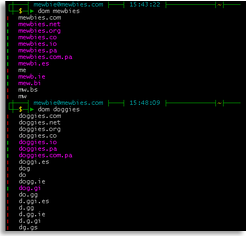 █ ▐▌
█ Either use pip the Python package installer: ▐▌
█ su ▐▌
█ aptitude install python-pip ▐▌
█ To install dom and its dependencies: pip install dom ▐▌
█ ▐▌
█ OR using git: ▐▌
█ git clone https://github.com/zachwill/dom.git ▐▌
█ cd dom ▐▌
█ cat requirements.txt ▐▌
█ Install those that you don't have: ▐▌
█ python-mock python-simplejson mock requests-1.2.3.tar.gz ▐▌
█ termcolor-1.1.0.tar.gz and gcc ▐▌
█ Then: python setup.py install ▐▌
█ ▐▌
█ exit ▐▌
█ dom -h ▐▌
█ For example: dom google ▐▌
█ Green bar on the left means available, red bar means not available. ▐▌
█ ▐▌
█ EDIT COLOR OUTPUT: ▐▌
█ I don't like the blue against my black terminal so I changed the output ▐▌
█ color by doing this and save changes: ▐▌
█ su ▐▌
█ pico /usr/local/lib/python2.6/dist-packages/domainr/core.py ▐▌
█ Change: name = colored(name, 'blue', attrs=['bold']) ▐▌
█ To: name = colored(name, 'magenta', attrs=['bold']) ▐▌
█ ▐▌
█ exit ▐▌
█ ▐▌
█ ___________..___________ ▐▌
█ ▐▌
█ METAPIXEL - CREATE PHOTO MOSAICS: ▐▌
█ ````````````````````````````````` ▐▌
█ Metapixel is a fantastic command line tool to generate very nice photo ▐▌
█ mosaics as well as collage-style photo mosaics. ▐▌
█ ▐▌
█ ▐▌
█ Either use pip the Python package installer: ▐▌
█ su ▐▌
█ aptitude install python-pip ▐▌
█ To install dom and its dependencies: pip install dom ▐▌
█ ▐▌
█ OR using git: ▐▌
█ git clone https://github.com/zachwill/dom.git ▐▌
█ cd dom ▐▌
█ cat requirements.txt ▐▌
█ Install those that you don't have: ▐▌
█ python-mock python-simplejson mock requests-1.2.3.tar.gz ▐▌
█ termcolor-1.1.0.tar.gz and gcc ▐▌
█ Then: python setup.py install ▐▌
█ ▐▌
█ exit ▐▌
█ dom -h ▐▌
█ For example: dom google ▐▌
█ Green bar on the left means available, red bar means not available. ▐▌
█ ▐▌
█ EDIT COLOR OUTPUT: ▐▌
█ I don't like the blue against my black terminal so I changed the output ▐▌
█ color by doing this and save changes: ▐▌
█ su ▐▌
█ pico /usr/local/lib/python2.6/dist-packages/domainr/core.py ▐▌
█ Change: name = colored(name, 'blue', attrs=['bold']) ▐▌
█ To: name = colored(name, 'magenta', attrs=['bold']) ▐▌
█ ▐▌
█ exit ▐▌
█ ▐▌
█ ___________..___________ ▐▌
█ ▐▌
█ METAPIXEL - CREATE PHOTO MOSAICS: ▐▌
█ ````````````````````````````````` ▐▌
█ Metapixel is a fantastic command line tool to generate very nice photo ▐▌
█ mosaics as well as collage-style photo mosaics. ▐▌
█ ▐▌