SOME ANSI / UNICODE CHARACTERS
CONSOLE COLOR & FORMAT CODES CHART
LS_COLORS FILE CODES CHART
TPUT CODES CHART
├────────────────── SOME ANSI / UNICODE CHARACTERS ─────────────────┤
█ ▓ ▒ ░ ▄ ▀ ▐ ▌ ● ═ ║ ╔ ╦ ╗ ╚ ╩ ╝ ■ ▬ ▲ ▼ ◄ ►
│┃─ ━┌ ┐└ ┘┏ ┓┗ ┛┤├ ┼╭ ╮╯╰
My PS1 (prompt line) combo ┌┼└┼ (┌ ┼ and └ ┼)
to produce this design:
┌┼───┤ mewbie@mewbies.com ├───┤09:09:59 ├─────────┤~├───
└┼─$─┤►
├─────────────────── CONSOLE COLOR & FORMAT CODES ──────────────────┤
╔═══════════════════════════════════════════════════╗
║ CONSOLE COLOR & FORMAT CODES ║
║ ║
║ COLOR TEXT BACKGROUND COLOR TEXT ║
║ Black 30 40 Dark Gray 1;30 ║
║ Red 31 41 Light Red 1;31 ║
║ Green 32 42 Light Green 1;32 ║
║ Yellow 33 43 Light Yellow 1;33 ║
║ Blue 34 44 Light Blue 1;34 ║
║ Magenta 35 45 Light Magenta 1;35 ║
║ Cyan 36 46 Light Cyan 1;36 ║
║ Light Gray 37 47 White 1;37 ║
║ ║
║ FORMAT FORMAT ║
║ reset 0 underscore on, ║
║ bold 1 default foreground color 38 ║
║ half-bright 2 underscore off, ║
║ underline 4 default foreground color 39 ║
║ blink 5 default background color 49 ║
║ inverse 7 ║
║ conceal 8 ║
║ normal 22 man console_codes ║
║ underline off 24 ║
║ blink off 25 ║
║ inverse off 27 mewbies.com ║
║ ║
╚═══════════════════════════════════════════════════╝
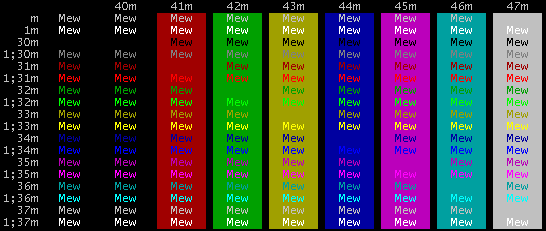 For working examples and/or the script to output the color charts above
view HERE where it is shown against white.
For more color scripts to demonstrate your console's color capabilities
view HERE.
├─────────────────────── LS_COLORS FILE CODES ──────────────────────┤
::::::::::::::::::::::::::::::::*::::::::::::::::::::::::::::::::
:: ::
:: LS_COLORS FILE CODES ::
:: ::
:: bd = Block Device (buffered) ::
:: ca = File with Capability ::
:: cd = Character Device (unbuffered) ::
:: di = Directory ::
:: do = Door ::
:: ec = End Code ::
:: ex = Executable File (+x) ::
:: fi = File ::
:: lc = Left Code ::
:: ln = Symbolic Link ::
:: mh = Multi Hard Link - regular file with more than one link ::
:: mi = Missing File - pointed to by a symbolic link ::
:: or = Orphaned Symbolic Link - points to a nonexistent file ::
:: ow = Directory Other-Writable(o+w) ::
:: pi = Fifo File (named pipe) ::
:: rc = Right Code ::
:: sg = File setuid (g+s) ::
:: so = Socket File ::
:: st = Directory Sticky (+t) ::
:: su = File setuid (u+s) ::
:: tw = Directory Sticky and Other-Writable(+t,o+w) ::
:: *extension = any file that ends in extension ::
:: *.extension = any file that ends in extension ::
:: ::
:: run in terminal: dircolors --print-database ::
:: mewbies.com ::
:: ::
\./:::::::::::::::::::::::::::::::::::::::::::::::::::::::::::\./
├──────────────────────────── TPUT CODES ───────────────────────────┤
.=-=-=-=-=-=-=-=-=-=-=-=-=-=-=-=-=-=-=-=-=-=-=-=-=-=.
| TPUT CODES |
| |
| COLOR ADD: tput bold; |
| Black 0 Dark Gray |
| Red 1 Light Red |
| Green 2 Light Green |
| Yellow 3 Light Yellow |
| Blue 4 Light Blue |
| Magenta 5 Light Magenta |
| Cyan 6 Light Cyan |
| Light Gray 7 White |
| |
| FORMAT CONTROL |
| Foreground Color (text): setf |
| Foreground Color using ANSI escape: setaf |
| Background Color: setb |
| Background Color using ANSI escape: setab |
| Bold (change/brighten colors): bold |
| Half-Bright: dim |
| Reverse: rev |
| Begin Underline: smul |
| End Underline: rmul |
| Enter Standout (bold on rxvt): smso |
| Exit Standout: rmso |
| Clear: smcup |
| Clear: clear |
| Reset screen size: reset |
| Restore: rmcup |
| All Attributes Off: sgr0 |
| Tput's Default Settings: setaf default |
| |
| man tput man 1 tput |
| mewbies.com |
| |
"=-=-=-=-=-=-=-=-=-=-=-=-=-=-=-=-=-=-=-=-=-=-=-=-=-="
TPUT EXAMPLES:
Cyan Hello:
tput setaf 6;echo "Hello";tput sgr0
Run ps, green output:
tput setaf 2;ps;tput sgr0
Run ps, light green output:
tput setaf 2;tput bold;ps;tput sgr0
Light magenta underlined with blue background:
tput setaf 1;tput bold;tput smul;tput setab 4;ps;tput sgr0
For more tput controls view HERE, HERE and many clever examples HERE.
├─────────────────────────────.─────────────────────────────┤
This page is linked from Customize Your MOTD and LFTP.
//----------------------------------------------------------------------
If you find mistakes, have suggestions, and or questions please post at
mewbies forum HERE - thank you.
Last update on 07 Mar '14
For working examples and/or the script to output the color charts above
view HERE where it is shown against white.
For more color scripts to demonstrate your console's color capabilities
view HERE.
├─────────────────────── LS_COLORS FILE CODES ──────────────────────┤
::::::::::::::::::::::::::::::::*::::::::::::::::::::::::::::::::
:: ::
:: LS_COLORS FILE CODES ::
:: ::
:: bd = Block Device (buffered) ::
:: ca = File with Capability ::
:: cd = Character Device (unbuffered) ::
:: di = Directory ::
:: do = Door ::
:: ec = End Code ::
:: ex = Executable File (+x) ::
:: fi = File ::
:: lc = Left Code ::
:: ln = Symbolic Link ::
:: mh = Multi Hard Link - regular file with more than one link ::
:: mi = Missing File - pointed to by a symbolic link ::
:: or = Orphaned Symbolic Link - points to a nonexistent file ::
:: ow = Directory Other-Writable(o+w) ::
:: pi = Fifo File (named pipe) ::
:: rc = Right Code ::
:: sg = File setuid (g+s) ::
:: so = Socket File ::
:: st = Directory Sticky (+t) ::
:: su = File setuid (u+s) ::
:: tw = Directory Sticky and Other-Writable(+t,o+w) ::
:: *extension = any file that ends in extension ::
:: *.extension = any file that ends in extension ::
:: ::
:: run in terminal: dircolors --print-database ::
:: mewbies.com ::
:: ::
\./:::::::::::::::::::::::::::::::::::::::::::::::::::::::::::\./
├──────────────────────────── TPUT CODES ───────────────────────────┤
.=-=-=-=-=-=-=-=-=-=-=-=-=-=-=-=-=-=-=-=-=-=-=-=-=-=.
| TPUT CODES |
| |
| COLOR ADD: tput bold; |
| Black 0 Dark Gray |
| Red 1 Light Red |
| Green 2 Light Green |
| Yellow 3 Light Yellow |
| Blue 4 Light Blue |
| Magenta 5 Light Magenta |
| Cyan 6 Light Cyan |
| Light Gray 7 White |
| |
| FORMAT CONTROL |
| Foreground Color (text): setf |
| Foreground Color using ANSI escape: setaf |
| Background Color: setb |
| Background Color using ANSI escape: setab |
| Bold (change/brighten colors): bold |
| Half-Bright: dim |
| Reverse: rev |
| Begin Underline: smul |
| End Underline: rmul |
| Enter Standout (bold on rxvt): smso |
| Exit Standout: rmso |
| Clear: smcup |
| Clear: clear |
| Reset screen size: reset |
| Restore: rmcup |
| All Attributes Off: sgr0 |
| Tput's Default Settings: setaf default |
| |
| man tput man 1 tput |
| mewbies.com |
| |
"=-=-=-=-=-=-=-=-=-=-=-=-=-=-=-=-=-=-=-=-=-=-=-=-=-="
TPUT EXAMPLES:
Cyan Hello:
tput setaf 6;echo "Hello";tput sgr0
Run ps, green output:
tput setaf 2;ps;tput sgr0
Run ps, light green output:
tput setaf 2;tput bold;ps;tput sgr0
Light magenta underlined with blue background:
tput setaf 1;tput bold;tput smul;tput setab 4;ps;tput sgr0
For more tput controls view HERE, HERE and many clever examples HERE.
├─────────────────────────────.─────────────────────────────┤
This page is linked from Customize Your MOTD and LFTP.
//----------------------------------------------------------------------
If you find mistakes, have suggestions, and or questions please post at
mewbies forum HERE - thank you.
Last update on 07 Mar '14
- mewbies.com -
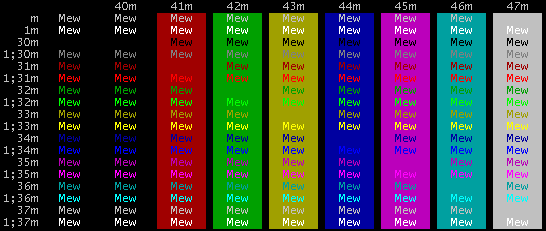 For working examples and/or the script to output the color charts above
view HERE where it is shown against white.
For more color scripts to demonstrate your console's color capabilities
view HERE.
├─────────────────────── LS_COLORS FILE CODES ──────────────────────┤
::::::::::::::::::::::::::::::::*::::::::::::::::::::::::::::::::
:: ::
:: LS_COLORS FILE CODES ::
:: ::
:: bd = Block Device (buffered) ::
:: ca = File with Capability ::
:: cd = Character Device (unbuffered) ::
:: di = Directory ::
:: do = Door ::
:: ec = End Code ::
:: ex = Executable File (+x) ::
:: fi = File ::
:: lc = Left Code ::
:: ln = Symbolic Link ::
:: mh = Multi Hard Link - regular file with more than one link ::
:: mi = Missing File - pointed to by a symbolic link ::
:: or = Orphaned Symbolic Link - points to a nonexistent file ::
:: ow = Directory Other-Writable(o+w) ::
:: pi = Fifo File (named pipe) ::
:: rc = Right Code ::
:: sg = File setuid (g+s) ::
:: so = Socket File ::
:: st = Directory Sticky (+t) ::
:: su = File setuid (u+s) ::
:: tw = Directory Sticky and Other-Writable(+t,o+w) ::
:: *extension = any file that ends in extension ::
:: *.extension = any file that ends in extension ::
:: ::
:: run in terminal: dircolors --print-database ::
:: mewbies.com ::
:: ::
\./:::::::::::::::::::::::::::::::::::::::::::::::::::::::::::\./
├──────────────────────────── TPUT CODES ───────────────────────────┤
.=-=-=-=-=-=-=-=-=-=-=-=-=-=-=-=-=-=-=-=-=-=-=-=-=-=.
| TPUT CODES |
| |
| COLOR ADD: tput bold; |
| Black 0 Dark Gray |
| Red 1 Light Red |
| Green 2 Light Green |
| Yellow 3 Light Yellow |
| Blue 4 Light Blue |
| Magenta 5 Light Magenta |
| Cyan 6 Light Cyan |
| Light Gray 7 White |
| |
| FORMAT CONTROL |
| Foreground Color (text): setf |
| Foreground Color using ANSI escape: setaf |
| Background Color: setb |
| Background Color using ANSI escape: setab |
| Bold (change/brighten colors): bold |
| Half-Bright: dim |
| Reverse: rev |
| Begin Underline: smul |
| End Underline: rmul |
| Enter Standout (bold on rxvt): smso |
| Exit Standout: rmso |
| Clear: smcup |
| Clear: clear |
| Reset screen size: reset |
| Restore: rmcup |
| All Attributes Off: sgr0 |
| Tput's Default Settings: setaf default |
| |
| man tput man 1 tput |
| mewbies.com |
| |
"=-=-=-=-=-=-=-=-=-=-=-=-=-=-=-=-=-=-=-=-=-=-=-=-=-="
TPUT EXAMPLES:
Cyan Hello:
tput setaf 6;echo "Hello";tput sgr0
Run ps, green output:
tput setaf 2;ps;tput sgr0
Run ps, light green output:
tput setaf 2;tput bold;ps;tput sgr0
Light magenta underlined with blue background:
tput setaf 1;tput bold;tput smul;tput setab 4;ps;tput sgr0
For more tput controls view HERE, HERE and many clever examples HERE.
├─────────────────────────────.─────────────────────────────┤
This page is linked from Customize Your MOTD and LFTP.
//----------------------------------------------------------------------
If you find mistakes, have suggestions, and or questions please post at
mewbies forum HERE - thank you.
Last update on 07 Mar '14
For working examples and/or the script to output the color charts above
view HERE where it is shown against white.
For more color scripts to demonstrate your console's color capabilities
view HERE.
├─────────────────────── LS_COLORS FILE CODES ──────────────────────┤
::::::::::::::::::::::::::::::::*::::::::::::::::::::::::::::::::
:: ::
:: LS_COLORS FILE CODES ::
:: ::
:: bd = Block Device (buffered) ::
:: ca = File with Capability ::
:: cd = Character Device (unbuffered) ::
:: di = Directory ::
:: do = Door ::
:: ec = End Code ::
:: ex = Executable File (+x) ::
:: fi = File ::
:: lc = Left Code ::
:: ln = Symbolic Link ::
:: mh = Multi Hard Link - regular file with more than one link ::
:: mi = Missing File - pointed to by a symbolic link ::
:: or = Orphaned Symbolic Link - points to a nonexistent file ::
:: ow = Directory Other-Writable(o+w) ::
:: pi = Fifo File (named pipe) ::
:: rc = Right Code ::
:: sg = File setuid (g+s) ::
:: so = Socket File ::
:: st = Directory Sticky (+t) ::
:: su = File setuid (u+s) ::
:: tw = Directory Sticky and Other-Writable(+t,o+w) ::
:: *extension = any file that ends in extension ::
:: *.extension = any file that ends in extension ::
:: ::
:: run in terminal: dircolors --print-database ::
:: mewbies.com ::
:: ::
\./:::::::::::::::::::::::::::::::::::::::::::::::::::::::::::\./
├──────────────────────────── TPUT CODES ───────────────────────────┤
.=-=-=-=-=-=-=-=-=-=-=-=-=-=-=-=-=-=-=-=-=-=-=-=-=-=.
| TPUT CODES |
| |
| COLOR ADD: tput bold; |
| Black 0 Dark Gray |
| Red 1 Light Red |
| Green 2 Light Green |
| Yellow 3 Light Yellow |
| Blue 4 Light Blue |
| Magenta 5 Light Magenta |
| Cyan 6 Light Cyan |
| Light Gray 7 White |
| |
| FORMAT CONTROL |
| Foreground Color (text): setf |
| Foreground Color using ANSI escape: setaf |
| Background Color: setb |
| Background Color using ANSI escape: setab |
| Bold (change/brighten colors): bold |
| Half-Bright: dim |
| Reverse: rev |
| Begin Underline: smul |
| End Underline: rmul |
| Enter Standout (bold on rxvt): smso |
| Exit Standout: rmso |
| Clear: smcup |
| Clear: clear |
| Reset screen size: reset |
| Restore: rmcup |
| All Attributes Off: sgr0 |
| Tput's Default Settings: setaf default |
| |
| man tput man 1 tput |
| mewbies.com |
| |
"=-=-=-=-=-=-=-=-=-=-=-=-=-=-=-=-=-=-=-=-=-=-=-=-=-="
TPUT EXAMPLES:
Cyan Hello:
tput setaf 6;echo "Hello";tput sgr0
Run ps, green output:
tput setaf 2;ps;tput sgr0
Run ps, light green output:
tput setaf 2;tput bold;ps;tput sgr0
Light magenta underlined with blue background:
tput setaf 1;tput bold;tput smul;tput setab 4;ps;tput sgr0
For more tput controls view HERE, HERE and many clever examples HERE.
├─────────────────────────────.─────────────────────────────┤
This page is linked from Customize Your MOTD and LFTP.
//----------------------------------------------------------------------
If you find mistakes, have suggestions, and or questions please post at
mewbies forum HERE - thank you.
Last update on 07 Mar '14