MEWBIES@: Facebook Twitter G+ YouTube DeviantArt Forum Wall
▄▄▄▄▄▄▄▄▄▄▄▄▄▄▄▄▄▄▄▄▄▄▄▄▄▄▄▄▄▄▄▄▄▄▄▄▄▄▄▄▄▄▄▄▄▄▄▄▄▄▄▄▄▄▄▄▄▄▄▄▄▄▄▄▄▄▄▄▄▄▄▄▄
██ ██
█▌ - NFO AND ANSI VIEWERS COMPARISON - █▌
█▌ █▌
█ ▐▌
█ HOW TO VIEW AN .NFO FILE IN CONSOLE - MAC NIX - Vim ▐▌
█ GUI - WINDOWS - NFO VIEWER COMPARISON ▐▌
█ GUI - WINDOWS - ANSI ART VIEWER - ACiDView ▐▌
█ GUI - MAC NIX WIN - ANSI ART VIEWER - PabloDraw ▐▌
█ OTHER VIEWING ANSI ART NOTES ▐▌
█ ▐▌
█ ___________..___________ ▐▌
█ ▐▌
█ HOW TO VIEW AN .NFO FILE IN CONSOLE - MAC NIX - Vim: ▐▌
█ ```````````````````````````````````````````````````` ▐▌
█ ▐▌
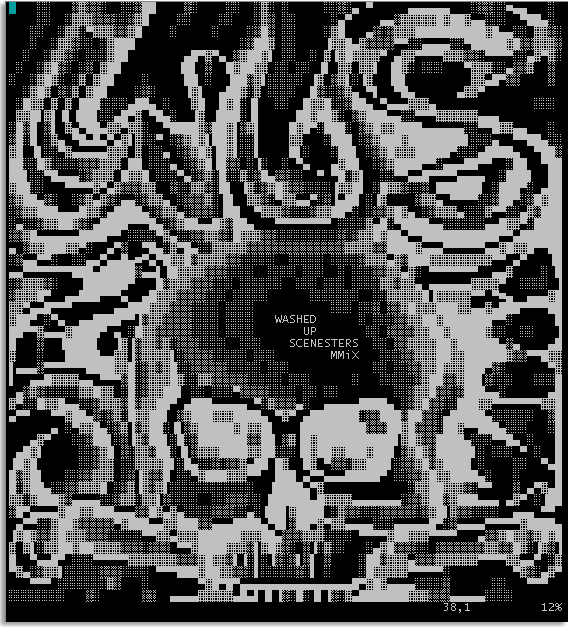 █ ▐▌
█ Many .nfo files contain beautiful ANSI/ASCII artwork that doesn't display ▐▌
█ properly in a console / terminal window. If you 'cat' a file with ANSI ▐▌
█ most likely it will output a bunch of jumbled characters. Vim will show ▐▌
█ the order of the characters correctly but won't show the characters ▐▌
█ correctly; place your cursor over image to view .nfo before the fix in ▐▌
█ Vim or click on the image. To view correctly we'll use the editor Vim. ▐▌
█ ▐▌
█ If you don't have the text editor Vim; install it: aptitude install vim ▐▌
█ If you don't have an .nfo file handy to test this on I've put one from SAC ▐▌
█ here: wget http://mewbies.com/geek_fun_files/ansi_viewers/cH-wus3.nfo ▐▌
█ Add these settings to the bottom of your .vimrc file and save changes. If ▐▌
█ you don't have a .vimrc file; doing so will create it: ▐▌
█ pico ~/.vimrc ▐▌
█ ▐▌
" Necessary for multiple encodings
set encoding=utf-8
" Common code for encodings
function! SetFileEncodings(encodings)
let b:myfileencodingsbak=&fileencodings
let &fileencodings=a:encodings
endfunction
function! RestoreFileEncodings()
let &fileencodings=b:myfileencodingsbak
unlet b:myfileencodingsbak
endfunction
" .NFO specific
au BufReadPre *.nfo call SetFileEncodings('cp437')|set ambiwidth=single
au BufReadPost *.nfo call RestoreFileEncodings()
█ ▐▌
█ Done :). Open the nfo file in Vim: vim cH-wus3.nfo ▐▌
█ To scroll use Arrow keys, PageUp, Down keys or j and k keys. ▐▌
█ To quit Vim press escape key then type in: :q ▐▌
█ If you want those settings system-wide add the lines Vim's configuration ▐▌
█ file, Debian it is here: /etc/vim/vimrc ▐▌
█ ▐▌
█ ___________..___________ ▐▌
█ ▐▌
█ WINDOWS NFO VIEWER COMPARISON: ▐▌
█ `````````````````````````````` ▐▌
█ Below is a screenshot of the QR code saved as an .nfo file opened in a ▐▌
█ side-by-side comparison of three different viewers in Windows: ▐▌
█ 1. Windows Notepad (Format/Word Wrap, Font Terminal size 10) ▐▌
█ 2. ACiDView (Font Normal, Freeware, Portable) ▐▌
█ 3. DAMN nfo Viewer (Font Courier New, Freeware, Portable): ▐▌
█ ▐▌
█ ▐▌
█ Many .nfo files contain beautiful ANSI/ASCII artwork that doesn't display ▐▌
█ properly in a console / terminal window. If you 'cat' a file with ANSI ▐▌
█ most likely it will output a bunch of jumbled characters. Vim will show ▐▌
█ the order of the characters correctly but won't show the characters ▐▌
█ correctly; place your cursor over image to view .nfo before the fix in ▐▌
█ Vim or click on the image. To view correctly we'll use the editor Vim. ▐▌
█ ▐▌
█ If you don't have the text editor Vim; install it: aptitude install vim ▐▌
█ If you don't have an .nfo file handy to test this on I've put one from SAC ▐▌
█ here: wget http://mewbies.com/geek_fun_files/ansi_viewers/cH-wus3.nfo ▐▌
█ Add these settings to the bottom of your .vimrc file and save changes. If ▐▌
█ you don't have a .vimrc file; doing so will create it: ▐▌
█ pico ~/.vimrc ▐▌
█ ▐▌
" Necessary for multiple encodings
set encoding=utf-8
" Common code for encodings
function! SetFileEncodings(encodings)
let b:myfileencodingsbak=&fileencodings
let &fileencodings=a:encodings
endfunction
function! RestoreFileEncodings()
let &fileencodings=b:myfileencodingsbak
unlet b:myfileencodingsbak
endfunction
" .NFO specific
au BufReadPre *.nfo call SetFileEncodings('cp437')|set ambiwidth=single
au BufReadPost *.nfo call RestoreFileEncodings()
█ ▐▌
█ Done :). Open the nfo file in Vim: vim cH-wus3.nfo ▐▌
█ To scroll use Arrow keys, PageUp, Down keys or j and k keys. ▐▌
█ To quit Vim press escape key then type in: :q ▐▌
█ If you want those settings system-wide add the lines Vim's configuration ▐▌
█ file, Debian it is here: /etc/vim/vimrc ▐▌
█ ▐▌
█ ___________..___________ ▐▌
█ ▐▌
█ WINDOWS NFO VIEWER COMPARISON: ▐▌
█ `````````````````````````````` ▐▌
█ Below is a screenshot of the QR code saved as an .nfo file opened in a ▐▌
█ side-by-side comparison of three different viewers in Windows: ▐▌
█ 1. Windows Notepad (Format/Word Wrap, Font Terminal size 10) ▐▌
█ 2. ACiDView (Font Normal, Freeware, Portable) ▐▌
█ 3. DAMN nfo Viewer (Font Courier New, Freeware, Portable): ▐▌
█ ▐▌
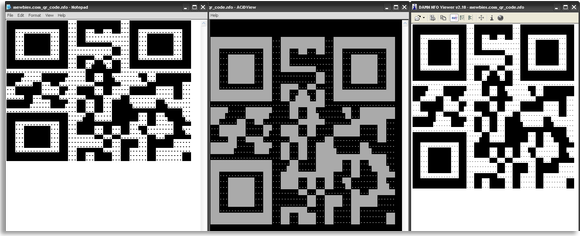 █ ▐▌
█ ___________..___________ ▐▌
█ ▐▌
█ GUI ONLY - WINDOWS ANSI ART VIEWER - ACiDView: ▐▌
█ `````````````````````````````````````````````` ▐▌
█ ACiDView is a great ANSI viewer for Windows. If you want to give it a try; ▐▌
█ freeware and portable, I have packed up a miscellaneous little collection, ▐▌
█ 579KB, of ANSI art and other types of files that it reads to demonstrate ▐▌
█ and get you started. Download ACiDView HERE. Download my repack collection ▐▌
█ of art files HERE. All of the files in the pack can be opened in ACiDView. ▐▌
█ Top menu View / Start Slide Show if you want it to auto load next file. ▐▌
█ ACiDView also can save as PNG or AVI any of the formats it reads. ▐▌
█ SixteenColors.net is a beautifully done archive of ANSI artwork packs. ▐▌
█ ▐▌
█ HERE is a screen recording (.swf) of ACiDView in action showing ANSI ▐▌
█ artwork 'Jana' by m0 of cRO (cro-20_mag.zip). ▐▌
█ Below is a screenshot of the same, click on it for full size. ▐▌
█ ▐▌
█ ▐▌
█ ___________..___________ ▐▌
█ ▐▌
█ GUI ONLY - WINDOWS ANSI ART VIEWER - ACiDView: ▐▌
█ `````````````````````````````````````````````` ▐▌
█ ACiDView is a great ANSI viewer for Windows. If you want to give it a try; ▐▌
█ freeware and portable, I have packed up a miscellaneous little collection, ▐▌
█ 579KB, of ANSI art and other types of files that it reads to demonstrate ▐▌
█ and get you started. Download ACiDView HERE. Download my repack collection ▐▌
█ of art files HERE. All of the files in the pack can be opened in ACiDView. ▐▌
█ Top menu View / Start Slide Show if you want it to auto load next file. ▐▌
█ ACiDView also can save as PNG or AVI any of the formats it reads. ▐▌
█ SixteenColors.net is a beautifully done archive of ANSI artwork packs. ▐▌
█ ▐▌
█ HERE is a screen recording (.swf) of ACiDView in action showing ANSI ▐▌
█ artwork 'Jana' by m0 of cRO (cro-20_mag.zip). ▐▌
█ Below is a screenshot of the same, click on it for full size. ▐▌
█ ▐▌
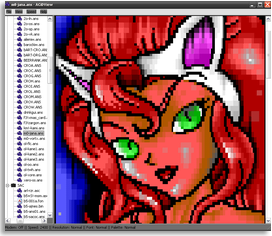 █ Or if you can't view Flash .swf files below is a youtube video of the same:▐▌
█ ▐▌
█ ▐▌
█ ___________..___________ ▐▌
█ ▐▌
█ GUI ONLY - MAC NIX WIN - ANSI ART VIEWER - PabloDraw: ▐▌
█ `````````````````````````````````````````````````````` ▐▌
█ PabloDraw is freeware and portable; as long as the prerequisites are met ▐▌
█ on the machine. PabloDraw isn't just a viewer but also an ANSI ▐▌
█ creator/editor as the name suggest. You can save files in many formats. ▐▌
█ Futher more for sites that are supported you can view ANSI art that is ▐▌
█ online, for example at SixteenColors.net AND you can use PabloDraw to run ▐▌
█ your own server which can act as a Viewer, Editor or Operator depending on ▐▌
█ the permissions you give. Wow! :). To show the blinking on ANSI art ▐▌
█ uncheck 'Use iCE Colors' under view. If creating ANSI art to ensure ▐▌
█ blinking works use only colors 8-16 for background. Below is a ▐▌
█ demonstration of using PabloDraw to view an ANSI Artwork pack by ACiD ▐▌
█ (1990) online at sixteencolors.net: ▐▌
█ ▐▌
█ ▐▌
█ Music credits: A snippet from the album Evilution (2006), title ThisGrace ▐▌
█ by In[Perfektion]. ▐▌
█ ▐▌
█ View 'drawing' in PabloDraw in action time lapsed on youtube HERE and HERE.▐▌
█ Some Comparisons, Pros and Cons of PabloDraw and ACiDView for a Viewer: ▐▌
█ - ACiDView blinking in ANSI art did not work. ▐▌
█ - Animated ANSI art, as demonstrated HERE, ACiDView doesn't play the ▐▌
█ animation, PabloDraw does. ▐▌
█ - VT100 files wouldn't play/animate in ACiDView but they do in PabloDraw - ▐▌
█ just change the extension from .vt to a recognizable extension such as ▐▌
█ .ans, .nfo, .txt etc. While they aren't perfect they play nicely. ▐▌
█ - ACiDView is much smaller of a program and is a true portable; I didn't ▐▌
█ need to install any prerequisites. ▐▌
█ ▐▌
█ PREREQUISITES: ▐▌
█ Mac - Mac OS X 10.5+ ▐▌
█ Nix - Mono 2.8 or 2.10 and gtk-sharp 2 ▐▌
█ Win - MS .NET 4.0 ▐▌
█ Mac note: To bypass the bleeping 'Mac App Store download only' and where ▐▌
█ it is free, go HERE. ▐▌
█ ▐▌
█ ___________..___________ ▐▌
█ ▐▌
█ OTHER VIEWING ANSI ART NOTES: ▐▌
█ GUI ONLY - MAC NIX WIN - ANSI ART VIEWER - A3B: ▐▌
█ a3b states "features - printing - export to png - zoom - eleet autoscroll ▐▌
█ - configurable fore/background color - 80x50, 80x25, amiga fonts". Since I ▐▌
█ have only a headless server, and I'm too lazy to install the stuff needed ▐▌
█ to compile in Win, I never had a chance to play it :/. But I did compile ▐▌
█ it in my Debian so I could give clear directions: ▐▌
█ ▐▌
█ REQUIRED: QT Libs to compile, and qmake. ▐▌
█ su ▐▌
█ aptitude install qt4-qmake libqt4-dev -y ▐▌
█ wget "http://heanet.dl.sourceforge.net/project/a3b/a3b/a3b%200.1/a3b-0.1.tgz"
█ tar xvzf a3b-0.1.tgz && cd a3b-0.1 && cat doc/install ▐▌
█ qmake ▐▌
█ make ▐▌
█ cd bin && ./a3b (to launch in GUI) ▐▌
█ Headless server will error "a3b: cannot connect to X server ". ▐▌
█ ▐▌
█ //---------------------------------------------------------------------- ▐▌
█ ▐▌
█ If you find mistakes, have suggestions, and or questions please post at ▐▌
█ mewbies forum HERE - thank you. ▐▌
█ ▐▌
█ Last update on 26 Nov '13 ▐▌
█ ▐▌
█▌ █▌
█▌ - mewbies.com - █▌
█▌ █▌
██▄▄▄▄▄▄▄▄▄▄▄▄▄▄▄▄▄▄▄▄▄▄▄▄▄▄▄▄▄▄▄▄▄▄▄▄▄▄▄▄▄▄▄▄▄▄▄▄▄▄▄▄▄▄▄▄▄▄▄▄▄▄▄▄▄▄▄▄▄██
█ Or if you can't view Flash .swf files below is a youtube video of the same:▐▌
█ ▐▌
█ ▐▌
█ ___________..___________ ▐▌
█ ▐▌
█ GUI ONLY - MAC NIX WIN - ANSI ART VIEWER - PabloDraw: ▐▌
█ `````````````````````````````````````````````````````` ▐▌
█ PabloDraw is freeware and portable; as long as the prerequisites are met ▐▌
█ on the machine. PabloDraw isn't just a viewer but also an ANSI ▐▌
█ creator/editor as the name suggest. You can save files in many formats. ▐▌
█ Futher more for sites that are supported you can view ANSI art that is ▐▌
█ online, for example at SixteenColors.net AND you can use PabloDraw to run ▐▌
█ your own server which can act as a Viewer, Editor or Operator depending on ▐▌
█ the permissions you give. Wow! :). To show the blinking on ANSI art ▐▌
█ uncheck 'Use iCE Colors' under view. If creating ANSI art to ensure ▐▌
█ blinking works use only colors 8-16 for background. Below is a ▐▌
█ demonstration of using PabloDraw to view an ANSI Artwork pack by ACiD ▐▌
█ (1990) online at sixteencolors.net: ▐▌
█ ▐▌
█ ▐▌
█ Music credits: A snippet from the album Evilution (2006), title ThisGrace ▐▌
█ by In[Perfektion]. ▐▌
█ ▐▌
█ View 'drawing' in PabloDraw in action time lapsed on youtube HERE and HERE.▐▌
█ Some Comparisons, Pros and Cons of PabloDraw and ACiDView for a Viewer: ▐▌
█ - ACiDView blinking in ANSI art did not work. ▐▌
█ - Animated ANSI art, as demonstrated HERE, ACiDView doesn't play the ▐▌
█ animation, PabloDraw does. ▐▌
█ - VT100 files wouldn't play/animate in ACiDView but they do in PabloDraw - ▐▌
█ just change the extension from .vt to a recognizable extension such as ▐▌
█ .ans, .nfo, .txt etc. While they aren't perfect they play nicely. ▐▌
█ - ACiDView is much smaller of a program and is a true portable; I didn't ▐▌
█ need to install any prerequisites. ▐▌
█ ▐▌
█ PREREQUISITES: ▐▌
█ Mac - Mac OS X 10.5+ ▐▌
█ Nix - Mono 2.8 or 2.10 and gtk-sharp 2 ▐▌
█ Win - MS .NET 4.0 ▐▌
█ Mac note: To bypass the bleeping 'Mac App Store download only' and where ▐▌
█ it is free, go HERE. ▐▌
█ ▐▌
█ ___________..___________ ▐▌
█ ▐▌
█ OTHER VIEWING ANSI ART NOTES: ▐▌
█ GUI ONLY - MAC NIX WIN - ANSI ART VIEWER - A3B: ▐▌
█ a3b states "features - printing - export to png - zoom - eleet autoscroll ▐▌
█ - configurable fore/background color - 80x50, 80x25, amiga fonts". Since I ▐▌
█ have only a headless server, and I'm too lazy to install the stuff needed ▐▌
█ to compile in Win, I never had a chance to play it :/. But I did compile ▐▌
█ it in my Debian so I could give clear directions: ▐▌
█ ▐▌
█ REQUIRED: QT Libs to compile, and qmake. ▐▌
█ su ▐▌
█ aptitude install qt4-qmake libqt4-dev -y ▐▌
█ wget "http://heanet.dl.sourceforge.net/project/a3b/a3b/a3b%200.1/a3b-0.1.tgz"
█ tar xvzf a3b-0.1.tgz && cd a3b-0.1 && cat doc/install ▐▌
█ qmake ▐▌
█ make ▐▌
█ cd bin && ./a3b (to launch in GUI) ▐▌
█ Headless server will error "a3b: cannot connect to X server ". ▐▌
█ ▐▌
█ //---------------------------------------------------------------------- ▐▌
█ ▐▌
█ If you find mistakes, have suggestions, and or questions please post at ▐▌
█ mewbies forum HERE - thank you. ▐▌
█ ▐▌
█ Last update on 26 Nov '13 ▐▌
█ ▐▌
█▌ █▌
█▌ - mewbies.com - █▌
█▌ █▌
██▄▄▄▄▄▄▄▄▄▄▄▄▄▄▄▄▄▄▄▄▄▄▄▄▄▄▄▄▄▄▄▄▄▄▄▄▄▄▄▄▄▄▄▄▄▄▄▄▄▄▄▄▄▄▄▄▄▄▄▄▄▄▄▄▄▄▄▄▄██
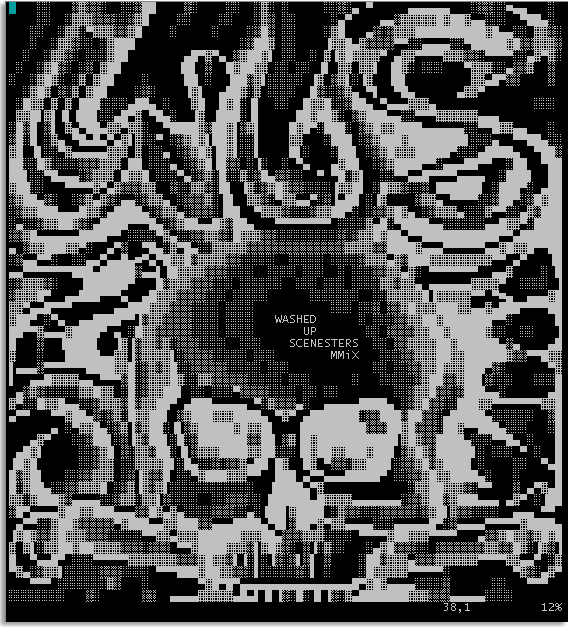 █ ▐▌
█ Many .nfo files contain beautiful ANSI/ASCII artwork that doesn't display ▐▌
█ properly in a console / terminal window. If you 'cat' a file with ANSI ▐▌
█ most likely it will output a bunch of jumbled characters. Vim will show ▐▌
█ the order of the characters correctly but won't show the characters ▐▌
█ correctly; place your cursor over image to view .nfo before the fix in ▐▌
█ Vim or click on the image. To view correctly we'll use the editor Vim. ▐▌
█ ▐▌
█ If you don't have the text editor Vim; install it: aptitude install vim ▐▌
█ If you don't have an .nfo file handy to test this on I've put one from SAC ▐▌
█ here: wget http://mewbies.com/geek_fun_files/ansi_viewers/cH-wus3.nfo ▐▌
█ Add these settings to the bottom of your .vimrc file and save changes. If ▐▌
█ you don't have a .vimrc file; doing so will create it: ▐▌
█ pico ~/.vimrc ▐▌
█ ▐▌
" Necessary for multiple encodings
set encoding=utf-8
" Common code for encodings
function! SetFileEncodings(encodings)
let b:myfileencodingsbak=&fileencodings
let &fileencodings=a:encodings
endfunction
function! RestoreFileEncodings()
let &fileencodings=b:myfileencodingsbak
unlet b:myfileencodingsbak
endfunction
" .NFO specific
au BufReadPre *.nfo call SetFileEncodings('cp437')|set ambiwidth=single
au BufReadPost *.nfo call RestoreFileEncodings()
█ ▐▌
█ Done :). Open the nfo file in Vim: vim cH-wus3.nfo ▐▌
█ To scroll use Arrow keys, PageUp, Down keys or j and k keys. ▐▌
█ To quit Vim press escape key then type in: :q ▐▌
█ If you want those settings system-wide add the lines Vim's configuration ▐▌
█ file, Debian it is here: /etc/vim/vimrc ▐▌
█ ▐▌
█ ___________..___________ ▐▌
█ ▐▌
█ WINDOWS NFO VIEWER COMPARISON: ▐▌
█ `````````````````````````````` ▐▌
█ Below is a screenshot of the QR code saved as an .nfo file opened in a ▐▌
█ side-by-side comparison of three different viewers in Windows: ▐▌
█ 1. Windows Notepad (Format/Word Wrap, Font Terminal size 10) ▐▌
█ 2. ACiDView (Font Normal, Freeware, Portable) ▐▌
█ 3. DAMN nfo Viewer (Font Courier New, Freeware, Portable): ▐▌
█ ▐▌
█ ▐▌
█ Many .nfo files contain beautiful ANSI/ASCII artwork that doesn't display ▐▌
█ properly in a console / terminal window. If you 'cat' a file with ANSI ▐▌
█ most likely it will output a bunch of jumbled characters. Vim will show ▐▌
█ the order of the characters correctly but won't show the characters ▐▌
█ correctly; place your cursor over image to view .nfo before the fix in ▐▌
█ Vim or click on the image. To view correctly we'll use the editor Vim. ▐▌
█ ▐▌
█ If you don't have the text editor Vim; install it: aptitude install vim ▐▌
█ If you don't have an .nfo file handy to test this on I've put one from SAC ▐▌
█ here: wget http://mewbies.com/geek_fun_files/ansi_viewers/cH-wus3.nfo ▐▌
█ Add these settings to the bottom of your .vimrc file and save changes. If ▐▌
█ you don't have a .vimrc file; doing so will create it: ▐▌
█ pico ~/.vimrc ▐▌
█ ▐▌
" Necessary for multiple encodings
set encoding=utf-8
" Common code for encodings
function! SetFileEncodings(encodings)
let b:myfileencodingsbak=&fileencodings
let &fileencodings=a:encodings
endfunction
function! RestoreFileEncodings()
let &fileencodings=b:myfileencodingsbak
unlet b:myfileencodingsbak
endfunction
" .NFO specific
au BufReadPre *.nfo call SetFileEncodings('cp437')|set ambiwidth=single
au BufReadPost *.nfo call RestoreFileEncodings()
█ ▐▌
█ Done :). Open the nfo file in Vim: vim cH-wus3.nfo ▐▌
█ To scroll use Arrow keys, PageUp, Down keys or j and k keys. ▐▌
█ To quit Vim press escape key then type in: :q ▐▌
█ If you want those settings system-wide add the lines Vim's configuration ▐▌
█ file, Debian it is here: /etc/vim/vimrc ▐▌
█ ▐▌
█ ___________..___________ ▐▌
█ ▐▌
█ WINDOWS NFO VIEWER COMPARISON: ▐▌
█ `````````````````````````````` ▐▌
█ Below is a screenshot of the QR code saved as an .nfo file opened in a ▐▌
█ side-by-side comparison of three different viewers in Windows: ▐▌
█ 1. Windows Notepad (Format/Word Wrap, Font Terminal size 10) ▐▌
█ 2. ACiDView (Font Normal, Freeware, Portable) ▐▌
█ 3. DAMN nfo Viewer (Font Courier New, Freeware, Portable): ▐▌
█ ▐▌
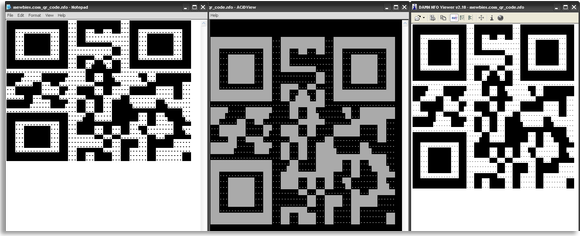 █ ▐▌
█ ___________..___________ ▐▌
█ ▐▌
█ GUI ONLY - WINDOWS ANSI ART VIEWER - ACiDView: ▐▌
█ `````````````````````````````````````````````` ▐▌
█ ACiDView is a great ANSI viewer for Windows. If you want to give it a try; ▐▌
█ freeware and portable, I have packed up a miscellaneous little collection, ▐▌
█ 579KB, of ANSI art and other types of files that it reads to demonstrate ▐▌
█ and get you started. Download ACiDView HERE. Download my repack collection ▐▌
█ of art files HERE. All of the files in the pack can be opened in ACiDView. ▐▌
█ Top menu View / Start Slide Show if you want it to auto load next file. ▐▌
█ ACiDView also can save as PNG or AVI any of the formats it reads. ▐▌
█ SixteenColors.net is a beautifully done archive of ANSI artwork packs. ▐▌
█ ▐▌
█ HERE is a screen recording (.swf) of ACiDView in action showing ANSI ▐▌
█ artwork 'Jana' by m0 of cRO (cro-20_mag.zip). ▐▌
█ Below is a screenshot of the same, click on it for full size. ▐▌
█ ▐▌
█ ▐▌
█ ___________..___________ ▐▌
█ ▐▌
█ GUI ONLY - WINDOWS ANSI ART VIEWER - ACiDView: ▐▌
█ `````````````````````````````````````````````` ▐▌
█ ACiDView is a great ANSI viewer for Windows. If you want to give it a try; ▐▌
█ freeware and portable, I have packed up a miscellaneous little collection, ▐▌
█ 579KB, of ANSI art and other types of files that it reads to demonstrate ▐▌
█ and get you started. Download ACiDView HERE. Download my repack collection ▐▌
█ of art files HERE. All of the files in the pack can be opened in ACiDView. ▐▌
█ Top menu View / Start Slide Show if you want it to auto load next file. ▐▌
█ ACiDView also can save as PNG or AVI any of the formats it reads. ▐▌
█ SixteenColors.net is a beautifully done archive of ANSI artwork packs. ▐▌
█ ▐▌
█ HERE is a screen recording (.swf) of ACiDView in action showing ANSI ▐▌
█ artwork 'Jana' by m0 of cRO (cro-20_mag.zip). ▐▌
█ Below is a screenshot of the same, click on it for full size. ▐▌
█ ▐▌
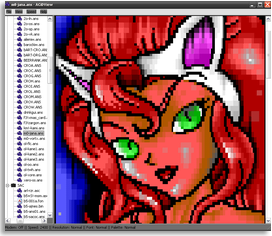 █ Or if you can't view Flash .swf files below is a youtube video of the same:▐▌
█ ▐▌
█ ▐▌
█ ___________..___________ ▐▌
█ ▐▌
█ GUI ONLY - MAC NIX WIN - ANSI ART VIEWER - PabloDraw: ▐▌
█ `````````````````````````````````````````````````````` ▐▌
█ PabloDraw is freeware and portable; as long as the prerequisites are met ▐▌
█ on the machine. PabloDraw isn't just a viewer but also an ANSI ▐▌
█ creator/editor as the name suggest. You can save files in many formats. ▐▌
█ Futher more for sites that are supported you can view ANSI art that is ▐▌
█ online, for example at SixteenColors.net AND you can use PabloDraw to run ▐▌
█ your own server which can act as a Viewer, Editor or Operator depending on ▐▌
█ the permissions you give. Wow! :). To show the blinking on ANSI art ▐▌
█ uncheck 'Use iCE Colors' under view. If creating ANSI art to ensure ▐▌
█ blinking works use only colors 8-16 for background. Below is a ▐▌
█ demonstration of using PabloDraw to view an ANSI Artwork pack by ACiD ▐▌
█ (1990) online at sixteencolors.net: ▐▌
█ ▐▌
█ ▐▌
█ Music credits: A snippet from the album Evilution (2006), title ThisGrace ▐▌
█ by In[Perfektion]. ▐▌
█ ▐▌
█ View 'drawing' in PabloDraw in action time lapsed on youtube HERE and HERE.▐▌
█ Some Comparisons, Pros and Cons of PabloDraw and ACiDView for a Viewer: ▐▌
█ - ACiDView blinking in ANSI art did not work. ▐▌
█ - Animated ANSI art, as demonstrated HERE, ACiDView doesn't play the ▐▌
█ animation, PabloDraw does. ▐▌
█ - VT100 files wouldn't play/animate in ACiDView but they do in PabloDraw - ▐▌
█ just change the extension from .vt to a recognizable extension such as ▐▌
█ .ans, .nfo, .txt etc. While they aren't perfect they play nicely. ▐▌
█ - ACiDView is much smaller of a program and is a true portable; I didn't ▐▌
█ need to install any prerequisites. ▐▌
█ ▐▌
█ PREREQUISITES: ▐▌
█ Mac - Mac OS X 10.5+ ▐▌
█ Nix - Mono 2.8 or 2.10 and gtk-sharp 2 ▐▌
█ Win - MS .NET 4.0 ▐▌
█ Mac note: To bypass the bleeping 'Mac App Store download only' and where ▐▌
█ it is free, go HERE. ▐▌
█ ▐▌
█ ___________..___________ ▐▌
█ ▐▌
█ OTHER VIEWING ANSI ART NOTES: ▐▌
█ GUI ONLY - MAC NIX WIN - ANSI ART VIEWER - A3B: ▐▌
█ a3b states "features - printing - export to png - zoom - eleet autoscroll ▐▌
█ - configurable fore/background color - 80x50, 80x25, amiga fonts". Since I ▐▌
█ have only a headless server, and I'm too lazy to install the stuff needed ▐▌
█ to compile in Win, I never had a chance to play it :/. But I did compile ▐▌
█ it in my Debian so I could give clear directions: ▐▌
█ ▐▌
█ REQUIRED: QT Libs to compile, and qmake. ▐▌
█ su ▐▌
█ aptitude install qt4-qmake libqt4-dev -y ▐▌
█ wget "http://heanet.dl.sourceforge.net/project/a3b/a3b/a3b%200.1/a3b-0.1.tgz"
█ tar xvzf a3b-0.1.tgz && cd a3b-0.1 && cat doc/install ▐▌
█ qmake ▐▌
█ make ▐▌
█ cd bin && ./a3b (to launch in GUI) ▐▌
█ Headless server will error "a3b: cannot connect to X server ". ▐▌
█ ▐▌
█ //---------------------------------------------------------------------- ▐▌
█ ▐▌
█ If you find mistakes, have suggestions, and or questions please post at ▐▌
█ mewbies forum HERE - thank you. ▐▌
█ ▐▌
█ Last update on 26 Nov '13 ▐▌
█ ▐▌
█▌ █▌
█▌ - mewbies.com - █▌
█▌ █▌
██▄▄▄▄▄▄▄▄▄▄▄▄▄▄▄▄▄▄▄▄▄▄▄▄▄▄▄▄▄▄▄▄▄▄▄▄▄▄▄▄▄▄▄▄▄▄▄▄▄▄▄▄▄▄▄▄▄▄▄▄▄▄▄▄▄▄▄▄▄██
█ Or if you can't view Flash .swf files below is a youtube video of the same:▐▌
█ ▐▌
█ ▐▌
█ ___________..___________ ▐▌
█ ▐▌
█ GUI ONLY - MAC NIX WIN - ANSI ART VIEWER - PabloDraw: ▐▌
█ `````````````````````````````````````````````````````` ▐▌
█ PabloDraw is freeware and portable; as long as the prerequisites are met ▐▌
█ on the machine. PabloDraw isn't just a viewer but also an ANSI ▐▌
█ creator/editor as the name suggest. You can save files in many formats. ▐▌
█ Futher more for sites that are supported you can view ANSI art that is ▐▌
█ online, for example at SixteenColors.net AND you can use PabloDraw to run ▐▌
█ your own server which can act as a Viewer, Editor or Operator depending on ▐▌
█ the permissions you give. Wow! :). To show the blinking on ANSI art ▐▌
█ uncheck 'Use iCE Colors' under view. If creating ANSI art to ensure ▐▌
█ blinking works use only colors 8-16 for background. Below is a ▐▌
█ demonstration of using PabloDraw to view an ANSI Artwork pack by ACiD ▐▌
█ (1990) online at sixteencolors.net: ▐▌
█ ▐▌
█ ▐▌
█ Music credits: A snippet from the album Evilution (2006), title ThisGrace ▐▌
█ by In[Perfektion]. ▐▌
█ ▐▌
█ View 'drawing' in PabloDraw in action time lapsed on youtube HERE and HERE.▐▌
█ Some Comparisons, Pros and Cons of PabloDraw and ACiDView for a Viewer: ▐▌
█ - ACiDView blinking in ANSI art did not work. ▐▌
█ - Animated ANSI art, as demonstrated HERE, ACiDView doesn't play the ▐▌
█ animation, PabloDraw does. ▐▌
█ - VT100 files wouldn't play/animate in ACiDView but they do in PabloDraw - ▐▌
█ just change the extension from .vt to a recognizable extension such as ▐▌
█ .ans, .nfo, .txt etc. While they aren't perfect they play nicely. ▐▌
█ - ACiDView is much smaller of a program and is a true portable; I didn't ▐▌
█ need to install any prerequisites. ▐▌
█ ▐▌
█ PREREQUISITES: ▐▌
█ Mac - Mac OS X 10.5+ ▐▌
█ Nix - Mono 2.8 or 2.10 and gtk-sharp 2 ▐▌
█ Win - MS .NET 4.0 ▐▌
█ Mac note: To bypass the bleeping 'Mac App Store download only' and where ▐▌
█ it is free, go HERE. ▐▌
█ ▐▌
█ ___________..___________ ▐▌
█ ▐▌
█ OTHER VIEWING ANSI ART NOTES: ▐▌
█ GUI ONLY - MAC NIX WIN - ANSI ART VIEWER - A3B: ▐▌
█ a3b states "features - printing - export to png - zoom - eleet autoscroll ▐▌
█ - configurable fore/background color - 80x50, 80x25, amiga fonts". Since I ▐▌
█ have only a headless server, and I'm too lazy to install the stuff needed ▐▌
█ to compile in Win, I never had a chance to play it :/. But I did compile ▐▌
█ it in my Debian so I could give clear directions: ▐▌
█ ▐▌
█ REQUIRED: QT Libs to compile, and qmake. ▐▌
█ su ▐▌
█ aptitude install qt4-qmake libqt4-dev -y ▐▌
█ wget "http://heanet.dl.sourceforge.net/project/a3b/a3b/a3b%200.1/a3b-0.1.tgz"
█ tar xvzf a3b-0.1.tgz && cd a3b-0.1 && cat doc/install ▐▌
█ qmake ▐▌
█ make ▐▌
█ cd bin && ./a3b (to launch in GUI) ▐▌
█ Headless server will error "a3b: cannot connect to X server ". ▐▌
█ ▐▌
█ //---------------------------------------------------------------------- ▐▌
█ ▐▌
█ If you find mistakes, have suggestions, and or questions please post at ▐▌
█ mewbies forum HERE - thank you. ▐▌
█ ▐▌
█ Last update on 26 Nov '13 ▐▌
█ ▐▌
█▌ █▌
█▌ - mewbies.com - █▌
█▌ █▌
██▄▄▄▄▄▄▄▄▄▄▄▄▄▄▄▄▄▄▄▄▄▄▄▄▄▄▄▄▄▄▄▄▄▄▄▄▄▄▄▄▄▄▄▄▄▄▄▄▄▄▄▄▄▄▄▄▄▄▄▄▄▄▄▄▄▄▄▄▄██