I ♥ love astronomy softwares especially on portable devices. How fantastic that you can point your device anywhere and know the location of planets, constellations, satellites, etc. and retrieve information. So I'm excited to share my extensive list of iOS (some Android and PC) astronomy apps that are free (and under $5.00 for the full versions, most). I've spent a lot of time testing and playing loads to be thorough.
Shown in the image below is GoSkyWatch Planetarium in red night mode.
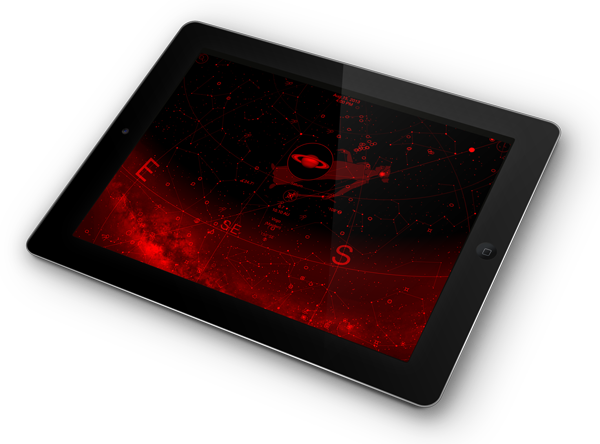
NOTE: You do NOT need to be jailbroken for any of these apps, but you do need to be jailbroken to block the ads. All screenshots I show are the free versions but with the ads blocked (if there are any).
PLANETARIUM APPS - SKY GAZING & TRACKING (COMPASS AWARE)
1. GOSKYWATCH PLANETARIUM
2. STAR CHART
3. NIGHT SKY
4. SKYVIEW
5. MORE
PLANETARIUM APPS - SKY GAZING - NO TRACKING (NOT COMPASS AWARE)
MOON FOCUSED APPS
EARTH'S MOON - MOON PHASES
EARTH'S MOON - MOON MAPS
JUPITER'S MOONS
SATURN'S MOONS
SPACECRAFTS
INTERNATIONAL SPACE STATION
ASTRONOMY TOOLS
ASTRONOMY MEDIA
ASTRONOMY GAMES
ASTRONOMY IMAGES
I've whittled my list down to my favorite four free apps (I list more under MORE) for sky gazing with compass aware (aim device and it displays that location in real time). So many different features on each so I list them in order of my favorite, first, based on overall and:
- Still be able to browse sky manually.
- Search and fly to location, e.g. search for constellations such as the Big Dipper (search Ursa Major) then tap to be taken there.
- Tap on an object for more information.
- Search results to have information.
Here you can find a very thorough comparison of many astronomy apps, but very outdated (2009).
1. GOSKYWATCH PLANETARIUM:
``````````````````````````
(has: browse (but doesn't stay), search, fly to, tap info)
GoSkyWatch Planetarium for iPad by GoSoftWorks, free, "Easily and quickly identify and locate stars, planets, constellations and more by simply pointing to the sky".

SOME SPECIAL FEATURES ♥♥♥:
- The first difference you'll see when you launch gorgeous GoSkyWatch, than the others listed, is the view is in a sphere shape which gives you a full 180° perspective.
- Also there is a circular finder in the center - aim this at an outlined point (object) and it will display a zoomed image of it.
- Tap on the image and it will open an information window that has a Wikipedia link that opens in small scrollable window on top of the display (Internet required). Love it, love it, ♥!
- Aim it at a planet will activate a male voice stating planet's name; can be disabled. (Thank you for using a male voice for a change!).
- Zoom in and out is very good.
- You can travel in time to view the sky; top right clock icon.
- To view the moon phase and sun rise and set calendars; tap on the search icon and select moon or sun. Moon will display for the entire current month. Sun displays for the day. Change date to view other dates of any object.
- Has ads (though I didn't see any as already blocked).
- Has a small pop-up to upgrade upon launching.
- Has a small pop-up to upgrade each time you take a screenshot.
- Without ads the full screen is utilized - GoSkyWatch Planetarium $3.99 no ads and more features.
- User guides are here.
- You can browse with your finger. Release and it returns you to your current location view.
- Browse with finger location to stay until you swipe on device or shake to return to current location.
- Option to remove background and view sky through camera with art overlaid on top.
2. STAR CHART:
``````````````
(has: browse, search; very limited info, fly to, tap info)
Star Chart by Feel Great Publishing, free, "You can now have a virtual star chart in your pocket. Look through the eyes of your iPhone or iPad* to see a high-tech window into the whole visible universe".

SOME SPECIAL FEATURES:
- You can browse with your finger and it will stay in your selected view. To return to tracking; swipe on an area or move your device around.
- Tap on an object for its information.
- Select a planet in the search and the information menu will have a beautiful animated video of the planet overlaid on top of the display and return you to the sky view when finished, or tap on the video to return.
- Search results will fly you to the location.
- Free version only includes information for planets and limited information for other objects.
- I didn't see any ads :) (but they could be on my blocked list already?).
- Multiple In-App purchases at a total of $29.93 or Star Chart Infinite for $23.99 (ouch) - which I imagine includes the list of features on the free page under In-App purchases. Another beautifully done app.
- Android version here; free.
- Upon launching I found it had a previous location from last usage (app had been closed; maybe just a one off). To manually update to use current location; cog button > GPS Location > tap on the GPS icon bottom of screen > Update from GPS > tap OK top right corner > tap Back top left corner to close the menu. You are also able to input Latitude and Longitude.
- Wish list:
Ability to zoom out further for a better overall view.
Tap on screen to close Share menu instead of the cancel button.
3. NIGHT SKY:
`````````````
(has: browse, search; no info, no fly to; arrow points to object, tap no info)
Night Sky 2 Lite, by iCandi Apps, *free, "stargazing app that gives you access to a unique package of Night Sky Live features, enhancing the stargazing experience each time your device is pointed towards the sky above to view stars, planets, and constellations".

*This though is only available in the Antigua and Barbuda store; you'll need to change your location. Be careful changing country location; Apple doesn't like it and they could temporarily suspend you from making any purchases until they receive more information; it happened to me. If you dare to:
In iTunes: Once logged into the store, your e-mail address will be on the top button; click it > Account > Change Country or Region > Change > Continue > Agree > Continue. Then change it back after downloading.
SOME SPECIAL FEATURES:
- Beautiful, simple, clean app.
- Can browse sky manually; need to disable compass aware.
- Moon phases - displays one week, sunrise and set, and weather conditions for sky viewing (need Internet connection for those) and search.
- ADS: I read it has ads but I didn't see any (they are probably on my blocked list already).
- OTHER VERSIONS: The Night Sky by iCandi Apps, $0.99 and Night Sky 2 $0.99 (@-75%). Paid versions remove ads, view Satellites, and?
- Android version 'The Night Sky Lite', free; ad banner across bottom, and no ads $1.13 (@-75%).
- The user guide for all versions is here.
- SEARCH: iPad landscape problem: If you can't see the search button (top left corner magnifying glass) rotate your device to portrait mode then rotate it back. I can't see it in landscape mode unless I do this. It will disappear after a while again. iPad mini (my device) though isn't listed under their compatible devices.
Tap on a search result and you'll be prompted to:
'View more info'; you'll need to upgrade.
Or to find location, if you have Sky Tracking on (it doesn't take you there); it places an arrow on the display and you adjust your device following the arrow. To go there you need to turn Sky Tracking off to browse with your finger; cog button > second button above it. - OBJECTS: Tap on an object in the sky to have more information (their iTunes page states to do); does not work. This must be referring to the paid versions?
- MENUS: iPad landscape problem: The information menus are a bit cut off on the side - need to rotate device then rotate back and it will display info menu centered so you have full view. But after sometime it snaps back to the side and again cuts off part of the menu.
- LOCATION: My location stated on the moon phase and weather window stated a different town. You can't view your exact coordinates to know if it is using a wrong location, or the feeds were just labeled with a different town name as per where they get their feeds from?
To change your location manually (menu left two arrows crossing) you can only tap on a globe to select. It would be a nicer feature if you could also input precise coordinates. By the way to set back to your current location; tap on the button above change location. - ZOOM: Zoom in and out is very limited.
- WISH LIST: 'Stargazing Weather' to take into consideration AQI (air quality index). Option to remove background to view sky with objects and art overlaid.
4. SKYVIEW:
```````````
(has: no browse, has search, info, no fly to; arrow points to object, tap info)
SkyView Free by Terminal Eleven, free. "SkyView is an augmented reality space exploration app that lets you explore the universe... Point your device at the sky to discover stars, constellations, planets, and satellites".
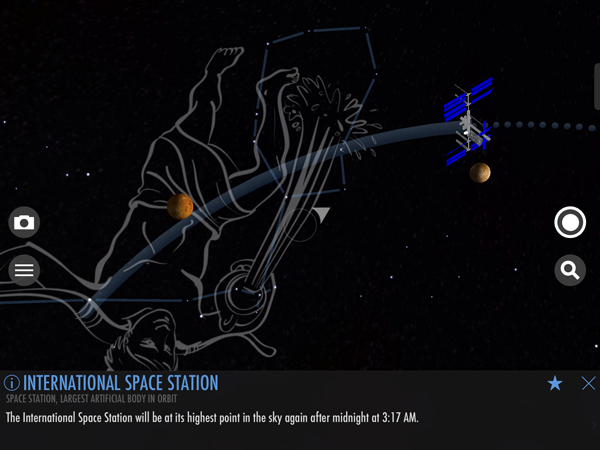
- The main difference you'll see than the others is it has an option to have a 'background or no background' (tap video camera icon) so you are still looking at the real sky; it overlays objects, art and information as your move your device.♥♥♥
- Furthermore it tracks the ISS and Hubble.
- Tap on an object and it will display its path.
- You can time travel, save objects to favorites and take photos within the app.
WISH LIST:
1. Fly to.
2. Browse by finger with ability to zoom in and out.
5. MORE SKY GAZING & TRACKING APPS (COMPASS AWARE):
```````````````````````````````````````````````````
PLANETS:
````````
(no search or fly to)
Planets by Q Continuum, free, "3D guide to the solar system for aspiring astronomers". Android here.

SOME SPECIAL FEATURES:
- View menu offers Gamma Ray, X-Ray, Hydrogen, Infrared, Microwave and Radio.
- Visibility schedule of planets including their rise and set times.
1. Wish for an option to remove background while viewing the sky.
2. Wish for better zoom in quality images.
SKY MAP:
````````
(has: browse with finger, search)
Sky Map by Mobius Entertainment, free, "Sky Map turns your iPhone or iPad into a window on the night sky. All you have to do is point your device at the sky and the Sky Map will tell you exactly what you are looking at. Displays stars, planets, moon phases, constellations, messier objects and meteor showers".
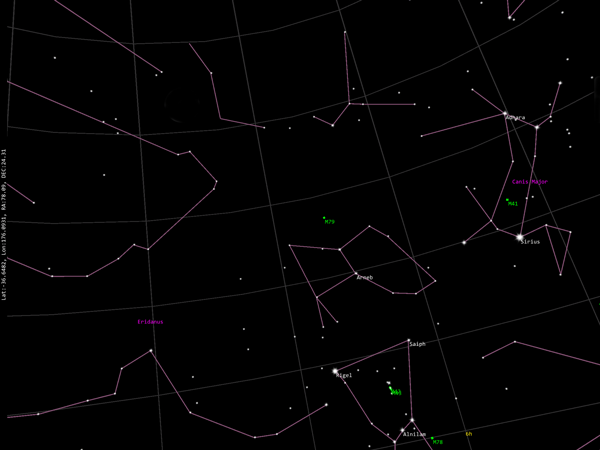
NOTES:
- $1.99 to remove ads though I didn't see any as blocked.
- Has Messier objects and meteor showers.
- Last update Nov 11, 2012.
- The menu's don't rotate to landscape mode but it is very usable in landscape mode.
- Browsing with finger (tap the compass arrows) you can't rotate the display or zoom out for a full overview.
- Tap search and the app crashes on my iPad. So I don't if it has fly to or what type of information it has, if any.
- Last checks the developer's website, mobius.pk, was offline (not a good sign).
- Wish for an option to remove background so can view sky through camera.
```````
(search, info, fly to)
SkyORB by Realtech VR, free (premium $2.99 In-App purchase), "SkyORB is a fast and lightweight astronomy app including a 3D star map, 3D planetarium, ephemeris with notifications, search engine, sun clock, point to sky, weather, and more. User guide is here.

NOTES:
-
I really wanted to love this, actually I do; beautiful, many nice features, BUT not for the compass aware/tracking mode as it isn't as user friendly as the others:
- During tracking mode (tap the cross hair circle) if you touch the screen tracking mode is turned off.
- You can't remove the background to view the actual sky.
- The compass doesn't work in landscape mode.
- The menu buttons are so tiny that with great difficulty to enable one whilst not disabling another, especially with long nails!
- Need to rotate and shake device to view it in landscape mode (at least on my iPad mini).
- It launches into settings; wish it launched with last menu, or at least not settings.
STARMAP LITE:
`````````````
(limited search)
Starmap Lite by Fredd, free, "high-quality interactive and ergonomic map with 150,000 stars, and fitted with many deep sky images".
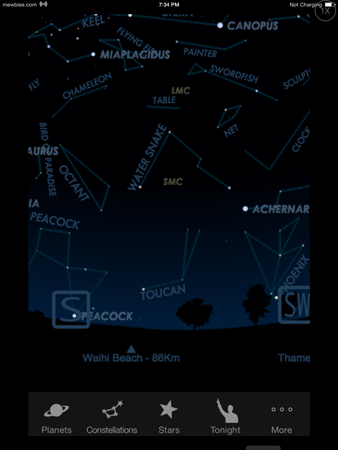
The other versions they offer are Starmap (Standard) $4.99, and Starmap Pro or Starmap HD (for iPad) $16.99 (+ $10 of In-App purchases).
NOTES:
- Quite simple app without a lot of features.
- No landscape mode.
- v2.9 (Mar 20, 2014) crashes on set location search on my iPad.
``````````````````````````````````
(has: browse with finger, search, info, no fly to; arrow points to object)
Practical Observational Astronomy (icon POAAPad) by David Briggs, free (has ad banner; ad free $1.99 and various In-App purchases), "help with the long nights observing as an aid to locating astronomical objects like the sun, moon, planets, constellations and common named celestial objects".
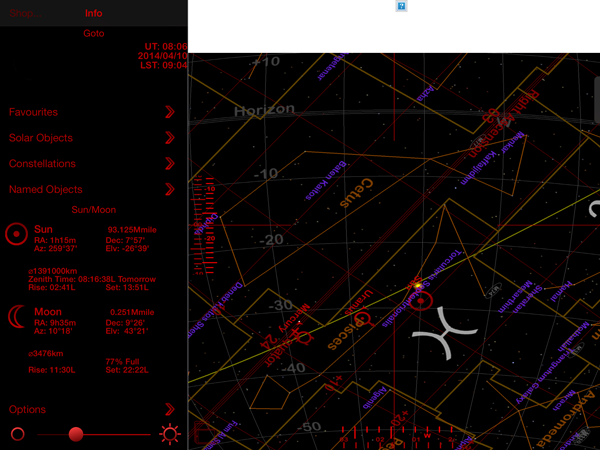
NOTES:
- Has a game mode to test knowledge.
- I really wanted to like this app but:
- The ad is their own ugly banner overlaid on top to purchase one of their Apps. If you block the banner left is a white holding box. What a shame they ruin their own beautiful display. You accidentally touch the ad area (that entire white box in image) you'll be sent off to the iTunes store. Come on, does this really ever work to get people to buy an App?! The push to buy their apps is also on the menu under 'Shop' which that alone is enough and would be acceptable.
- To close the side menu you have the hassle to rotate your device to portrait mode and back to view menu.
- Some of the menu options crash my iPad such as set Position.
- The text on the grid doesn't rotate with device - see image.
- Wish for an option to remove background to view the sky through camera.
- iPhone version here.
```````````````````````````````````````````````````````````````
- Planisphere $0.99
- Pocket Universe Virtual Sky Astronomy $2.99
- Star Walk HD $2.99
- StarMap 3D+ $2.99
- SkySafari 4 $2.99
- SkySafari 4 Plus $14.99 and Pro for a whopping $39.99!
- Uranus $9.99
- Redshift - Astronomy $10.99
DISTANT SUNS:
`````````````
(not compass aware except paid version, no search but has list; no info, has fly to)
Distant Suns (Lite): Comet Lovejoy edition by First Light, free, "Sporting a database of thousands of stars, nebula and galaxies, Distant Suns has earned the reputation of both having one of the most realistic displays of the night sky, while being one of the easiest to use astronomy programs available for the most casual sky watcher and serious telescope jockey alike."

This would have been one of my favorites if only the free version included compass aware. It does though include some great features that the others free versions do not.
SOME SPECIAL FEATURES:
- Tracking of comet Lovejoy (C/2011 W3).
- SETI's daily targets.
- News feed from Astronomy magazine.
- List of events (for US only) that you can have alerts sent to you.
- Though it is lacking a search feature there are list that you can scroll through, select item, and fly to it.
- I didn't see any ads (I could have blocked already).
- Distant Suns $2.99, and Distant Suns(max) $4.99.
- On the Lite version page under '...More' it list what other options are available in the paid versions (set date ahead, compass aware, etc.).
- Android version here.
- Tutorial is included via the Preference menu.
- If it doesn't rotate to landscape mode just turn your device and turn it back - might need to do it twice.
``````````
Stars new (icon Stars) by Nelix, free, "Stars is a light application that displays the 88 constellations in the sky. Just touch the screen and see the universe moving around you. The green line is the celestial equator, it is the projection of the earth equator. The red line is the ecliptic or the path of the sun. On the line is located the 12 constellations of the zodiac. This application is standalone, it does not use any network resource." Sounds like no ads or spying :); first time I have read that on an iTunes description ♥!
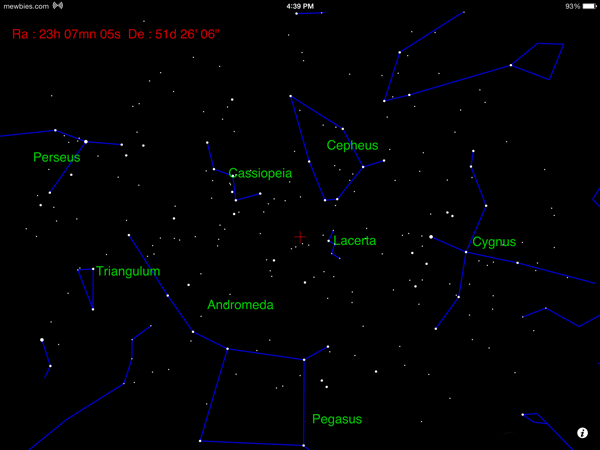
Also iStellar $8.99. Expensive for a star chart and especially for not being compass aware.
STAR ATLAS:
```````````
Star Atlas by Kari Kulmala free, "Charts contain over 25,000 stars to magnitude 7.5 and 346 deep sky objects including all Messier objects. Almost all objects have visual magnitude 10 or brighter. There is also a list of over 150 double stars".
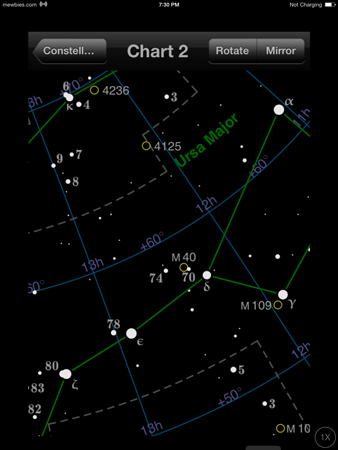
Doesn't rotate to landscape or utilize full screen (geared towards iPhones).
EXOPLANET:
``````````
Exoplanet by Hanno Rein free ($7 worth of In-App purchases), "The Exoplanet app is a highly visual and interactive catalogue of all known exoplanets. Exoplanets are planets orbiting stars beyond our own Solar System. It is frequently updated whenever new discoveries are confirmed. An amazing model of the Milky Way lets you explore our universe all the way from the Solar System to the cosmic microwave background. This app has been developed and is maintained by a professional astronomer". View videos here of it (scroll down).

WORLDS APART:
`````````````
Worlds Apart by Muirium Industries, free, (not updated since May 29, 2010 and their webpage is gone) "Worlds Apart is a model of the solar system. Hand tuned for performance and realism, it uses hardware accelerated 3D graphics to give you a higher detailed, smoother and more accurate view of our planetary neighbourhood. Prepare for a very different view of the planets than from any ordinary handheld planetarium". In-App purchase $0.99 to access all planets.

Since this hasn't been updated in so long (v1.1.1) if in landscape mode it crashes on my iPad mini and the graphics are a bit pixelated.
MARS GLOBE:
```````````
Mars Globe by Midnight Martian, free, no ads ♥! "Take a tour of the mysterious Red Planet. This virtual globe combines a high-resolution satellite map with laser altimeter data and advanced topographic lighting to present the planet Mars as it appears from above". The HD version, $0.99, has slightly better quality images.
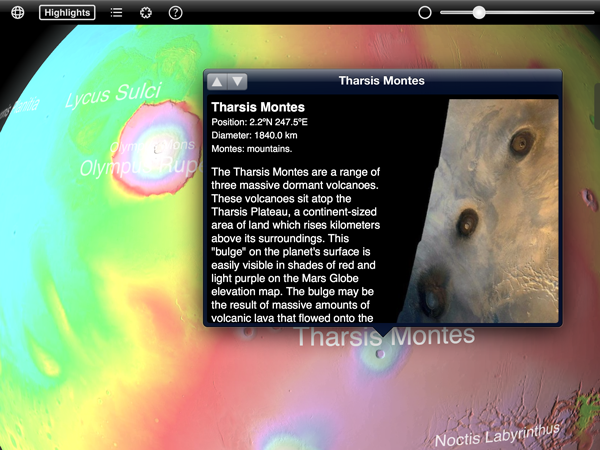
Love ♥ it!
NOTES:
- Tap on a location in the site menu to be taken there.
- Info menu holds many links to extended information.
- Can change color to represent an elevation map (shown in the image above).
`````````````````
Midnight Planets (icon M Planets) by Midnight Martian, free, "...for visualizing other worlds. Currently the app lets you explore Mars as seen by the Mars Rovers Curiosity, Spirit and Opportunity. It lets you view almost every image returned by the rovers in context, and provides a number of options for viewing in 3D".
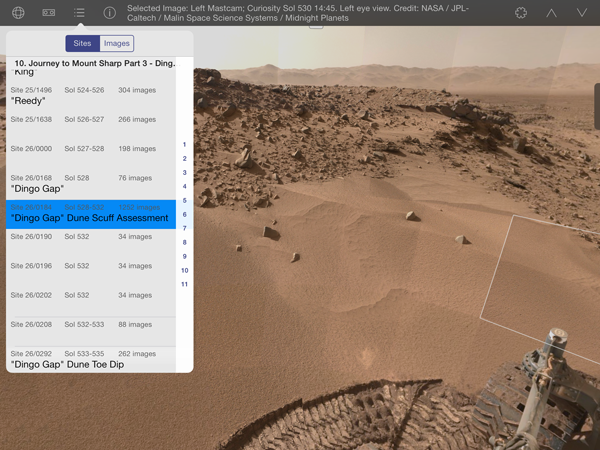
Love ♥ it!
NOTES:
- It needs to access Internet to update its image database.
- Tap on a location in the site menu to be taken there.
- Can view in Anaglyph 3D (red-cyan) and Stereogram (tap on the rectangle with two circles)!
- States that it has iAds only on the home page in web view. I didn't see any; I must have blocked already.
- Under settings you can clear the image cache.
NASA BE A MARTIAN:
``````````````````
NASA Be A Martian by Jet Propulsion Laboratory, free, "experience Mars as if you were there! Take part in discovery as it happens and join a community of worldwide explorers". Last update Nov 14, 2013.
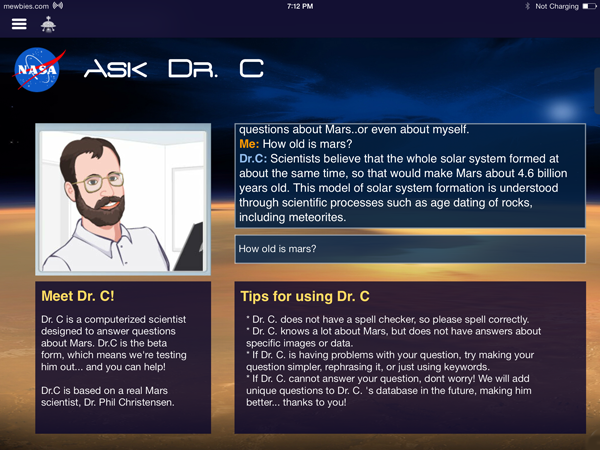
NOTE:
Though they aren't any ads but it did try to access my 'Advertising Identifier' according to PMP.
SOLAR WALK - SATURN:
````````````````````
Solar Walk - Saturn (icon name Saturn) by Vito Technology Inc., free, "Explore Saturn and its moons: travel in time, read info and watch photos".
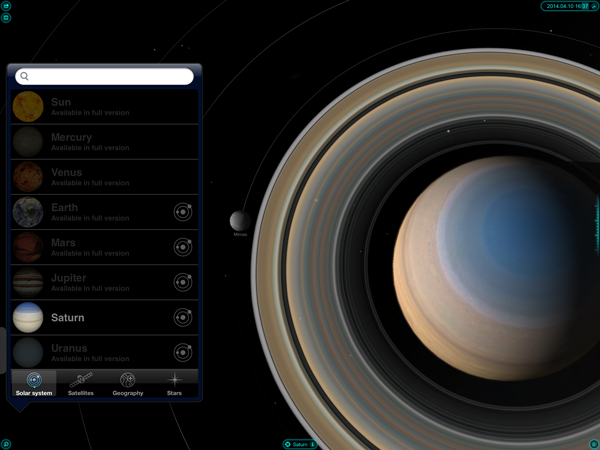
NOTES:
- Gorgeous graphics. I just leave it and let it do its thing for relaxing moments.
- The soothing sound effects though are very soft; you'll need to turn volume up quite high (at least on my iPad) to hear them.
- Last update 04 October 2012.
- States "No Internet connection required", that's rare ♥! But if it is given it will call out to swalk.co.
- Can view in Anaglyph 3D (red-cyan) :)!
- Satellites, Geography and Stars options are only available in the full version which is ' Solar Walk 3D Solar System model' for $2.99 (last updated Nov 14, 2013).
- Android free version here, paid here.
````````````````
Solar Walk - 3D Solar System model by Vito Technology Inc., $2.99 (with In-App purchases of $10.00) "Solar Walk is a time-sensitive accurate information-packed interactive model of the Solar system and the Milky Way galaxy. This 3D Solar System model lets you navigate through space and time, see all the planets in close-up, learn their trajectories, inner structures, history of their exploration, points of interest and more".

Image from Solar Walk.
NASA’S EARTH NOW:
`````````````````
NASA’s Earth Now by Jet Propulsion Laboratory, free, "visualizes recent global climate data from Earth Science satellites, including surface air temperature, carbon dioxide, carbon monoxide, ozone, and water vapor as well as gravity and sea level variations. Data sets are visually described using "false color" maps".
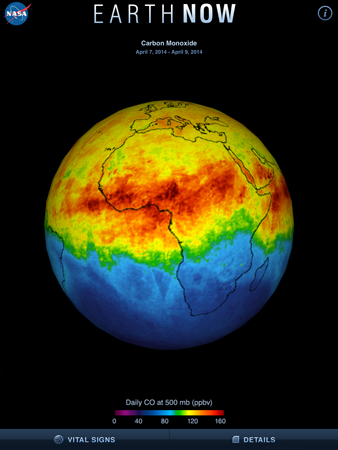
Android here.
Doesn't rotate to landscape.
INTERPLANETARY 3D SUN:
``````````````````````
Interplanetary 3D Sun (icon i3DSun) by Dr. Tony Phillips, LLC, free, "Sponsored by NASA's Heliophysics Division... displays animated extreme ultraviolet images of the sun in near-real time. You can watch solar flares, "solar tsunamis," and other eruptions unfold moments after they happen. The data come from a fleet of NASA spacecraft surrounding the sun: the twin STEREO probes and the Solar Dynamics Observatory".
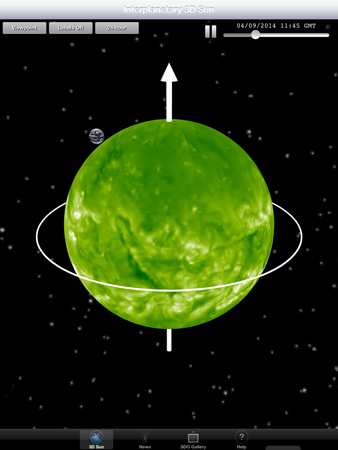
NOTES:
- Doesn't rotate to landscape.
- 3D Sun Classic for iPod Touch and early-gen iPhones here.
- Android here.
```````````````````````````
MOON:
`````
Moon by CDV Concepts (Chris Vanderschuere), free; has ads (I didn't view any so I presume I have blocked). Moon+ no ads and more features $0.99.
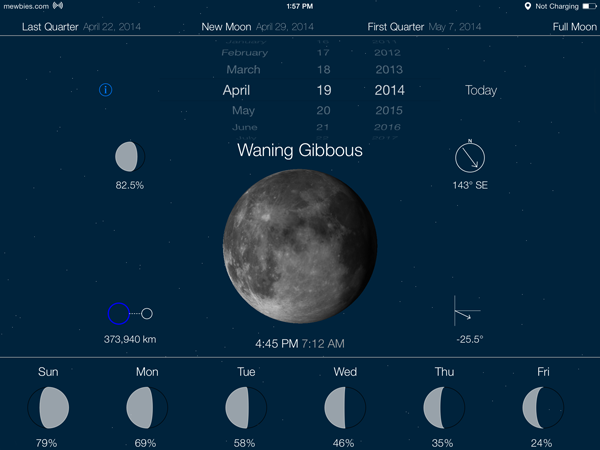
You can time travel to view different phases and then add that event, such as an eclipse, to your calendar and or send notification; tap on the small i (upper left side in display).
MOONRISE:
`````````
Moonrise by AVIA, free; has ads (Moonrise Pro $0.99) "AVIA Moonrise is an application that presents an accurate moon phase and the official sunrise, sunset, moonrise, and moonset times for any place on Earth and for any date between Jan 1,1900 and Dec 31, 2099".

It's great that the sunrise and sunset is included. When in landscape mode it displays a two week sunrise and sunset list. When in portrait mode it displays the moon phase and today's sunrise and set times. Tap on the date arrows to travel in time (in portrait mode). You can change your location; Place button, to plan ahead for trips for example. Find usage information here.
NOTES:
1. Current v1.8 not updated since Apr 17, 2013.
2. Sometimes the display does not function well in my iPad mini:
It doesn't utilize the full screen- geared for iPhones.
3. About Moonrise window can't access the close buttons in landscape mode.
4. I would rather not have to rotate my device to view other information.
MOON PHASE:
```````````
Moon Phase + FREE (icon's name 'Moon Free') by Peter Smith, free; ads (again I didn't see any; firewall). (Moon Phase + Professional $1.99 no ads.)
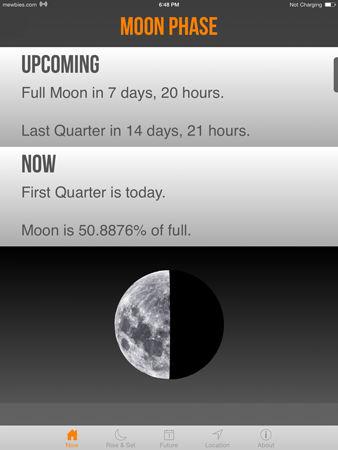
NOTES:
- The images of the moon are actual NASA images, though you can't zoom in.
- You can time travel.
- It doesn't inform you of events, e.g. an eclipse.
- It does not rotate to landscape mode.
- The interface buttons are so oversized.
- I prefer 'Moon' by CDV above - once they have a version that doesn't crash!
OTHERS:
```````
If you don't mind to spend a bit 'Phases of the Moon' by Universe Today $1.99 looks gorgeous, haven't tried it. It even shows locations of moon landings, press play to watch the Moon rotate through its phases, can zoom in and out; images are from NASA.
Moon Clock $1.99 (not updated since Nov 27 2012) "computing the moon phases, moon age, rise, set and culmination times for the sun and the moon as well as local sidereal time".
`````````````````````````
MOON MAP LITE:
``````````````
Moon Map Lite by Kari Kulmala free, "This Moon map contains over 200 named formations. You can zoom between 0.5x-1.5x. On iPhone screen 1 mm is about 10 km on the moon with maximum zoom. The index map shows a blue terminator line. Tap a button to select an area. You can scroll around the map and you can zoom in and out by pinching. Tap Search button to select a name from a list." Moon Map Pro $0.99 with two sets of maps.
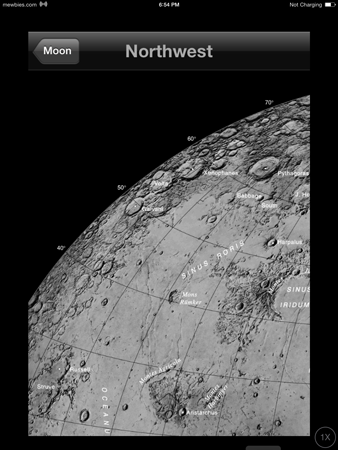
Doesn't utilize full screen or rotate to landscape on iPad as geared for iPhone, thus the image quality isn't great.
MOON MAP:
`````````
Moon Map also by Kari Kulmala, free, "This moon map contains over 650 named formations. It also shows landing sites of Apollo missions. You can zoom between 0.5x–1.5x. On iPhone screen 1 mm is about 7.5 km on the moon with maximum zoom. Tap the moon to select an area. You can scroll around the map and mirror or rotate it. You can zoom in and out by pinching. Tap "Search" button to select a name from a list".
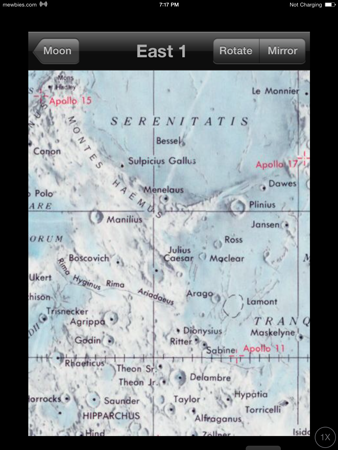
MOON GLOBE:
```````````
Moon Globe by Midnight Martian, free, "Hold the Moon in your hands... for viewing Earth's Moon. Satellite imagery and topographic laser altimeter data are combined to render the Moon with realistic lighting in realtime 3D". The HD version, $0.99, has slightly better quality images.

♥! NOTES:
- Love the detail that Earth and the Sun are in the distance at the correct location.
- Tap on a location in the site menu to be taken there.
- Info menu holds many links to extended information.
```````
Moon Atlas by Horsham Online Limited $5.99. They also make a number of other planet Atlas apps as well, such as Venus; view here.
JUPITERMOONS:
`````````````
JupiterMoons by Sky & Telescope Media LLC, $2.99, "Locate Jupiter’s four largest moons and predict Great Red Spot crossings and moon transits and eclipses. And learn more about Jupiter and its ice-and-fire moons with our encyclopedic descriptions".
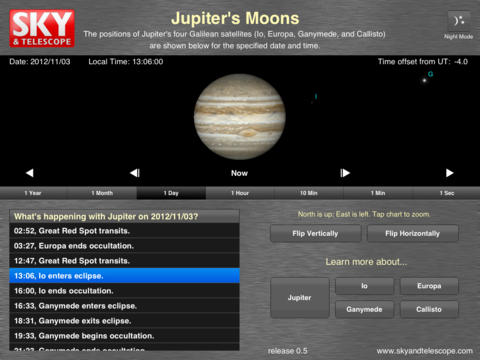
Image from Sky & Telescope
SATURNMOONS:
````````````
SaturnMoons by Sky & Telescope Media LLC, $2.99, "Track Saturn's nine largest moons using pinch-zoom and time controls that let you customize your view exactly as you like it. Plus get the scoop on the planet, its spectacular rings, and its bizarre family of satellites".
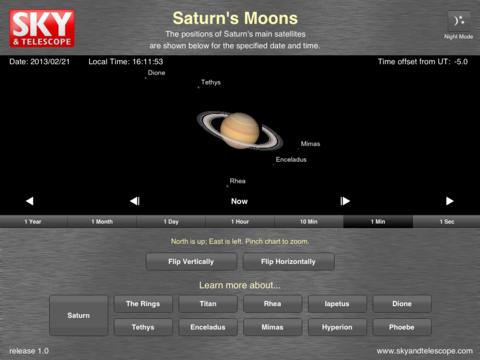
Image from Sky & Telescope
SATELLITE WATCHER:
``````````````````
Satellite Watcher (icon Satellites) by Marwan Shaban, free (not updated since Apr 01, 2013), "This app tracks the 150 brightest man-made objects in space, which can be seen by the human eye. Use it to see the time and location such objects can be seen. It also lets you record when you saw each satellite".
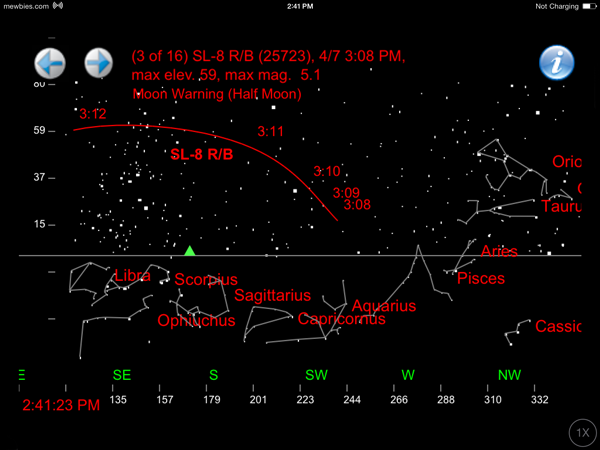
Great app but desperately needs updating for iPads (doesn't utilize the full screen and take advantage of HD).
FERMI SKY:
``````````
Fermi Sky by Giacomo Saccardo, free, "You can be kept informed about the Fermi's most important discoveries on what is happening now in the violent side of the Universe or track in real-time the Fermi satellite orbiting around our planet. Enable Push notifications and be updated!". ♥
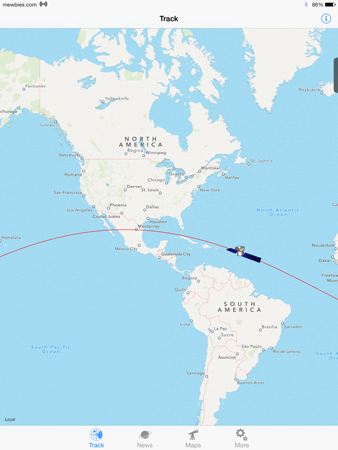
NOTES:
- News feed is old even though last update of the App states Mar 13, 2014.
- Doesn't rotate to landscape.
````````````````
Orbit Architect by a.i. solutions, Inc., free, "allows you to interactively design and explore satellite orbital geometry through the multi-touch interface of the iPad. You can manipulate a satellite orbit using pinch and rotate multi-touch gestures, see the effects on the orbit and its ground track in real-time, and animate the results. As you change the orbit, dynamic diagrams will illuminate the meaning of each orbital parameter...results can then be emailed".
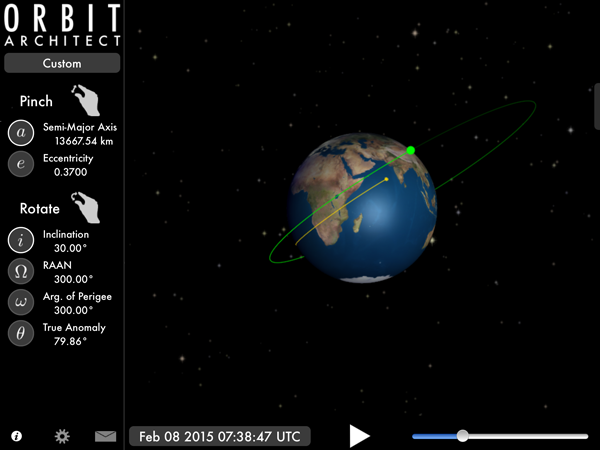
Though not updated since Oct 16, 2011 the graphics look great and functions well on my iPad.
AQUARIUS:
`````````
Aquarius by Jet Propulsion Laboratory, free, "NASA’s Aquarius is a satellite mission of exploration and discovery that will measure salinity – the concentration of dissolved salt – at the ocean surface... Aquarius will generate weekly and monthly maps of global salinity that will improve our ability to predict future climate".
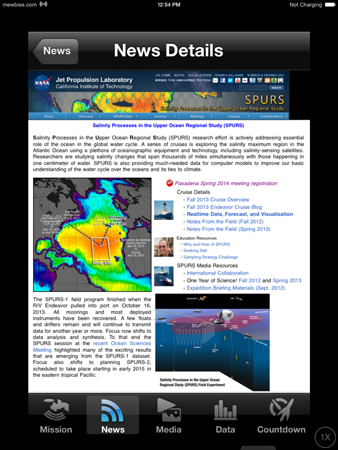
NOTES:
- This app is badly in need of an update, last updated Jul 20, 2011 but highly unlikely to receive one. Sadly the news is not updated; 2012-08-20 is the last entry.
- The app does not track Aquarius/SAC-D satellite.
- Geared towards iPhone so it doesn't rotate to landscape mode or utilize full screen and the images aren't HD. The videos though do play in landscape mode.
- The Countdown menu 'Days' box isn't large enough to show all digits; shows only '1...'.
- Easy read here about Aquarius.
````````````````````
pxSatelliteTracking (icon pxSat) by P'tit Xav, free, "Satellite tracking...to see satellites position on earth, or in the sky. Satellite approaching notification (iOS4). TLE file handling".
NOTES:
- Developer's website ptitxav.no-ip.org is down on last check.
- Last update Jan 31, 2012.
- Once you launch tap on Settings (cog button) > bottom of the menu tap on Sites > select a site e.g. '100 (or so) Brightest' > Refresh (circular arrow button) > then tap on the satellites to track.
- If a site list doesn't refresh; try another. Nice feature is the option to edit the site list BUT when I try to edit a site the app crashes. I suppose if you want to get dirty you could dig around the files and try to manually edit the TLE data (pxsat/Payload/pxSatelliteTracking.app/bd*.sqlite files).
- You can travel in time by sliding the time bar at the bottom.
- Tap on a satellite to view details.
- The Help window text is cut off on the right side rendering it impossible to read fully. Doesn't help with the developer's site being off line.
SkyView Satellite Guide:
````````````````````````
SkyView Satellite Guide $2.99, "discover over 20,000 satellites day or night". This lovely app is compass aware.
GOSATWATCH:
```````````
GoSatWatch by GoSoftWorks, $9.99 to track 100's of satellites.
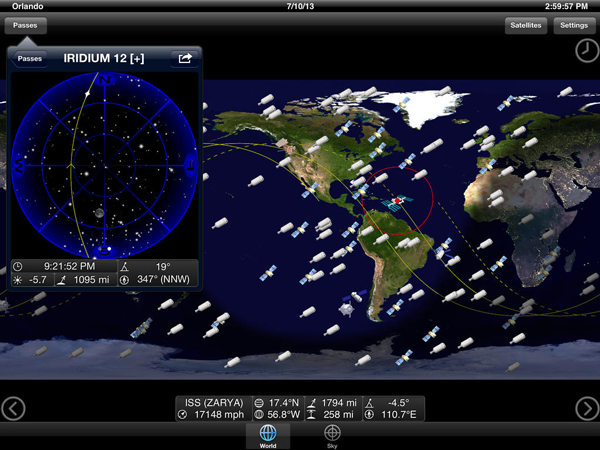
ISS SPOTTER:
````````````
ISS Spotter by Mediapilot, free; no ads - ask for donations only in the In-App purchase. "ISS Spotter makes it easy for you to spot the International Space Station (ISS). You can see the forecast of visible passes and set alarms to be on time to view the ISS. The built in compass and tools will allow you to spot the ISS easily."
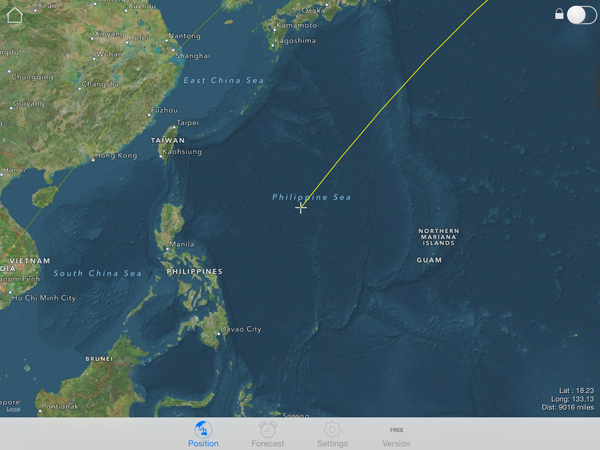
To browse the map, zoom in and out slide the lock icon (top right corner) to off. If like me and the lock and home icons aren't showing in landscape mode; turn your device to portrait, then turn it back. The map consist of actual satellite images (like on Google Maps) that you can zoom in quite close.
Nice alarm feature that you can set per visible pass; not for every pass listed ♥.
WISH LIST:
1. Ability to select from different alarm sounds with a preview.
2. Better support for UI to run in iPad mini.
GOISSWATCH:
```````````
GoISSWatch by GoSoftWorks, free; has ads (I only saw two small ads; one in each bottom corner promoting their own software; not ugly at all, but maybe my firewall blocked other ads). "Real time tracking of the International Space Station with pass predictions for when and where to actually see the space station pass overhead".
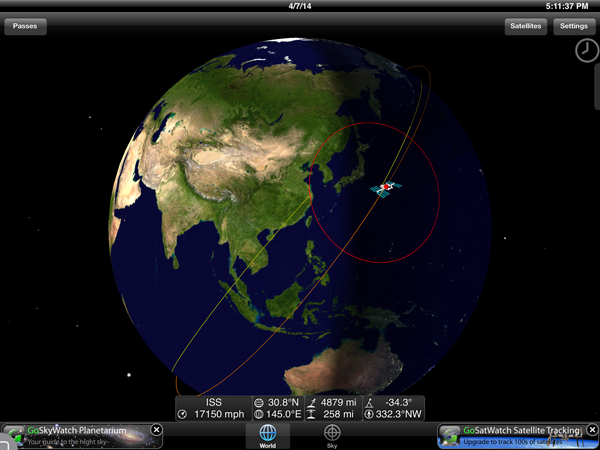
NOTE: Reviews stated that the time was off and sadly this is true on my device as well; by 1-2 hours. Too bad as their GoSkyWatch Planetarium app is accurate.
Here are some notes if the timing is working well for you:
- To set an alert for when the ISS is going to pass your location; Settings button (top right) > Alert > set length of time before to alert you. You can also select the sound to alert you and a sound for when passing and number of notifications; default is one.
- Tap on Satellites button > Int'l Space Station > ISS > to open its information. From there you can view pass over times for about two weeks.
- Tap on Passes button > tap on the satellite icon in the list to open a sphere view. You can save an image of it by tapping on the share button (rectangle square with arrow) > Save Image. It will be saved in your Camera Roll.
- Animate the satellite passing: Rotate globe to your location, tap on the clock icon to open the time slider menu on the left, then slide the menu up or down to go back or forward in time. Give it a quick swipe and release and it will continue on its own. The top bar will show you the date and time of the current time line. Tap again on the clock icon to close it and return to current live view, date and time.
Not an app but a mobile service to receive notifications when the ISS is going to pass overhead; signup here.
ISSLIVE:
````````
ISSLive by NASA, free, "See Real Time Data and what’s happening onboard the International Space Station. Interact with live streaming data from the International Space Station (ISS), Take virtual 3D tours of the Mission Control Center (MCC) and ISS, and View console displays, crew and science timelines". ♥
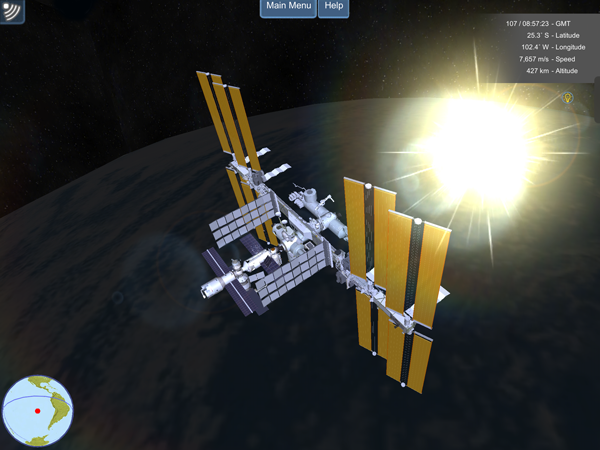
CASSINI:
````````
Cassini by Jet Propulsion Laboratory, free, "NASA’s Cassini mission launched in 1997 and has been exploring the Saturnian system from orbit since July 2004. Currently in its second extended mission, Cassini continues to unravel mysteries about Saturn and its atmosphere, rings and magnetosphere, and its moons, particularly Titan and the icy satellites".
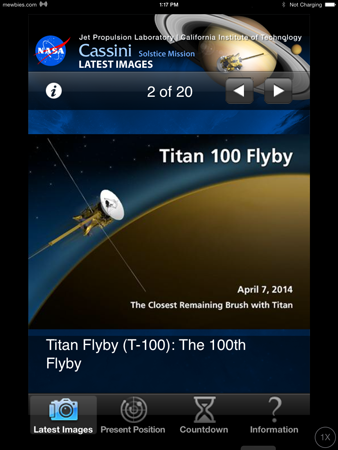
NOTES:
- Last update Jul 20, 2011 but the images are up-to-date.
- Geared towards iPhone so it doesn't rotate to landscape mode or utilize full screen and the 'Present Position' image is very low quality.
- Wish it had news and notifications for new images.
``````
GRAIL (Gravity Recovery And Interior Laboratory) by Jet Propulsion Laboratory, free, "NASA’s GRAIL mission is comprised of a pair of mirror-identical spacecraft to the Earths Moon to perform precision gravity measurements. The gravity field will allow scientists to determine the structure of the Moon’s interior from the surface to the deep interior".

NOTES:
- Tap News I receive message that it can't connect to Twitter. Latest news it shows is from 2012-03-07, and sadly not until the end of GRAIL on Dec 17 2012.
- If in landscape mode it crashes when tapping Media.
``````````````
Spacecraft 3D by Jet Propulsion Laboratory, free, "NASA's Spacecraft 3D is an augmented reality (AR) application that lets you learn about and interact with a variety of spacecraft that are used to explore our solar system, study Earth, and observe the universe. Using a printed AR Target and the camera on your mobile device, you can get up close with these robotic explorers, see how they move, and learn about the engineering feats used to expand our knowledge and understanding of space".

Wow ♥♥♥
NOTES:
- First thing we need to do is print out the 'Marker'. This is needed for the program. To do that and how to use it:
Tap on 'Learn More' then bottom '? Help'. What we'll do is on the home screen tap Get Marker > Download Marker or Email Marker, that will send you to here (easier for me to download to PC). - To save a pdf to your device that is open in Safari; tap the page once > tap 'Open in iFile' if you have it, if not just 'Open in' and select from your menu an option to save the file. It will then be saved to your Documents (/var/mobile/Documents/3dtarget.pdf).
- Next you need to print out the pdf > then place it on a flat surface > select Spacecraft button > select a spacecraft > point your device at the marker and the spacecraft will appear.
- The larger the marker is, the larger the spacecraft will appears. Here is the image marker at 1099x822 (2.7MB).
- Move the marker and the spacecraft moves.
- To take a screenshot tap the cog icon > Photo. It states the screenshot will be in your Photo Album. On my iPad this didn't work; the screenshots were nowhere to be found there or in the Camera Roll. So I took the screenshot the normal method.
- The animations are fantastic - tap on the Rover icon for Curiosity, and 'Spirit and Opportunity'.
- Last update Aug 28, 2013.
- Slide the printed marker into your device's case to keep handy.
`````````````
New Horizons: a NASA Voyage to Pluto by Johns Hopkins University Applied Physics Laboratory, free, "Travel to worlds at the edge of the solar system aboard NASA’s New Horizons, the first mission to Pluto and the distant Kuiper Belt. This app brings you inside this historic voyage, from the New Horizons spacecraft and its science instruments, to the latest news and pictures, to education programs and activities". Last update Sep 16, 2013.
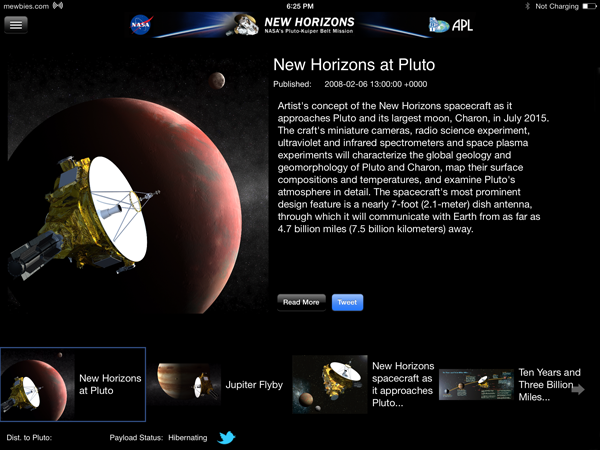
ASTROAPP: SPACE STATION CREW:
`````````````````````````````
AstroApp: Space Station Crew by NASA, free, "You can sort crew members by name and mission. The "Suit Me Up" feature allows you to become a Space Station crew member. Share your space profile with friends and family".

NOTES:
- Not been updated since Jul 27, 2012 so it doesn't have the 2013 and 2014 expeditions.
- Suited for children with its Hollywood movie like posters of expeditions and the cute 'Suit Me Up' feature.
- The 'Suit Me Up' then 'Enter Name' crashes the program on my iPad.
- Suit Me Up images are saved as .jpg 768x1024, HERE is an example.
`````````````````````````````
AstroApp: Space Shuttle Crew by NASA, free "NASA’s Space Shuttle program ends after 30 years. Celebrate this accomplishment with us. Get to know all the space travelers who flew on this unique vehicle. You can sort by name and mission. The "Suit Me Up" feature allows you to become a Space Shuttle astronaut yourself. Share it with your friends and family".
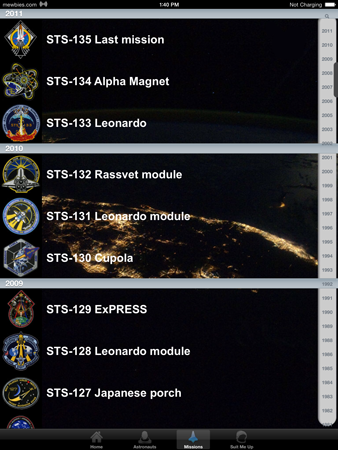
NOTES:
- It does not have the Apollo Missions.
- The 'Suit Me Up' then 'Enter Name' crashes the program on my iPad furthermore it can't access my Camera Roll; though it is enabled. HERE is an example.
`````````
Just a mention to save your time, the app is completely useless - ESA oshi by ESA (European Space Agency), free. Not updated since Dec 06, 2011 and since Herschel's functions ended in 2013 unlikely any update will happen. All menu items I tap produce only a black screen.
ASTROLABE CLOCK:
````````````````
Astrolabe Clock by TwoNineEight Software, free, "Astrolabe Clock is an astronomical clock inspired by the astrolabe, an ancient astronomical instrument used to tell time and to predict the location of the Sun, stars and planets. This modern interpretation gives a view of the sky showing at a glance the time of day, day of year, and the location in the sky of the Sun, Moon, planets and stars". ♥ Love this app.
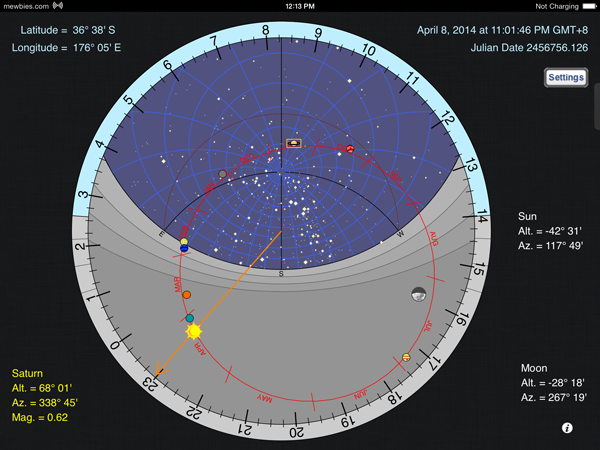
NOTES:
- In the image above the time is represented by the orange arrow; 11:01 PM (also states in text on screen).
- You can also change the time of day by dragging the time arrow and then view location of each planet.
- For details how to read and use the Astrolabe clock view here (after screenshot).
- Wish there was a twitter account to follow for updates.
```````````````````
Astro Planner Lite by Maurice De Castro, free, no ads, iPhone version here, "Astro Planner is an excellent tool you can use to browse astronomical deep sky objects like galaxies, nebulas and star clusters. This tool will inform you detailed information of each object including visibility information for your location and it connects to Nasa's sky view servers to download an image of the object".
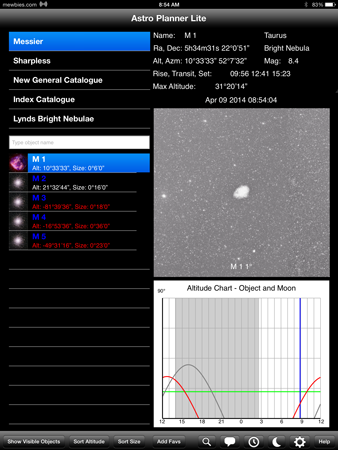
NOTES:
- Too bad not updated since Jan 21, 2011.
- Lite version "catalogs are limited to 5 objects", $9.99 for full version and $5.99 for iPhone.
- Doesn't rotate to landscape.
`````````````````````
Galaxy Collider Lite Version and Galaxy Collider HD Lite by Angisoft, free, no ads but states 'Lite version' top left of screen, "Brace yourself for the collision of the Milky Way with the Andromeda Galaxy. Galaxy Collider simulates interacting galaxies... by computing the gravitational forces between the stars and the heavy galaxy centers".
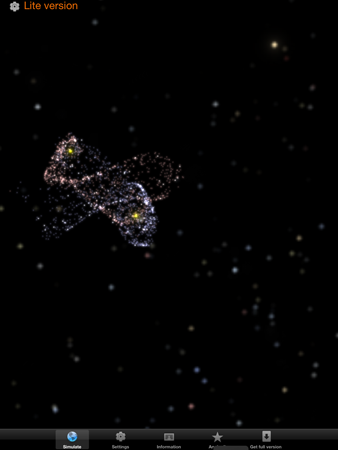
Full version, $0.99 (last update Sep 19, 2012); adds more galaxies and stars, features such as stereo rendering and accelerometer interaction, and the HD version$1.99 (last update Mar 27, 2012).
NOTES:
- Not updated since Jul 11, 2010.
- Doesn't rotate to landscape (though splash screen starts in landscape). USAGE:
- Double tap to restart simulation.
- Tilt or one finger drag to rotate.
- Two finger pinch to zoom.
- Three finger drag to shift.
- Four finger tap to pause.
``````````
GravLens3 by Eli Rykoff, free "Gravitational lensing is a remarkable astrophysical phenomenon, where the light of a distant galaxy is bent by a massive foreground galaxy. Now you can simulate the effect of a gravitational lens". Last update Nov 18, 2013.
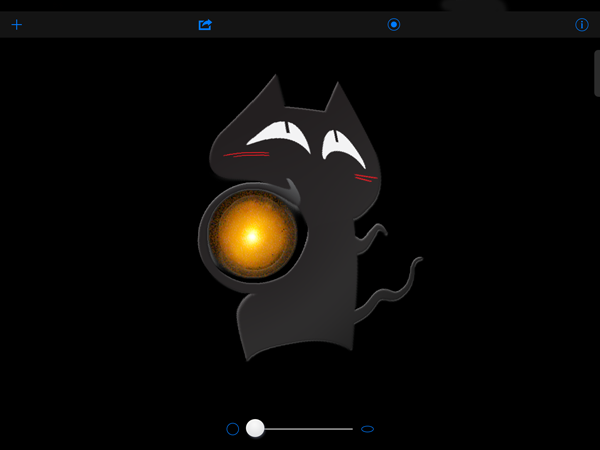
METEOR COUNTER:
```````````````
Meteor Counter by Dr. Tony Phillips, LLC, free, "Be a part of NASA meteor research with Meteor Counter...easily capture meteor observations with an innovative "piano key" interface... Afterward, these data are automatically uploaded to NASA researchers for analysis".
NOTES:
- Last update Dec 15, 2011.
- The news and events aren't updated any longer - last entry is May 5, 2012.
- Geared for iPhone; doesn't utilize full screen or rotate to landscape.
- User guide here.
NASA SPACE WEATHER MEDIA VIEWER:
````````````````````````````````
NASA Space Weather Media Viewer (icon Sun Viewer) by Ideum, free, "The Space Weather Media Viewer features near-real-time imagery from a wide variety of NASA missions, as well as video interviews with prominent scientists about the causes of space phenomena and NASA-created visualizations". Android here.
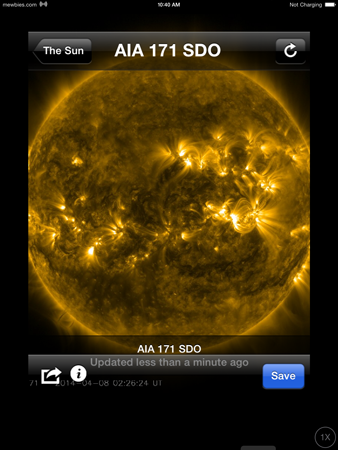
WISH LIST:
- Please update for iPads; doesn't utilize the full screen or rotate to landscape except while showing a selected image.
- Option to save the images to camera roll.
```````````````````
NASA Space Weather (icon SWx) by NASA, free, "provides access to space environment information from the sun to the earth, giving users a look at complex physical processes as they evolve, and how these processes affect the near earth space environment".
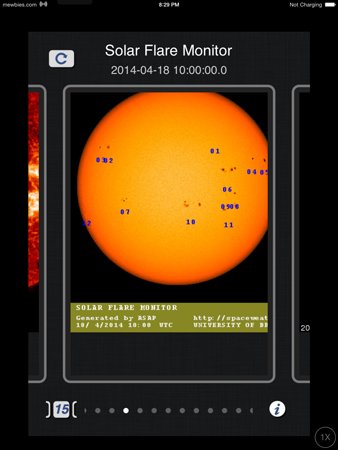
NOTES:
- Last update Jun 10, 2011 but the content provided is up to date and real-time.
- Fantastic App ♥ but geared for those that understand the satellite data as there isn't detailed information since it is in real-time.
- Geared for iPhones; doesn't utilize full screen and if rotated to landscape the top and bottom are cut off.
- Android here.
````````````````````````````
NASA Visualization Explorer (icon NASA Viz) by NASA, free, "the coolest way to get stories about advanced space-based research delivered right to your iOS device. A direct connection to NASA’s extraordinary fleet of research spacecraft, this app presents cutting edge research stories in an engaging and exciting format. See the Earth as you’ve never seen it before; travel to places otherwise unavailable to even the most intrepid explorers!". ♥

Last update Mar 25, 2014.
NASA APP:
`````````
NASA App by NASA, free, no ads (Android here). "Come explore with NASA and discover the latest images, videos, mission information, news, feature stories, tweets, NASA TV and featured content".

Done very well, great app ♥! It also has a section to list sighting opportunities for ISS based on your location: Missions > Sighting Opportunities.
By the way here is NASA's on-line Java Applet that you can use to view a calendar of when the ISS will next pass a selected location. You can also acquire the URL to their RSS feed for a selected location.
NASA TELEVISION:
````````````````
NASA Television by NASA, free, "brings live and on-demand TV programming... Watch the latest NASA events unfold in real-time or select from a list of recently uploaded videos. Plan your viewing up to a week in advance with the NASA TV schedule, and check out a list of NASA-related programming on other networks".
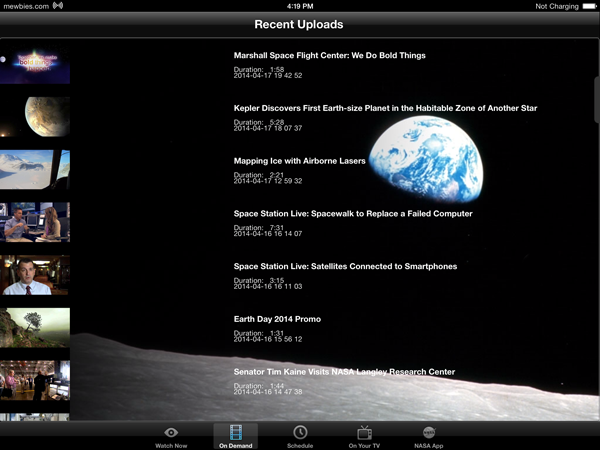
Last update Jul 20, 2013. Content is current. ♥
NASA NOW:
`````````
NASA Now by Kelly Technology Inc., free (has ads), "presents the latest news and updates from NASA. Included is: breaking news from NASA, the latest from the Ames Research and the Goddard Spaceflight centers, the image of the day, topical news updates, the latest information on named hurricanes, and news from their missions. Any of the content can be shared on the popular social networks. All images are courtesy of NASA"

NOTES:
- This App is not by NASA.
- Globally block *.hkg.llnw.net to remove the ads.
- Their Privacy Policy is here.
- Android here.
```````````````
SETI Institute by SETI Institute, free, "What do we need to know about to discover life in space? To help you answer that and many other questions, included within this APP is a full custom SETI Web Browser and the Drake Equation Calculator."
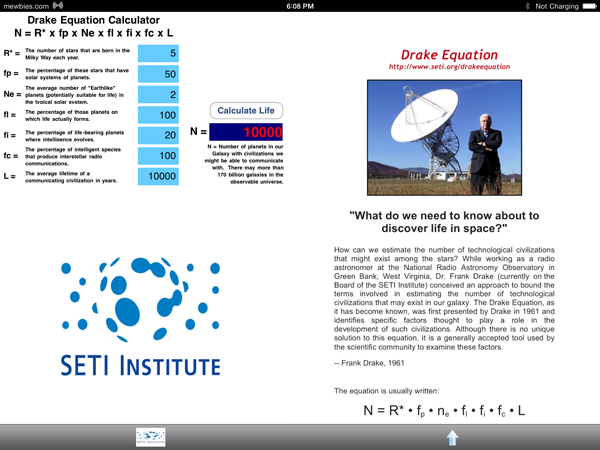
NOTES:
- Before you download it you will be prompted that it "contains age-restricted material. Click OK to confirm that you are 17 or over..." This is Apple's policy on brower based Apps, not SETI's doing.
- Has a calendar that lists all SETI events.
- Last updated Dec 22, 2012.
- SETI Sync Problem, $0.99, read here.
- To join and help search go here. WISH LIST:
- Option to skip their beautiful splash upon launching.
- Browser to have a back button.
`````````````````````````
Sagan Astronomy Calendar - Universe Evolution 3D HD (icon Sagan) by Online Science Classroom, LLC, free, "You don't need to invent the time machine to send yourself back in time! "Sagan Calendar" tells about the evolution of the Universe, galaxy formation, the birth of life on Earth".
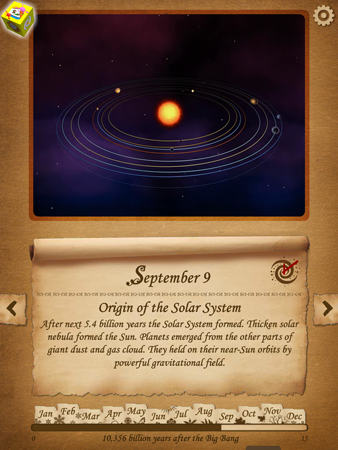
NOTES:
- Only a few events are accessible; In-App purchase $1.99 to unlock all events.
- I'm not a fan of the UI textures and graphics.
- Doesn't rotate to landscape.
- iPhone version here.
- Android here.
`````````````````
Astronomy A-Z HD (icon AstroHD) by Seema Verma, free, "Astronomy pocket reference with most insightful infographics on planets, stars, constellations, natural satellite, artificial satellite,asteroids and more around the entire universe".
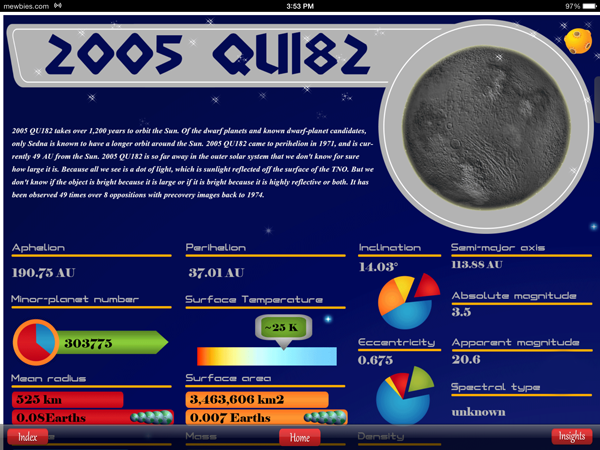
There is a prompt to upgrade - In-App purchase for Max version, $0.99, which unlocks "access to almost 100+ planets, comets, stars, constellation inforgraphical insight & more".
S&T SKYWEEK:
````````````
S&T SkyWeek by Sky & Telescope Media LLC, free, "SkyWeek is the new, interactive, mobile version of Sky & Telescope magazine’s super-popular "This Week’s Sky at a Glance" web page — a day-by-day calendar of events to observe in the changing night sky. "This Week’s Sky at a Glance" has been Sky & Telescope’s most popular online offering for 21 years. The S&T SkyWeek application gives you access to the content and interactive features".
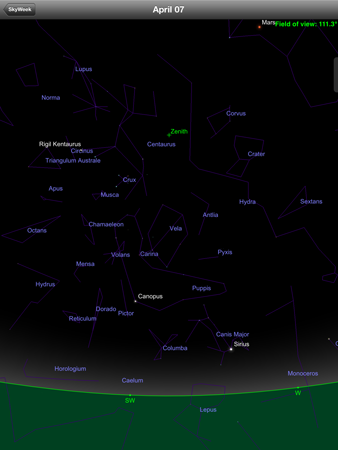
NOTES:
- Only one story is free. Other scheduled events must pay $0.99, each.
- It doesn't rotate to landscape mode.
- Their SkyWeek Plus, $2.99, lets you sync events to your calendar and receive notifications.
``````````````
Starmap Media by Fredd, free (with $10 of In-App purchases), "Imagine getting a personal sky tour from an experienced storyteller! This is what Starmap Media does. It's a unique app that combines a professional star atlas with beautiful astronomy images and the power of an audiobook to present multimedia stories you can experience anytime you wish."
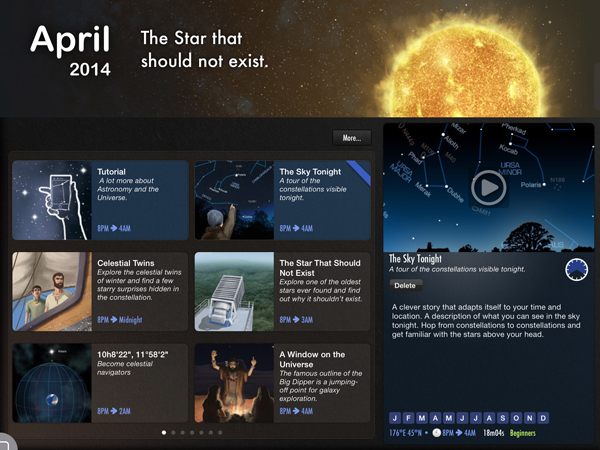
This is a great app for children with its audio story book style.
PORTAL TO THE UNIVERSE:
```````````````````````
Portal to the Universe by ESO (European Southern Observatory), free; no ads, or unnecessary call outs, "Designed in a magazine style, this free app brings the latest scientific breakthroughs gathered from hundreds of news and blog sources every day. It’s never been easier to be well informed about the latest space news".
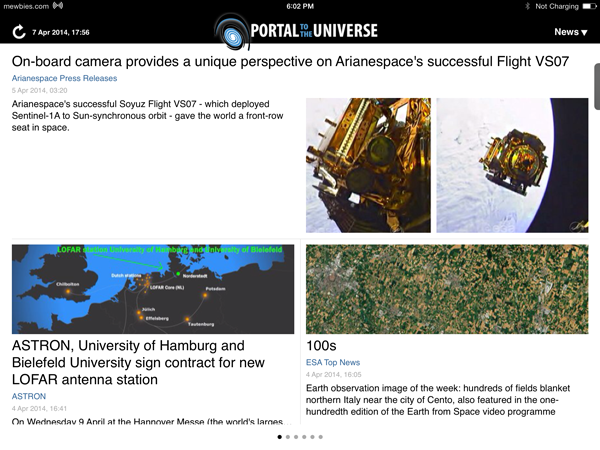
Though the app hasn't been updated since Mar 28, 2011 the content is current and looks great.
YEAR OF THE COMET:
``````````````````
Year of the Comet - An Astronomy Now Guide by Pole Star Publications, free, "This interactive guide from Astronomy Now will tell you how to see Comet ISON and learn more about comets in general".
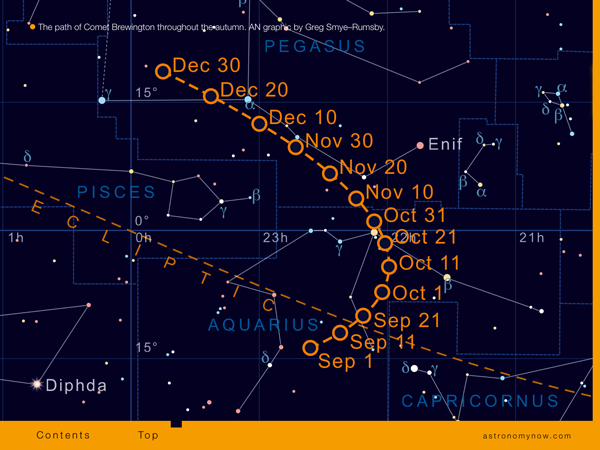
MORE MAGAZINES:
```````````````
Astronomy & Geophysics by YUDU Media, free "...journal for the publication of serious scientific papers on a range of subjects within the remit of the Royal Astronomical Society...".
NOTE:
Astronomy Magazine, Astronomy Now, Astronomy Now Magazine, Cosmic Origins, and DISCOVER Magazine; though they state the App is free, it basically is only free previews promoting their paid magazine.
ASTRONOMY CHALLENGE:
````````````````````
Astronomy Challenge by Alexander Plahr, free, "This is a trivia game that tests your knowledge about astronomy. You are guaranteed to learn something new!".
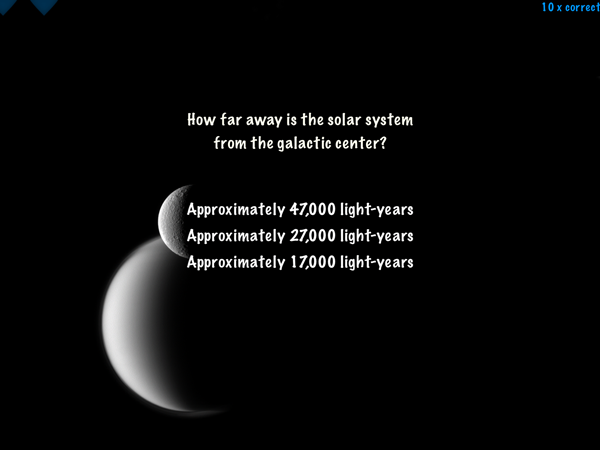
NOTES:
- To remove ads $0.99 In-App; I didn't see any as I blocked.
- Last update Sep 06, 2013.
- I find the included music irritating and didn't see an option to turn it off.
- When you lose, three incorrect, it will start over with a new round of questions, some will be the same.
- The grammar needs correcting (I'm a fine one to talk :p).
````````````````````````````````````
NASA Lunar Electric Rover Simulator (icon NASA LER) by NASA, free, "Welcome to the NASA Lunar Electric Rover (LER) Simulator. You don’t need a driver’s license, but you still need to buckle up as the LER Simulator gives you a glimpse of what it might be like to support the activities of a functioning Lunar Outpost."

NOTES:
- Last updated Feb 22, 2010.
- While loading screen was black and could hear music only.
- Doesn't utilize full screen on iPads and images are pixelated at x2.
- There are also information menus and photographs.
`````````
Morpheus by NASA, free, "Project Morpheus is testing a new NASA spacecraft at the Johnson Space Center, and the iMorpheus iOS app aims to bring you right to the center of the action! iMorpheus streams real lander telemetry from the Christopher C. Kraft Jr. Mission Control Center and builds a live, real-time 3D simulation during actual engine and performance tests. If the lander isn't being tested, you can just go to manual and have your own virtual test flight around JSC!"
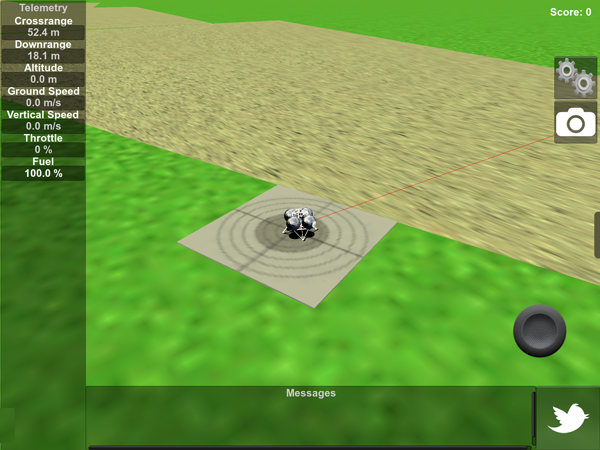
NOTES:
- Last update Aug 02, 2012 (I did enquire if any plans to update but the intern who created it has left and sadly they don't have the personnel to upkeep it (thus why I put it under games).
- Starts in landscape mode upside down on my iPad (home button on the right).
- Live stream doesn't load.
- Messages don't load.
```````````````````
Rocket Science 101 by NASA, free, "You don't have to be a rocket scientist to launch a NASA spacecraft with NASA's Rocket Science 101 (RS101)! Select your favorite NASA mission and build a rocket to send the spacecraft into orbit. Last update Apr 24, 2013.
SPACE IMAGES:
`````````````
Space Images by Jet Propulsion Laboratory, free, for iPad here, "Discover stunning images and videos of space, stars and planets -- including Earth and the sun...from NASA's Jet Propulsion Laboratory, a leader in robotic exploration of the solar system".

♥ Many images to select from and each has information. You can also browse by category.
ESO TOP 100 AND HUBBLE TOP 100:
```````````````````````````````
'ESO Top 100' and 'Hubble Top 100' (geared for iPad) by European Southern Observatory (ESO) on iTunes, free; no ads, or unnecessary call outs, but not updated since Oct 29, 2012. "Feel the Universe at your fingertips and access a universe of knowledge with the ESA/Hubble Top 100 Images, which brings users the best Hubble pictures from ESA, as NASA’s partner in this international project."
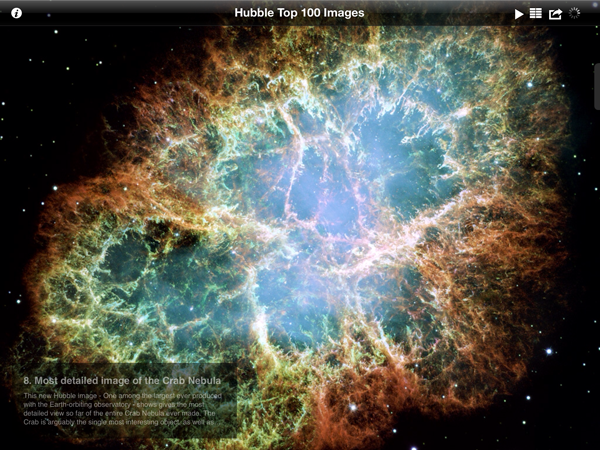
Press play to have an auto slide show with music but without the descriptions.
HUBBLESITE:
```````````
HubbleSite by Stsci, free, "the online home of NASA’s Hubble Space Telescope, invites you to help choose the world’s most popular Hubble images. Get wallpaper, Hubble facts, and more".
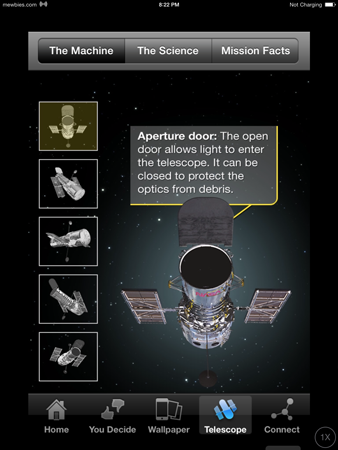
NOTES:
- Last update Jun 03, 2011
- Reviews stated crashes on iPad; it did not on mine.
- Geared for iPhone; doesn't rotate to landscape or utilize full screen.
- Tap Home button and leave it - will auto play a slide show with bites of info.
`````````````````````````````
Astronomy Picture of the Day (icon NASA APOD) by Concentric Sky, free, "Developed in partnership with NASA, Astronomy Picture of the Day for the iPhone/iPad brings the vastness of space right into your hand. Browse through decades of high resolution NASA space photos hand selected by NASA astronomers". ♥
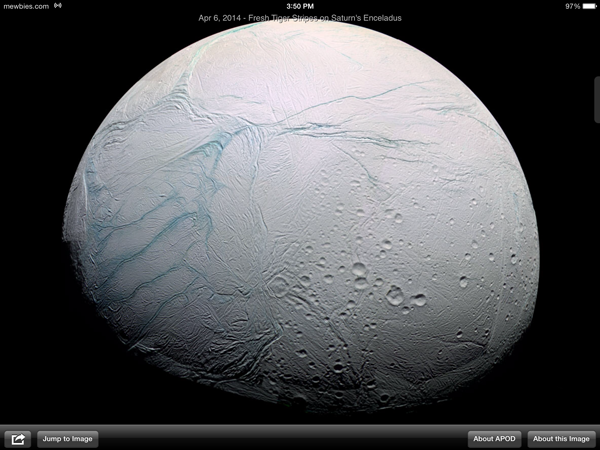
NOTES:
- You can select a date to view the picture for that day.
- Each image has a small description and for more tap on About this image.
- For Android there is Astronomy Picture of the Day by Sam Oakley.
```````````````
APODViewerLite - Astronomy Picture of the Day by sendmetospace, free (has ads; $0.99 to remove) "Each day NASA's APOD presents an astronomical image (also animations & movies) along with a description of the "picture" written by a professional astronomer. These images range from pictures of The Planets, Galaxies, Nebula to astronomical phenomena here on Earth." APODViewer $2.99 and APODViewerHD $3.99.
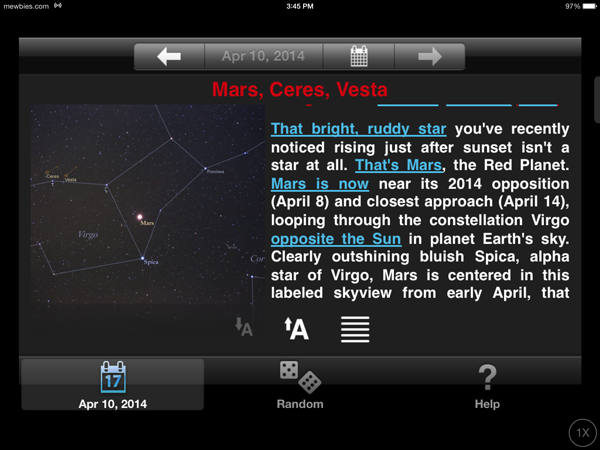
NOTES:
- Last update Oct 08, 2011.
- I didn't see any ads presumably because I blocked them.
- Geared to iPhones; doesn't utilize full screen.
- Tap the dice to view random image with information.
`````````````````
Images Of Change (icon Earth Images) by NASA, free, "Natural disasters, a warming climate, and human activities are rapidly altering the face of our planet. NASA’s Images of Change app lets you take a close-up view of many of these changes in an exciting and hands-on format. The app presents a curated collection of the best image pairs from NASA’s Global Climate Change website".

While this app shouldn't be here under Astronomy I ♥ it so thought planet.. okay it will fit in :p
Last update Feb 11, 2014.
P.S. Here is a list of all NASA's Apps.
STELLARIUM, OPENUNIVERSE AND CARTES DU CIEL-SKYCHART:
`````````````````````````````````````````````````````
Some great, free, open source, multi platform for PC are Stellarium (has portable), Celestia, OpenUniverse (portable), Cartes du Ciel-SkyChart (has portable) and Virtual Moon Atlas.
GLOBE AND PHOON:
````````````````
For Linux Terminal there is Globe and Phoon for moon phases in ACSII art; view here.
NASA'S EYES:
````````````
For Windows from NASA there is NASA's Eyes by Jet Propulsion Laboratory which includes Eyes On The Earth, Eyes On The Solar System and Eyes on Exoplanets here. For the portable version (doesn't have auto updates) click on 'Having technical issues? Click here', then select 'Alternatively, please click here to try a zip installation'. Needs Internet access to download the latest data. On Twitter here.

If you find mistakes, missed any great astronomy apps, have suggestions, and or questions please post at mewbies forum HERE - thank you.
Last update on 20 Apr '14