A SpringBoard How To Customize list covering all aspects with great Apps and tweaks for your iOS device. Most methods are free and do not require WinterBoard, DreamBoard or Springtomize unless otherwise stated.

HOW TO CHANGE iOS WALLPAPER
ICONS
ARRANGE ICONS
HOW TO RENAME ICONS
HOW TO RENAME AND EDIT ICONS
HOW TO ANIMATE ICONS
ICONS & FOLDERS
HOW TO CREATE FOLDERS TO HOLD THE ICONS ON SPRINGBOARD
HOW TO RENAME FOLDERS OR HAVE NO NAME (LABEL) AT ALL
HOW TO REMOVE NAMES (LABELS) OF ICONS AND FOLDERS
HOW TO ARRANGE ICONS & FOLDERS TO YOUR OWN LOCATION
HOW TO HAVE TRANSPARENT FOLDERS ONCE TAPPED ON SPRINGBOARD
HOW TO APPEAR TO HAVE NO ICONS OR FOLDERS ON THE SPRINGBOARD
HOW TO SCROLL VERTICAL ON THE SPRINGBOARD
BADGES
HOW TO EDIT BADGES
REMOVE BADGES
EDIT BADGE COLOR
EDIT BADGE COLOR, POSITION AND SIZE
EDIT BADGES CONTENT AND ADD A BADGE TO ANY APP WITH YOUR OWN TEXT
DOCK
HOW TO CUSTOMIZE THE DOCK'S BACKGROUND
HOW TO HAVE MORE THAN SIX ICONS ON THE DOCK AND SCROLL IT
CARRIER NAME
HOW TO CHANGE CARRIER NAME
HOW TO REPLACE CARRIER NAME WITH AN IMAGE
HOW TO REPLACE CARRIER NAME WITH THE DATE
CHANGE THE 'SLIDE TO UNLOCK' TEXT ON THE LOCK SCREEN
HOW TO ANIMATE SLEEP AND WAKE SCREEN
CUSTOMIZE ANIMATIONS
NOTIFICATION CENTER TWEAKS
CONTROL CENTER TWEAKS
HOW TO ENABLE HIDDEN SPRINGBOARD SETTINGS
THEMING PLATFORMS
WINTERBOARD
DREAMBOARD
CUSTOMIZE MULTIPLE OPTIONS
CONER HD
SPRINGTOMIZE
HOW TO CHANGE iOS WALLPAPER:
````````````````````````````
Under your system Settings > Wallpapers & Brightness > tap on any of the Wallpaper thumbnails > under PHOTOS, tap on one of the albums to select an image from > bottom of screen tap to set it for either home screen, your lock screen or both.
Or:
Open Camera Roll or Photos > tap on the image you want, then bottom left click on the rectangle with arrow pointing up > select Use as Wallpaper.
How to transfer your own images to your device; view here; coming article.
ARRANGE ICONS:
``````````````
To move an icon to your dock or another location on the SpringBoard just tap it and hold until the icons start to wiggle (don't press the x unless you want to uninstall the app). Then drag and drop the icon to the desired location. The dock can hold up to six icons (to increase the amount continue on or go here). Press Home button to turn off edit mode.
HOW TO RENAME ICONS:
````````````````````
To rename iOS icons use Icon Renamer by Ryan Petrich on Cydia, free. "Simple tap and hold to enter wiggle mode, then tap the icon you want to rename. There are no new icons added to your home screen, and no options to configure."
HOW TO RENAME AND EDIT ICONS:
`````````````````````````````
To rename and edit iOS icons use Icon Tool by ioshack on Cydia, $1.00. You can rename icons, open in iFile, clear App Badge (the red number notification), launch app, enter you own number in the badge to display, etc.
To use: Tap and hold any icon until they all wiggle. Then triple tap the icon you want to edit to launch Icon Tools' menu:
Tap Rename Icon, enter your own text, done.
Configure other options in system Settings > IconTool.
(More Badge editing apps further down under BADGES.)
HOW TO ANIMATE ICONS:
`````````````````````
Barrel by Aaron Ash (Charybdis), $2.99, on Cydia is the most popular one to have your icons curl, whirl, fade, etc. There are 18 different modes that work when you scroll through your icon pages. Settings can be accessed from the icon or in system Settings. View it in action here on a YouTube video.
NOTE: Barrel will attempt to access your UDID and call out; use PMP and a Firewall to block it.
Cylinder is a free icon animator alternative to Barrel, that you might even like better, by Reed Weichler on Cydia, "sexy homescreen icon animations...45 icon effects". Not only is it free, it is open source, find here on GitHub where you can download the deb as well. Settings are accessed from system Settings. For more effects view combination formulas here. View Cylinder in action here on a YouTube video.
NOTE: Cylinder v0.14.3.16 the effect 'RubikCube Complex' locked up my iPad. If an effect locks up your device SSH in then:
apt-get purge com.r333d.cylinder
reboot
After I installed it again, rebooted and my SpringBoard locked up again; too bad. Looking forward to updates.

HOW TO CREATE FOLDERS TO HOLD THE ICONS ON SPRINGBOARD:
```````````````````````````````````````````````````````
To create folders to hold the icons on your SpringBoard:
1. Tap and hold an icon until they all start to wiggle, and then release.
2. Drag an icon on top of another icon that you want in the same folder and release it. For example drag Viber on top of WhatsApp icon.
3. The new folder will automatically be given a name based on the best guess of the types of icons, for example Social. To change the name of the folder tap on the name (when the icons are wiggling), keyboard will open, then type in your own name.
4. Tap the folder to return to your SpringBoard and continue. Once you are done press the Home button to exit edit mode.
For unlimited amount of icons per folder I didn't find a free tweak. Paid versions take a look at Infinifolders by chpwn on Cydia $1.99, or ScrollingBoard by Elias Limneos $1.99 (not iOS7 compatible yet).
HOW TO RENAME FOLDERS OR HAVE NO NAME (LABEL) AT ALL:
`````````````````````````````````````````````````````
To create folders without any name or spaces install 'Unrestricted Folders Naming' by PoomSmart, free on Cydia. There isn't any icon installed. It is used when you rename a folder on the SpringBoard as demonstrated above; tap and hold any icon or folder until it starts to wiggle. Then tap on the folder you want to edit the label of. Then tap on its label to open your keyboard. Enter any text or remove all text. Tap on your SpringBoard to exit Folders Naming.
HOW TO REMOVE NAMES (LABELS) OF ICONS AND FOLDERS:
``````````````````````````````````````````````````
WinterBoard is required. To remove all labels (names) of the icons on the dock:
WinterBoard > Select Themes > No Docked Icon Labels
To remove all icon labels on SpringBoard including all folder names; when you tap on a folder the name will appear again:
WinterBoard > Select Themes > No Undocked Icon Labels
HOW TO ARRANGE ICONS & FOLDERS TO YOUR OWN LOCATION:
````````````````````````````````````````````````````
GRIDLOCK
When you arrange icons or folders on your SpringBoard they are automatically placed on the next space available in the allocated rows. If you want to place your icons and or folders to any of the allocated spaces use 'Gridlock 2.0' by chpwn and posixninja, $4.99, on Cydia. Expensive in comparisons to others but if it's driving you crazy it might be worth the price. To use tap and hold on an icon or folder until it starts to wiggle and arrange as usual; drag and drop.
NOTE: After installing Gridlock I installed another two apps but its icon wouldn't show on the SpringBoard. I un-installed Gridlock and viola the app's icon was there.
WISH LIST: Have a setting to disable Gridlock.
HOW TO HAVE TRANSPARENT FOLDERS ONCE TAPPED ON SPRINGBOARD:
```````````````````````````````````````````````````````````
ClearFolders by Sirifl0w, free, on Cydia repo apt.modmyi.com. The folders will still show on your SpringBoard, but once you tap on a folder it enlarges and the background of the folder is gone. There are no settings.

WISH LIST:
1. Setting to enable or disable it. I had to un-install it to test properly some other folder tweaks.
2. Option to make folders on the SpringBoard transparent as well:
NOTE: I haven't been able to find a tweak to make the folder transparent on the SpringBoard, not just once you tap it and maybe with an option to have a small frame around it just like 'Transparent Folder Icons' (by maXimus on apt.ModMyi.com repo) which until it is updated for iOS7 it isn't working on my iPad mini WinterBoard:
HiddenSettings7 setting Icon Color Alpha & White Alpha to 0 did not work either. Nor Springtomize Transparent Background; still leaves a folder background, though more transparent and frankly looked worse, until you tap on it.
HOW TO APPEAR TO HAVE NO ICONS OR FOLDERS ON THE SPRINGBOARD:
`````````````````````````````````````````````````````````````
I like a clean SpringBoard so I have moved all my icons into folders then dragged them to the second page of SpringBoard; must have at least one icon on the second page of your SpringBoard to have a second page. So now my SpringBoard (first page) doesn't have any icons except the ones I left on the dock (those could be removed as well). The image at the top of this article is my current SpringBoard (icons are all on 2nd page). I then used Springtomize ($2.99) to remove the page dots amongst other things.
HOW TO SCROLL VERTICAL ON THE SPRINGBOARD:
``````````````````````````````````````````
Infiniboard by chpwn, $0.99, on Cydia to vertically scroll your home screen. No extra page dots are added. It enables you to be able to have more icons on the same page by placing them below and enabling you to scroll up on SpringBoard.
System Settings > Infiniboard
You won't be able to drag your icons or folders to the hidden area as it is still one page, just longer. To do that you can use it in combination with Gridlock, sort of - Drag an icon to the bottom of another icon and it will go to the hidden area. I could not drag the icon back to the top of page though; I had to uninstall Gridlock to have my icons back to the top of the page.

HOW TO EDIT BADGES:
```````````````````
If there are pending notification for an app there will be a red Badge that contains the number of notifications for that app.
REMOVE BADGES:
``````````````
Remove Badges by Merlin, free on Cydia, open source. "Remove all app badges by Activator gesture. You can specify applications to keep their badges via settings. Configure method from Activator Settings Support iOS 4 to 7."
For example I set the activation to Springboard / 'Icon Flick Up'. So now when I swipe on an icon (or folder) up and release all the notifications are gone except the ones that I have in Settings to keep:
System Settings > Remove Badges > White List; slide the bar to on (green) for those apps that you want to keep the badges for, such as Cydia.
Go back > Activation Methods > select.
EDIT BADGE COLOR:
`````````````````
Colored Badges 7 by Miket25 on Cydia, free on repo apt.modmyi.com, WinterBoard required. "Change badge color on iOS7 (iOS 6 or lower use Colored Badges HD) to red, orange, yellow, green, blue, purple, white, black, clear, or rainbow."
The text will be white. If your icons are in a folder; once you tap on the folder the Badge's background will be clear and only display the text. (Conflicts with Springtomize Badge settings).
WinterBoard > Select Themes > tap on a Color Badge > close WinterBoard, your device should respring now, if not do it manually.
WISH LIST:
1. Ability to change text color to desired color.
2. Option to start disabled
NOTE:
Springtomize (what I'm using to color badges as in the image above (background black: 0,0,0 text red: 1.,0,0) numerous times crashes my iPad mini when adjusting the color settings for badges, causing my device to restart in safe mode.
EDIT BADGE COLOR, POSITION AND SIZE:
````````````````````````````````````
Badge Customizer by merdok on Cydia, free. "You can change the color of the badges, size and position. You can also change the blending mode of the badge which allows you to create unique badge styles."
You can not though change the preset text color that goes with that color background to your own text color. You'll need to respring before you can view changes. If you want white text then try Colored Badges above (requires WinterBoard).
When you first install it the badges will be flat, round, purple with white text. Configure options system Settings > Badge Customizer.
Badge Color > For a black badge scroll to the bottom under Presets, tap on black, then tap on Preview at the top. The default text color for black will be lime green (black badge settings will be Blend Mode - Darken, 0.0 255 0.0, 1.00). You must respring; tap at the top < Badge Customizer to go back > Respring.
WISH LIST:
1. Preview to show color of text as well.
2. Ability to change text color to desired color.
EDIT BADGES CONTENT AND ADD A BADGE TO ANY APP WITH YOUR OWN TEXT:
``````````````````````````````````````````````````````````````````
Badges by Dan Zimmerman on Cydia, free on repo apt.modmyi.com. "Allows you to manually set badges on application icons." You'll find directions under your system Settings > Badges, but no options: "To use tap and hold an icon, then double tap an icon".
Did not work for my device.
FakeBadges by q0rtex on Cydia, free on repo apt.modmyi.com.
Not compatible with my device.
HOW TO CUSTOMIZE THE DOCK'S BACKGROUND:
```````````````````````````````````````
iPad mini iOS7 the dock is a flat gray solid large stripe across the bottom. The icons lay flat on it, one dimensional. I think it is incredibly ugly:
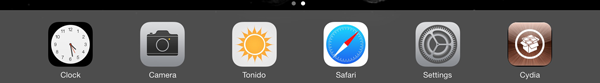
At least give an option to change the iOS7 dock to something, anything is better than the stock one. One of the first things I set out to change. Below are some great tweaks on Cydia to fix that:
1. TransparentDock by Jonathan Bailey on Cydia for iOS7+, free. This removes the dock entirely and moves the page dots down a bit:

Love it, thanks ♥ ! Perfect but there are no settings to disable so if want to try other dock tweaks properly you'll need to uninstall it first.
2. ClassicDock by CoolStar and sharedRoutine, free, on Cydia brings back the glass glossy iOS6 dock. Furthermore this fixes flickering issue whilst using RecordMyScreen. Love it, love it, love it, thanks ♥! Not yet 7.1 compatible:

3. Use a combo of TransparentDock and ClassicDock - Barely view dock and still have icon reflections ♥♥:

4. DockShift by NG on Cydia for iOS7+, free. Not only can it make the dock completely transparent as TransparentDock above but you can select from different themes; six Milk Glass options, two Dark Milk Glass, and three Blurred selections; none of which I thought looked great on my iPad mini except Transparent. There is no setting to disable it either.
5. Some others that did not work for my device at the time of writing this including reflecting icons:
DockHide: Hides the dock. Find it under Settings > Activation Methods to use it.
Dock Colorize: Select from images, or use your own, to use for the dock.
ReflectiveDock and ReflectAll: Live reflection of the dock icons.
Icon Reflection: Adds a small reflection to icons.
HOW TO HAVE MORE THAN SIX ICONS ON THE DOCK AND SCROLL IT:
``````````````````````````````````````````````````````````
Infinidock by chpwn on Cydia, $1.99 to add unlimited icons to your dock and be able to scroll your dock. System Settings > Infinidock
Or ScrollingBoard by Elias Limneos on Cydia, $1.99 (not iOS7 compatible yet).
HOW TO CHANGE CARRIER NAME:
```````````````````````````
Another thing that drove me crazy was the carrier name. On the top left corner is the Carrier's name. For example mine states iPad (as no phone feature):
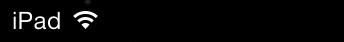
You can change this to state other text or replace it with a tiny image:
HOW TO CHANGE CARRIER NAME TO YOUR OWN TEXT:
FakeCarrier by Mirror Dev on Cydia, free. Launch icon on SpringBoard, tap Fake Carrier, enter your desired text. Worked perfect, love it, thanks ♥!:

Others that did not work on my device as not supported at the time of writing this, on Cydia are: MakeItMine, ChangeCarrier, and CarrierPigeon.
HOW TO REPLACE CARRIER NAME WITH AN IMAGE:
``````````````````````````````````````````
Zeppelin by Alex Zielenski on Cydia repo.alexzielenski.com (always has the latest version), free, open source, website here. Replaces the Carrier name with an image. Worked perfect, love it, thanks ♥!:
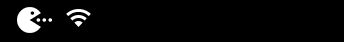
To use it find it under system Settings > Zeppelin. There you can select from a number of included images or even use none. There are many other packs of images made for the Zeppelin package; find on Cydia. A few examples are Pac-Man eats Signal Dots (for iOS7 only) containing a set of fourteen coloured Pac Man images, Call of Duty Skulls, Zeppelin Requests 1 containing over 70, etc.
You can also create your own image(s). The instructions how to are on your device in the directory that holds its images:
/Library/Zeppelin/README.html Find a copy of the README here for ease. At the bottom of the README is a link to download a .psd template as well. If the .psd link doesn't work for you then download Zeppelin master here, and find the .psd in the zip and also 'dsg's Carrier colours.psd'. Basic how to: create image in correct sizes stated, place in a directory with your name, transfer the directory to /Library/Zepplin/.
NOTE: While in Cydia, Zeppelin carrier images do not show (at least on my iPad mini); it will revert back to iOS's original carrier name.
HOW TO REPLACE CARRIER NAME WITH THE DATE:
``````````````````````````````````````````
DateCarrier by Bradley Friedman (S1ReX) on Cydia, free. System Settings > DateCarrier > Enabled slide to on, select your date format, back to previous menu and then tap 'Save and Respring'. If you have another Carrier changer enabled such as FakeCarrier; disable it first; tap Reset.

CHANGE THE 'SLIDE TO UNLOCK' TEXT ON THE LOCK SCREEN:
`````````````````````````````````````````````````````
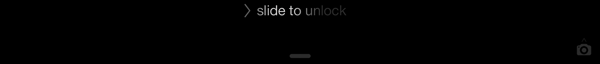
customLS by Dylan Kelly for iOS7+ on Cydia, free. Find options under system Settings. It can also hide notification and control center as well as the camera grabber. You can also hide the 'Slide to Unlock' text completely. States not fully compatible with iPad; works great on mine.

HOW TO ANIMATE SLEEP AND WAKE SCREEN:
`````````````````````````````````````
SleepFX by Malcolm Hall on Cydia, $4.99. When the screen is going into sleep or wake mode you can enable it to have ten different animations such as flip, page curl, spin, suck, TV tube etc. or select random. You can select from many sound effects to go with it or none. Options are under system Settings. I love the animations, but is quite pricey when comparing to the average price of other Apps. v2.0.2 for iOS7 author states wake effect is not yet functional.
CUSTOMIZE ANIMATIONS:
`````````````````````
Animer7 by HASHBANG Productions $1.99 on Cydia. "Animer7 will allow you to customize the animations of your iOS 7 device to pure perfection...the display and dismiss animations of your notification banners...animations of your multitasking in iOS."
Configure options from system Settings > Animer7.
NOTIFICATION CENTER TWEAKS:
```````````````````````````
Share Widgetfor iOS 7 by Merlin, free on Cydia. "Social share widget in the iOS 7's Notification Center. Support Twitter, Facebook, Sina Weibo, Tencent Weibo, Mail, Message, WhatsApp and LINE." "The widget can work in both Today View and All View, but it is not recommended to enable in both views."

To enable; your system Settings > Notification Centre > Share Widget; On
Then system Settings > Share Widget > set which apps to enable for it. To use it open your notification center (swipe down from top of screen). You'll now have a new row of the apps you enabled at the bottom. Tap on one to open its window. Long press on one to select an image or take a photo before you start composing ("this feature is not capable for WhatsApp and LINE").
CONTROL CENTER TWEAKS:
``````````````````````
Great tweaks for the Control Center if you use it. I rarely use it because I find it difficult to slide open on my iPad mini.
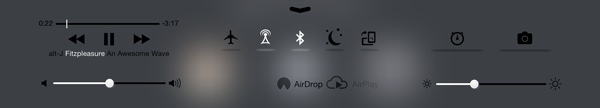
1. CCSettings by plipala on Cydia for iOS7, free. More toggles for Control Center. Configure options from Settings.
2. CCToggles by deVbug on Cydia for iOS7, free. To customize Control Center's toggles and shortcuts to quick launch apps. Find CCToggles template here. Install Flipswitch, "centralized toggle system for iOS", by Ryan Petrich and A3Tweaks free on Cydia to make full use of CCToggles.
NOTE: Installing this put the Flashlight and Calculator icons; I did not find an easy way to remove those in Settings.
3. CCHide by developersBliss on Cydia for iOS7, free. "Allows you to choose which sections are displayed in Control Center. Additionally, it can hide the Media Controls Section when no music is being played. Configure options in Settings."
HOW TO ENABLE HIDDEN SPRINGBOARD SETTINGS:
``````````````````````````````````````````
There are hidden SpringBoard settings used by Apple developers to test different SpringBoard settings. To access these install HiddenSettings7 by deVbug free on Cydia. HiddenSettings7 options will be under your system Settings > HiddenSettings7.
HiddenSettings7 launcher will be on your Control Center 'SpringBoard Settings':

Tap on it to launch (it does not rotate to landscape mode).
NOTE: Numerous times it froze my iPad and I had to SSH in to reboot:
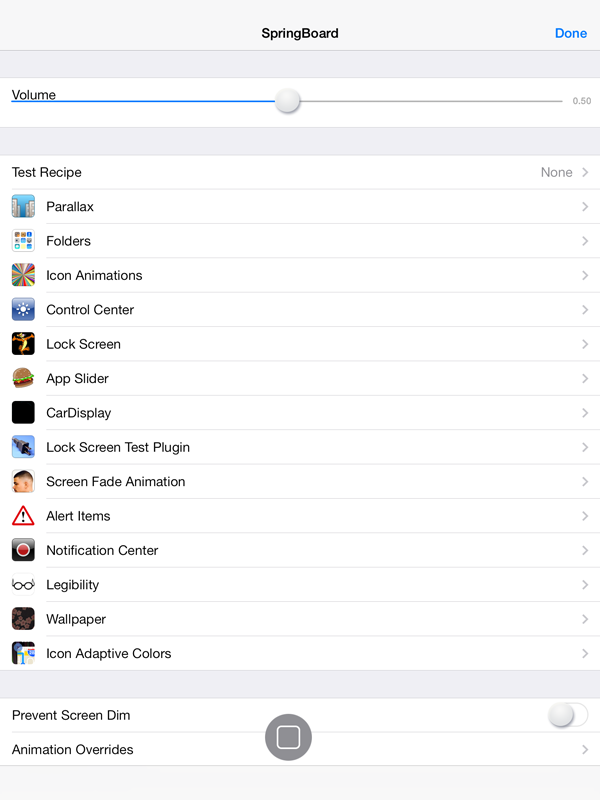
I like a clean SpringBoard with animations, SpringBoard icons hidden, my own wallpaper, done. So this article barely touches on theming.
WINTERBOARD:
````````````
WinterBoard by Jay Freeman (saurik), free, on Cydia, enables you to install many themes, tweaks etc for your SpringBoard.
NOTE: According to a PMP alert WinterBoard tries to access UDID and Network.
DREAMBOARD:
```````````
DreamBoard by Andrew Liu on Cydia repo apt.modmyi.com, free, open source, "Dreamboard is a powerful theming platform for jailbroken iPhones featuring simplicity, interactive elements, and dynamic layouts". "iPad compatibility unknown". I installed it on my iPad mini but there was no icon nor was it under settings so I haven't tested it :/.
CONER HD:
`````````
In the image at the top of this article the icons have been changed by the theme 'Coner HD' by Coner $0.99 on Cydia. "When the Flatness meet The Skeuomorphism! Coner theme is an interesting mix of Flat and Skuemorphism...It is NOT only an "icon theme", it'll change alot of things in your iPad Start from Control Center to statusbar".
You will have eight new packages inside Winterboard:
1- Coner HD = This is for icons.
2- Coner HD (UI) = This is for Statusbar & User Interface.
3- Coner HD (CC) = This is for Control Center.
4- Coner HD (Statusbar) = This is for statusbar icons.
5- Coner HD (ClassicDock) = This works if you have 'ClassicDock' tweak, it will change the dock style.
6- Coner HD (JellyLock7) = This works if you have "JellyLock7" tweak, it will change the lockscreen UI.
7- Coner HD Mask (Oblong) = This is for Oblong icons mask.
8- Coner HD Mask (Squished) = This is for Squished icons mask.
SPRINGTOMIZE:
`````````````
Springtomize 3 by FilippoBiga, $2.99, on Cydia. "Springtomize 3 is the ultimate utility for your iDevice...It features plenty of options to customize even the smallest aspect of your device(s). Every single option includes a brief explanation of its effect, making it very easy to use."
Though not free, Springtomize is a very popular app to customize many of the SpringBoard options into one App. Though many of those options can be done with free tweaks that might even work better.
Configure options from the icon (doesn't rotate to landscape mode) on SpringBoard or from your system Settings > Sprintomize3.
Homepage here and at iphonehacks.com here has a detailed article about Springtomize.
My results: I used it to hide page dots, apply color filter to icons, Badges to black with red text, folders coverflow (on my device this only works on the icons after you tap on a folder, not the folders), and folders transparent; transparent once you tap on them. The Badge settings are buggy; all badges state the same number of notifications and adjusting the Badge background color settings crashed my SpringBoard numerous of times.
NOTE: According to a PMP alert Springtomize tries to access Network.
If you find mistakes, have suggestions, and or questions please post at mewbies forum HERE - thank you.
Last update on 11 Mar '14