A list of some iOS tips and trouble shooting I've encounterd in apps, tools, iTunes and Cydia:

HOW TO RESPRING SPRINGBOARD
SAFARI MAIL WEATHER OR OTHER STOCK APPS CRASHING
IF YOUR DEVICE IS FROZEN
HOW TO CLOSE A FROZEN APP
HOW TO KILL ALL APPS IN APP SLIDER / TASK BAR:
I-FUN BOX OR OTHER TOOLS CAN'T FIND MY DEVICE AND OR CAMERA ROLL
DEVELOPER ASKED FOR MY SYSLOG
OPTIONS TO REPLACE AND EMULATE HOME BUTTON
ITUNES:
ITUNES ERROR - ITEM NOT AVAILABLE
IN-APP PURCHASES: YOUR PURCHASE COULD NOT BE COMPLETED
HOW TO FIND YOUR ORDER NUMBER FOR AN APP
CYDIA:
YOU EXCEEDED THE NUMBER OF PACKAGE NAMES THIS APT IS CAPABLE OF
HOW TO FIND OUT THE BALANCE OF PACKAGE NAMES YOUR SOURCES APT CAN HAVE
HOW TO FILTER OUT THEMES OR OTHER PACKAGES IN CYDIA
HOW TO SEARCH IN CYDIA
HOW TO ACTIVATE YOUR CYDIA ACCOUNT TO MAKE PURCHASES
HOW TO FIND YOUR CYDIA ACCOUNT NUMBER
HOW TO RESPRING SPRINGBOARD:
````````````````````````````
After installing x app you might be prompted to respring (restart) your SpringBoard. To do this either:
1. Install Respring, free on Cydia. This will place a cute Respring icon on your SpringBoard. Tap it to respring.

(Thanks to SoundEffectPack for the sound.)
OR:
2. Login to your device using your SSH client and enter:
killall SpringBoardNote: Case matters; S is not the same as s, etc.
By the way to respring into safe mode:
killall -SEGV SpringBoardand to turn off your device:
halt
SAFARI MAIL WEATHER OR OTHER STOCK APPS CRASHING:
`````````````````````````````````````````````````
If after installing AppSync and rebooting your device Safari, Mail, Weather and or other stock apps crash (won't launch) this is how I fixed mine that had this problem which I found here. Search for other solutions if the below doesn't work for you.
1. Uninstall AppSync and afc2add, reboot, test if working now, if not continue; mine wasn't yet.
2. Delete, or even safer just move these two files first:
/var/mobile/Library/Caches/com.apple.LaunchServices-054.csstore
/var/mobile/Library/Caches/com.apple.mobile.installation.plist
To do that you can use a file manager iFile (on Cydia; 'complete file manager and viewer') or easier SSH in and enter this:
cd /var/mobile/Library/CachesTo view what files you have (I do not have com.apple.LaunchServices-054.csstore):
ls -alThen rename the file(s) and reboot:
mv com.apple.mobile.installation.plist /com.apple.mobile.installation.plist.bck
rebootTest if your stock apps launch now. This worked me. If not try other suggestions here. If all is good then:
Reinstall afc2add (red icon) and 'AppSync for iOS 7' fix; read the details (I'm using 'AppSync for iOS 7 by Jun from repo cydia.iphonecake.com). Reboot. Test again.
IF all is working fine; you can delete the re-named file:
rm /com.apple.mobile.installation.plist.bck
If it still isn't working; uninstall *AppSync again, install 'Safari/Mail Fix' in Cydia, reboot, then reinstall your AppSync, reboot.
*If you use AppCake (I don't) uninstall that as well. Then only reinstall AppCake after the above steps are done.
If your stock Weather isn't working you might want to try to install 'UIKit Tools'.
IF YOUR DEVICE IS FROZEN:
`````````````````````````
If your device is frozen do a hard reset; hold down the Sleep/Wake button at the same time holding down the Home button for about ten seconds. Once you see the Apple logo you can release the buttons. Or if SSH is working you can SSH in and type in: reboot
HOW TO CLOSE A FROZEN APP:
``````````````````````````
To close a frozen app use your 'task bar': Press down the Home button twice to launch the app slider / task bar; it will show a small window representing each app with its associated icon below each of your most recently used apps. To close an app; drag the window, not the icon, up to the the top of the screen and release it.
HOW TO KILL ALL APPS IN APP SLIDER / TASK BAR:
``````````````````````````````````````````````
Slide2Kill 7 by Suu, free on Cydia. This will kill all apps in the app slider.
To use go to system Settings > Slide2Kill 7 > Enable slide to on.
Now go to your apps slider; double press your home button. To exclude an app from being killed with all the others: Tap and hold on the apps window until a tiny lock appears below it.
To kill all apps instead of sliding the app up; slide its window down. Tada! :)
To remove an app from the excluded list just tap and hold again until the tiny lock disappears.
I-FUN BOX OR OTHER TOOLS CAN'T FIND MY DEVICE AND OR CAMERA ROLL:
`````````````````````````````````````````````````````````````````
If you have connected your device to your PC using i-FunBox, iPhoneBrowser or similar tools and it states that your device isn't jailbroken when it is; install afc2add by NetMage on Cydia, free: "for USB browsing of filesystem". You'll need to reboot your device after installing it.
Using one of the PC iOS tools, such as i-FunBox, when you click on your Camera Roll it disconnects your device and or won't show any images; check on your device system Settings > iCloud > Photos > My Photo Stream is enabled (green).
DEVELOPER ASKED FOR MY SYSLOG:
``````````````````````````````
"A developer asked for my device's syslog. How do I send it?"; read here.
OPTIONS TO REPLACE AND EMULATE HOME BUTTON:
```````````````````````````````````````````
Save your home button wear and tear.
MENU BUTTON EMULATOR:
Menu Button Emulator by Vatasal Manot, free on Cydia. "Adds a virtual, draggable home button emulator to your screen. No options to configure." Its a great tweak to simply get the job done. You can drag and drop it to any location. When you rotate the device it stays in place.

NOTES AND WISH LIST:
1. When first installed, and its default location after respringing, on my iPad mini it just peeks out from my lower left corner (landscape) like this:
 . I wish there was an option to lock it in user's chosen location, or at least the default location further out as it is difficult to drag away from the corner because of my iPad's casing, dock and long fingernails don't help either.
. I wish there was an option to lock it in user's chosen location, or at least the default location further out as it is difficult to drag away from the corner because of my iPad's casing, dock and long fingernails don't help either.2. Wish for an option to change the button's look (more transparent and or color).
3. If in edit mode on SpringBoard, when icons are wiggling, the button does not work, on my device at least.
ACTIVATOR:
To use your own set gestures or shortcut buttons to replace the home button we can use Activator "Centralized gestures, button and shortcut management for iOS". On Cydia for iOS7 install 'Activator Beta for iOS' by Ryan Petrich. For iOS<7 install Activator, free.
Launch Activator under your system Settings > Activator then you can proceed to set your own short cuts for the actions Home button does, i.e. launch Siri, screen recorder, app slider/task window, etc. It might take you a number of times to become use to the new shortcuts but then it becomes automatic.
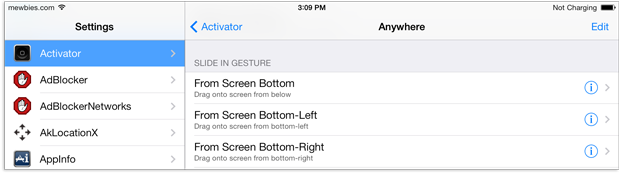
For example select Anywhere > scroll down to SLIDE IN GESTURE > From Screen Bottom-Left (it will list if this shortcut is already assigned) > Home Button 'Simulate a press of the home button. etc. until you have set all your activations you want to use instead of the Home button or for other short cuts for that matter.
ITUNES ERROR - ITEM NOT AVAILABLE:
``````````````````````````````````
If you receive this error in iTunes "item not available The item you've requested is not currently available in the U.S. store"
From what I have found there are a number of reasons this happens:
1. Apple's server is having a problem. You can check their system status here.
2. The app isn't available any longer; Apple removes apps for various reasons.
3. The app isn't compatible with your device.
4. The app is restricted in your Parental control settings. To change the parental settings launch iTunes in your PC > Edit > Preferences > Parental > uncheck those that could be restricting you.
5. The app isn't available in the US store (or whatever country you having this error from). If you really want the app switch to the country stated on the prompt.
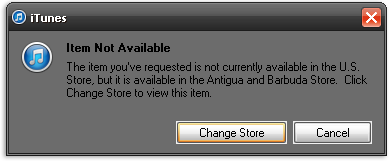
If it doesn't state a country then:
View in your browser if the URL contains the two letter country code, for example:
https://itunes.apple.com/ag/app/... 'ag' is the country code. To know what country that is for view here.
Then on your device, iTunes or appleid.apple.com change to that country (careful changing that often if you have billing information set; can be a hassle setting it back).
On your device: Settings > iTunes & App Store > Apple ID:xxx@xxx.xxx > View Apple ID > Country/Region > Change Country or Region.
In iTunes: Once logged into the store your e-mail address will be on top button, click it > Account > Change Country or Region > Change > Continue > Agree > Continue.
If you are have trouble changing back to your country:
a. Sign out of iTunes store in iTunes and your device.
b. Go here: http://appleid.apple.com, click the 'Manage your Apple ID'.
Login with your iTunes account.
c. Click 'Addresses' in the column on the left and edit it there.
d. Click 'Save Changes'. Log out; top right corner.
e. Sign back into iTunes on your PC or your device.
f. Reboot your device if it still displays an incorrect address.
IN-APP PURCHASES: YOUR PURCHASE COULD NOT BE COMPLETED:
```````````````````````````````````````````````````````
If you have ever tried to make 'In-App' purchases and receive this error:
"Your purchase could not be completed. For assistance, contact iTunes Support at www.apple.com/support/itunes/ww/."
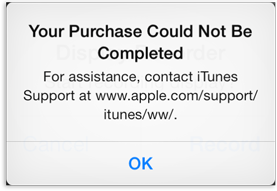
The solution to this problem is to do as the error states; contact them at that URL. They will reply generally within 48 hours, so be patient. This is very common error and not always resolved. It really has put me off from making any In-App Purchases again. Here and here are other support sections.
At www.apple.com/support/itunes/ww/: select your country >
Downloading Content > Report a problem > select the app from the list >
Problem is not listed here > enter your description > Submit.
At the other contact forms you'll be required to enter an Order Number, see below how to find it.
HOW TO FIND YOUR ORDER NUMBER FOR AN APP:
`````````````````````````````````````````
Launch iTunes > iTunes Store > Store > View Account > enter your password > scroll down to Purchase History click See All. Your most recent download will be at the top. To view others click on the arrow next to its name.
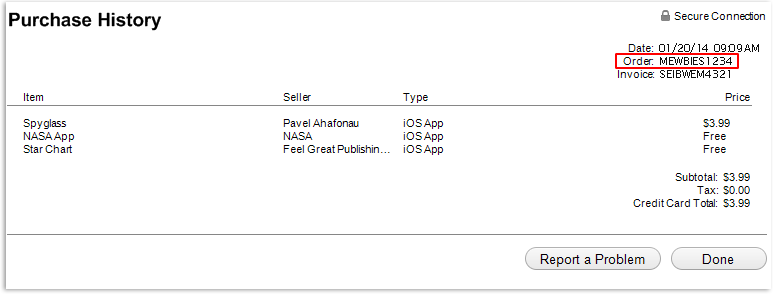
NOTES:
Various reasons could be:
1. Pending debt and or your credit card is no longer working.
2. Under your system Settings > General > Restrictions > you have enabled to restrict In-App Purchases.
3. Your billing information Apple has deemed it as bogus; as in my case, which it is and will always be.
If you are having a problem changing your Billing Address read above '5. The app isn't available in...'.
They won't inform you of what Terms you are not complying to, but simply state to read the Terms of the Agreement. If you press them for which part of the Terms they will only refer you to a section of the the Terms which then will clearly state it.
YOU EXCEEDED THE NUMBER OF PACKAGE NAMES THIS APT IS CAPABLE OF:
````````````````````````````````````````````````````````````````
If you have ever added a new Source to Cydia then it states "Wow, you exceeded the number of package names this APT is capable of."
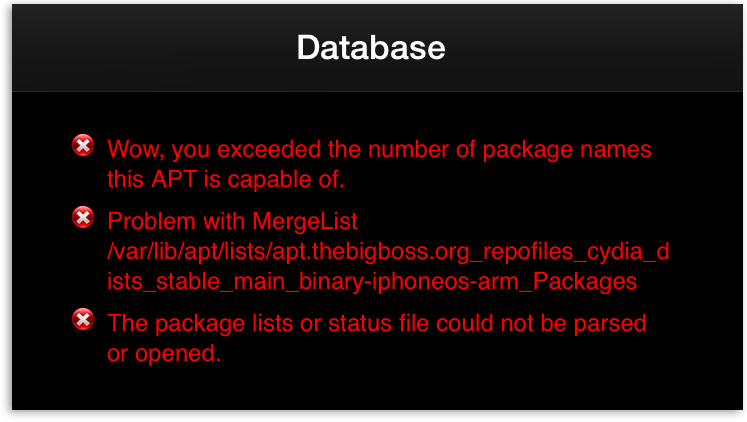
This means the APT has been given an updated list of packages that now exceeds the maximum 65,535 package names it can handle. To fix this error it's very simple; you'll need to remove repos you've added until the APT list is < 65,535. To do this:
Tap close the error prompt > Sources > Edit > tap on a source to remove > tap Delete.
It's recommended to keep the default repositories (BigBoss, Cydia/Telesphoreo, Dev Team, ModMyi, and ZodTTD/MacCiti).
You can make note of the repo you deleted, add the new repo you want, install your package, then remove the new repo to add back your old repo.
Note though doing that you will not receive updates for a package that you do not have on your Source list. Furthermore you'll need to add the Source back on if you want to uninstall the package. (lol to the Wow.)
HOW TO FIND OUT THE BALANCE OF PACKAGE NAMES YOUR SOURCES APT CAN HAVE:
```````````````````````````````````````````````````````````````````````
Cydia Sources APT list can have a max of 65,535 packages. If you are curious what is the balance of the packages are available kirbylover4000 here at GitHub has a nice line of code to output the balance of packages, thanks! This is for console usage only.
To use either download his file or just paste the code into a new file:
SSH to your device using the user mobile (you don't need root).
First test if the code works for you by copy and pasting into your console:
echo $((65535 - `cat /var/lib/apt/lists/*_Packages | grep -cE '^Package:'`))My output is:
2633
If the code works then launch your console text editor to create an executable file that you can run without pasting the code in each time. I use text editor nano:
nano gistfile1.shIf the output is: -sh: nano: command not found
That means you don't have nano installed: Install through Cydia nano, free.
If it doesn't list nano you need to change Cydia to Hacker (or Developer) mode: Cydia > Sources > Settings > select Hacker.
Then continue.
Paste in his line of code above.
Save the file (Ctrl+x, y, Enter).
Set permissions on the file to run:
chmod 755 gistfile1.shNow to execute it:
./gistfile1.shIf you forget the name of the file, you can list all files in current directory (with some details) by:
ls -alOr you can change the name of the file to any name you can recall easily, for example pb (package balance), it doesn't even need to have the extension .sh:
mv gistfile1.sh pb
./pb
HOW TO FILTER OUT THEMES OR OTHER PACKAGES IN CYDIA:
`````````````````````````````````````````````````````
I like browsing through all the packages but there are far too many themes, fonts, etc to fully enjoy it. You can filter out any packages based on their sections they are in:
Cydia > Sections > Edit > slide the bar to off for those sections you don't want i.e. Fonts, Themes, Ringtones, Wallpaper, etc.

HOW TO SEARCH IN CYDIA:
```````````````````````
Tap on Search, type in the app's name that you are looking for, example type in touchpal; it will present you with a list of apps that start with 'touchpal'; which will probably be just an empty list. Now tap the Search on your keyboard it will search all apps that contain touchpal in its name and description.
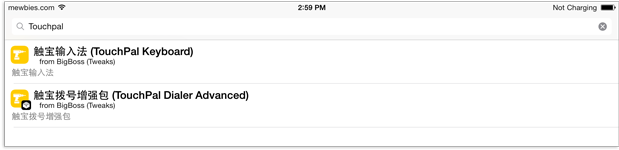
HOW TO ACTIVATE YOUR CYDIA ACCOUNT TO MAKE PURCHASES:
`````````````````````````````````````````````````````
Payments are made either through PayPal or Amazon. To make purchases on Cydia you'll need to sign either with your Facebook or Google account to authenticate yourself. (If you really don't want to use your personal accounts then create a new Google account (new gmail, follow process) to use.). This is so that you can re-download (most of) your purchases to any device as they are tied in to either your Facebook or Google for authentication only and not the device. So different accounts may list different purchases if you didn't use the same account for each purchase.
HOW TO FIND YOUR CYDIA ACCOUNT NUMBER:
``````````````````````````````````````

To find your Cydia account number:
Cydia's home page tap Manage Account > Select either Facebook or Google to sign in > enter login information (if you currently have Google and created a new account to use for Cydia then select 'Add account' then login) > Link Device to Your Account. Your Cydia Account #123456789 is below 'I'm anticipating having more stuff here'. 'Installable Purchases' list all purchases made under that account.
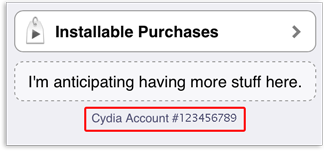
If you find mistakes, have suggestions, and or questions please post at mewbies forum HERE - thank you.
Last update on 24 Feb '14