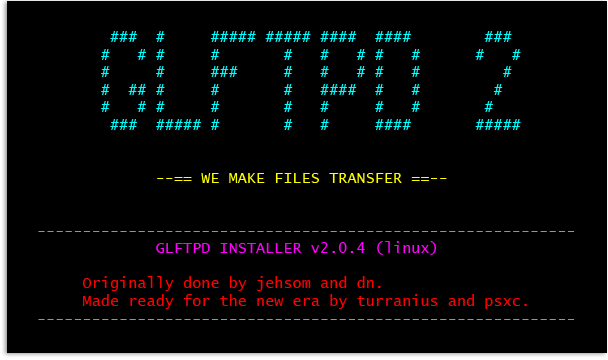 █ ▐▌
█ UPDGRADE GLFTPD FROM V2.01 TO 2.04 ▐▌
█ UPGRADE V2.01 TO 2.02 ▐▌
█ UPGRADE V2.02 TO 2.03 ▐▌
█ UPGRADE V2.03 TO 2.04 ▐▌
█ ___________..___________ ▐▌
█ ▐▌
█ UPGRADE V2.01 TO 2.02: ▐▌
█ `````````````````````` ▐▌
█ Change all relevant paths to your location of glFTPd. ▐▌
█ wget http://www.glftpd.eu/files/glftpd-LNX-2.02_x86.tgz ▐▌
█ tar -zxvf glftpd-LNX-2.02_x86.tgz ▐▌
█ cd glftpd-LNX-2.02_x86/bin ▐▌
█ We only want to replace the binaries and not overwrite any of our scripts ▐▌
█ (you could ls -al first to view if any of the scripts have been updated), ▐▌
█ so I just delete them: ▐▌
█ rm dated.sh locate.sh sitenfo.sh sitezipchk.sh siteziplist.sh ▐▌
█ rm botscript dirscript dupescript zipscript ▐▌
█ su ▐▌
█ ▐▌
█ Not required but backup bin directory just in case: ▐▌
█ cp -r /jail/glftpd/bin /jail/glftpd/bin-bck ▐▌
█ Copy all binaries and overwrite originals (it will skip sources directory):▐▌
█ cp -f * /jail/glftpd/bin ▐▌
█ ▐▌
█ If you have users on your FTP server; login to it and run: ▐▌
█ site change * max_ulspeed 0 ▐▌
█ ▐▌
█ Anytime there are changes to bin dir or upgrade your system you need to: ▐▌
█ cd /home/user/project-zs-ng_r2500-v1.2.0/ ▐▌
█ ./libcopy.sh /jail/glftpd/ ▐▌
█ ▐▌
█ Now we need to create a new improved certificate; ECDSA. Replace 'mewbies' ▐▌
█ with your site's name: ▐▌
█ cd .. && ./create_server_key.sh mewbies ▐▌
█ Copy the new cert to the location of your existing certs (view glftpd.conf ▐▌
█ for location): ▐▌
█ cp ftpd-ecdsa.pem /jail/ftpd-ecdsa.pem ▐▌
█ ▐▌
█ Inform glFTPd to use new cert: ▐▌
█ pico /jail/glftpd/etc/glftpd.conf ▐▌
█ Has this: ▐▌
█ #if you have rsa cert file ▐▌
█ #RSA_CERT_FILE /glftpd/ftpd-rsa.pem ▐▌
█ #if you have dsa cert file ▐▌
█ DSA_CERT_FILE /jail/ftpd-dsa.pem ▐▌
█ ▐▌
█ Change to: ▐▌
█ #if you have rsa cert file ▐▌
█ #RSA_CERT_FILE /glftpd/ftpd-rsa.pem ▐▌
█ #if you have dsa cert file ▐▌
█ #DSA_CERT_FILE /jail/ftpd-dsa.pem ▐▌
█ CERT_FILE /jail/ftpd-ecdsa.pem ▐▌
█ ▐▌
█ NOTE: That changing to a ECDSA cert will prevent other sites connecting to ▐▌
█ yours that haven't upgraded yet to it. ▐▌
█ ▐▌
█ Remove home copy of cert created by root: ▐▌
█ rm ftpd-ecdsa.pem ▐▌
█ exit ▐▌
█ ▐▌
█ Re-login in to your FTP server and view version: ▐▌
█ site vers ▐▌
█ [1] 200 glFTPd 2.02 32BiT Linux+TLS(OpenSSL 1.0.1e 11 Feb 2013)+SSP ▐▌
█ ▐▌
█ Once you are sure all is working fine you can clean up: ▐▌
█ cd ~ ▐▌
█ rm glftpd-LNX-2.02_x86 -rf ▐▌
█ su ▐▌
█ cd /jail/glftpd ▐▌
█ rm bin-bck -rf ▐▌
█ exit ▐▌
█ ▐▌
█ After upgrading if you have SSLv3 or TLSv1.2 connection issues to FTPs ▐▌
█ view here. ▐▌
█ ▐▌
█ ___________..___________ ▐▌
█ ▐▌
█ UPGRADE V2.02 TO 2.03: ▐▌
█ `````````````````````` ▐▌
█ wget http://www.glftpd.eu/files/glftpd-LNX-2.03_1.0.1e-2+deb7u3_x86.tgz ▐▌
█ tar -zxvf glftpd-LNX-2.03_1.0.1e-2+deb7u3_x86.tgz ▐▌
█ cd ~/glftpd-LNX-2.03_1.0.1e-2+deb7u3_x86/bin ▐▌
█ We only want to replace the binaries and not overwrite any of our scripts ▐▌
█ (you could ls -al first to view if any of the scripts have been updated), ▐▌
█ so I just delete them: ▐▌
█ rm dated.sh locate.sh sitenfo.sh sitezipchk.sh siteziplist.sh ▐▌
█ rm botscript dirscript dupescript zipscript ▐▌
█ ▐▌
█ Set perms and edit compile script only if you use any of the utils in ▐▌
█ glftpd/bin/sources/ (glupdate etc), if not you can skip down to 'su'. If ▐▌
█ you do: ▐▌
█ chmod 755 sources/compile.sh ▐▌
█ pico sources/compile.sh ▐▌
█ Has this: ▐▌
█ #!/bin/sh ▐▌
█ glroot=/glftpd ▐▌
█ ▐▌
█ #comment this line once you've edited the glftpd_bin_path ▐▌
█ echo "You did not edit the file first!" && exit 1 ▐▌
█ ▐▌
█ Change to your glFTPd path and comment out echo line, for example: ▐▌
█ #!/bin/sh ▐▌
█ glroot=/jail/glftpd ▐▌
█ ▐▌
█ #comment this line once you've edited the glftpd_bin_path ▐▌
█ #echo "You did not edit the file first!" && exit 1 ▐▌
█ ▐▌
█ su ▐▌
█ To be safe backup your bin if you haven't already: ▐▌
█ cp -r /jail/glftpd/bin /jail/glftpd/bin-bck2 ▐▌
█ Copy all binaries and overwrite originals (it will skip sources directory):▐▌
█ cp -f * /jail/glftpd/bin ▐▌
█ ▐▌
█ Anytime there are changes to bin dir or upgrade your system you need to: ▐▌
█ cd /home/user/project-zs-ng_r2500-v1.2.0/ ▐▌
█ ./libcopy.sh /jail/glftpd/ ▐▌
█ ▐▌
█ If you are recompiling sources then run, if not skip down to exit: ▐▌
█ cd sources && ./compile.sh ▐▌
█ Output if successful will be: ▐▌
█ Compiling source files in ▐▌
█ /home/mewbies/glftpd-LNX-2.03_1.0.1e-2+deb7u3_x86/bin/sources to ▐▌
█ /jail/glftpd/bin: ▐▌
█ (NOTE: Compiling can take a couple of minutes, please be patient.) ▐▌
█ All source files successfully compiled. ▐▌
█ ▐▌
█ exit ▐▌
█ ▐▌
█ Re-login in to your FTP and view version: ▐▌
█ site vers ▐▌
█ [1] 200 glFTPd 2.03 32BiT Linux+TLS(OpenSSL 1.0.1e 11 Feb 2013)+SSP ▐▌
█ ▐▌
█ Once you are sure all is working fine you can clean up: ▐▌
█ cd ~ ▐▌
█ rm glftpd-LNX-2.03_1.0.1e-2+deb7u3_x86 -rf ▐▌
█ su ▐▌
█ cd /jail/glftpd ▐▌
█ rm bin-bck2 -rf ▐▌
█ exit ▐▌
█ ▐▌
█ After upgrading if you have SSLv3 or TLSv1.2 connection issues to FTPs ▐▌
█ view here. ▐▌
█ ▐▌
█ ___________..___________ ▐▌
█ ▐▌
█ UPGRADE V2.03 TO 2.04: ▐▌
█ `````````````````````` ▐▌
█ wget http://www.glftpd.eu/files/glftpd-LNX-2.04_1.0.1e-2+deb7u3_x86.tgz ▐▌
█ tar -zxvf glftpd-LNX-2.04_1.0.1e-2+deb7u3_x86.tgz ▐▌
█ cd glftpd-LNX-2.04_1.0.1e-2+deb7u3_x86/bin ▐▌
█ We only want to replace the binaries and not overwrite any of our scripts ▐▌
█ (you could ls -al first to view if any of the scripts have been updated), ▐▌
█ so I just delete them: ▐▌
█ rm dated.sh locate.sh sitenfo.sh sitezipchk.sh siteziplist.sh ▐▌
█ rm botscript dirscript dupescript zipscript ▐▌
█ su ▐▌
█ Not required but backup bin directory just in case: ▐▌
█ cp -r /jail/glftpd/bin /jail/glftpd/bin-bck3 ▐▌
█ Copy all binaries and overwrite originals (it will skip sources directory):▐▌
█ cp -f * /jail/glftpd/bin ▐▌
█ ▐▌
█ Anytime there are changes to bin dir or upgrade your system you need to: ▐▌
█ cd /home/user/project-zs-ng_r2500-v1.2.0/ ▐▌
█ ./libcopy.sh /jail/glftpd/ ▐▌
█ exit ▐▌
█ ▐▌
█ Re-login in to your FTP and view version: ▐▌
█ site vers ▐▌
█ [1] 200 glFTPd 2.04 32BiT Linux+TLS(OpenSSL 1.0.1e 11 Feb 2013)+SSP ▐▌
█ ▐▌
█ Done :D ▐▌
█ ▐▌
█ Once you are sure all is working fine you can clean up: ▐▌
█ cd ~ ▐▌
█ rm glftpd-LNX-2.04_1.0.1e-2+deb7u3_x86 -rf ▐▌
█ su ▐▌
█ cd /jail/glftpd ▐▌
█ rm bin-bck3 -rf ▐▌
█ exit ▐▌
█ ▐▌
█ After upgrading if you have SSLv3 or TLSv1.2 connection issues to FTPs ▐▌
█ view here. ▐▌
█ ▐▌
█ //---------------------------------------------------------------------- ▐▌
█ ▐▌
█ If you find mistakes, have suggestions, and or questions please post at ▐▌
█ mewbies forum HERE - thank you. ▐▌
█ ▐▌
█ Last update on 04 Mar '14 ▐▌
█ ▐▌
█▌ █▌
█▌ - mewbies.com - █▌
█▌ █▌
██▄▄▄▄▄▄▄▄▄▄▄▄▄▄▄▄▄▄▄▄▄▄▄▄▄▄▄▄▄▄▄▄▄▄▄▄▄▄▄▄▄▄▄▄▄▄▄▄▄▄▄▄▄▄▄▄▄▄▄▄▄▄▄▄▄▄▄▄▄██
█ ▐▌
█ UPDGRADE GLFTPD FROM V2.01 TO 2.04 ▐▌
█ UPGRADE V2.01 TO 2.02 ▐▌
█ UPGRADE V2.02 TO 2.03 ▐▌
█ UPGRADE V2.03 TO 2.04 ▐▌
█ ___________..___________ ▐▌
█ ▐▌
█ UPGRADE V2.01 TO 2.02: ▐▌
█ `````````````````````` ▐▌
█ Change all relevant paths to your location of glFTPd. ▐▌
█ wget http://www.glftpd.eu/files/glftpd-LNX-2.02_x86.tgz ▐▌
█ tar -zxvf glftpd-LNX-2.02_x86.tgz ▐▌
█ cd glftpd-LNX-2.02_x86/bin ▐▌
█ We only want to replace the binaries and not overwrite any of our scripts ▐▌
█ (you could ls -al first to view if any of the scripts have been updated), ▐▌
█ so I just delete them: ▐▌
█ rm dated.sh locate.sh sitenfo.sh sitezipchk.sh siteziplist.sh ▐▌
█ rm botscript dirscript dupescript zipscript ▐▌
█ su ▐▌
█ ▐▌
█ Not required but backup bin directory just in case: ▐▌
█ cp -r /jail/glftpd/bin /jail/glftpd/bin-bck ▐▌
█ Copy all binaries and overwrite originals (it will skip sources directory):▐▌
█ cp -f * /jail/glftpd/bin ▐▌
█ ▐▌
█ If you have users on your FTP server; login to it and run: ▐▌
█ site change * max_ulspeed 0 ▐▌
█ ▐▌
█ Anytime there are changes to bin dir or upgrade your system you need to: ▐▌
█ cd /home/user/project-zs-ng_r2500-v1.2.0/ ▐▌
█ ./libcopy.sh /jail/glftpd/ ▐▌
█ ▐▌
█ Now we need to create a new improved certificate; ECDSA. Replace 'mewbies' ▐▌
█ with your site's name: ▐▌
█ cd .. && ./create_server_key.sh mewbies ▐▌
█ Copy the new cert to the location of your existing certs (view glftpd.conf ▐▌
█ for location): ▐▌
█ cp ftpd-ecdsa.pem /jail/ftpd-ecdsa.pem ▐▌
█ ▐▌
█ Inform glFTPd to use new cert: ▐▌
█ pico /jail/glftpd/etc/glftpd.conf ▐▌
█ Has this: ▐▌
█ #if you have rsa cert file ▐▌
█ #RSA_CERT_FILE /glftpd/ftpd-rsa.pem ▐▌
█ #if you have dsa cert file ▐▌
█ DSA_CERT_FILE /jail/ftpd-dsa.pem ▐▌
█ ▐▌
█ Change to: ▐▌
█ #if you have rsa cert file ▐▌
█ #RSA_CERT_FILE /glftpd/ftpd-rsa.pem ▐▌
█ #if you have dsa cert file ▐▌
█ #DSA_CERT_FILE /jail/ftpd-dsa.pem ▐▌
█ CERT_FILE /jail/ftpd-ecdsa.pem ▐▌
█ ▐▌
█ NOTE: That changing to a ECDSA cert will prevent other sites connecting to ▐▌
█ yours that haven't upgraded yet to it. ▐▌
█ ▐▌
█ Remove home copy of cert created by root: ▐▌
█ rm ftpd-ecdsa.pem ▐▌
█ exit ▐▌
█ ▐▌
█ Re-login in to your FTP server and view version: ▐▌
█ site vers ▐▌
█ [1] 200 glFTPd 2.02 32BiT Linux+TLS(OpenSSL 1.0.1e 11 Feb 2013)+SSP ▐▌
█ ▐▌
█ Once you are sure all is working fine you can clean up: ▐▌
█ cd ~ ▐▌
█ rm glftpd-LNX-2.02_x86 -rf ▐▌
█ su ▐▌
█ cd /jail/glftpd ▐▌
█ rm bin-bck -rf ▐▌
█ exit ▐▌
█ ▐▌
█ After upgrading if you have SSLv3 or TLSv1.2 connection issues to FTPs ▐▌
█ view here. ▐▌
█ ▐▌
█ ___________..___________ ▐▌
█ ▐▌
█ UPGRADE V2.02 TO 2.03: ▐▌
█ `````````````````````` ▐▌
█ wget http://www.glftpd.eu/files/glftpd-LNX-2.03_1.0.1e-2+deb7u3_x86.tgz ▐▌
█ tar -zxvf glftpd-LNX-2.03_1.0.1e-2+deb7u3_x86.tgz ▐▌
█ cd ~/glftpd-LNX-2.03_1.0.1e-2+deb7u3_x86/bin ▐▌
█ We only want to replace the binaries and not overwrite any of our scripts ▐▌
█ (you could ls -al first to view if any of the scripts have been updated), ▐▌
█ so I just delete them: ▐▌
█ rm dated.sh locate.sh sitenfo.sh sitezipchk.sh siteziplist.sh ▐▌
█ rm botscript dirscript dupescript zipscript ▐▌
█ ▐▌
█ Set perms and edit compile script only if you use any of the utils in ▐▌
█ glftpd/bin/sources/ (glupdate etc), if not you can skip down to 'su'. If ▐▌
█ you do: ▐▌
█ chmod 755 sources/compile.sh ▐▌
█ pico sources/compile.sh ▐▌
█ Has this: ▐▌
█ #!/bin/sh ▐▌
█ glroot=/glftpd ▐▌
█ ▐▌
█ #comment this line once you've edited the glftpd_bin_path ▐▌
█ echo "You did not edit the file first!" && exit 1 ▐▌
█ ▐▌
█ Change to your glFTPd path and comment out echo line, for example: ▐▌
█ #!/bin/sh ▐▌
█ glroot=/jail/glftpd ▐▌
█ ▐▌
█ #comment this line once you've edited the glftpd_bin_path ▐▌
█ #echo "You did not edit the file first!" && exit 1 ▐▌
█ ▐▌
█ su ▐▌
█ To be safe backup your bin if you haven't already: ▐▌
█ cp -r /jail/glftpd/bin /jail/glftpd/bin-bck2 ▐▌
█ Copy all binaries and overwrite originals (it will skip sources directory):▐▌
█ cp -f * /jail/glftpd/bin ▐▌
█ ▐▌
█ Anytime there are changes to bin dir or upgrade your system you need to: ▐▌
█ cd /home/user/project-zs-ng_r2500-v1.2.0/ ▐▌
█ ./libcopy.sh /jail/glftpd/ ▐▌
█ ▐▌
█ If you are recompiling sources then run, if not skip down to exit: ▐▌
█ cd sources && ./compile.sh ▐▌
█ Output if successful will be: ▐▌
█ Compiling source files in ▐▌
█ /home/mewbies/glftpd-LNX-2.03_1.0.1e-2+deb7u3_x86/bin/sources to ▐▌
█ /jail/glftpd/bin: ▐▌
█ (NOTE: Compiling can take a couple of minutes, please be patient.) ▐▌
█ All source files successfully compiled. ▐▌
█ ▐▌
█ exit ▐▌
█ ▐▌
█ Re-login in to your FTP and view version: ▐▌
█ site vers ▐▌
█ [1] 200 glFTPd 2.03 32BiT Linux+TLS(OpenSSL 1.0.1e 11 Feb 2013)+SSP ▐▌
█ ▐▌
█ Once you are sure all is working fine you can clean up: ▐▌
█ cd ~ ▐▌
█ rm glftpd-LNX-2.03_1.0.1e-2+deb7u3_x86 -rf ▐▌
█ su ▐▌
█ cd /jail/glftpd ▐▌
█ rm bin-bck2 -rf ▐▌
█ exit ▐▌
█ ▐▌
█ After upgrading if you have SSLv3 or TLSv1.2 connection issues to FTPs ▐▌
█ view here. ▐▌
█ ▐▌
█ ___________..___________ ▐▌
█ ▐▌
█ UPGRADE V2.03 TO 2.04: ▐▌
█ `````````````````````` ▐▌
█ wget http://www.glftpd.eu/files/glftpd-LNX-2.04_1.0.1e-2+deb7u3_x86.tgz ▐▌
█ tar -zxvf glftpd-LNX-2.04_1.0.1e-2+deb7u3_x86.tgz ▐▌
█ cd glftpd-LNX-2.04_1.0.1e-2+deb7u3_x86/bin ▐▌
█ We only want to replace the binaries and not overwrite any of our scripts ▐▌
█ (you could ls -al first to view if any of the scripts have been updated), ▐▌
█ so I just delete them: ▐▌
█ rm dated.sh locate.sh sitenfo.sh sitezipchk.sh siteziplist.sh ▐▌
█ rm botscript dirscript dupescript zipscript ▐▌
█ su ▐▌
█ Not required but backup bin directory just in case: ▐▌
█ cp -r /jail/glftpd/bin /jail/glftpd/bin-bck3 ▐▌
█ Copy all binaries and overwrite originals (it will skip sources directory):▐▌
█ cp -f * /jail/glftpd/bin ▐▌
█ ▐▌
█ Anytime there are changes to bin dir or upgrade your system you need to: ▐▌
█ cd /home/user/project-zs-ng_r2500-v1.2.0/ ▐▌
█ ./libcopy.sh /jail/glftpd/ ▐▌
█ exit ▐▌
█ ▐▌
█ Re-login in to your FTP and view version: ▐▌
█ site vers ▐▌
█ [1] 200 glFTPd 2.04 32BiT Linux+TLS(OpenSSL 1.0.1e 11 Feb 2013)+SSP ▐▌
█ ▐▌
█ Done :D ▐▌
█ ▐▌
█ Once you are sure all is working fine you can clean up: ▐▌
█ cd ~ ▐▌
█ rm glftpd-LNX-2.04_1.0.1e-2+deb7u3_x86 -rf ▐▌
█ su ▐▌
█ cd /jail/glftpd ▐▌
█ rm bin-bck3 -rf ▐▌
█ exit ▐▌
█ ▐▌
█ After upgrading if you have SSLv3 or TLSv1.2 connection issues to FTPs ▐▌
█ view here. ▐▌
█ ▐▌
█ //---------------------------------------------------------------------- ▐▌
█ ▐▌
█ If you find mistakes, have suggestions, and or questions please post at ▐▌
█ mewbies forum HERE - thank you. ▐▌
█ ▐▌
█ Last update on 04 Mar '14 ▐▌
█ ▐▌
█▌ █▌
█▌ - mewbies.com - █▌
█▌ █▌
██▄▄▄▄▄▄▄▄▄▄▄▄▄▄▄▄▄▄▄▄▄▄▄▄▄▄▄▄▄▄▄▄▄▄▄▄▄▄▄▄▄▄▄▄▄▄▄▄▄▄▄▄▄▄▄▄▄▄▄▄▄▄▄▄▄▄▄▄▄██