MEWBIES@: Facebook Twitter G+ YouTube DeviantArt Forum Wall
▄▄▄▄▄▄▄▄▄▄▄▄▄▄▄▄▄▄▄▄▄▄▄▄▄▄▄▄▄▄▄▄▄▄▄▄▄▄▄▄▄▄▄▄▄▄▄▄▄▄▄▄▄▄▄▄▄▄▄▄▄▄▄▄▄▄▄▄▄▄▄▄▄
██ ██
█▌ - CREATE ASCII ANSI ART QR CODES IN LINUX TERMINAL TO WINDOWS - █▌
█▌ █▌
█ ▐▌
█ One day I needed to make a QR code using the ANSI block character so I ▐▌
█ just did it by hand in good old Windows Notepad. Had I known about this ▐▌
█ then it would have been a time saver :). There's probably a faster, better ▐▌
█ method than what I'm going to demonstrate (using Linux & Windows), but ▐▌
█ this works nice and fast for me. This is also how I made the mewbies ▐▌
█ QR code under the main menu (on the left) - it is all text, not an image. ▐▌
█ ▐▌
█ LINUX TERMINAL - CREATE QR CODE ▐▌
█ LINUX - CONVERT QR CODE PNG TO ASCII ART ▐▌
█ NIX OR WIN - CREATE THE ASCII/ANSI BLOCK QR CODE ▐▌
█ ▐▌
█ LINUX TERMINAL - CREATE QR CODE: ▐▌
█ ```````````````````````````````` ▐▌
█ Create your own QR codes as PNG images using qrencode, website is HERE, ▐▌
█ Debian package page is HERE. ▐▌
█ We also need 'ImageMagick's convert' to convert the png it creates to jpg ▐▌
█ for 'jpg2a' to convert it to ASCII art. ▐▌
█ ▐▌
█ To install those needed and their dependencies: ▐▌
█ su ▐▌
█ aptitude update ▐▌
█ aptitude install qrencode libcurl3 jp2a imagemagick ▐▌
█ exit ▐▌
█ ▐▌
█ (jfyi - jp2a more info here and imagemagick's convert more info here.) ▐▌
█ ▐▌
█ QRENCODE USAGE: ▐▌
█ qrencode -s [pixel size of the QR code, not final image] -m [margin size / ▐▌
█ quiet area outside] -o [output file name] 'text for QR code' ▐▌
█ ▐▌
█ So lets try it, make an image directory: ▐▌
█ cd ~ && mkdir images && cd images ▐▌
█ NOTE: If the file name already exist it will be overwritten. ▐▌
█ qrencode -s 6 -m 0 -o mewbies.com_qr_code_by_qrencode.png 'mewbies.com' ▐▌
█ The file will be saved in your working directory unless you specify a ▐▌
█ path. ▐▌
█ That's it. Here is the result: ▐▌
█ ▐▌
█ 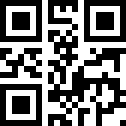 █ For other variables: ▐▌
█ man qrencode ▐▌
█ q ▐▌
█ ▐▌
█ LINUX - CONVERT QR CODE PNG TO ASCII ART: ▐▌
█ ````````````````````````````````````````` ▐▌
█ Now to convert the above QR code png to jpg, using ImageMagick's convert, ▐▌
█ so that jp2a can convert it to ASCII art. I'll use only the characters ▐▌
█ 'M' & '.': ▐▌
█ convert mewbies.com_qr_code_by_qrencode.png jpg:- | jp2a --chars=M. --width=63 -
█ The Result: ▐▌
█ MMMMMMMMMMMMMMMMMMMMM...MMMMMMMMMMMMMMM...MMMMMMMMMMMMMMMMMMMMM ▐▌
█ MMMMMMMMMMMMMMMMMMMMM...MMMMMMMMMMMMMMM...MMMMMMMMMMMMMMMMMMMMM ▐▌
█ MMM...............MMM...MMM...MMM...MMM...MMM...............MMM ▐▌
█ MMM...MMMMMMMMM...MMM...MMM...............MMM...MMMMMMMMM...MMM ▐▌
█ MMM...MMMMMMMMM...MMM...MMM...............MMM...MMMMMMMMM...MMM ▐▌
█ MMM...MMMMMMMMM...MMM...MMMMMMMMMMMM......MMM...MMMMMMMMM...MMM ▐▌
█ MMM...MMMMMMMMM...MMM...............MMM...MMM...MMMMMMMMM...MMM ▐▌
█ MMM...MMMMMMMMM...MMM...............MMM...MMM...MMMMMMMMM...MMM ▐▌
█ MMM...............MMM...MMMMMM...MMM......MMM...............MMM ▐▌
█ MMMMMMMMMMMMMMMMMMMMM...MMM...MMM...MMM...MMMMMMMMMMMMMMMMMMMMM ▐▌
█ MMMMMMMMMMMMMMMMMMMMM...MMM..MMMMM..MMM...MMMMMMMMMMMMMMMMMMMMM ▐▌
█ ...........................MMMMMMMMMMMM........................ ▐▌
█ MMMMMM......MMMMMMMMM......MMM...MMM.........MMM...MMMMMMMMMMMM ▐▌
█ MMMMM.......MMMMMMMM.......MMM...MMMM.........MM...MMMMMMMMMMMM ▐▌
█ MMM......MMM...MMM............MMMMMMMMM.........MMMMMMMMMMMM... ▐▌
█ ...MMMMMMMMM......MMM...MMMMMM...MMM......MMMMMMMMM......MMM... ▐▌
█ ...MMMMMMMMM......MM....MMMMMM...MMM......MMMMMMMMM......MMM... ▐▌
█ ......MMM...MMMMMM.........MMMMMM......MMM...............MMM... ▐▌
█ MMMMMMMMM......MMMMMM...MMM...MMM...MMMMMM.........MMM......... ▐▌
█ MMMMMMMM.......MMMMM....MMM...MMM...MMMMMMM........MMMM........ ▐▌
█ ........................MMM...MMM...MMMMMMMMMMMMMMMMMMMMMMMM... ▐▌
█ MMMMMMMMMMMMMMMMMMMMM......MMM......MMMMMMMMM...MMM...MMMMMM... ▐▌
█ MMMMMMMMMMMMMMMMMMMMM.....MMMM......MMMMMMMMM...MMM....MMMMMM.. ▐▌
█ MMM...............MMM...MMMMMMMMMMMMMMMMMM......MMM......MMMMMM ▐▌
█ MMM...MMMMMMMMM...MMM...MMMMMM...MMM...MMM...MMM.........MMM... ▐▌
█ MMM...MMMMMMMMM...MMM...MMMMMM...MMM...MMM....MM.........MMMM.. ▐▌
█ MMM...MMMMMMMMM...MMM.........MMM...MMM.........MMM...MMMMMMMMM ▐▌
█ MMM...MMMMMMMMM...MMM............MMM...MMMMMM...MMMMMMMMM...... ▐▌
█ MMM...MMMMMMMMM...MMM............MMM...MMMMMM...MMMMMMMMM...... ▐▌
█ MMM...............MMM...MMMMMMMMM......MMM......MMM............ ▐▌
█ MMMMMMMMMMMMMMMMMMMMM...MMM...MMMMMM...MMM......MMM.........MMM ▐▌
█ MMMMMMMMMMMMMMMMMMMMM...MMM...MMMMMM...MMM......MMM.........MMM ▐▌
█ ▐▌
█ TIPS: ▐▌
█ qrencode -s option use an even number ▐▌
█ jp2a width = 1/2 of the size of the width of the QR image created ▐▌
█ This way the resulting ASCII will be square. You could use -s 5, as long ▐▌
█ as the resulting image size is cleanly divisible. ▐▌
█ ▐▌
█ NIX OR WIN - CREATE THE ASCII/ANSI BLOCK QR CODE: ▐▌
█ ````````````````````````````````````````````````` ▐▌
█ In Linux use a file editor or you could use for example sed to search ▐▌
█ and replace. Because I only use Debian remotely from my Windows PC I'm ▐▌
█ going to use Notepad++ : ▐▌
█ Open a new file in Notepad++, FIRST 'Save as type' as file - 'MSDOS ▐▌
█ Style/ASCII art' with the extension .nfo. Then I copy the output to my ▐▌
█ new .nfo file in Notepad++. Do some touchups; corners are missing 'M's. ▐▌
█ Then top menu Search/Replace M with: '█', select 'Replace All'. I could ▐▌
█ then replace all '.' with a space or another character, but I like it. ▐▌
█ ▐▌
█ The Result: ▐▌
█ ▐▌
█ █████████████████████...███████████████...█████████████████████ ▐▌
█ █████████████████████...███████████████...█████████████████████ ▐▌
█ ███...............███...███...███...███...███...............███ ▐▌
█ ███...█████████...███...███...............███...█████████...███ ▐▌
█ ███...█████████...███...███...............███...█████████...███ ▐▌
█ ███...█████████...███...████████████......███...█████████...███ ▐▌
█ ███...█████████...███...............███...███...█████████...███ ▐▌
█ ███...█████████...███...............███...███...█████████...███ ▐▌
█ ███...............███...██████...███......███...............███ ▐▌
█ █████████████████████...███...███...███...█████████████████████ ▐▌
█ █████████████████████...███..█████..███...█████████████████████ ▐▌
█ ...........................████████████........................ ▐▌
█ ██████......█████████......███...███.........███...████████████ ▐▌
█ █████.......████████.......███...████.........██...████████████ ▐▌
█ ███......███...███............█████████.........████████████... ▐▌
█ ...█████████......███...██████...███......█████████......███... ▐▌
█ ...█████████......██....██████...███......█████████......███... ▐▌
█ ......███...██████.........██████......███...............███... ▐▌
█ █████████......██████...███...███...██████.........███......... ▐▌
█ ████████.......█████....███...███...███████........████........ ▐▌
█ ........................███...███...████████████████████████... ▐▌
█ █████████████████████......███......█████████...███...██████... ▐▌
█ █████████████████████.....████......█████████...███....██████.. ▐▌
█ ███...............███...██████████████████......███......██████ ▐▌
█ ███...█████████...███...██████...███...███...███.........███... ▐▌
█ ███...█████████...███...██████...███...███....██.........████.. ▐▌
█ ███...█████████...███.........███...███.........███...█████████ ▐▌
█ ███...█████████...███............███...██████...█████████...... ▐▌
█ ███...█████████...███............███...██████...█████████...... ▐▌
█ ███...............███...█████████......███......███............ ▐▌
█ █████████████████████...███...██████...███......███.........███ ▐▌
█ █████████████████████...███...██████...███......███.........███ ▐▌
█ ▐▌
█ ▐▌
█ Just to see - variation replacing '.' with '░': ▐▌
█ ▐▌
█ █████████████████████░░░███████████████░░░█████████████████████ ▐▌
█ █████████████████████░░░███████████████░░░█████████████████████ ▐▌
█ ███░░░░░░░░░░░░░░░███░░░███░░░███░░░███░░░███░░░░░░░░░░░░░░░███ ▐▌
█ ███░░░█████████░░░███░░░███░░░░░░░░░░░░░░░███░░░█████████░░░███ ▐▌
█ ███░░░█████████░░░███░░░███░░░░░░░░░░░░░░░███░░░█████████░░░███ ▐▌
█ ███░░░█████████░░░███░░░████████████░░░░░░███░░░█████████░░░███ ▐▌
█ ███░░░█████████░░░███░░░░░░░░░░░░░░░███░░░███░░░█████████░░░███ ▐▌
█ ███░░░█████████░░░███░░░░░░░░░░░░░░░███░░░███░░░█████████░░░███ ▐▌
█ ███░░░░░░░░░░░░░░░███░░░██████░░░███░░░░░░███░░░░░░░░░░░░░░░███ ▐▌
█ █████████████████████░░░███░░░███░░░███░░░█████████████████████ ▐▌
█ █████████████████████░░░███░░█████░░███░░░█████████████████████ ▐▌
█ ░░░░░░░░░░░░░░░░░░░░░░░░░░░████████████░░░░░░░░░░░░░░░░░░░░░░░░ ▐▌
█ ██████░░░░░░█████████░░░░░░███░░░███░░░░░░░░░███░░░████████████ ▐▌
█ █████░░░░░░░████████░░░░░░░███░░░████░░░░░░░░░██░░░████████████ ▐▌
█ ███░░░░░░███░░░███░░░░░░░░░░░░█████████░░░░░░░░░████████████░░░ ▐▌
█ ░░░█████████░░░░░░███░░░██████░░░███░░░░░░█████████░░░░░░███░░░ ▐▌
█ ░░░█████████░░░░░░██░░░░██████░░░███░░░░░░█████████░░░░░░███░░░ ▐▌
█ ░░░░░░███░░░██████░░░░░░░░░██████░░░░░░███░░░░░░░░░░░░░░░███░░░ ▐▌
█ █████████░░░░░░██████░░░███░░░███░░░██████░░░░░░░░░███░░░░░░░░░ ▐▌
█ ████████░░░░░░░█████░░░░███░░░███░░░███████░░░░░░░░████░░░░░░░░ ▐▌
█ ░░░░░░░░░░░░░░░░░░░░░░░░███░░░███░░░████████████████████████░░░ ▐▌
█ █████████████████████░░░░░░███░░░░░░█████████░░░███░░░██████░░░ ▐▌
█ █████████████████████░░░░░████░░░░░░█████████░░░███░░░░██████░░ ▐▌
█ ███░░░░░░░░░░░░░░░███░░░██████████████████░░░░░░███░░░░░░██████ ▐▌
█ ███░░░█████████░░░███░░░██████░░░███░░░███░░░███░░░░░░░░░███░░░ ▐▌
█ ███░░░█████████░░░███░░░██████░░░███░░░███░░░░██░░░░░░░░░████░░ ▐▌
█ ███░░░█████████░░░███░░░░░░░░░███░░░███░░░░░░░░░███░░░█████████ ▐▌
█ ███░░░█████████░░░███░░░░░░░░░░░░███░░░██████░░░█████████░░░░░░ ▐▌
█ ███░░░█████████░░░███░░░░░░░░░░░░███░░░██████░░░█████████░░░░░░ ▐▌
█ ███░░░░░░░░░░░░░░░███░░░█████████░░░░░░███░░░░░░███░░░░░░░░░░░░ ▐▌
█ █████████████████████░░░███░░░██████░░░███░░░░░░███░░░░░░░░░███ ▐▌
█ █████████████████████░░░███░░░██████░░░███░░░░░░███░░░░░░░░░███ ▐▌
█ ▐▌
█ HERE is the .nfo file (browsers will not show it properly). ▐▌
█ ▐▌
█ //---------------------------------------------------------------------- ▐▌
█ ▐▌
█ If you find mistakes, have suggestions, and or questions please post at ▐▌
█ mewbies forum HERE - thank you. ▐▌
█ ▐▌
█ Last update on 30 May '13 ▐▌
█ ▐▌
█▌ █▌
█▌ - mewbies.com - █▌
█▌ █▌
██▄▄▄▄▄▄▄▄▄▄▄▄▄▄▄▄▄▄▄▄▄▄▄▄▄▄▄▄▄▄▄▄▄▄▄▄▄▄▄▄▄▄▄▄▄▄▄▄▄▄▄▄▄▄▄▄▄▄▄▄▄▄▄▄▄▄▄▄▄██
█ For other variables: ▐▌
█ man qrencode ▐▌
█ q ▐▌
█ ▐▌
█ LINUX - CONVERT QR CODE PNG TO ASCII ART: ▐▌
█ ````````````````````````````````````````` ▐▌
█ Now to convert the above QR code png to jpg, using ImageMagick's convert, ▐▌
█ so that jp2a can convert it to ASCII art. I'll use only the characters ▐▌
█ 'M' & '.': ▐▌
█ convert mewbies.com_qr_code_by_qrencode.png jpg:- | jp2a --chars=M. --width=63 -
█ The Result: ▐▌
█ MMMMMMMMMMMMMMMMMMMMM...MMMMMMMMMMMMMMM...MMMMMMMMMMMMMMMMMMMMM ▐▌
█ MMMMMMMMMMMMMMMMMMMMM...MMMMMMMMMMMMMMM...MMMMMMMMMMMMMMMMMMMMM ▐▌
█ MMM...............MMM...MMM...MMM...MMM...MMM...............MMM ▐▌
█ MMM...MMMMMMMMM...MMM...MMM...............MMM...MMMMMMMMM...MMM ▐▌
█ MMM...MMMMMMMMM...MMM...MMM...............MMM...MMMMMMMMM...MMM ▐▌
█ MMM...MMMMMMMMM...MMM...MMMMMMMMMMMM......MMM...MMMMMMMMM...MMM ▐▌
█ MMM...MMMMMMMMM...MMM...............MMM...MMM...MMMMMMMMM...MMM ▐▌
█ MMM...MMMMMMMMM...MMM...............MMM...MMM...MMMMMMMMM...MMM ▐▌
█ MMM...............MMM...MMMMMM...MMM......MMM...............MMM ▐▌
█ MMMMMMMMMMMMMMMMMMMMM...MMM...MMM...MMM...MMMMMMMMMMMMMMMMMMMMM ▐▌
█ MMMMMMMMMMMMMMMMMMMMM...MMM..MMMMM..MMM...MMMMMMMMMMMMMMMMMMMMM ▐▌
█ ...........................MMMMMMMMMMMM........................ ▐▌
█ MMMMMM......MMMMMMMMM......MMM...MMM.........MMM...MMMMMMMMMMMM ▐▌
█ MMMMM.......MMMMMMMM.......MMM...MMMM.........MM...MMMMMMMMMMMM ▐▌
█ MMM......MMM...MMM............MMMMMMMMM.........MMMMMMMMMMMM... ▐▌
█ ...MMMMMMMMM......MMM...MMMMMM...MMM......MMMMMMMMM......MMM... ▐▌
█ ...MMMMMMMMM......MM....MMMMMM...MMM......MMMMMMMMM......MMM... ▐▌
█ ......MMM...MMMMMM.........MMMMMM......MMM...............MMM... ▐▌
█ MMMMMMMMM......MMMMMM...MMM...MMM...MMMMMM.........MMM......... ▐▌
█ MMMMMMMM.......MMMMM....MMM...MMM...MMMMMMM........MMMM........ ▐▌
█ ........................MMM...MMM...MMMMMMMMMMMMMMMMMMMMMMMM... ▐▌
█ MMMMMMMMMMMMMMMMMMMMM......MMM......MMMMMMMMM...MMM...MMMMMM... ▐▌
█ MMMMMMMMMMMMMMMMMMMMM.....MMMM......MMMMMMMMM...MMM....MMMMMM.. ▐▌
█ MMM...............MMM...MMMMMMMMMMMMMMMMMM......MMM......MMMMMM ▐▌
█ MMM...MMMMMMMMM...MMM...MMMMMM...MMM...MMM...MMM.........MMM... ▐▌
█ MMM...MMMMMMMMM...MMM...MMMMMM...MMM...MMM....MM.........MMMM.. ▐▌
█ MMM...MMMMMMMMM...MMM.........MMM...MMM.........MMM...MMMMMMMMM ▐▌
█ MMM...MMMMMMMMM...MMM............MMM...MMMMMM...MMMMMMMMM...... ▐▌
█ MMM...MMMMMMMMM...MMM............MMM...MMMMMM...MMMMMMMMM...... ▐▌
█ MMM...............MMM...MMMMMMMMM......MMM......MMM............ ▐▌
█ MMMMMMMMMMMMMMMMMMMMM...MMM...MMMMMM...MMM......MMM.........MMM ▐▌
█ MMMMMMMMMMMMMMMMMMMMM...MMM...MMMMMM...MMM......MMM.........MMM ▐▌
█ ▐▌
█ TIPS: ▐▌
█ qrencode -s option use an even number ▐▌
█ jp2a width = 1/2 of the size of the width of the QR image created ▐▌
█ This way the resulting ASCII will be square. You could use -s 5, as long ▐▌
█ as the resulting image size is cleanly divisible. ▐▌
█ ▐▌
█ NIX OR WIN - CREATE THE ASCII/ANSI BLOCK QR CODE: ▐▌
█ ````````````````````````````````````````````````` ▐▌
█ In Linux use a file editor or you could use for example sed to search ▐▌
█ and replace. Because I only use Debian remotely from my Windows PC I'm ▐▌
█ going to use Notepad++ : ▐▌
█ Open a new file in Notepad++, FIRST 'Save as type' as file - 'MSDOS ▐▌
█ Style/ASCII art' with the extension .nfo. Then I copy the output to my ▐▌
█ new .nfo file in Notepad++. Do some touchups; corners are missing 'M's. ▐▌
█ Then top menu Search/Replace M with: '█', select 'Replace All'. I could ▐▌
█ then replace all '.' with a space or another character, but I like it. ▐▌
█ ▐▌
█ The Result: ▐▌
█ ▐▌
█ █████████████████████...███████████████...█████████████████████ ▐▌
█ █████████████████████...███████████████...█████████████████████ ▐▌
█ ███...............███...███...███...███...███...............███ ▐▌
█ ███...█████████...███...███...............███...█████████...███ ▐▌
█ ███...█████████...███...███...............███...█████████...███ ▐▌
█ ███...█████████...███...████████████......███...█████████...███ ▐▌
█ ███...█████████...███...............███...███...█████████...███ ▐▌
█ ███...█████████...███...............███...███...█████████...███ ▐▌
█ ███...............███...██████...███......███...............███ ▐▌
█ █████████████████████...███...███...███...█████████████████████ ▐▌
█ █████████████████████...███..█████..███...█████████████████████ ▐▌
█ ...........................████████████........................ ▐▌
█ ██████......█████████......███...███.........███...████████████ ▐▌
█ █████.......████████.......███...████.........██...████████████ ▐▌
█ ███......███...███............█████████.........████████████... ▐▌
█ ...█████████......███...██████...███......█████████......███... ▐▌
█ ...█████████......██....██████...███......█████████......███... ▐▌
█ ......███...██████.........██████......███...............███... ▐▌
█ █████████......██████...███...███...██████.........███......... ▐▌
█ ████████.......█████....███...███...███████........████........ ▐▌
█ ........................███...███...████████████████████████... ▐▌
█ █████████████████████......███......█████████...███...██████... ▐▌
█ █████████████████████.....████......█████████...███....██████.. ▐▌
█ ███...............███...██████████████████......███......██████ ▐▌
█ ███...█████████...███...██████...███...███...███.........███... ▐▌
█ ███...█████████...███...██████...███...███....██.........████.. ▐▌
█ ███...█████████...███.........███...███.........███...█████████ ▐▌
█ ███...█████████...███............███...██████...█████████...... ▐▌
█ ███...█████████...███............███...██████...█████████...... ▐▌
█ ███...............███...█████████......███......███............ ▐▌
█ █████████████████████...███...██████...███......███.........███ ▐▌
█ █████████████████████...███...██████...███......███.........███ ▐▌
█ ▐▌
█ ▐▌
█ Just to see - variation replacing '.' with '░': ▐▌
█ ▐▌
█ █████████████████████░░░███████████████░░░█████████████████████ ▐▌
█ █████████████████████░░░███████████████░░░█████████████████████ ▐▌
█ ███░░░░░░░░░░░░░░░███░░░███░░░███░░░███░░░███░░░░░░░░░░░░░░░███ ▐▌
█ ███░░░█████████░░░███░░░███░░░░░░░░░░░░░░░███░░░█████████░░░███ ▐▌
█ ███░░░█████████░░░███░░░███░░░░░░░░░░░░░░░███░░░█████████░░░███ ▐▌
█ ███░░░█████████░░░███░░░████████████░░░░░░███░░░█████████░░░███ ▐▌
█ ███░░░█████████░░░███░░░░░░░░░░░░░░░███░░░███░░░█████████░░░███ ▐▌
█ ███░░░█████████░░░███░░░░░░░░░░░░░░░███░░░███░░░█████████░░░███ ▐▌
█ ███░░░░░░░░░░░░░░░███░░░██████░░░███░░░░░░███░░░░░░░░░░░░░░░███ ▐▌
█ █████████████████████░░░███░░░███░░░███░░░█████████████████████ ▐▌
█ █████████████████████░░░███░░█████░░███░░░█████████████████████ ▐▌
█ ░░░░░░░░░░░░░░░░░░░░░░░░░░░████████████░░░░░░░░░░░░░░░░░░░░░░░░ ▐▌
█ ██████░░░░░░█████████░░░░░░███░░░███░░░░░░░░░███░░░████████████ ▐▌
█ █████░░░░░░░████████░░░░░░░███░░░████░░░░░░░░░██░░░████████████ ▐▌
█ ███░░░░░░███░░░███░░░░░░░░░░░░█████████░░░░░░░░░████████████░░░ ▐▌
█ ░░░█████████░░░░░░███░░░██████░░░███░░░░░░█████████░░░░░░███░░░ ▐▌
█ ░░░█████████░░░░░░██░░░░██████░░░███░░░░░░█████████░░░░░░███░░░ ▐▌
█ ░░░░░░███░░░██████░░░░░░░░░██████░░░░░░███░░░░░░░░░░░░░░░███░░░ ▐▌
█ █████████░░░░░░██████░░░███░░░███░░░██████░░░░░░░░░███░░░░░░░░░ ▐▌
█ ████████░░░░░░░█████░░░░███░░░███░░░███████░░░░░░░░████░░░░░░░░ ▐▌
█ ░░░░░░░░░░░░░░░░░░░░░░░░███░░░███░░░████████████████████████░░░ ▐▌
█ █████████████████████░░░░░░███░░░░░░█████████░░░███░░░██████░░░ ▐▌
█ █████████████████████░░░░░████░░░░░░█████████░░░███░░░░██████░░ ▐▌
█ ███░░░░░░░░░░░░░░░███░░░██████████████████░░░░░░███░░░░░░██████ ▐▌
█ ███░░░█████████░░░███░░░██████░░░███░░░███░░░███░░░░░░░░░███░░░ ▐▌
█ ███░░░█████████░░░███░░░██████░░░███░░░███░░░░██░░░░░░░░░████░░ ▐▌
█ ███░░░█████████░░░███░░░░░░░░░███░░░███░░░░░░░░░███░░░█████████ ▐▌
█ ███░░░█████████░░░███░░░░░░░░░░░░███░░░██████░░░█████████░░░░░░ ▐▌
█ ███░░░█████████░░░███░░░░░░░░░░░░███░░░██████░░░█████████░░░░░░ ▐▌
█ ███░░░░░░░░░░░░░░░███░░░█████████░░░░░░███░░░░░░███░░░░░░░░░░░░ ▐▌
█ █████████████████████░░░███░░░██████░░░███░░░░░░███░░░░░░░░░███ ▐▌
█ █████████████████████░░░███░░░██████░░░███░░░░░░███░░░░░░░░░███ ▐▌
█ ▐▌
█ HERE is the .nfo file (browsers will not show it properly). ▐▌
█ ▐▌
█ //---------------------------------------------------------------------- ▐▌
█ ▐▌
█ If you find mistakes, have suggestions, and or questions please post at ▐▌
█ mewbies forum HERE - thank you. ▐▌
█ ▐▌
█ Last update on 30 May '13 ▐▌
█ ▐▌
█▌ █▌
█▌ - mewbies.com - █▌
█▌ █▌
██▄▄▄▄▄▄▄▄▄▄▄▄▄▄▄▄▄▄▄▄▄▄▄▄▄▄▄▄▄▄▄▄▄▄▄▄▄▄▄▄▄▄▄▄▄▄▄▄▄▄▄▄▄▄▄▄▄▄▄▄▄▄▄▄▄▄▄▄▄██
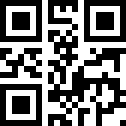 █ For other variables: ▐▌
█ man qrencode ▐▌
█ q ▐▌
█ ▐▌
█ LINUX - CONVERT QR CODE PNG TO ASCII ART: ▐▌
█ ````````````````````````````````````````` ▐▌
█ Now to convert the above QR code png to jpg, using ImageMagick's convert, ▐▌
█ so that jp2a can convert it to ASCII art. I'll use only the characters ▐▌
█ 'M' & '.': ▐▌
█ convert mewbies.com_qr_code_by_qrencode.png jpg:- | jp2a --chars=M. --width=63 -
█ The Result: ▐▌
█ MMMMMMMMMMMMMMMMMMMMM...MMMMMMMMMMMMMMM...MMMMMMMMMMMMMMMMMMMMM ▐▌
█ MMMMMMMMMMMMMMMMMMMMM...MMMMMMMMMMMMMMM...MMMMMMMMMMMMMMMMMMMMM ▐▌
█ MMM...............MMM...MMM...MMM...MMM...MMM...............MMM ▐▌
█ MMM...MMMMMMMMM...MMM...MMM...............MMM...MMMMMMMMM...MMM ▐▌
█ MMM...MMMMMMMMM...MMM...MMM...............MMM...MMMMMMMMM...MMM ▐▌
█ MMM...MMMMMMMMM...MMM...MMMMMMMMMMMM......MMM...MMMMMMMMM...MMM ▐▌
█ MMM...MMMMMMMMM...MMM...............MMM...MMM...MMMMMMMMM...MMM ▐▌
█ MMM...MMMMMMMMM...MMM...............MMM...MMM...MMMMMMMMM...MMM ▐▌
█ MMM...............MMM...MMMMMM...MMM......MMM...............MMM ▐▌
█ MMMMMMMMMMMMMMMMMMMMM...MMM...MMM...MMM...MMMMMMMMMMMMMMMMMMMMM ▐▌
█ MMMMMMMMMMMMMMMMMMMMM...MMM..MMMMM..MMM...MMMMMMMMMMMMMMMMMMMMM ▐▌
█ ...........................MMMMMMMMMMMM........................ ▐▌
█ MMMMMM......MMMMMMMMM......MMM...MMM.........MMM...MMMMMMMMMMMM ▐▌
█ MMMMM.......MMMMMMMM.......MMM...MMMM.........MM...MMMMMMMMMMMM ▐▌
█ MMM......MMM...MMM............MMMMMMMMM.........MMMMMMMMMMMM... ▐▌
█ ...MMMMMMMMM......MMM...MMMMMM...MMM......MMMMMMMMM......MMM... ▐▌
█ ...MMMMMMMMM......MM....MMMMMM...MMM......MMMMMMMMM......MMM... ▐▌
█ ......MMM...MMMMMM.........MMMMMM......MMM...............MMM... ▐▌
█ MMMMMMMMM......MMMMMM...MMM...MMM...MMMMMM.........MMM......... ▐▌
█ MMMMMMMM.......MMMMM....MMM...MMM...MMMMMMM........MMMM........ ▐▌
█ ........................MMM...MMM...MMMMMMMMMMMMMMMMMMMMMMMM... ▐▌
█ MMMMMMMMMMMMMMMMMMMMM......MMM......MMMMMMMMM...MMM...MMMMMM... ▐▌
█ MMMMMMMMMMMMMMMMMMMMM.....MMMM......MMMMMMMMM...MMM....MMMMMM.. ▐▌
█ MMM...............MMM...MMMMMMMMMMMMMMMMMM......MMM......MMMMMM ▐▌
█ MMM...MMMMMMMMM...MMM...MMMMMM...MMM...MMM...MMM.........MMM... ▐▌
█ MMM...MMMMMMMMM...MMM...MMMMMM...MMM...MMM....MM.........MMMM.. ▐▌
█ MMM...MMMMMMMMM...MMM.........MMM...MMM.........MMM...MMMMMMMMM ▐▌
█ MMM...MMMMMMMMM...MMM............MMM...MMMMMM...MMMMMMMMM...... ▐▌
█ MMM...MMMMMMMMM...MMM............MMM...MMMMMM...MMMMMMMMM...... ▐▌
█ MMM...............MMM...MMMMMMMMM......MMM......MMM............ ▐▌
█ MMMMMMMMMMMMMMMMMMMMM...MMM...MMMMMM...MMM......MMM.........MMM ▐▌
█ MMMMMMMMMMMMMMMMMMMMM...MMM...MMMMMM...MMM......MMM.........MMM ▐▌
█ ▐▌
█ TIPS: ▐▌
█ qrencode -s option use an even number ▐▌
█ jp2a width = 1/2 of the size of the width of the QR image created ▐▌
█ This way the resulting ASCII will be square. You could use -s 5, as long ▐▌
█ as the resulting image size is cleanly divisible. ▐▌
█ ▐▌
█ NIX OR WIN - CREATE THE ASCII/ANSI BLOCK QR CODE: ▐▌
█ ````````````````````````````````````````````````` ▐▌
█ In Linux use a file editor or you could use for example sed to search ▐▌
█ and replace. Because I only use Debian remotely from my Windows PC I'm ▐▌
█ going to use Notepad++ : ▐▌
█ Open a new file in Notepad++, FIRST 'Save as type' as file - 'MSDOS ▐▌
█ Style/ASCII art' with the extension .nfo. Then I copy the output to my ▐▌
█ new .nfo file in Notepad++. Do some touchups; corners are missing 'M's. ▐▌
█ Then top menu Search/Replace M with: '█', select 'Replace All'. I could ▐▌
█ then replace all '.' with a space or another character, but I like it. ▐▌
█ ▐▌
█ The Result: ▐▌
█ ▐▌
█ █████████████████████...███████████████...█████████████████████ ▐▌
█ █████████████████████...███████████████...█████████████████████ ▐▌
█ ███...............███...███...███...███...███...............███ ▐▌
█ ███...█████████...███...███...............███...█████████...███ ▐▌
█ ███...█████████...███...███...............███...█████████...███ ▐▌
█ ███...█████████...███...████████████......███...█████████...███ ▐▌
█ ███...█████████...███...............███...███...█████████...███ ▐▌
█ ███...█████████...███...............███...███...█████████...███ ▐▌
█ ███...............███...██████...███......███...............███ ▐▌
█ █████████████████████...███...███...███...█████████████████████ ▐▌
█ █████████████████████...███..█████..███...█████████████████████ ▐▌
█ ...........................████████████........................ ▐▌
█ ██████......█████████......███...███.........███...████████████ ▐▌
█ █████.......████████.......███...████.........██...████████████ ▐▌
█ ███......███...███............█████████.........████████████... ▐▌
█ ...█████████......███...██████...███......█████████......███... ▐▌
█ ...█████████......██....██████...███......█████████......███... ▐▌
█ ......███...██████.........██████......███...............███... ▐▌
█ █████████......██████...███...███...██████.........███......... ▐▌
█ ████████.......█████....███...███...███████........████........ ▐▌
█ ........................███...███...████████████████████████... ▐▌
█ █████████████████████......███......█████████...███...██████... ▐▌
█ █████████████████████.....████......█████████...███....██████.. ▐▌
█ ███...............███...██████████████████......███......██████ ▐▌
█ ███...█████████...███...██████...███...███...███.........███... ▐▌
█ ███...█████████...███...██████...███...███....██.........████.. ▐▌
█ ███...█████████...███.........███...███.........███...█████████ ▐▌
█ ███...█████████...███............███...██████...█████████...... ▐▌
█ ███...█████████...███............███...██████...█████████...... ▐▌
█ ███...............███...█████████......███......███............ ▐▌
█ █████████████████████...███...██████...███......███.........███ ▐▌
█ █████████████████████...███...██████...███......███.........███ ▐▌
█ ▐▌
█ ▐▌
█ Just to see - variation replacing '.' with '░': ▐▌
█ ▐▌
█ █████████████████████░░░███████████████░░░█████████████████████ ▐▌
█ █████████████████████░░░███████████████░░░█████████████████████ ▐▌
█ ███░░░░░░░░░░░░░░░███░░░███░░░███░░░███░░░███░░░░░░░░░░░░░░░███ ▐▌
█ ███░░░█████████░░░███░░░███░░░░░░░░░░░░░░░███░░░█████████░░░███ ▐▌
█ ███░░░█████████░░░███░░░███░░░░░░░░░░░░░░░███░░░█████████░░░███ ▐▌
█ ███░░░█████████░░░███░░░████████████░░░░░░███░░░█████████░░░███ ▐▌
█ ███░░░█████████░░░███░░░░░░░░░░░░░░░███░░░███░░░█████████░░░███ ▐▌
█ ███░░░█████████░░░███░░░░░░░░░░░░░░░███░░░███░░░█████████░░░███ ▐▌
█ ███░░░░░░░░░░░░░░░███░░░██████░░░███░░░░░░███░░░░░░░░░░░░░░░███ ▐▌
█ █████████████████████░░░███░░░███░░░███░░░█████████████████████ ▐▌
█ █████████████████████░░░███░░█████░░███░░░█████████████████████ ▐▌
█ ░░░░░░░░░░░░░░░░░░░░░░░░░░░████████████░░░░░░░░░░░░░░░░░░░░░░░░ ▐▌
█ ██████░░░░░░█████████░░░░░░███░░░███░░░░░░░░░███░░░████████████ ▐▌
█ █████░░░░░░░████████░░░░░░░███░░░████░░░░░░░░░██░░░████████████ ▐▌
█ ███░░░░░░███░░░███░░░░░░░░░░░░█████████░░░░░░░░░████████████░░░ ▐▌
█ ░░░█████████░░░░░░███░░░██████░░░███░░░░░░█████████░░░░░░███░░░ ▐▌
█ ░░░█████████░░░░░░██░░░░██████░░░███░░░░░░█████████░░░░░░███░░░ ▐▌
█ ░░░░░░███░░░██████░░░░░░░░░██████░░░░░░███░░░░░░░░░░░░░░░███░░░ ▐▌
█ █████████░░░░░░██████░░░███░░░███░░░██████░░░░░░░░░███░░░░░░░░░ ▐▌
█ ████████░░░░░░░█████░░░░███░░░███░░░███████░░░░░░░░████░░░░░░░░ ▐▌
█ ░░░░░░░░░░░░░░░░░░░░░░░░███░░░███░░░████████████████████████░░░ ▐▌
█ █████████████████████░░░░░░███░░░░░░█████████░░░███░░░██████░░░ ▐▌
█ █████████████████████░░░░░████░░░░░░█████████░░░███░░░░██████░░ ▐▌
█ ███░░░░░░░░░░░░░░░███░░░██████████████████░░░░░░███░░░░░░██████ ▐▌
█ ███░░░█████████░░░███░░░██████░░░███░░░███░░░███░░░░░░░░░███░░░ ▐▌
█ ███░░░█████████░░░███░░░██████░░░███░░░███░░░░██░░░░░░░░░████░░ ▐▌
█ ███░░░█████████░░░███░░░░░░░░░███░░░███░░░░░░░░░███░░░█████████ ▐▌
█ ███░░░█████████░░░███░░░░░░░░░░░░███░░░██████░░░█████████░░░░░░ ▐▌
█ ███░░░█████████░░░███░░░░░░░░░░░░███░░░██████░░░█████████░░░░░░ ▐▌
█ ███░░░░░░░░░░░░░░░███░░░█████████░░░░░░███░░░░░░███░░░░░░░░░░░░ ▐▌
█ █████████████████████░░░███░░░██████░░░███░░░░░░███░░░░░░░░░███ ▐▌
█ █████████████████████░░░███░░░██████░░░███░░░░░░███░░░░░░░░░███ ▐▌
█ ▐▌
█ HERE is the .nfo file (browsers will not show it properly). ▐▌
█ ▐▌
█ //---------------------------------------------------------------------- ▐▌
█ ▐▌
█ If you find mistakes, have suggestions, and or questions please post at ▐▌
█ mewbies forum HERE - thank you. ▐▌
█ ▐▌
█ Last update on 30 May '13 ▐▌
█ ▐▌
█▌ █▌
█▌ - mewbies.com - █▌
█▌ █▌
██▄▄▄▄▄▄▄▄▄▄▄▄▄▄▄▄▄▄▄▄▄▄▄▄▄▄▄▄▄▄▄▄▄▄▄▄▄▄▄▄▄▄▄▄▄▄▄▄▄▄▄▄▄▄▄▄▄▄▄▄▄▄▄▄▄▄▄▄▄██
█ For other variables: ▐▌
█ man qrencode ▐▌
█ q ▐▌
█ ▐▌
█ LINUX - CONVERT QR CODE PNG TO ASCII ART: ▐▌
█ ````````````````````````````````````````` ▐▌
█ Now to convert the above QR code png to jpg, using ImageMagick's convert, ▐▌
█ so that jp2a can convert it to ASCII art. I'll use only the characters ▐▌
█ 'M' & '.': ▐▌
█ convert mewbies.com_qr_code_by_qrencode.png jpg:- | jp2a --chars=M. --width=63 -
█ The Result: ▐▌
█ MMMMMMMMMMMMMMMMMMMMM...MMMMMMMMMMMMMMM...MMMMMMMMMMMMMMMMMMMMM ▐▌
█ MMMMMMMMMMMMMMMMMMMMM...MMMMMMMMMMMMMMM...MMMMMMMMMMMMMMMMMMMMM ▐▌
█ MMM...............MMM...MMM...MMM...MMM...MMM...............MMM ▐▌
█ MMM...MMMMMMMMM...MMM...MMM...............MMM...MMMMMMMMM...MMM ▐▌
█ MMM...MMMMMMMMM...MMM...MMM...............MMM...MMMMMMMMM...MMM ▐▌
█ MMM...MMMMMMMMM...MMM...MMMMMMMMMMMM......MMM...MMMMMMMMM...MMM ▐▌
█ MMM...MMMMMMMMM...MMM...............MMM...MMM...MMMMMMMMM...MMM ▐▌
█ MMM...MMMMMMMMM...MMM...............MMM...MMM...MMMMMMMMM...MMM ▐▌
█ MMM...............MMM...MMMMMM...MMM......MMM...............MMM ▐▌
█ MMMMMMMMMMMMMMMMMMMMM...MMM...MMM...MMM...MMMMMMMMMMMMMMMMMMMMM ▐▌
█ MMMMMMMMMMMMMMMMMMMMM...MMM..MMMMM..MMM...MMMMMMMMMMMMMMMMMMMMM ▐▌
█ ...........................MMMMMMMMMMMM........................ ▐▌
█ MMMMMM......MMMMMMMMM......MMM...MMM.........MMM...MMMMMMMMMMMM ▐▌
█ MMMMM.......MMMMMMMM.......MMM...MMMM.........MM...MMMMMMMMMMMM ▐▌
█ MMM......MMM...MMM............MMMMMMMMM.........MMMMMMMMMMMM... ▐▌
█ ...MMMMMMMMM......MMM...MMMMMM...MMM......MMMMMMMMM......MMM... ▐▌
█ ...MMMMMMMMM......MM....MMMMMM...MMM......MMMMMMMMM......MMM... ▐▌
█ ......MMM...MMMMMM.........MMMMMM......MMM...............MMM... ▐▌
█ MMMMMMMMM......MMMMMM...MMM...MMM...MMMMMM.........MMM......... ▐▌
█ MMMMMMMM.......MMMMM....MMM...MMM...MMMMMMM........MMMM........ ▐▌
█ ........................MMM...MMM...MMMMMMMMMMMMMMMMMMMMMMMM... ▐▌
█ MMMMMMMMMMMMMMMMMMMMM......MMM......MMMMMMMMM...MMM...MMMMMM... ▐▌
█ MMMMMMMMMMMMMMMMMMMMM.....MMMM......MMMMMMMMM...MMM....MMMMMM.. ▐▌
█ MMM...............MMM...MMMMMMMMMMMMMMMMMM......MMM......MMMMMM ▐▌
█ MMM...MMMMMMMMM...MMM...MMMMMM...MMM...MMM...MMM.........MMM... ▐▌
█ MMM...MMMMMMMMM...MMM...MMMMMM...MMM...MMM....MM.........MMMM.. ▐▌
█ MMM...MMMMMMMMM...MMM.........MMM...MMM.........MMM...MMMMMMMMM ▐▌
█ MMM...MMMMMMMMM...MMM............MMM...MMMMMM...MMMMMMMMM...... ▐▌
█ MMM...MMMMMMMMM...MMM............MMM...MMMMMM...MMMMMMMMM...... ▐▌
█ MMM...............MMM...MMMMMMMMM......MMM......MMM............ ▐▌
█ MMMMMMMMMMMMMMMMMMMMM...MMM...MMMMMM...MMM......MMM.........MMM ▐▌
█ MMMMMMMMMMMMMMMMMMMMM...MMM...MMMMMM...MMM......MMM.........MMM ▐▌
█ ▐▌
█ TIPS: ▐▌
█ qrencode -s option use an even number ▐▌
█ jp2a width = 1/2 of the size of the width of the QR image created ▐▌
█ This way the resulting ASCII will be square. You could use -s 5, as long ▐▌
█ as the resulting image size is cleanly divisible. ▐▌
█ ▐▌
█ NIX OR WIN - CREATE THE ASCII/ANSI BLOCK QR CODE: ▐▌
█ ````````````````````````````````````````````````` ▐▌
█ In Linux use a file editor or you could use for example sed to search ▐▌
█ and replace. Because I only use Debian remotely from my Windows PC I'm ▐▌
█ going to use Notepad++ : ▐▌
█ Open a new file in Notepad++, FIRST 'Save as type' as file - 'MSDOS ▐▌
█ Style/ASCII art' with the extension .nfo. Then I copy the output to my ▐▌
█ new .nfo file in Notepad++. Do some touchups; corners are missing 'M's. ▐▌
█ Then top menu Search/Replace M with: '█', select 'Replace All'. I could ▐▌
█ then replace all '.' with a space or another character, but I like it. ▐▌
█ ▐▌
█ The Result: ▐▌
█ ▐▌
█ █████████████████████...███████████████...█████████████████████ ▐▌
█ █████████████████████...███████████████...█████████████████████ ▐▌
█ ███...............███...███...███...███...███...............███ ▐▌
█ ███...█████████...███...███...............███...█████████...███ ▐▌
█ ███...█████████...███...███...............███...█████████...███ ▐▌
█ ███...█████████...███...████████████......███...█████████...███ ▐▌
█ ███...█████████...███...............███...███...█████████...███ ▐▌
█ ███...█████████...███...............███...███...█████████...███ ▐▌
█ ███...............███...██████...███......███...............███ ▐▌
█ █████████████████████...███...███...███...█████████████████████ ▐▌
█ █████████████████████...███..█████..███...█████████████████████ ▐▌
█ ...........................████████████........................ ▐▌
█ ██████......█████████......███...███.........███...████████████ ▐▌
█ █████.......████████.......███...████.........██...████████████ ▐▌
█ ███......███...███............█████████.........████████████... ▐▌
█ ...█████████......███...██████...███......█████████......███... ▐▌
█ ...█████████......██....██████...███......█████████......███... ▐▌
█ ......███...██████.........██████......███...............███... ▐▌
█ █████████......██████...███...███...██████.........███......... ▐▌
█ ████████.......█████....███...███...███████........████........ ▐▌
█ ........................███...███...████████████████████████... ▐▌
█ █████████████████████......███......█████████...███...██████... ▐▌
█ █████████████████████.....████......█████████...███....██████.. ▐▌
█ ███...............███...██████████████████......███......██████ ▐▌
█ ███...█████████...███...██████...███...███...███.........███... ▐▌
█ ███...█████████...███...██████...███...███....██.........████.. ▐▌
█ ███...█████████...███.........███...███.........███...█████████ ▐▌
█ ███...█████████...███............███...██████...█████████...... ▐▌
█ ███...█████████...███............███...██████...█████████...... ▐▌
█ ███...............███...█████████......███......███............ ▐▌
█ █████████████████████...███...██████...███......███.........███ ▐▌
█ █████████████████████...███...██████...███......███.........███ ▐▌
█ ▐▌
█ ▐▌
█ Just to see - variation replacing '.' with '░': ▐▌
█ ▐▌
█ █████████████████████░░░███████████████░░░█████████████████████ ▐▌
█ █████████████████████░░░███████████████░░░█████████████████████ ▐▌
█ ███░░░░░░░░░░░░░░░███░░░███░░░███░░░███░░░███░░░░░░░░░░░░░░░███ ▐▌
█ ███░░░█████████░░░███░░░███░░░░░░░░░░░░░░░███░░░█████████░░░███ ▐▌
█ ███░░░█████████░░░███░░░███░░░░░░░░░░░░░░░███░░░█████████░░░███ ▐▌
█ ███░░░█████████░░░███░░░████████████░░░░░░███░░░█████████░░░███ ▐▌
█ ███░░░█████████░░░███░░░░░░░░░░░░░░░███░░░███░░░█████████░░░███ ▐▌
█ ███░░░█████████░░░███░░░░░░░░░░░░░░░███░░░███░░░█████████░░░███ ▐▌
█ ███░░░░░░░░░░░░░░░███░░░██████░░░███░░░░░░███░░░░░░░░░░░░░░░███ ▐▌
█ █████████████████████░░░███░░░███░░░███░░░█████████████████████ ▐▌
█ █████████████████████░░░███░░█████░░███░░░█████████████████████ ▐▌
█ ░░░░░░░░░░░░░░░░░░░░░░░░░░░████████████░░░░░░░░░░░░░░░░░░░░░░░░ ▐▌
█ ██████░░░░░░█████████░░░░░░███░░░███░░░░░░░░░███░░░████████████ ▐▌
█ █████░░░░░░░████████░░░░░░░███░░░████░░░░░░░░░██░░░████████████ ▐▌
█ ███░░░░░░███░░░███░░░░░░░░░░░░█████████░░░░░░░░░████████████░░░ ▐▌
█ ░░░█████████░░░░░░███░░░██████░░░███░░░░░░█████████░░░░░░███░░░ ▐▌
█ ░░░█████████░░░░░░██░░░░██████░░░███░░░░░░█████████░░░░░░███░░░ ▐▌
█ ░░░░░░███░░░██████░░░░░░░░░██████░░░░░░███░░░░░░░░░░░░░░░███░░░ ▐▌
█ █████████░░░░░░██████░░░███░░░███░░░██████░░░░░░░░░███░░░░░░░░░ ▐▌
█ ████████░░░░░░░█████░░░░███░░░███░░░███████░░░░░░░░████░░░░░░░░ ▐▌
█ ░░░░░░░░░░░░░░░░░░░░░░░░███░░░███░░░████████████████████████░░░ ▐▌
█ █████████████████████░░░░░░███░░░░░░█████████░░░███░░░██████░░░ ▐▌
█ █████████████████████░░░░░████░░░░░░█████████░░░███░░░░██████░░ ▐▌
█ ███░░░░░░░░░░░░░░░███░░░██████████████████░░░░░░███░░░░░░██████ ▐▌
█ ███░░░█████████░░░███░░░██████░░░███░░░███░░░███░░░░░░░░░███░░░ ▐▌
█ ███░░░█████████░░░███░░░██████░░░███░░░███░░░░██░░░░░░░░░████░░ ▐▌
█ ███░░░█████████░░░███░░░░░░░░░███░░░███░░░░░░░░░███░░░█████████ ▐▌
█ ███░░░█████████░░░███░░░░░░░░░░░░███░░░██████░░░█████████░░░░░░ ▐▌
█ ███░░░█████████░░░███░░░░░░░░░░░░███░░░██████░░░█████████░░░░░░ ▐▌
█ ███░░░░░░░░░░░░░░░███░░░█████████░░░░░░███░░░░░░███░░░░░░░░░░░░ ▐▌
█ █████████████████████░░░███░░░██████░░░███░░░░░░███░░░░░░░░░███ ▐▌
█ █████████████████████░░░███░░░██████░░░███░░░░░░███░░░░░░░░░███ ▐▌
█ ▐▌
█ HERE is the .nfo file (browsers will not show it properly). ▐▌
█ ▐▌
█ //---------------------------------------------------------------------- ▐▌
█ ▐▌
█ If you find mistakes, have suggestions, and or questions please post at ▐▌
█ mewbies forum HERE - thank you. ▐▌
█ ▐▌
█ Last update on 30 May '13 ▐▌
█ ▐▌
█▌ █▌
█▌ - mewbies.com - █▌
█▌ █▌
██▄▄▄▄▄▄▄▄▄▄▄▄▄▄▄▄▄▄▄▄▄▄▄▄▄▄▄▄▄▄▄▄▄▄▄▄▄▄▄▄▄▄▄▄▄▄▄▄▄▄▄▄▄▄▄▄▄▄▄▄▄▄▄▄▄▄▄▄▄██