To jailbreak a device is to remove restrictions placed on it to prevent you from doing xy and z.
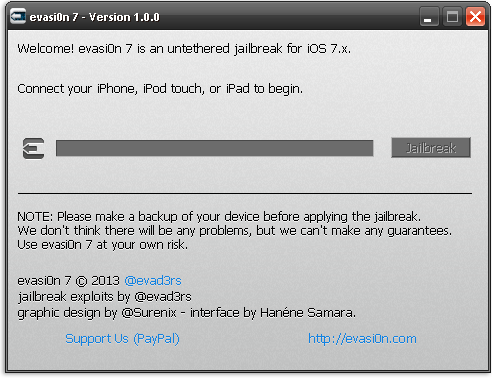
CAVEATS:
1. Jailbreaking is not legal in all countries.
2. Be prepared that jailbroken devices with certain apps, tweaks etc might not function correctly and you'll need to do fixes and or restore your device to original.
3. Jailbreaking could void your warranty. If you send in your device for servicing under a warranty you should first do a restore in DFU mode (note if anything is on your display other than black you are not in DFU mode).
The main reason I jailbroke my device is purely for FREEDOM to do wtf I want with my own device including providing interoperability. To sum up in one word why jailbreak - Cydia. Some of the best iOS apps and tweaks there are, are only available through the Cydia repository. Without jailbreaking honestly I would constantly be reminded that I can't do x, y and z; the simple things that I have grown accustom to.
The jailbreaking part is VERY easy thanks to jailbreaking software; read here at ijailbreak.com for a variety. This tutorial is a bit long as it not only covers in detail the jailbreaking process but the security steps you must take after. So here we go...
JAILBREAK PREREQUISITES FOR YOUR PC or MAC:
```````````````````````````````````````````
So you aren't left looking later for xy and z lets first gather up the tools we'll use for jailbreaking and for performing other actions after:
1. To Jailbreak: Evasi0n7 (portable, free) for iOS 7.0 through 7.0.4.
Note: If you aren't sure which software is suitable to jailbreak your device; go here and input your device info.
2. iTunes (free) - required by Evasi0n7 and your device with an Apple ID iTunes account. Install it.
3. To secure your device after jailbreaking:
Windows: Download and install a SSH client such as PuTTy (portable, free), KiTTy (portable, free, fork of PuTTy) or SecureCRT.
Mac: Nothing; use Mac's built in terminal (I'll explain how).
For those that have never used an SSH client before it is used to connect to a server by entering IP, port, name, password. The interface is purely text where you type in commands to be executed; not to worry as I list each command that we will use.
4. To easily transfer files - not required for jailbreaking, but we will use on our jailbroken device:
*i-FunBox (portable, free, Mac & Win) - to browse phone, transfer files, install your own or altered android apps, etc.
http://i-funbox.com
iOS device browser alternatives to i-FunBox:
*iPhoneBrowser (free, Win only) -"GUI for manipulating files on jailbroken iOS devices"
*Note for after jailbreaking: If using i-FunBox or iPhoneBrowser and it states your device isn't jailbroken, when it is; install on your device, from your device 'afc2add' by NetMage on Cydia: "for USB browsing of filesystem". You'll need to reboot your device after installing it.
5. Optional - FTP Client capable of SFTP such as FTPRush for Windows (portable, free, Win only) or for Mac FileZilla (portable, free, open source) to browse, upload, download, chmod, etc on your device in FTP mode.
PREPERATION TO JAILBREAK FIRST AND SOME NOTES:
``````````````````````````````````````````````
Here and here is plenty of information how to jailbreak. Below is what I did.
1. Plug in your device to your PC with its USB cable. iTunes will sync it.
Optional: If you want to change iTunes default sync location click Edit > Preferences > Advanced > Change button, browse to where you want to keep it.
Optional: To store the backup locally and not on their iCloud; click on the device icon top right, click Summary if not already selected (middle bar first button) this list some details about your device. Backups select 'This computer'.
2. Do a backup now using iTunes; just click Backup now.
Default backup location is here:
MacOS: ~/Library/Application Support/MobileSync/Backup
WinXP: %AppData%\Apple Computer\MobileSync\Backup
WinVista & 7: %AppData%\Roaming\Apple Computer\MobileSync\Backup
('%AppData%\'is generally
C:\Documents and Settings\Administrator\Application Data or
C:\Users\UsersName\AppData\Roaming)
It is a good idea to backup the backup before iTunes removes it or if the drive it's stored on were to crash. Just copy or rar/zip up the folder/s (containing 100's to 1,000's of files) to another location.
3. If there is an update for your iOS CHECK FIRST the iOS version can be jailbroken. If it can be; go ahead and install it before jailbreaking. After jailbreaking do not update first; once you upgrade the iOS your jailbreak and the apps it installed will be removed. Read here how to upgrade iOS on a jailbroken device.
DO THE JAILBREAK:
`````````````````
ON YOUR PC:
1. Make sure your device is unlocked. Launch evasi0n7 - follow prompts. This will install Cydia on your device; icon placed on your SpringBoard. Do not use your device until evasi0n7 is finished. You are done with evasi0n7.
ON DEVICE:
2. Launch Cydia on your device, wait for it to finish; it will reboot device.
3. Launch Cydia, select which mode to use: User, Hacker or Developer; select Hacker (unless you are a Developer) so the Cydia repository list the command line tools (console packages). Don't worry about the 'Hacker' mode is some investigation into your habits; it is merely a filter to determine which packages to filter out of the list that wouldn't be relevant to your choice. The mode can be changed any time in Cydia > Sources > Settings > select a mode. On iPhone or iPod touch it is under the Manage tab.
4. On Cydia bottom bar click Changes, then select Refresh (top left) to download the package catalogues for the repositories.
5. If it prompts you to install 'Essential Upgrades' do those first. I selected Complete Upgrade, click Confirm (top right). Wait.
Done :) Your device is now jailbroken BUT it is now very vulnerable. Continue to 'SECURITY STEPS YOU MUST DO AFTER JAILBREAKING YOUR DEVICE' before doing anything else to your device.
Searching in Cydia Note: Tap on Search, type in the app's name that you are looking for, example type in firewall; it will present you with a list of apps that start with 'firewall'. Now tap the Search on your keyboard it will search all apps that contain firewall in its name and its description.
If you find mistakes, have suggestions, and or questions please post at mewbies forum HERE - thank you.
Last update on 13 Feb '14