MEWBIES@: Facebook Twitter G+ YouTube DeviantArt Forum Wall
▄▄▄▄▄▄▄▄▄▄▄▄▄▄▄▄▄▄▄▄▄▄▄▄▄▄▄▄▄▄▄▄▄▄▄▄▄▄▄▄▄▄▄▄▄▄▄▄▄▄▄▄▄▄▄▄▄▄▄▄▄▄▄▄▄▄▄▄▄▄▄▄▄
██ ██
█▌ - JSCAPE ANYCLIENT ENTERPRISE - WEB BASED FTP CLIENT - █▌
█▌ FORMERLY SECURE FTP APPLET █▌
█ ▐▌
█ JSCAPE's AnyClient Enterprise is another wonderful web based FTP client ▐▌
█ that supports Auth SSL and TLS. I set this up for my friend that can't ▐▌
█ access FTP servers on his work box because of the firewall. As long as it ▐▌
█ is installed on a domain and URL path that isn't in the the firewall's ban ▐▌
█ list it will work if they have the latest Java-Plugin installed. ▐▌
█ AnyClient Enterprise demo here. Note that this doesn't act as a proxy; it ▐▌
█ will still show your own IP connected to the FTP, not the website's IP. ▐▌
█ ▐▌
█ Jscape's platform independent AnyClient Enterprise is fully functional ▐▌
█ shareware (for non-commericial use); only a small red text banner is ▐▌
█ placed on the applet (without license). Click image for actual size: ▐▌
█ ▐▌
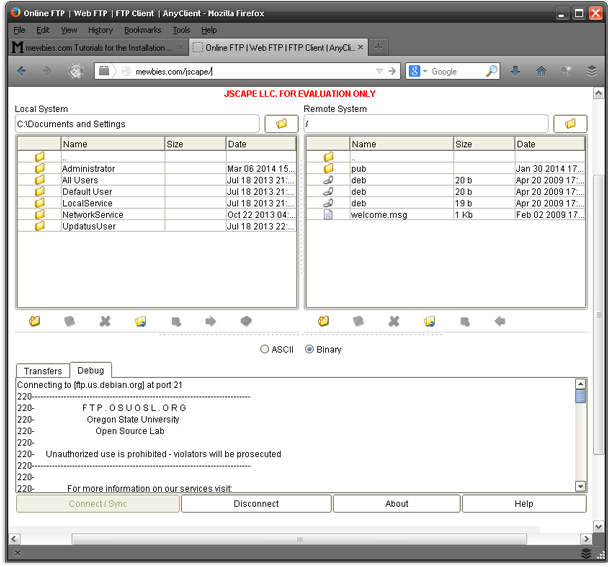 █ ▐▌
█ PROS, NOTES ▐▌
█ PREREQUISITES ▐▌
█ INSTALLATION WINDOWS XAMPP OR A WEB SERVER WITHOUT SHELL ACCESS ▐▌
█ INSTALLATION UNIX ▐▌
█ SETTINGS AND ADDITIONAL OPTIONS ▐▌
█ CONS, WISH LIST AND NOTES ▐▌
█ ▐▌
█ ___________..___________ ▐▌
█ ▐▌
█ PROS: Out of the box ready; unpack it, put it on your web server. There ▐▌
█ are a number of options that you can customize by simply adding them to a ▐▌
█ text file and refresh the web page to view changes. Such as add or remove ▐▌
█ Site Manager, proxy, skip list, and change the interface colors. It ▐▌
█ supports multiple files and directory upload and download which you can ▐▌
█ randomly select (in current directory), can resume, stay logged in during ▐▌
█ session, passwords are stored encrypted, PGP capable, etc. ▐▌
█ ▐▌
█ NOTES: ▐▌
█ 1. You do not need to have a web server to use this. Just open index.html ▐▌
█ in a browser that you have Java enabled and it's ready for you to use on ▐▌
█ your computer. ▐▌
█ ▐▌
█ 2. The first time you connect to a site it will create 'site.xml' in ▐▌
█ Users Documents - Win XP: 'C:\Documents and Settings\User', Win 7: ▐▌
█ 'C:\Users\User'. This file contains the saved sites information with your ▐▌
█ password encrypted. It will read off your own site.xml even if you go to ▐▌
█ different server that has AnyClient Enterprise installed. There is an ▐▌
█ option for the admin to state a valid URL for the site.xml file to load ▐▌
█ from, for example: siteUrl = http://mewbies.com/site.xml ▐▌
█ ▐▌
█ 3. Anyone who opens 'AnyClient Enterprise' web page on the same computer ▐▌
█ will have listed in the Site Manager all of your sites and be able to ▐▌
█ connect to them. So be sure you move 'site.xml' to a safe place when not ▐▌
█ using. ▐▌
█ ▐▌
█ ___________..___________ ▐▌
█ ▐▌
█ PREREQUISITES: ▐▌
█ `````````````` ▐▌
█ Minimum Java Runtime Environment (JRE) 7+ that includes the Java Plugin. ▐▌
█ Find the latest version here,; select the button 'JRE Download' ▐▌
█ ▐▌
█ ___________..___________ ▐▌
█ ▐▌
█ INSTALLATION WINDOWS XAMPP OR A WEB SERVER WITHOUT SHELL ACCESS: ▐▌
█ ```````````````````````````````````````````````````````````````` ▐▌
█ 1. Download AnyClient Enterprise's zip here. ▐▌
█ ▐▌
█ 2. Create a directory on your web server to unzip it to, like 123 - don't ▐▌
█ name the directory any word that might be in your user's firewall's ban ▐▌
█ word list. For example mine is here: D:\xampp\htdocs\123\ ▐▌
█ ▐▌
█ 3. Unzip the contents of anyclient-enterprise.zip. Copy all contents in ▐▌
█ the extracted directory 'web' to your new directory. ▐▌
█ If you are uploading to a web server; upload using Binary mode. ▐▌
█ ▐▌
█ 4. Finished :D. Test it by going to for example http://yoursite.com/123/ ▐▌
█ The first time you load the page or connect to a server you'll be prompted ▐▌
█ to accept a certificate; select 'Accept and Save'. ▐▌
█ ▐▌
█ 5. To edit the settings, follow the same settings in 'SETTINGS AND ▐▌
█ ADDITIONAL OPTIONS' below. ▐▌
█ ▐▌
█ ___________..___________ ▐▌
█ ▐▌
█ INSTALLATION UNIX: (window users skip to settings below) ▐▌
█ `````````````````` ▐▌
█ For the example below change the paths to your own installed path. I'll ▐▌
█ create a directory named 123 to run AnyClient Enterprise from. Do not ▐▌
█ name the directory a name that could be on your user's firewall's ban word ▐▌
█ list. ▐▌
█ mkdir jscape && cd jscape ▐▌
█ wget http://files.jscape.com/anyclient-enterprise/pub/anyclient-enterprise.tar.gz
█ tar xvzf anyclient-enterprise.tar.gz ▐▌
█ cd web ▐▌
█ su ▐▌
█ mkdir /var/www/123 ▐▌
█ cp * -r /var/www/123 ▐▌
█ exit ▐▌
█ ▐▌
█ Finished :D. Test it be going to for example http://yoursite.com/123/ ▐▌
█ The first time you load the page or connect to a server you'll be prompted ▐▌
█ to accept a certificate; select 'Accept and Save'. ▐▌
█ ▐▌
█ ___________..___________ ▐▌
█ ▐▌
█ SETTINGS AND ADDITIONAL OPTIONS: ▐▌
█ ```````````````````````````````` ▐▌
█ AnyClient Enterprise User Guide is here. It covers many configurable ▐▌
█ options. Below is an example for you to quickly test with; copy and paste ▐▌
█ the entire chunk of text into the params.txt, save changes and refresh ▐▌
█ AnyClient Enterprise's index.html page to view the changes: ▐▌
█ ▐▌
█ PROS, NOTES ▐▌
█ PREREQUISITES ▐▌
█ INSTALLATION WINDOWS XAMPP OR A WEB SERVER WITHOUT SHELL ACCESS ▐▌
█ INSTALLATION UNIX ▐▌
█ SETTINGS AND ADDITIONAL OPTIONS ▐▌
█ CONS, WISH LIST AND NOTES ▐▌
█ ▐▌
█ ___________..___________ ▐▌
█ ▐▌
█ PROS: Out of the box ready; unpack it, put it on your web server. There ▐▌
█ are a number of options that you can customize by simply adding them to a ▐▌
█ text file and refresh the web page to view changes. Such as add or remove ▐▌
█ Site Manager, proxy, skip list, and change the interface colors. It ▐▌
█ supports multiple files and directory upload and download which you can ▐▌
█ randomly select (in current directory), can resume, stay logged in during ▐▌
█ session, passwords are stored encrypted, PGP capable, etc. ▐▌
█ ▐▌
█ NOTES: ▐▌
█ 1. You do not need to have a web server to use this. Just open index.html ▐▌
█ in a browser that you have Java enabled and it's ready for you to use on ▐▌
█ your computer. ▐▌
█ ▐▌
█ 2. The first time you connect to a site it will create 'site.xml' in ▐▌
█ Users Documents - Win XP: 'C:\Documents and Settings\User', Win 7: ▐▌
█ 'C:\Users\User'. This file contains the saved sites information with your ▐▌
█ password encrypted. It will read off your own site.xml even if you go to ▐▌
█ different server that has AnyClient Enterprise installed. There is an ▐▌
█ option for the admin to state a valid URL for the site.xml file to load ▐▌
█ from, for example: siteUrl = http://mewbies.com/site.xml ▐▌
█ ▐▌
█ 3. Anyone who opens 'AnyClient Enterprise' web page on the same computer ▐▌
█ will have listed in the Site Manager all of your sites and be able to ▐▌
█ connect to them. So be sure you move 'site.xml' to a safe place when not ▐▌
█ using. ▐▌
█ ▐▌
█ ___________..___________ ▐▌
█ ▐▌
█ PREREQUISITES: ▐▌
█ `````````````` ▐▌
█ Minimum Java Runtime Environment (JRE) 7+ that includes the Java Plugin. ▐▌
█ Find the latest version here,; select the button 'JRE Download' ▐▌
█ ▐▌
█ ___________..___________ ▐▌
█ ▐▌
█ INSTALLATION WINDOWS XAMPP OR A WEB SERVER WITHOUT SHELL ACCESS: ▐▌
█ ```````````````````````````````````````````````````````````````` ▐▌
█ 1. Download AnyClient Enterprise's zip here. ▐▌
█ ▐▌
█ 2. Create a directory on your web server to unzip it to, like 123 - don't ▐▌
█ name the directory any word that might be in your user's firewall's ban ▐▌
█ word list. For example mine is here: D:\xampp\htdocs\123\ ▐▌
█ ▐▌
█ 3. Unzip the contents of anyclient-enterprise.zip. Copy all contents in ▐▌
█ the extracted directory 'web' to your new directory. ▐▌
█ If you are uploading to a web server; upload using Binary mode. ▐▌
█ ▐▌
█ 4. Finished :D. Test it by going to for example http://yoursite.com/123/ ▐▌
█ The first time you load the page or connect to a server you'll be prompted ▐▌
█ to accept a certificate; select 'Accept and Save'. ▐▌
█ ▐▌
█ 5. To edit the settings, follow the same settings in 'SETTINGS AND ▐▌
█ ADDITIONAL OPTIONS' below. ▐▌
█ ▐▌
█ ___________..___________ ▐▌
█ ▐▌
█ INSTALLATION UNIX: (window users skip to settings below) ▐▌
█ `````````````````` ▐▌
█ For the example below change the paths to your own installed path. I'll ▐▌
█ create a directory named 123 to run AnyClient Enterprise from. Do not ▐▌
█ name the directory a name that could be on your user's firewall's ban word ▐▌
█ list. ▐▌
█ mkdir jscape && cd jscape ▐▌
█ wget http://files.jscape.com/anyclient-enterprise/pub/anyclient-enterprise.tar.gz
█ tar xvzf anyclient-enterprise.tar.gz ▐▌
█ cd web ▐▌
█ su ▐▌
█ mkdir /var/www/123 ▐▌
█ cp * -r /var/www/123 ▐▌
█ exit ▐▌
█ ▐▌
█ Finished :D. Test it be going to for example http://yoursite.com/123/ ▐▌
█ The first time you load the page or connect to a server you'll be prompted ▐▌
█ to accept a certificate; select 'Accept and Save'. ▐▌
█ ▐▌
█ ___________..___________ ▐▌
█ ▐▌
█ SETTINGS AND ADDITIONAL OPTIONS: ▐▌
█ ```````````````````````````````` ▐▌
█ AnyClient Enterprise User Guide is here. It covers many configurable ▐▌
█ options. Below is an example for you to quickly test with; copy and paste ▐▌
█ the entire chunk of text into the params.txt, save changes and refresh ▐▌
█ AnyClient Enterprise's index.html page to view the changes: ▐▌
changeSites = true
showSiteManager = true
enableSftpPublicKeyAuthentication = true
tablesHeight = 500
connectionType = ftps
showProxy = true
retryLimit = 2
enableCompression = true
showSftpAuth = true
showHiddenFiles = true
helpUrl = http://mewbies.com/how_to_install_jscape_anyclient_enterprise_web_based_ftp_ssl_client.htm
theme = bedouin
bgColor = B4BCBE
textColor = 000000
dirColor = A6A6A6
dirTextColor = 000000
buttonTextColor = FF0000
appFont = Lucida Console 11
siteUrl = http://mewbies.com/site.xml
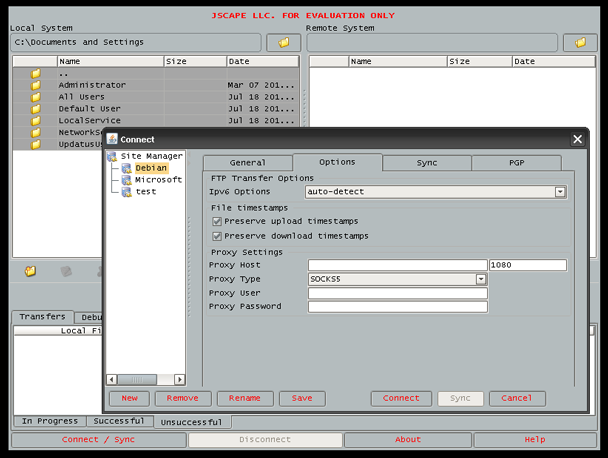 █ ▐▌
█ SITE.XML: ▐▌
█ If you specify a URL for the site.xml, users can still connect to other ▐▌
█ sites and add sites, but the added sites are only valid until they reload ▐▌
█ the web page. ▐▌
█ ▐▌
█ THEMES: ▐▌
█ There are four themes to select from. A theme changes the color of the ▐▌
█ scroll bar and highlight color: ▐▌
█ acid: glossy olive with pale olive highlight ▐▌
█ bedouin: slate gray with butterscotch highlight ▐▌
█ glass: glossy sky-blue with sky-blue highlight ▐▌
█ system: slate blue with butterscotch highlight (default) ▐▌
█ ▐▌
█ If you want to add settings to the index.html instead, the same options ▐▌
█ must be stated twice; once in the param tag area and again in an embed ▐▌
█ tag area. Here is an example how, my changes are in red: ▐▌
█ ▐▌
█ SITE.XML: ▐▌
█ If you specify a URL for the site.xml, users can still connect to other ▐▌
█ sites and add sites, but the added sites are only valid until they reload ▐▌
█ the web page. ▐▌
█ ▐▌
█ THEMES: ▐▌
█ There are four themes to select from. A theme changes the color of the ▐▌
█ scroll bar and highlight color: ▐▌
█ acid: glossy olive with pale olive highlight ▐▌
█ bedouin: slate gray with butterscotch highlight ▐▌
█ glass: glossy sky-blue with sky-blue highlight ▐▌
█ system: slate blue with butterscotch highlight (default) ▐▌
█ ▐▌
█ If you want to add settings to the index.html instead, the same options ▐▌
█ must be stated twice; once in the param tag area and again in an embed ▐▌
█ tag area. Here is an example how, my changes are in red: ▐▌
<!-- NOTE: All runtime properties are defined in params.txt by default -->
<object width="800" height="600" classid="clsid:CAFEEFAC-0016-0000-FFFF-ABCDEFFEDCBA"
codebase="http://java.sun.com/update/1.6.0/jinstall-6-windows-i586.cab#Version=6,0,0,0">
<param name="code" value="com.jscape.ftpapplet.FtpApplet.class">
<param name="archive" value="anyclient-enterprise.jar">
<param name="scriptable" value="false">
<param name="enableSftpPublicKeyAuthentication" value="true">
<param name="connectionType" value="ftps">
<param name="showProxy" value="true">
<comment>
<embed
type="application/x-java-applet;version=1.6" \
code="com.jscape.ftpapplet.FtpApplet.class" \
archive="anyclient-enterprise.jar" \
name="anyclient-enterprise" \
width="800" \
height="600" \
scriptable="false" \
enableSftpPublicKeyAuthentication="true" \
tablesHeight="500" \
connectionType="ftps" \
showProxy="true" \
pluginspage = "http://java.sun.com/products/plugin/index.html#download">
<noembed>
</noembed>
</embed>
</comment>
</object>
</CENTER>
<!-- END ANYCLIENT ENTERPRISE APPLET CODE -->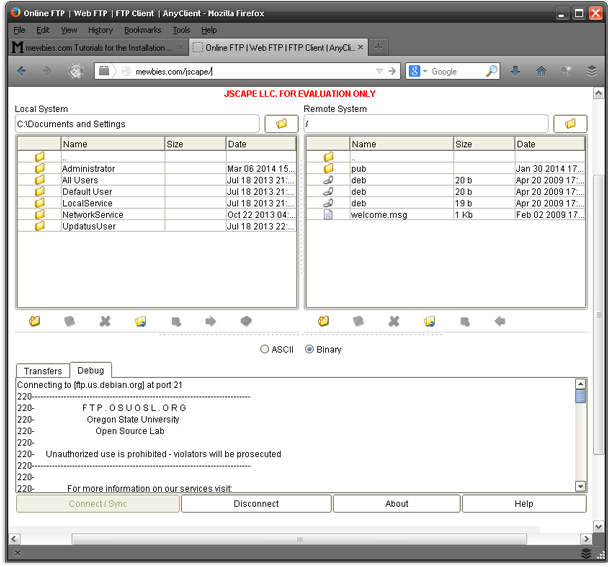 █ ▐▌
█ PROS, NOTES ▐▌
█ PREREQUISITES ▐▌
█ INSTALLATION WINDOWS XAMPP OR A WEB SERVER WITHOUT SHELL ACCESS ▐▌
█ INSTALLATION UNIX ▐▌
█ SETTINGS AND ADDITIONAL OPTIONS ▐▌
█ CONS, WISH LIST AND NOTES ▐▌
█ ▐▌
█ ___________..___________ ▐▌
█ ▐▌
█ PROS: Out of the box ready; unpack it, put it on your web server. There ▐▌
█ are a number of options that you can customize by simply adding them to a ▐▌
█ text file and refresh the web page to view changes. Such as add or remove ▐▌
█ Site Manager, proxy, skip list, and change the interface colors. It ▐▌
█ supports multiple files and directory upload and download which you can ▐▌
█ randomly select (in current directory), can resume, stay logged in during ▐▌
█ session, passwords are stored encrypted, PGP capable, etc. ▐▌
█ ▐▌
█ NOTES: ▐▌
█ 1. You do not need to have a web server to use this. Just open index.html ▐▌
█ in a browser that you have Java enabled and it's ready for you to use on ▐▌
█ your computer. ▐▌
█ ▐▌
█ 2. The first time you connect to a site it will create 'site.xml' in ▐▌
█ Users Documents - Win XP: 'C:\Documents and Settings\User', Win 7: ▐▌
█ 'C:\Users\User'. This file contains the saved sites information with your ▐▌
█ password encrypted. It will read off your own site.xml even if you go to ▐▌
█ different server that has AnyClient Enterprise installed. There is an ▐▌
█ option for the admin to state a valid URL for the site.xml file to load ▐▌
█ from, for example: siteUrl = http://mewbies.com/site.xml ▐▌
█ ▐▌
█ 3. Anyone who opens 'AnyClient Enterprise' web page on the same computer ▐▌
█ will have listed in the Site Manager all of your sites and be able to ▐▌
█ connect to them. So be sure you move 'site.xml' to a safe place when not ▐▌
█ using. ▐▌
█ ▐▌
█ ___________..___________ ▐▌
█ ▐▌
█ PREREQUISITES: ▐▌
█ `````````````` ▐▌
█ Minimum Java Runtime Environment (JRE) 7+ that includes the Java Plugin. ▐▌
█ Find the latest version here,; select the button 'JRE Download' ▐▌
█ ▐▌
█ ___________..___________ ▐▌
█ ▐▌
█ INSTALLATION WINDOWS XAMPP OR A WEB SERVER WITHOUT SHELL ACCESS: ▐▌
█ ```````````````````````````````````````````````````````````````` ▐▌
█ 1. Download AnyClient Enterprise's zip here. ▐▌
█ ▐▌
█ 2. Create a directory on your web server to unzip it to, like 123 - don't ▐▌
█ name the directory any word that might be in your user's firewall's ban ▐▌
█ word list. For example mine is here: D:\xampp\htdocs\123\ ▐▌
█ ▐▌
█ 3. Unzip the contents of anyclient-enterprise.zip. Copy all contents in ▐▌
█ the extracted directory 'web' to your new directory. ▐▌
█ If you are uploading to a web server; upload using Binary mode. ▐▌
█ ▐▌
█ 4. Finished :D. Test it by going to for example http://yoursite.com/123/ ▐▌
█ The first time you load the page or connect to a server you'll be prompted ▐▌
█ to accept a certificate; select 'Accept and Save'. ▐▌
█ ▐▌
█ 5. To edit the settings, follow the same settings in 'SETTINGS AND ▐▌
█ ADDITIONAL OPTIONS' below. ▐▌
█ ▐▌
█ ___________..___________ ▐▌
█ ▐▌
█ INSTALLATION UNIX: (window users skip to settings below) ▐▌
█ `````````````````` ▐▌
█ For the example below change the paths to your own installed path. I'll ▐▌
█ create a directory named 123 to run AnyClient Enterprise from. Do not ▐▌
█ name the directory a name that could be on your user's firewall's ban word ▐▌
█ list. ▐▌
█ mkdir jscape && cd jscape ▐▌
█ wget http://files.jscape.com/anyclient-enterprise/pub/anyclient-enterprise.tar.gz
█ tar xvzf anyclient-enterprise.tar.gz ▐▌
█ cd web ▐▌
█ su ▐▌
█ mkdir /var/www/123 ▐▌
█ cp * -r /var/www/123 ▐▌
█ exit ▐▌
█ ▐▌
█ Finished :D. Test it be going to for example http://yoursite.com/123/ ▐▌
█ The first time you load the page or connect to a server you'll be prompted ▐▌
█ to accept a certificate; select 'Accept and Save'. ▐▌
█ ▐▌
█ ___________..___________ ▐▌
█ ▐▌
█ SETTINGS AND ADDITIONAL OPTIONS: ▐▌
█ ```````````````````````````````` ▐▌
█ AnyClient Enterprise User Guide is here. It covers many configurable ▐▌
█ options. Below is an example for you to quickly test with; copy and paste ▐▌
█ the entire chunk of text into the params.txt, save changes and refresh ▐▌
█ AnyClient Enterprise's index.html page to view the changes: ▐▌
█ ▐▌
█ PROS, NOTES ▐▌
█ PREREQUISITES ▐▌
█ INSTALLATION WINDOWS XAMPP OR A WEB SERVER WITHOUT SHELL ACCESS ▐▌
█ INSTALLATION UNIX ▐▌
█ SETTINGS AND ADDITIONAL OPTIONS ▐▌
█ CONS, WISH LIST AND NOTES ▐▌
█ ▐▌
█ ___________..___________ ▐▌
█ ▐▌
█ PROS: Out of the box ready; unpack it, put it on your web server. There ▐▌
█ are a number of options that you can customize by simply adding them to a ▐▌
█ text file and refresh the web page to view changes. Such as add or remove ▐▌
█ Site Manager, proxy, skip list, and change the interface colors. It ▐▌
█ supports multiple files and directory upload and download which you can ▐▌
█ randomly select (in current directory), can resume, stay logged in during ▐▌
█ session, passwords are stored encrypted, PGP capable, etc. ▐▌
█ ▐▌
█ NOTES: ▐▌
█ 1. You do not need to have a web server to use this. Just open index.html ▐▌
█ in a browser that you have Java enabled and it's ready for you to use on ▐▌
█ your computer. ▐▌
█ ▐▌
█ 2. The first time you connect to a site it will create 'site.xml' in ▐▌
█ Users Documents - Win XP: 'C:\Documents and Settings\User', Win 7: ▐▌
█ 'C:\Users\User'. This file contains the saved sites information with your ▐▌
█ password encrypted. It will read off your own site.xml even if you go to ▐▌
█ different server that has AnyClient Enterprise installed. There is an ▐▌
█ option for the admin to state a valid URL for the site.xml file to load ▐▌
█ from, for example: siteUrl = http://mewbies.com/site.xml ▐▌
█ ▐▌
█ 3. Anyone who opens 'AnyClient Enterprise' web page on the same computer ▐▌
█ will have listed in the Site Manager all of your sites and be able to ▐▌
█ connect to them. So be sure you move 'site.xml' to a safe place when not ▐▌
█ using. ▐▌
█ ▐▌
█ ___________..___________ ▐▌
█ ▐▌
█ PREREQUISITES: ▐▌
█ `````````````` ▐▌
█ Minimum Java Runtime Environment (JRE) 7+ that includes the Java Plugin. ▐▌
█ Find the latest version here,; select the button 'JRE Download' ▐▌
█ ▐▌
█ ___________..___________ ▐▌
█ ▐▌
█ INSTALLATION WINDOWS XAMPP OR A WEB SERVER WITHOUT SHELL ACCESS: ▐▌
█ ```````````````````````````````````````````````````````````````` ▐▌
█ 1. Download AnyClient Enterprise's zip here. ▐▌
█ ▐▌
█ 2. Create a directory on your web server to unzip it to, like 123 - don't ▐▌
█ name the directory any word that might be in your user's firewall's ban ▐▌
█ word list. For example mine is here: D:\xampp\htdocs\123\ ▐▌
█ ▐▌
█ 3. Unzip the contents of anyclient-enterprise.zip. Copy all contents in ▐▌
█ the extracted directory 'web' to your new directory. ▐▌
█ If you are uploading to a web server; upload using Binary mode. ▐▌
█ ▐▌
█ 4. Finished :D. Test it by going to for example http://yoursite.com/123/ ▐▌
█ The first time you load the page or connect to a server you'll be prompted ▐▌
█ to accept a certificate; select 'Accept and Save'. ▐▌
█ ▐▌
█ 5. To edit the settings, follow the same settings in 'SETTINGS AND ▐▌
█ ADDITIONAL OPTIONS' below. ▐▌
█ ▐▌
█ ___________..___________ ▐▌
█ ▐▌
█ INSTALLATION UNIX: (window users skip to settings below) ▐▌
█ `````````````````` ▐▌
█ For the example below change the paths to your own installed path. I'll ▐▌
█ create a directory named 123 to run AnyClient Enterprise from. Do not ▐▌
█ name the directory a name that could be on your user's firewall's ban word ▐▌
█ list. ▐▌
█ mkdir jscape && cd jscape ▐▌
█ wget http://files.jscape.com/anyclient-enterprise/pub/anyclient-enterprise.tar.gz
█ tar xvzf anyclient-enterprise.tar.gz ▐▌
█ cd web ▐▌
█ su ▐▌
█ mkdir /var/www/123 ▐▌
█ cp * -r /var/www/123 ▐▌
█ exit ▐▌
█ ▐▌
█ Finished :D. Test it be going to for example http://yoursite.com/123/ ▐▌
█ The first time you load the page or connect to a server you'll be prompted ▐▌
█ to accept a certificate; select 'Accept and Save'. ▐▌
█ ▐▌
█ ___________..___________ ▐▌
█ ▐▌
█ SETTINGS AND ADDITIONAL OPTIONS: ▐▌
█ ```````````````````````````````` ▐▌
█ AnyClient Enterprise User Guide is here. It covers many configurable ▐▌
█ options. Below is an example for you to quickly test with; copy and paste ▐▌
█ the entire chunk of text into the params.txt, save changes and refresh ▐▌
█ AnyClient Enterprise's index.html page to view the changes: ▐▌
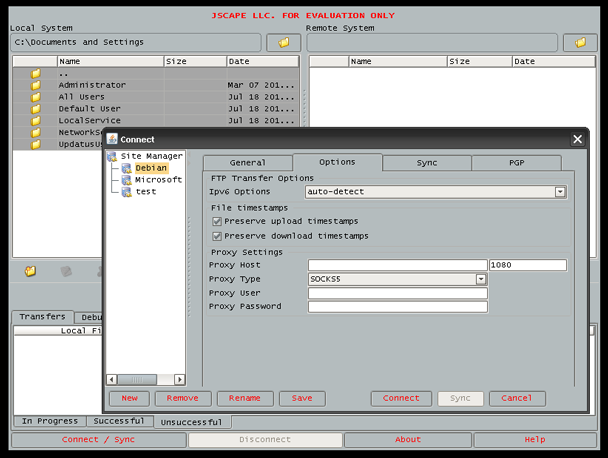 █ ▐▌
█ SITE.XML: ▐▌
█ If you specify a URL for the site.xml, users can still connect to other ▐▌
█ sites and add sites, but the added sites are only valid until they reload ▐▌
█ the web page. ▐▌
█ ▐▌
█ THEMES: ▐▌
█ There are four themes to select from. A theme changes the color of the ▐▌
█ scroll bar and highlight color: ▐▌
█ acid: glossy olive with pale olive highlight ▐▌
█ bedouin: slate gray with butterscotch highlight ▐▌
█ glass: glossy sky-blue with sky-blue highlight ▐▌
█ system: slate blue with butterscotch highlight (default) ▐▌
█ ▐▌
█ If you want to add settings to the index.html instead, the same options ▐▌
█ must be stated twice; once in the param tag area and again in an embed ▐▌
█ tag area. Here is an example how, my changes are in red: ▐▌
█ ▐▌
█ SITE.XML: ▐▌
█ If you specify a URL for the site.xml, users can still connect to other ▐▌
█ sites and add sites, but the added sites are only valid until they reload ▐▌
█ the web page. ▐▌
█ ▐▌
█ THEMES: ▐▌
█ There are four themes to select from. A theme changes the color of the ▐▌
█ scroll bar and highlight color: ▐▌
█ acid: glossy olive with pale olive highlight ▐▌
█ bedouin: slate gray with butterscotch highlight ▐▌
█ glass: glossy sky-blue with sky-blue highlight ▐▌
█ system: slate blue with butterscotch highlight (default) ▐▌
█ ▐▌
█ If you want to add settings to the index.html instead, the same options ▐▌
█ must be stated twice; once in the param tag area and again in an embed ▐▌
█ tag area. Here is an example how, my changes are in red: ▐▌