MEWBIES@: Facebook Twitter G+ YouTube DeviantArt Forum Wall
▄▄▄▄▄▄▄▄▄▄▄▄▄▄▄▄▄▄▄▄▄▄▄▄▄▄▄▄▄▄▄▄▄▄▄▄▄▄▄▄▄▄▄▄▄▄▄▄▄▄▄▄▄▄▄▄▄▄▄▄▄▄▄▄▄▄▄▄▄▄▄▄▄
██ ██
█▌ - GLYPE - █▌
█▌ █▌
█ ▐▌
█ glype is a "web-based proxy script written in PHP". So easy to setup that ▐▌
█ this tutorial will be mini - more to inform you about it than anything ▐▌
█ else. It will show as your IP as the site's name/IP that you have the ▐▌
█ script on. I have found this even works on web rented servers as long as ▐▌
█ they meet the requirements. They also have a very supportive forum with ▐▌
█ people sharing their own proxies HERE. ▐▌
█ ▐▌
█ PREREQUISITES: ▐▌
█ `````````````` ▐▌
█ Web server that has PHP5+ and ▐▌
█ cURL enabled ▐▌
█ ▐▌
█ INSTALL: ▐▌
█ ```````` ▐▌
█ 1. Check their site for the latest version HERE. ▐▌
█ 2. Read the enclosed INSTALL.txt: ▐▌
█ a. Upload the contents of the /upload/ folder to your server. That's ▐▌
█ it! ▐▌
█ b. Upload the admin.php script from the /extras/ folder to your root ▐▌
█ proxy folder and run it in your browser: http://yoursite.com/admin.php ▐▌
█ Set your name and password. ▐▌
█ Done! http://yoursite.com/upload - type in the URL you want to visit. ▐▌
█ ▐▌
█ TROUBLE SHOOTING: ▐▌
█ ````````````````` ▐▌
█ 1. Depending on the perms of the files you have uploaded, you might need ▐▌
█ to set these two, change the paths below to your own paths: ▐▌
█ chmod 755 /var/www/glype/tmp/ ▐▌
█ 'Submit' button isn't clickable on the Admin page: ▐▌
█ chmod 777 /var/www/glype/includes/settings.php ▐▌
█ ▐▌
█ 2. Check your logs for errors: ▐▌
█ tail -20 /var/log/apache2/error.log ▐▌
█ ▐▌
█ 3. The main problems I have run into has been cURL related. ▐▌
█ To view if you have cURL enabled follow the phpinfo() directions HERE to ▐▌
█ create a tiny file to give you the information. ▐▌
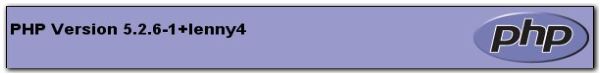
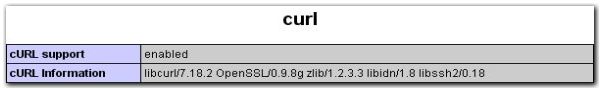 █ ▐▌
█ Open the file you created in your browser and search for curl on the page. ▐▌
█ If it's not listed chances are you don't have all the files needed for ▐▌
█ cURL installed/enabled. ▐▌
█ If it is enabled it will have listed similar to: ▐▌
█ cURL support enabled ▐▌
█ cURL Information libcurl/7.18.2 OpenSSL/0.9.8g zlib/1.2.3.3 libidn/1.8 ▐▌
█ libssh2/0.18 ▐▌
█ ▐▌
█ You could also create a file just to test for cURL; create a file named ▐▌
█ testcurl.php (using Notepad, WordPad, etc) and paste in: ▐▌
█ <?php ▐▌
█ echo '<pre>'; ▐▌
█ var_dump(curl_version()); ▐▌
█ echo '</pre>'; ▐▌
█ ?> ▐▌
█ ▐▌
█ Then upload testcurl.php to your web-root, open it in your browser i.e. ▐▌
█ http://yoursite.com/testcurl.php ▐▌
█ If it's not enabled you'll receive an error similar to: ▐▌
█ Fatal error: Call to undefined function curl_version() in /var/www/testcurl.php on line 3
█ If it is installed the reply will be similar to: ▐▌
█ array(9) { ▐▌
█ ["version_number"]=> ▐▌
█ int(463362) ▐▌
█ ["age"]=> ▐▌
█ int(3) ▐▌
█ ["features"]=> ▐▌
█ int(1597) ▐▌
█ ["ssl_version_number"]=> ▐▌
█ int(0) ▐▌
█ ["version"]=> ▐▌
█ string(6) "7.18.2" ▐▌
█ ["host"]=> ▐▌
█ string(17) "i486-pc-linux-gnu" ▐▌
█ ["ssl_version"]=> ▐▌
█ string(14) "OpenSSL/0.9.8g" ▐▌
█ ["libz_version"]=> ▐▌
█ string(7) "1.2.3.3" ▐▌
█ ["protocols"]=> ▐▌
█ array(12) { ▐▌
█ [0]=> ▐▌
█ string(4) "tftp" ▐▌
█ [1]=> ▐▌
█ string(3) "ftp" ▐▌
█ [2]=> ▐▌
█ string(6) "telnet" ▐▌
█ [3]=> ▐▌
█ string(4) "dict" ▐▌
█ [4]=> ▐▌
█ string(4) "ldap" ▐▌
█ [5]=> ▐▌
█ string(5) "ldaps" ▐▌
█ [6]=> ▐▌
█ string(4) "http" ▐▌
█ [7]=> ▐▌
█ string(4) "file" ▐▌
█ [8]=> ▐▌
█ string(5) "https" ▐▌
█ [9]=> ▐▌
█ string(4) "ftps" ▐▌
█ [10]=> ▐▌
█ string(3) "scp" ▐▌
█ [11]=> ▐▌
█ string(4) "sftp" ▐▌
█ } ▐▌
█ } ▐▌
█ ▐▌
█ (XAMPP users see further down) ▐▌
█ To view if the prerequisites are installed, login to your shell: ▐▌
█ dpkg -l ▐▌
█ On the list should be these: ▐▌
█ curl Get a file from an HTTP, HTTPS or FTP server ▐▌
█ libcurl3 Multi-protocol file transfer library (OpenSSL) ▐▌
█ php5 server-side, HTML-embedded scripting language (metapackage) ▐▌
█ php5-curl CURL module for php5 ▐▌
█ ▐▌
█ If any of those aren't on the list install them (removing those not needed ▐▌
█ from the install line): ▐▌
█ aptitude install curl libcurl3 php5 php5-curl ▐▌
█ ▐▌
█ Then restart your web-sever: ▐▌
█ /etc/init.d/apache2 restart ▐▌
█ ▐▌
█ Reload in your browser your test php page & testcurl.php again to view if ▐▌
█ it is showing as listed. ▐▌
█ ▐▌
█ Once you are finished don't forget to delete your test php & testcurl.php ▐▌
█ pages for security. ▐▌
█ ▐▌
█ For XAMPP users: ▐▌
█ (Create the same test php and or testcurl.php scripts above to test) ▐▌
█ 1. Un-comment the extension line in /php/php.ini ▐▌
█ Change: ▐▌
█ ;extension=php_curl.dll ▐▌
█ To: ▐▌
█ extension=php_curl.dll ▐▌
█ ▐▌
█ And uncomment the same on, if it exist (mine doesn't): apache/bin/php.ini ▐▌
█ ▐▌
█ 2. Copy \xampp\php\libeay32.dll & ssleay32.dll to: C:\WINDOWS\system32\ ▐▌
█ If you already have those files \system32\ test first if your existing ▐▌
█ will work, if not back up your existing libeay32.dll and ssleay32.dll ▐▌
█ first! My much older dlls work just fine. ▐▌
█ ▐▌
█ 3. Restart apache. ▐▌
█ ▐▌
█ If that didn't work, try setting the extension to the full path (I didn't ▐▌
█ need to): ▐▌
█ extension=D:\xampp\php\ext\php_curl.dll ▐▌
█ If that doesn't work, try this: ▐▌
█ extension_dir="D:\xampp\php\ext\php_curl.dll" ▐▌
█ ▐▌
█ Restart apache ▐▌
█ ▐▌
█ NOTE: For HTTPS you might need to add these lines to your curl handlers on ▐▌
█ your php page: ▐▌
█ curl_setopt($ch, CURLOPT_URL,$url); ▐▌
█ curl_setopt($ch, CURLOPT_SSL_VERIFYHOST, 0); ▐▌
█ curl_setopt($ch, CURLOPT_SSL_VERIFYPEER, 0); ▐▌
█ ▐▌
█ Once you are finished don't forget to delete your test php & testcurl.php ▐▌
█ pages for security. ▐▌
█ ▐▌
█ //---------------------------------------------------------------------- ▐▌
█ ▐▌
█ If you find mistakes, have suggestions, and or questions please post at ▐▌
█ mewbies forum HERE - thank you. ▐▌
█ ▐▌
█ Last update on 02 Jul '10 ▐▌
█ ▐▌
█▌ █▌
█▌ - mewbies.com - █▌
█▌ █▌
██▄▄▄▄▄▄▄▄▄▄▄▄▄▄▄▄▄▄▄▄▄▄▄▄▄▄▄▄▄▄▄▄▄▄▄▄▄▄▄▄▄▄▄▄▄▄▄▄▄▄▄▄▄▄▄▄▄▄▄▄▄▄▄▄▄▄▄▄▄██
█ ▐▌
█ Open the file you created in your browser and search for curl on the page. ▐▌
█ If it's not listed chances are you don't have all the files needed for ▐▌
█ cURL installed/enabled. ▐▌
█ If it is enabled it will have listed similar to: ▐▌
█ cURL support enabled ▐▌
█ cURL Information libcurl/7.18.2 OpenSSL/0.9.8g zlib/1.2.3.3 libidn/1.8 ▐▌
█ libssh2/0.18 ▐▌
█ ▐▌
█ You could also create a file just to test for cURL; create a file named ▐▌
█ testcurl.php (using Notepad, WordPad, etc) and paste in: ▐▌
█ <?php ▐▌
█ echo '<pre>'; ▐▌
█ var_dump(curl_version()); ▐▌
█ echo '</pre>'; ▐▌
█ ?> ▐▌
█ ▐▌
█ Then upload testcurl.php to your web-root, open it in your browser i.e. ▐▌
█ http://yoursite.com/testcurl.php ▐▌
█ If it's not enabled you'll receive an error similar to: ▐▌
█ Fatal error: Call to undefined function curl_version() in /var/www/testcurl.php on line 3
█ If it is installed the reply will be similar to: ▐▌
█ array(9) { ▐▌
█ ["version_number"]=> ▐▌
█ int(463362) ▐▌
█ ["age"]=> ▐▌
█ int(3) ▐▌
█ ["features"]=> ▐▌
█ int(1597) ▐▌
█ ["ssl_version_number"]=> ▐▌
█ int(0) ▐▌
█ ["version"]=> ▐▌
█ string(6) "7.18.2" ▐▌
█ ["host"]=> ▐▌
█ string(17) "i486-pc-linux-gnu" ▐▌
█ ["ssl_version"]=> ▐▌
█ string(14) "OpenSSL/0.9.8g" ▐▌
█ ["libz_version"]=> ▐▌
█ string(7) "1.2.3.3" ▐▌
█ ["protocols"]=> ▐▌
█ array(12) { ▐▌
█ [0]=> ▐▌
█ string(4) "tftp" ▐▌
█ [1]=> ▐▌
█ string(3) "ftp" ▐▌
█ [2]=> ▐▌
█ string(6) "telnet" ▐▌
█ [3]=> ▐▌
█ string(4) "dict" ▐▌
█ [4]=> ▐▌
█ string(4) "ldap" ▐▌
█ [5]=> ▐▌
█ string(5) "ldaps" ▐▌
█ [6]=> ▐▌
█ string(4) "http" ▐▌
█ [7]=> ▐▌
█ string(4) "file" ▐▌
█ [8]=> ▐▌
█ string(5) "https" ▐▌
█ [9]=> ▐▌
█ string(4) "ftps" ▐▌
█ [10]=> ▐▌
█ string(3) "scp" ▐▌
█ [11]=> ▐▌
█ string(4) "sftp" ▐▌
█ } ▐▌
█ } ▐▌
█ ▐▌
█ (XAMPP users see further down) ▐▌
█ To view if the prerequisites are installed, login to your shell: ▐▌
█ dpkg -l ▐▌
█ On the list should be these: ▐▌
█ curl Get a file from an HTTP, HTTPS or FTP server ▐▌
█ libcurl3 Multi-protocol file transfer library (OpenSSL) ▐▌
█ php5 server-side, HTML-embedded scripting language (metapackage) ▐▌
█ php5-curl CURL module for php5 ▐▌
█ ▐▌
█ If any of those aren't on the list install them (removing those not needed ▐▌
█ from the install line): ▐▌
█ aptitude install curl libcurl3 php5 php5-curl ▐▌
█ ▐▌
█ Then restart your web-sever: ▐▌
█ /etc/init.d/apache2 restart ▐▌
█ ▐▌
█ Reload in your browser your test php page & testcurl.php again to view if ▐▌
█ it is showing as listed. ▐▌
█ ▐▌
█ Once you are finished don't forget to delete your test php & testcurl.php ▐▌
█ pages for security. ▐▌
█ ▐▌
█ For XAMPP users: ▐▌
█ (Create the same test php and or testcurl.php scripts above to test) ▐▌
█ 1. Un-comment the extension line in /php/php.ini ▐▌
█ Change: ▐▌
█ ;extension=php_curl.dll ▐▌
█ To: ▐▌
█ extension=php_curl.dll ▐▌
█ ▐▌
█ And uncomment the same on, if it exist (mine doesn't): apache/bin/php.ini ▐▌
█ ▐▌
█ 2. Copy \xampp\php\libeay32.dll & ssleay32.dll to: C:\WINDOWS\system32\ ▐▌
█ If you already have those files \system32\ test first if your existing ▐▌
█ will work, if not back up your existing libeay32.dll and ssleay32.dll ▐▌
█ first! My much older dlls work just fine. ▐▌
█ ▐▌
█ 3. Restart apache. ▐▌
█ ▐▌
█ If that didn't work, try setting the extension to the full path (I didn't ▐▌
█ need to): ▐▌
█ extension=D:\xampp\php\ext\php_curl.dll ▐▌
█ If that doesn't work, try this: ▐▌
█ extension_dir="D:\xampp\php\ext\php_curl.dll" ▐▌
█ ▐▌
█ Restart apache ▐▌
█ ▐▌
█ NOTE: For HTTPS you might need to add these lines to your curl handlers on ▐▌
█ your php page: ▐▌
█ curl_setopt($ch, CURLOPT_URL,$url); ▐▌
█ curl_setopt($ch, CURLOPT_SSL_VERIFYHOST, 0); ▐▌
█ curl_setopt($ch, CURLOPT_SSL_VERIFYPEER, 0); ▐▌
█ ▐▌
█ Once you are finished don't forget to delete your test php & testcurl.php ▐▌
█ pages for security. ▐▌
█ ▐▌
█ //---------------------------------------------------------------------- ▐▌
█ ▐▌
█ If you find mistakes, have suggestions, and or questions please post at ▐▌
█ mewbies forum HERE - thank you. ▐▌
█ ▐▌
█ Last update on 02 Jul '10 ▐▌
█ ▐▌
█▌ █▌
█▌ - mewbies.com - █▌
█▌ █▌
██▄▄▄▄▄▄▄▄▄▄▄▄▄▄▄▄▄▄▄▄▄▄▄▄▄▄▄▄▄▄▄▄▄▄▄▄▄▄▄▄▄▄▄▄▄▄▄▄▄▄▄▄▄▄▄▄▄▄▄▄▄▄▄▄▄▄▄▄▄██
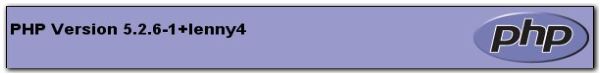
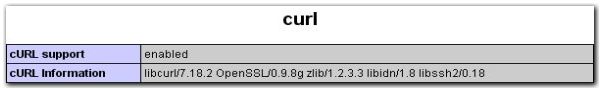 █ ▐▌
█ Open the file you created in your browser and search for curl on the page. ▐▌
█ If it's not listed chances are you don't have all the files needed for ▐▌
█ cURL installed/enabled. ▐▌
█ If it is enabled it will have listed similar to: ▐▌
█ cURL support enabled ▐▌
█ cURL Information libcurl/7.18.2 OpenSSL/0.9.8g zlib/1.2.3.3 libidn/1.8 ▐▌
█ libssh2/0.18 ▐▌
█ ▐▌
█ You could also create a file just to test for cURL; create a file named ▐▌
█ testcurl.php (using Notepad, WordPad, etc) and paste in: ▐▌
█ <?php ▐▌
█ echo '<pre>'; ▐▌
█ var_dump(curl_version()); ▐▌
█ echo '</pre>'; ▐▌
█ ?> ▐▌
█ ▐▌
█ Then upload testcurl.php to your web-root, open it in your browser i.e. ▐▌
█ http://yoursite.com/testcurl.php ▐▌
█ If it's not enabled you'll receive an error similar to: ▐▌
█ Fatal error: Call to undefined function curl_version() in /var/www/testcurl.php on line 3
█ If it is installed the reply will be similar to: ▐▌
█ array(9) { ▐▌
█ ["version_number"]=> ▐▌
█ int(463362) ▐▌
█ ["age"]=> ▐▌
█ int(3) ▐▌
█ ["features"]=> ▐▌
█ int(1597) ▐▌
█ ["ssl_version_number"]=> ▐▌
█ int(0) ▐▌
█ ["version"]=> ▐▌
█ string(6) "7.18.2" ▐▌
█ ["host"]=> ▐▌
█ string(17) "i486-pc-linux-gnu" ▐▌
█ ["ssl_version"]=> ▐▌
█ string(14) "OpenSSL/0.9.8g" ▐▌
█ ["libz_version"]=> ▐▌
█ string(7) "1.2.3.3" ▐▌
█ ["protocols"]=> ▐▌
█ array(12) { ▐▌
█ [0]=> ▐▌
█ string(4) "tftp" ▐▌
█ [1]=> ▐▌
█ string(3) "ftp" ▐▌
█ [2]=> ▐▌
█ string(6) "telnet" ▐▌
█ [3]=> ▐▌
█ string(4) "dict" ▐▌
█ [4]=> ▐▌
█ string(4) "ldap" ▐▌
█ [5]=> ▐▌
█ string(5) "ldaps" ▐▌
█ [6]=> ▐▌
█ string(4) "http" ▐▌
█ [7]=> ▐▌
█ string(4) "file" ▐▌
█ [8]=> ▐▌
█ string(5) "https" ▐▌
█ [9]=> ▐▌
█ string(4) "ftps" ▐▌
█ [10]=> ▐▌
█ string(3) "scp" ▐▌
█ [11]=> ▐▌
█ string(4) "sftp" ▐▌
█ } ▐▌
█ } ▐▌
█ ▐▌
█ (XAMPP users see further down) ▐▌
█ To view if the prerequisites are installed, login to your shell: ▐▌
█ dpkg -l ▐▌
█ On the list should be these: ▐▌
█ curl Get a file from an HTTP, HTTPS or FTP server ▐▌
█ libcurl3 Multi-protocol file transfer library (OpenSSL) ▐▌
█ php5 server-side, HTML-embedded scripting language (metapackage) ▐▌
█ php5-curl CURL module for php5 ▐▌
█ ▐▌
█ If any of those aren't on the list install them (removing those not needed ▐▌
█ from the install line): ▐▌
█ aptitude install curl libcurl3 php5 php5-curl ▐▌
█ ▐▌
█ Then restart your web-sever: ▐▌
█ /etc/init.d/apache2 restart ▐▌
█ ▐▌
█ Reload in your browser your test php page & testcurl.php again to view if ▐▌
█ it is showing as listed. ▐▌
█ ▐▌
█ Once you are finished don't forget to delete your test php & testcurl.php ▐▌
█ pages for security. ▐▌
█ ▐▌
█ For XAMPP users: ▐▌
█ (Create the same test php and or testcurl.php scripts above to test) ▐▌
█ 1. Un-comment the extension line in /php/php.ini ▐▌
█ Change: ▐▌
█ ;extension=php_curl.dll ▐▌
█ To: ▐▌
█ extension=php_curl.dll ▐▌
█ ▐▌
█ And uncomment the same on, if it exist (mine doesn't): apache/bin/php.ini ▐▌
█ ▐▌
█ 2. Copy \xampp\php\libeay32.dll & ssleay32.dll to: C:\WINDOWS\system32\ ▐▌
█ If you already have those files \system32\ test first if your existing ▐▌
█ will work, if not back up your existing libeay32.dll and ssleay32.dll ▐▌
█ first! My much older dlls work just fine. ▐▌
█ ▐▌
█ 3. Restart apache. ▐▌
█ ▐▌
█ If that didn't work, try setting the extension to the full path (I didn't ▐▌
█ need to): ▐▌
█ extension=D:\xampp\php\ext\php_curl.dll ▐▌
█ If that doesn't work, try this: ▐▌
█ extension_dir="D:\xampp\php\ext\php_curl.dll" ▐▌
█ ▐▌
█ Restart apache ▐▌
█ ▐▌
█ NOTE: For HTTPS you might need to add these lines to your curl handlers on ▐▌
█ your php page: ▐▌
█ curl_setopt($ch, CURLOPT_URL,$url); ▐▌
█ curl_setopt($ch, CURLOPT_SSL_VERIFYHOST, 0); ▐▌
█ curl_setopt($ch, CURLOPT_SSL_VERIFYPEER, 0); ▐▌
█ ▐▌
█ Once you are finished don't forget to delete your test php & testcurl.php ▐▌
█ pages for security. ▐▌
█ ▐▌
█ //---------------------------------------------------------------------- ▐▌
█ ▐▌
█ If you find mistakes, have suggestions, and or questions please post at ▐▌
█ mewbies forum HERE - thank you. ▐▌
█ ▐▌
█ Last update on 02 Jul '10 ▐▌
█ ▐▌
█▌ █▌
█▌ - mewbies.com - █▌
█▌ █▌
██▄▄▄▄▄▄▄▄▄▄▄▄▄▄▄▄▄▄▄▄▄▄▄▄▄▄▄▄▄▄▄▄▄▄▄▄▄▄▄▄▄▄▄▄▄▄▄▄▄▄▄▄▄▄▄▄▄▄▄▄▄▄▄▄▄▄▄▄▄██
█ ▐▌
█ Open the file you created in your browser and search for curl on the page. ▐▌
█ If it's not listed chances are you don't have all the files needed for ▐▌
█ cURL installed/enabled. ▐▌
█ If it is enabled it will have listed similar to: ▐▌
█ cURL support enabled ▐▌
█ cURL Information libcurl/7.18.2 OpenSSL/0.9.8g zlib/1.2.3.3 libidn/1.8 ▐▌
█ libssh2/0.18 ▐▌
█ ▐▌
█ You could also create a file just to test for cURL; create a file named ▐▌
█ testcurl.php (using Notepad, WordPad, etc) and paste in: ▐▌
█ <?php ▐▌
█ echo '<pre>'; ▐▌
█ var_dump(curl_version()); ▐▌
█ echo '</pre>'; ▐▌
█ ?> ▐▌
█ ▐▌
█ Then upload testcurl.php to your web-root, open it in your browser i.e. ▐▌
█ http://yoursite.com/testcurl.php ▐▌
█ If it's not enabled you'll receive an error similar to: ▐▌
█ Fatal error: Call to undefined function curl_version() in /var/www/testcurl.php on line 3
█ If it is installed the reply will be similar to: ▐▌
█ array(9) { ▐▌
█ ["version_number"]=> ▐▌
█ int(463362) ▐▌
█ ["age"]=> ▐▌
█ int(3) ▐▌
█ ["features"]=> ▐▌
█ int(1597) ▐▌
█ ["ssl_version_number"]=> ▐▌
█ int(0) ▐▌
█ ["version"]=> ▐▌
█ string(6) "7.18.2" ▐▌
█ ["host"]=> ▐▌
█ string(17) "i486-pc-linux-gnu" ▐▌
█ ["ssl_version"]=> ▐▌
█ string(14) "OpenSSL/0.9.8g" ▐▌
█ ["libz_version"]=> ▐▌
█ string(7) "1.2.3.3" ▐▌
█ ["protocols"]=> ▐▌
█ array(12) { ▐▌
█ [0]=> ▐▌
█ string(4) "tftp" ▐▌
█ [1]=> ▐▌
█ string(3) "ftp" ▐▌
█ [2]=> ▐▌
█ string(6) "telnet" ▐▌
█ [3]=> ▐▌
█ string(4) "dict" ▐▌
█ [4]=> ▐▌
█ string(4) "ldap" ▐▌
█ [5]=> ▐▌
█ string(5) "ldaps" ▐▌
█ [6]=> ▐▌
█ string(4) "http" ▐▌
█ [7]=> ▐▌
█ string(4) "file" ▐▌
█ [8]=> ▐▌
█ string(5) "https" ▐▌
█ [9]=> ▐▌
█ string(4) "ftps" ▐▌
█ [10]=> ▐▌
█ string(3) "scp" ▐▌
█ [11]=> ▐▌
█ string(4) "sftp" ▐▌
█ } ▐▌
█ } ▐▌
█ ▐▌
█ (XAMPP users see further down) ▐▌
█ To view if the prerequisites are installed, login to your shell: ▐▌
█ dpkg -l ▐▌
█ On the list should be these: ▐▌
█ curl Get a file from an HTTP, HTTPS or FTP server ▐▌
█ libcurl3 Multi-protocol file transfer library (OpenSSL) ▐▌
█ php5 server-side, HTML-embedded scripting language (metapackage) ▐▌
█ php5-curl CURL module for php5 ▐▌
█ ▐▌
█ If any of those aren't on the list install them (removing those not needed ▐▌
█ from the install line): ▐▌
█ aptitude install curl libcurl3 php5 php5-curl ▐▌
█ ▐▌
█ Then restart your web-sever: ▐▌
█ /etc/init.d/apache2 restart ▐▌
█ ▐▌
█ Reload in your browser your test php page & testcurl.php again to view if ▐▌
█ it is showing as listed. ▐▌
█ ▐▌
█ Once you are finished don't forget to delete your test php & testcurl.php ▐▌
█ pages for security. ▐▌
█ ▐▌
█ For XAMPP users: ▐▌
█ (Create the same test php and or testcurl.php scripts above to test) ▐▌
█ 1. Un-comment the extension line in /php/php.ini ▐▌
█ Change: ▐▌
█ ;extension=php_curl.dll ▐▌
█ To: ▐▌
█ extension=php_curl.dll ▐▌
█ ▐▌
█ And uncomment the same on, if it exist (mine doesn't): apache/bin/php.ini ▐▌
█ ▐▌
█ 2. Copy \xampp\php\libeay32.dll & ssleay32.dll to: C:\WINDOWS\system32\ ▐▌
█ If you already have those files \system32\ test first if your existing ▐▌
█ will work, if not back up your existing libeay32.dll and ssleay32.dll ▐▌
█ first! My much older dlls work just fine. ▐▌
█ ▐▌
█ 3. Restart apache. ▐▌
█ ▐▌
█ If that didn't work, try setting the extension to the full path (I didn't ▐▌
█ need to): ▐▌
█ extension=D:\xampp\php\ext\php_curl.dll ▐▌
█ If that doesn't work, try this: ▐▌
█ extension_dir="D:\xampp\php\ext\php_curl.dll" ▐▌
█ ▐▌
█ Restart apache ▐▌
█ ▐▌
█ NOTE: For HTTPS you might need to add these lines to your curl handlers on ▐▌
█ your php page: ▐▌
█ curl_setopt($ch, CURLOPT_URL,$url); ▐▌
█ curl_setopt($ch, CURLOPT_SSL_VERIFYHOST, 0); ▐▌
█ curl_setopt($ch, CURLOPT_SSL_VERIFYPEER, 0); ▐▌
█ ▐▌
█ Once you are finished don't forget to delete your test php & testcurl.php ▐▌
█ pages for security. ▐▌
█ ▐▌
█ //---------------------------------------------------------------------- ▐▌
█ ▐▌
█ If you find mistakes, have suggestions, and or questions please post at ▐▌
█ mewbies forum HERE - thank you. ▐▌
█ ▐▌
█ Last update on 02 Jul '10 ▐▌
█ ▐▌
█▌ █▌
█▌ - mewbies.com - █▌
█▌ █▌
██▄▄▄▄▄▄▄▄▄▄▄▄▄▄▄▄▄▄▄▄▄▄▄▄▄▄▄▄▄▄▄▄▄▄▄▄▄▄▄▄▄▄▄▄▄▄▄▄▄▄▄▄▄▄▄▄▄▄▄▄▄▄▄▄▄▄▄▄▄██