█████ █████ █████████ ████ ██ ████ ██████████ ████ █████████ ████████
░░█████ █████ ░░██░░░░░█░░██ ░██ ░░██ ░░██░░░░░███░░██ ░░██░░░░░█ ███░░░░███
░██░█████░██ ░██ █ ░ ░██ ░██ ░██ ░██ ░███ ░██ ░██ █ ░ ░███ ░░░
░██░░███ ░██ ░█████ ░██ ░██ ░██ ░█████████ ░██ ░█████ ░░████████
░██ ░░░ ░██ ░██░░█ ░░██ ████ ██ ░██░░░░░███ ░██ ░██░░█ ░░░░░░░███
░██ ░██ ░██ ░ █ ░░██████████░ ░██ ░███ ░██ ░██ ░ █ ███ ░███
████ ████ █████████ ░░███ ░███ ██████████ ████ █████████░░████████
░░░░ ░░░░ ░░░░░░░░░ ░░░ ░░░ ░░░░░░░░░░ ░░░░ ░░░░░░░░░ ░░░░░░░░
MEWBIES@: Facebook Twitter G+ YouTube DeviantArt Forum Wall
▄▄▄▄▄▄▄▄▄▄▄▄▄▄▄▄▄▄▄▄▄▄▄▄▄▄▄▄▄▄▄▄▄▄▄▄▄▄▄▄▄▄▄▄▄▄▄▄▄▄▄▄▄▄▄▄▄▄▄▄▄▄▄▄▄▄▄▄▄▄▄▄▄
██ ██
█▌ - RENDERSOFT CAMSTUDIO V2.00 - █▌
█▌ █▌
█ ▐▌
█ This page is linked from Main page as 'comments'. The reason I use ▐▌
█ CamStudio v2.00 and not the later version 2.7 is because: ▐▌
█ ▐▌
█ 1.) It wasn't portable; v2.00 is. ▐▌
█ 2.) Installer had ads for browser add-ons. ▐▌
█ 3.) It took so much more memory (Advanced/Memory Management did not help ▐▌
█ much). ▐▌
█ 4.) v2.00 always worked fine for me, so if it isn't broken... ▐▌
█ ▐▌
█ Download CamStudio v2.00 'Camstudio2-0-w32.zip' and its Codec ▐▌
█ 'CamStudioCodec-1.4-w32.zip' HERE. ▐▌
█ ▐▌
█ BUGS V2.0: ▐▌
█ `````````` ▐▌
█ There are a number of bugs in v2.0 but none we can't work around. For me ▐▌
█ at least these are small issues compared to v2.7 issues listed above. I'll ▐▌
█ list out the ones that I have come across with an easy fix for each one. ▐▌
█ Also have a look at the FAQ which covers many. ▐▌
█ ▐▌
█ CAMSTUDIO GENERATES SWF HTML PAGES BUT THEY ARE BLANK?: ▐▌
█ After you create a .swf video CamStudio generates its .html page with ▐▌
█ incorrect Width and Height values in one line: ▐▌
█ Just open the html page in text editor and edit the width and height ▐▌
█ values in "EMBED SRC" to match the same (correct) values in: "OBJECT ▐▌
█ CLASSID". Save, refresh, tada! :) ▐▌
█ ▐▌
█ Not needed, but while you are editing; to prevent a URL redirection to ▐▌
█ users that don't have Flash plug-in installed replace: ▐▌
█ http://www.macromedia.com/go/getflashplayer ▐▌
█ With: http://get.adobe.com/flashplayer/?no_ab=1 ▐▌
█ ▐▌
█ ERROR RECORDING AVI FILE USING CURRENT COMPRESSOR. USE DEFAULT ▐▌
█ COMPRESSOR?: ▐▌
█ If you are recording to .avi and have selected Xvid MPEG-4 Codec as the ▐▌
█ compressor and receive the error "Error recording avi file using current ▐▌
█ compressor. Use default compressor?". All you have to do is when you ▐▌
█ select the region to record make sure the Width and Height of the selected ▐▌
█ region are even numbers (2, 4, 6, 8 etc) before you release your mouse: ▐▌
█ ▐▌
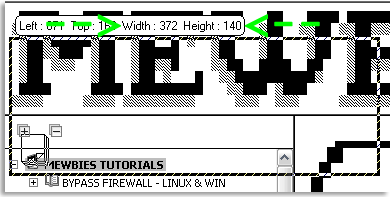 █ ▐▌
█ Note: Once the video is finished encoding it will open in CamStudio's ▐▌
█ viewer showing black only - no worries, just open it in your own player, ▐▌
█ VLC, etc. ▐▌
█ ▐▌
█ RECORD AUDIO FROM MY SPEAKERS ERROR: ▐▌
█ If you have selected 'Record audio from my speakers' and receive the error ▐▌
█ 'WaveoutGetSelectControl() failed.' do this to fix it: ▐▌
█ ▐▌
█ 1. Double click on Volume icon in system tray to open the 'Master Volume' ▐▌
█ window. ▐▌
█ Options/ Properties/ drop down select Realtek HD Audio Input / check that ▐▌
█ Stereo Mix is checked / Press OK. ▐▌
█ Note: Dell computers do not have 'Stereo Mix'. ▐▌
█ ▐▌
█ Once you press OK the window will change to 'Recording Control' window. ▐▌
█ Under Recording turn the volume all the way down until just a tiny tad up ▐▌
█ or sound will be terrible. ▐▌
█ Uncheck any 'Mute all' that are checked. Close Recording Control window. ▐▌
█ ▐▌
█ 2. Then CamStudio Options/ Audio Options for Speakers / select Your Audio ▐▌
█ 'Input', mine is Realtek HD Audio Input/ Press Close. ▐▌
█ ▐▌
█ 3. Then select Options /Audio Options/ Audio Options for Microphone / ▐▌
█ Audio Capture Device drop down window select the same i.e. Realtek HD ▐▌
█ Audio 'Input' ▐▌
█ Here you can also change the recording format and compressor that you ▐▌
█ desire. ▐▌
█ Press OK ▐▌
█ ▐▌
█ 4. Then Options/select 'Record Audio from microphone'. ▐▌
█ ▐▌
█ Note: For me though the quality of the finished product if recorded with ▐▌
█ sound is terrible. BUT I rarely record with sound and I have not tried ▐▌
█ changing the settings of the output to have a better final product. ▐▌
█ If I wanted to use something with editing abilities (and with sound) I ▐▌
█ would probably use Camstasia Studio ($$$$$). ▐▌
█ ▐▌
█ //---------------------------------------------------------------------- ▐▌
█ ▐▌
█ If you find mistakes, have suggestions, and or questions please post at ▐▌
█ mewbies forum HERE - thank you. ▐▌
█ ▐▌
█ Last update on 18 May '13 ▐▌
█ ▐▌
█▌ █▌
█▌ - mewbies.com - █▌
█▌ █▌
██▄▄▄▄▄▄▄▄▄▄▄▄▄▄▄▄▄▄▄▄▄▄▄▄▄▄▄▄▄▄▄▄▄▄▄▄▄▄▄▄▄▄▄▄▄▄▄▄▄▄▄▄▄▄▄▄▄▄▄▄▄▄▄▄▄▄▄▄▄██
█ ▐▌
█ Note: Once the video is finished encoding it will open in CamStudio's ▐▌
█ viewer showing black only - no worries, just open it in your own player, ▐▌
█ VLC, etc. ▐▌
█ ▐▌
█ RECORD AUDIO FROM MY SPEAKERS ERROR: ▐▌
█ If you have selected 'Record audio from my speakers' and receive the error ▐▌
█ 'WaveoutGetSelectControl() failed.' do this to fix it: ▐▌
█ ▐▌
█ 1. Double click on Volume icon in system tray to open the 'Master Volume' ▐▌
█ window. ▐▌
█ Options/ Properties/ drop down select Realtek HD Audio Input / check that ▐▌
█ Stereo Mix is checked / Press OK. ▐▌
█ Note: Dell computers do not have 'Stereo Mix'. ▐▌
█ ▐▌
█ Once you press OK the window will change to 'Recording Control' window. ▐▌
█ Under Recording turn the volume all the way down until just a tiny tad up ▐▌
█ or sound will be terrible. ▐▌
█ Uncheck any 'Mute all' that are checked. Close Recording Control window. ▐▌
█ ▐▌
█ 2. Then CamStudio Options/ Audio Options for Speakers / select Your Audio ▐▌
█ 'Input', mine is Realtek HD Audio Input/ Press Close. ▐▌
█ ▐▌
█ 3. Then select Options /Audio Options/ Audio Options for Microphone / ▐▌
█ Audio Capture Device drop down window select the same i.e. Realtek HD ▐▌
█ Audio 'Input' ▐▌
█ Here you can also change the recording format and compressor that you ▐▌
█ desire. ▐▌
█ Press OK ▐▌
█ ▐▌
█ 4. Then Options/select 'Record Audio from microphone'. ▐▌
█ ▐▌
█ Note: For me though the quality of the finished product if recorded with ▐▌
█ sound is terrible. BUT I rarely record with sound and I have not tried ▐▌
█ changing the settings of the output to have a better final product. ▐▌
█ If I wanted to use something with editing abilities (and with sound) I ▐▌
█ would probably use Camstasia Studio ($$$$$). ▐▌
█ ▐▌
█ //---------------------------------------------------------------------- ▐▌
█ ▐▌
█ If you find mistakes, have suggestions, and or questions please post at ▐▌
█ mewbies forum HERE - thank you. ▐▌
█ ▐▌
█ Last update on 18 May '13 ▐▌
█ ▐▌
█▌ █▌
█▌ - mewbies.com - █▌
█▌ █▌
██▄▄▄▄▄▄▄▄▄▄▄▄▄▄▄▄▄▄▄▄▄▄▄▄▄▄▄▄▄▄▄▄▄▄▄▄▄▄▄▄▄▄▄▄▄▄▄▄▄▄▄▄▄▄▄▄▄▄▄▄▄▄▄▄▄▄▄▄▄██
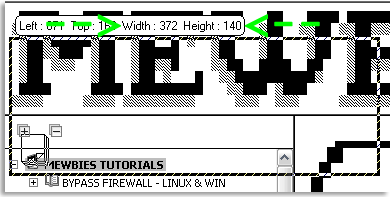 █ ▐▌
█ Note: Once the video is finished encoding it will open in CamStudio's ▐▌
█ viewer showing black only - no worries, just open it in your own player, ▐▌
█ VLC, etc. ▐▌
█ ▐▌
█ RECORD AUDIO FROM MY SPEAKERS ERROR: ▐▌
█ If you have selected 'Record audio from my speakers' and receive the error ▐▌
█ 'WaveoutGetSelectControl() failed.' do this to fix it: ▐▌
█ ▐▌
█ 1. Double click on Volume icon in system tray to open the 'Master Volume' ▐▌
█ window. ▐▌
█ Options/ Properties/ drop down select Realtek HD Audio Input / check that ▐▌
█ Stereo Mix is checked / Press OK. ▐▌
█ Note: Dell computers do not have 'Stereo Mix'. ▐▌
█ ▐▌
█ Once you press OK the window will change to 'Recording Control' window. ▐▌
█ Under Recording turn the volume all the way down until just a tiny tad up ▐▌
█ or sound will be terrible. ▐▌
█ Uncheck any 'Mute all' that are checked. Close Recording Control window. ▐▌
█ ▐▌
█ 2. Then CamStudio Options/ Audio Options for Speakers / select Your Audio ▐▌
█ 'Input', mine is Realtek HD Audio Input/ Press Close. ▐▌
█ ▐▌
█ 3. Then select Options /Audio Options/ Audio Options for Microphone / ▐▌
█ Audio Capture Device drop down window select the same i.e. Realtek HD ▐▌
█ Audio 'Input' ▐▌
█ Here you can also change the recording format and compressor that you ▐▌
█ desire. ▐▌
█ Press OK ▐▌
█ ▐▌
█ 4. Then Options/select 'Record Audio from microphone'. ▐▌
█ ▐▌
█ Note: For me though the quality of the finished product if recorded with ▐▌
█ sound is terrible. BUT I rarely record with sound and I have not tried ▐▌
█ changing the settings of the output to have a better final product. ▐▌
█ If I wanted to use something with editing abilities (and with sound) I ▐▌
█ would probably use Camstasia Studio ($$$$$). ▐▌
█ ▐▌
█ //---------------------------------------------------------------------- ▐▌
█ ▐▌
█ If you find mistakes, have suggestions, and or questions please post at ▐▌
█ mewbies forum HERE - thank you. ▐▌
█ ▐▌
█ Last update on 18 May '13 ▐▌
█ ▐▌
█▌ █▌
█▌ - mewbies.com - █▌
█▌ █▌
██▄▄▄▄▄▄▄▄▄▄▄▄▄▄▄▄▄▄▄▄▄▄▄▄▄▄▄▄▄▄▄▄▄▄▄▄▄▄▄▄▄▄▄▄▄▄▄▄▄▄▄▄▄▄▄▄▄▄▄▄▄▄▄▄▄▄▄▄▄██
█ ▐▌
█ Note: Once the video is finished encoding it will open in CamStudio's ▐▌
█ viewer showing black only - no worries, just open it in your own player, ▐▌
█ VLC, etc. ▐▌
█ ▐▌
█ RECORD AUDIO FROM MY SPEAKERS ERROR: ▐▌
█ If you have selected 'Record audio from my speakers' and receive the error ▐▌
█ 'WaveoutGetSelectControl() failed.' do this to fix it: ▐▌
█ ▐▌
█ 1. Double click on Volume icon in system tray to open the 'Master Volume' ▐▌
█ window. ▐▌
█ Options/ Properties/ drop down select Realtek HD Audio Input / check that ▐▌
█ Stereo Mix is checked / Press OK. ▐▌
█ Note: Dell computers do not have 'Stereo Mix'. ▐▌
█ ▐▌
█ Once you press OK the window will change to 'Recording Control' window. ▐▌
█ Under Recording turn the volume all the way down until just a tiny tad up ▐▌
█ or sound will be terrible. ▐▌
█ Uncheck any 'Mute all' that are checked. Close Recording Control window. ▐▌
█ ▐▌
█ 2. Then CamStudio Options/ Audio Options for Speakers / select Your Audio ▐▌
█ 'Input', mine is Realtek HD Audio Input/ Press Close. ▐▌
█ ▐▌
█ 3. Then select Options /Audio Options/ Audio Options for Microphone / ▐▌
█ Audio Capture Device drop down window select the same i.e. Realtek HD ▐▌
█ Audio 'Input' ▐▌
█ Here you can also change the recording format and compressor that you ▐▌
█ desire. ▐▌
█ Press OK ▐▌
█ ▐▌
█ 4. Then Options/select 'Record Audio from microphone'. ▐▌
█ ▐▌
█ Note: For me though the quality of the finished product if recorded with ▐▌
█ sound is terrible. BUT I rarely record with sound and I have not tried ▐▌
█ changing the settings of the output to have a better final product. ▐▌
█ If I wanted to use something with editing abilities (and with sound) I ▐▌
█ would probably use Camstasia Studio ($$$$$). ▐▌
█ ▐▌
█ //---------------------------------------------------------------------- ▐▌
█ ▐▌
█ If you find mistakes, have suggestions, and or questions please post at ▐▌
█ mewbies forum HERE - thank you. ▐▌
█ ▐▌
█ Last update on 18 May '13 ▐▌
█ ▐▌
█▌ █▌
█▌ - mewbies.com - █▌
█▌ █▌
██▄▄▄▄▄▄▄▄▄▄▄▄▄▄▄▄▄▄▄▄▄▄▄▄▄▄▄▄▄▄▄▄▄▄▄▄▄▄▄▄▄▄▄▄▄▄▄▄▄▄▄▄▄▄▄▄▄▄▄▄▄▄▄▄▄▄▄▄▄██