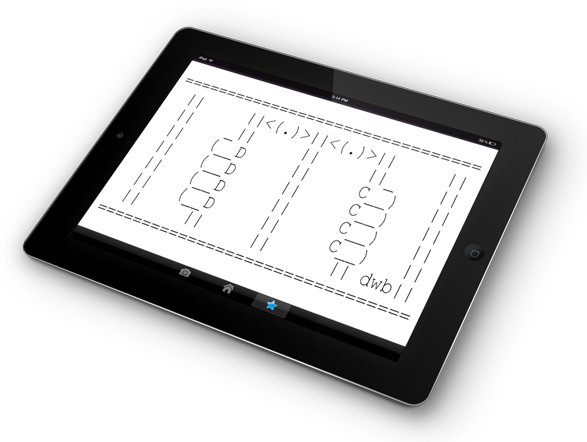
I hope this iOS section saves you hours, if not days, by compiling it. Being a brand new iOS user I started this as my notes to refer back to if and when I needed to restore my device.
I used an evasi0n jailbroken iPad mini iOS7.0.4, Retina Wi-Fi on WinXP, Win7 and MacOSX. Most of the steps and software used will be the same for a MacOSX but most test were carried out on Windows.
This is dedicated to two very good friends who were far too generous to gift me with an iPad (aren't I spoiled :D ). Luv you both and thank you again!
P.S. I have changed the format of the pages in this section trying to be a more mobile friendly.
SOME TERMINOLOGY USED IN THE iOS SECTION: `````````````````````````````````````````
| App / apps | = Short for application / software |
| Device | = The iOS device i.e. iPad, iPhone, etc |
| Dock | = The dock is at the bottom of the screen (a toolbar in Win) |
| GUI / UI | = Graphical User Interface / User Interface |
| Home button | = The round button on the front screen |
| PC | = Referring to Mac and Windows |
| Repository | = AKA repo; are servers that host the apps for users to download. Cydia on your device will have an organized auto updated catalogue so to speak of all the apps on these servers with details. You can add or remove repositories. |
| Respring | = Restart the SpringBoard |
| Sleep button | = The small button on the top of the device (portrait mode) on the right |
| SpringBoard | = Home screen (desktop on PC) |
| WinterBoard | = Package to install different SpringBoard themes + more. DreamBoard is also for theming. SummerBoard is an outdated theming app. Find SummerBoard now under WinterBoard options. |
If you find mistakes, have suggestions, and or questions please post at mewbies forum HERE - thank you.
Last update on 13 Feb '14